For many online resellers, one reason we transition out of selling on eBay to selling on Amazon FBA (Fulfilled by Amazon) is so we don’t have to constantly be creating listings. The number of items in the Amazon catalog runs in the millions, so it’s possible to spend your entire FBA career not creating a single listing but still raking in the profits.
But what do you do if you find a great deal on an awesome product that sells on other platforms for a pretty penny…and it’s not available on Amazon? You’ve searched by the UPC, you’ve searched by the product title, and you’ve even searched Amazon’s out of stock items. Nothing. You have a way to buy multiples of this item and make great profits, if only it had a product page on Amazon.
What’s stopping you from creating that listing yourself? I know for me personally, I was afraid to create listings for a variety of reasons, but those fears have all slipped off to the wayside now that I’ve had a little practice. Generally, when we’re doing retail arbitrage we still prefer to find products that already have product pages, just to save ourselves the time and effort. But in some cases it is totally worth it to put our fears aside and just make that product page ourselves!
Here are my top three fears when it comes to creating product listings on Amazon:
 Fear #1 – I’m afraid it will take too much time.
Fear #1 – I’m afraid it will take too much time.
Truth – It definitely takes more time to create a quality listing than it does to just scan in an item that already has its own page in the Amazon catalog. The picture requirements are stricter than with eBay, so you’ll likely need to do a little photo editing (or hire someone to do it for you), rather than just plunking the item down on the kitchen table, snapping a photo, and calling it done. BUT if you have an item that’s going to bring a high ROI (return on investment) and you have multiples of it, the time spent on creating a solid listing for the Amazon catalog can be very profitable.
You might want to ask yourself a few questions before you consider purchasing items that will need you to create a listing:
- How much profit will I make from selling one of these items?
- How many of these items can I buy to resell now?
- Will I be able to buy more items to resell in the future?
- Will other people be able to buy this item and join my listing, or will I likely be able to keep this listing to myself?
If you can’t answer these questions in a way that justifies the time and effort involved in creating a listing on Amazon, perhaps you should consider selling the item on eBay or Craigslist or at a garage sale instead.
 Fear #2 – I’m afraid I’ll create the listing the wrong way.
Fear #2 – I’m afraid I’ll create the listing the wrong way.
Truth – We all have to learn somewhere and try something for the first time. Sometimes that involves making mistakes, but if other people can create successful listings, chances are so can you! If you do a little research up front, you can avoid making some of the more obvious errors, and you can be off to a great start creating listings that could bring in big profits.
Amazon does have rules regarding adding products to their catalog, and if you’re going to create a listing, you should read those rules before getting started. It’s pretty easy to tell when a seller from eBay has created an Amazon listing — their photos will not conform to the pure white background requirements, or they’ll be too small; their titles will be in all caps; they will include condition notes in their product descriptions. None of these things are acceptable with Amazon, and all of these things are easy to read in their guidelines. Seriously, read the rules. That’s the best place to start with learning how to create a listing.
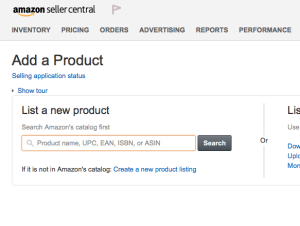 A side fear related to creating listings is a fear of the dreaded flat file. When you’re first getting started learning to create listings, though, there’s no reason to use a flat file. The “Add a Product” feature in Seller Central is easy to follow step by step. Just log in to your seller account, and under “Inventory” click on “Add a Product.” From there you can follow each step to add the product’s title, description, images, etc. If you enter any information incorrectly, the system will give you a handy little red notification, which can be quite helpful in figuring out how to enter the correct information.
A side fear related to creating listings is a fear of the dreaded flat file. When you’re first getting started learning to create listings, though, there’s no reason to use a flat file. The “Add a Product” feature in Seller Central is easy to follow step by step. Just log in to your seller account, and under “Inventory” click on “Add a Product.” From there you can follow each step to add the product’s title, description, images, etc. If you enter any information incorrectly, the system will give you a handy little red notification, which can be quite helpful in figuring out how to enter the correct information.
 Fear #3 – I’m afraid I won’t get any sales on my new listing, and my time will have been wasted.
Fear #3 – I’m afraid I won’t get any sales on my new listing, and my time will have been wasted.
Truth – If you have an awesome product to sell and you create an awesome listing, you’re bound to get sales. Sometimes you might need to promote your product with ads, but often you don’t even need to go that far before your product gains momentum and the sales start coming in. We have never promoted any of our created listings, and in some cases we’ve seen sales start coming in within a matter of a day or two once the products go live.
The key to creating a successful listing? Keywords. Keywords are key.
We’ve had a couple of great guest posts by Karon Thackston in the past, and we still stand by everything she has to say:
- The 3 Most Common (And Wasteful!) Mistakes Sellers Make With Their Amazon Listings
- 5 Little-Known Facts About Keywords & Amazon Product Listings That Could Hinder Your Success
I have pored over Karon’s book Amazon Advantage: Product Listing Strategies to Boost Your Sales, and I just can’t recommend it enough if you’re wanting to create a listing. We have used her advice to boost current listings, and we’ve used it to create a listing for a replenishable item that has no FBA competition, gives us 100% ROI, and sells about once a day. If only we could find more items just like this one!
Now, this blog post is about addressing our fear of creating listings, but I would be remiss if we didn’t discuss the times when it’s best to reconsider creating a listing:
- If you can only buy one of an item, the ROI is low, or the dollar amount of the sales price is low
- If it’s a collectible item better suited for eBay
- If it’s a generic product (i.e. not a popular brand name; not an item you are selling as your own private label product)
- If the item already has a product page, but you want to create a duplicate listing with a different UPC. This is against Amazon rules. Don’t do it.
So, are you ready to try creating your own listing? Or have you already tried it and have some insight to share? We’d love to hear from you about your experience with creating listings on Amazon.

Very interesting blog, thanks for sharing your knowledge and experiences.
Hello,
I have a question please.
Are we allowed to create a new product listing on Amazon with an “Individual” selling account?
I’ve read conflicting statements on this topic, and I’m confused as to what is what regarding this subject.
Thanks very much!
Hi Jim,
Yes, an individual account can create single listings. For more info see the Amazon help page https://www.amazon.com/gp/help/customer/display.html?nodeId=200306550
Hi Rebecca,
Thanks very much!
Jim
Pricing strategy for new listings? I’ve been making listings for long-tailed music cassettes that I buy cheaply, and it’s easy for me to figure how to price them. But now I find a big box store household product I think will do well that I have to create a new listing for. I can make money at $12.95, and have sold similar products for $19.95. Sorry not to disclose the product, but do you have any advice how you would price a new-to-amazon-product? Low, high, somewhere in the middle? Change price after while depending on sales?
When I’m listing a brand new item on Amazon, I’ll look at a few things before setting my price. I’ll look on completed eBay listings to see if this item has sold before and at what prices. I’ll also look on Amazon for items of similar brand or subject and see what prices are currently selling. Then I’ll add $10 or so to the price and list it on Amazon. If the listing doesn’t sell soon, I’ll slowly lower my prices until I find my sweet spot. I’ll also try and run some Amazon sponsored ads to drive traffic to the new listing. Hope this helps!
Thank you, Stephen, that’s excellent.
What about creating a listing for a product that’s already on. For example, there is a listing for a single lightbulb and a pack of 6, but I want to sell a box of 10. Any suggestions on how I create this listing? Thanks.
Unfortunately, it’s against Amazon’s guidelines to create a multi-pack listing on Amazon. Only the original brands can create the multi-packs now. You can only sell on the single listing or pack of 6 if that’s all there is available.
Rebecca,
I know that you posted this a long time ago, but I just read it, and found it both instructive and thorough! The few posts that I’ve seen from you have been cogent-and presented in clear English. Please keep up this excellent work in the future!
Ken Polino