Keepa is an amazing tool.. as long as you’re using it the right way. Most Amazon sellers know that to make the best sourcing or pricing decision, they need to consult Keepa. But too many people are using Keepa the wrong way and making the wrong decisions in their Amazon FBA business.
The core of your reseller business is your inventory. The right inventory sourced at the right price with the right sales rank will help you start making really good money. The faster you sell your inventory, the faster you can reinvest those profits into even more inventory that will make you even more profits. When this happens, it’s a lot of fun seeing those Amazon disbursements continue to get bigger and bigger.
The best way to make the right sourcing decisions for your Amazon FBA business is to consistently use Keepa the right way. Since Keepa tracks the pricing history and sales rank history (and so much more) of almost every item on Amazon, it’s really a wise decision to tap into that data in order to make the best inventory decisions possible.

But if sellers don’t use Keepa the right way, then it could actually lead to making some horrible buying decisions. Just making one mistake when using Keepa could cost you some of your valuable capital.
In the video below, I’m going to break down the top 10 Keepa mistakes that most Amazon FBA sellers make when they’re trying to make a good sourcing or pricing decision. Watch this video all the way through in order to make sure you’re not making any of these Keepa mistakes.
* Watch this video in full-screen to get the best view of the sample Keepa graphs I use in this video.
NOTE: Mistake #3 is is now impossible to make thanks to a recent Keepa update. Read the paragraph below the video for an explanation. It’s such a great update!
IMPORTANT UPDATE – Keepa recently updated their graphs so that mistake #3 (Assuming spaces between the purple buy box diamonds means there was no buy box) is no longer a mistake you can possibly make. With the updated Keepa graphs Keepa has replaced the buy box diamonds with a purple buy box line! Now, you can see what the buy box prices are all the time… and now if you see a space in the buy box line, then that does mean there was no buy box (suppressed buy box) at that time. I just love how Keepa keeps improving itself to be a better sourcing tool.
At the beginning of this blog I talked about how important buying the right inventory can be to the success you experience on Amazon. But I also need to share with you the negative impact that these Keepa mistakes could have on your Amazon business.
 Not using Keepa the right way could lead to sellers buying the wrong inventory.
Not using Keepa the right way could lead to sellers buying the wrong inventory.- Buying the wrong inventory too often over time can easily ruin your Amazon FBA business.
- The wrong inventory can waste so much money in storage fees, or even cause you to lose money if you ever get around to selling it.
- Buying bad inventory will lead any Amazon seller to frustration and even thoughts of quitting Amazon because “it just doesn’t work.”
- But the worst thing buying bad inventory does for you is that it steals your time. Time that you’ll never get back.
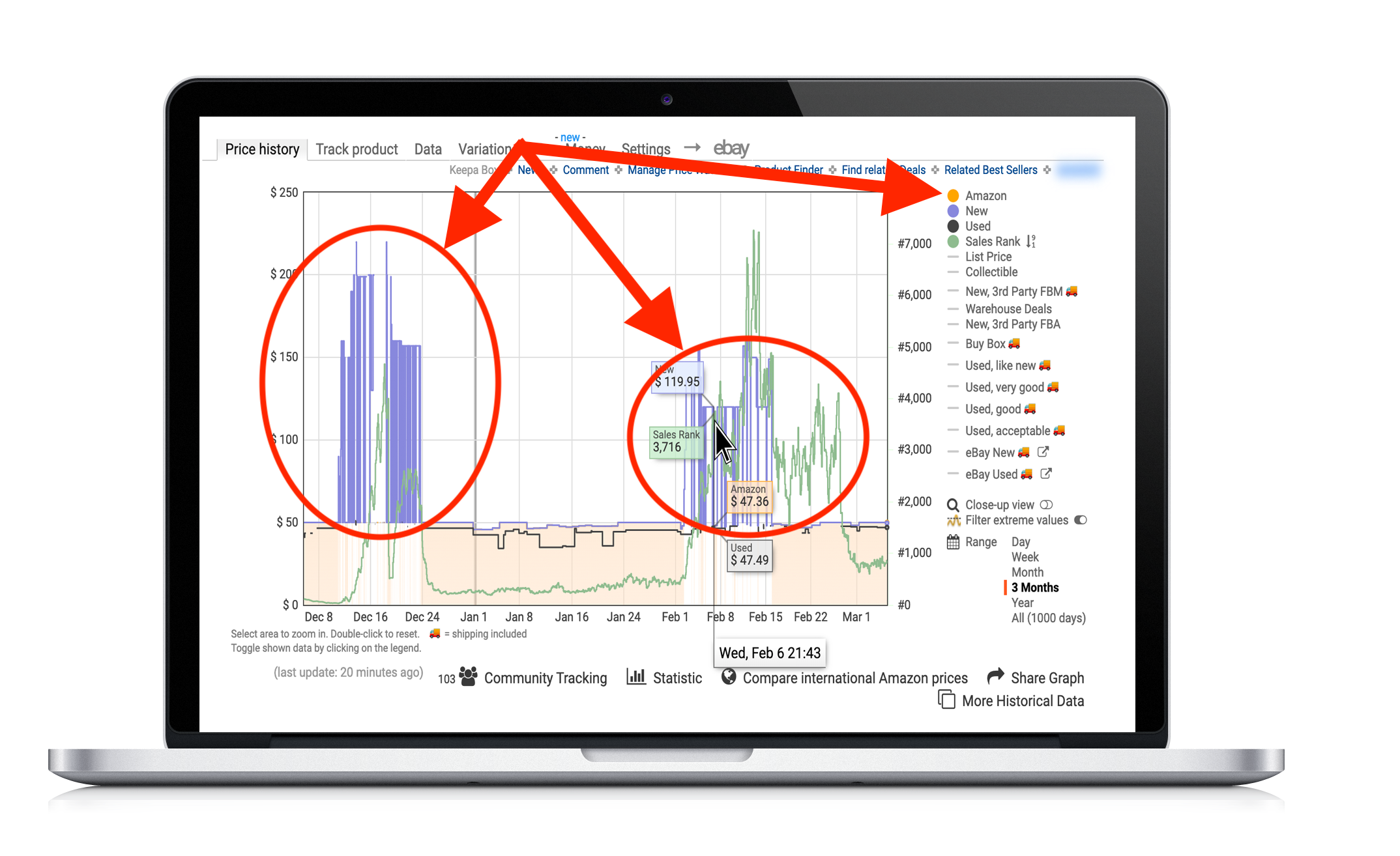 Now, if you’ve made any of the above mistakes, don’t feel bad about them. Feeling bad is not a profitable use of your time. And to be honest with you, these are common mistakes that almost everyone makes. In fact, I’ve made all of these mistakes (and more) in my own history of using Keepa. The important thing is to learn from these mistakes so that you can do even better the next time you make a sourcing or pricing decision.
Now, if you’ve made any of the above mistakes, don’t feel bad about them. Feeling bad is not a profitable use of your time. And to be honest with you, these are common mistakes that almost everyone makes. In fact, I’ve made all of these mistakes (and more) in my own history of using Keepa. The important thing is to learn from these mistakes so that you can do even better the next time you make a sourcing or pricing decision.
If you’re brand new to Keepa and this video just confused you even more, be sure to check out my introductory blog post and video on how to read and understand Keepa graphs.
*Post updated for 2022
![]()
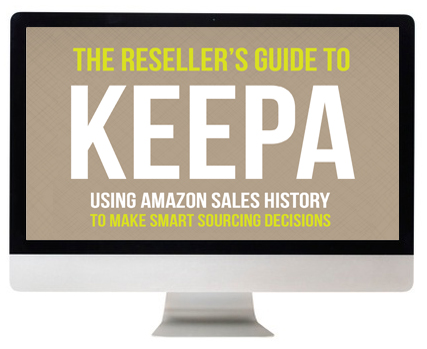 The Reseller’s Guide to Keepa
The Reseller’s Guide to Keepa
Limited-time coupon code SAVE20 for $20 off
You know how I use Keepa? Not only does Keepa show me the sales rank history and pricing history, it also shows me other important data, like buy box history, used item history, Amazon in stock history, competitor’s stock levels, and so much more.
To find out everything there is to know about using Keepa to make smart sourcing decisions, be sure to check out our course, The Reseller’s Guide to Keepa: Using Amazon Sales History to Make Smart Sourcing Decisions.
This course will walk you through everything you need to know to make sense of Keepa in ways you’ve never thought of. With this course, you’ll make better sourcing decisions, better pricing decisions, and you’ll grow your Amazon business to the next level by selling your inventory faster and at higher prices!
I can’t wait to share all of this info with you in our updated course, The Reseller’s Guide to Keepa.

Excellent video.
I’ve recently dove into learning keepa. But even though I’ve watched a ton of videos, etc., this video still taught me something. I never even paid attention to that variation tab at the top! If I saw the variations warning I just decided to not sell that product. This simple detail – that was right in front of my face – offers a better picture. Thanks Stephen!
Please correct me if I am wrong, but Keepa does not show specific FBA sales vs MF sales for used items because AMZ does not share that data with Keepa or other 3rd party tools. A common mistake could be to look at the data shown and assume you are looking at all FBA sales for an item when it is likely a mix of MF and FBA. There is no way to distiniguish this – is that correct? For example, someone could wonder why they are not getting sales being at the top of the sales page, the graph shows sales but because the used FBA item is priced too high with a poor sales rank, the MFs are selling ahead of it.
Yes, you’re right! This is another mistake that people sometimes make when always assuming that sale came from an FBA seller…. Now, it’s WAY more likely that the sale came from the FBA seller, but the sales rank “drops” do not distinguish between Amazon or FBA or MF… OR between New or Used or Collectible. A sale is just a sale. But good job pointing that out. Now, I’ll have to update my list of mistakes. 🙂
One way you MIGHT be able to distinguish is to look at the number of competitors at the time of the sale on the historical data graph. If there is a sales rank drop when (around the same time) it shows one less used seller on the historical data graph, then MAYBE it was a used seller who got the sale. It’s not a guarantee, but most likely that is what happened.
Then again, it also could be the used seller created a removal order which caused the number of used sellers to be reduced on the historical data graph… and the one of the new condition sellers had multiples in stock (which did not cause a change in the number of new condition sellers when their item sold). Make sense?
GREAT questions and topic to discuss.
Yes- those scenarios definitely makes sense – thanks!
Thank you so much for the video! I’m familiar with the basics of Keepa but learned 2 new things from your video! Thanks again!
Excellent video, congratulations. I’d like to know if Keepa work on smartphone and how can I used it. It is very necessary when I am scanning in the store.
Thanks.
You can use Keepa on a smartphone two ways:
1. Use your phone’s browser and type in the UPC of the item at Keepa’s website.
2. Use the Scoutify sourcing app (that comes with InventoryLab) and add a quick & easy Keepa link to Scoutify so you don’t have to type in the UPC numbers but can just use the phone’s barcode scanner.
Hi,
I have been using Keepa, and I have noticed that Keepa will say that a sale has been made at my price by an FBA seller several times, and I am the only FBA prime seller. Yet I have not made a sale, according to Amazon.
How useful is this DATA our am I being duped by Amazon?
You’re not being duped by Amazon, you’re just reading the graph incorrectly. Keepa never says which exact seller got the sale. Even if you’re the only FBA seller, it could be a MF seller that got the sale instead of you. Or another FBA seller who came in stock right before the sale, and then is gone after the sale. Lots of different possibilities here.
Should I sell an item if Keepa graph shows Amazon has the buy box and is selling it? Should I even try to compete with Amazon?
Great question.
Here is the answer in blog format: https://www.fulltimefba.com/how-to-compete-against-amazon-win-customer/
Here is the answer in podcast format: https://www.fulltimefba.com/how-sellers-can-compete-against-amazon-and-win-the-buy-box/