You’re ready to try sourcing via online arbitrage (OA) for your Amazon FBA business – but what you should buy? That’s the question we all want to answer, right? If we can find great items to buy and resell on Amazon, we can build a sustainable FBA business and steadily grow our profits so that it’s possible to earn a full-time income. And if we can do all of that using online arbitrage, even better! No driving around to stores or garage sales, just sourcing at online retailers from the comfort of home.
Definition of OA
Before we get too deep into the nuts and bolts of OA, we want to make sure we have a working vocabulary right from the start. What does the “arbitrage” part of online arbitrage mean anyway?
The fancy definition of arbitrage is the purchase and sale of an asset in order to make a profit from a difference in the price. It is a trade that is profitable because of the price differences of assets in different markets.
That’s a lot of words to give a fancy definition of a concept that can be described more simply this way:
Arbitrage is the process of buying low in order to sell high for a profit.
Online arbitrage is the process of buying an item for a low price on an online retail website for the purpose of selling it for a profit on Amazon.
Definition of a Good OA Buy
If you don’t understand what makes a good buy, it doesn’t matter if you have all the fanciest tools or methods the FBA world has to offer — you’ll still end up with a warehouse full of duds, scratching your head about why your Amazon disbursements aren’t any higher.
Here are the basic steps in finding a good OA buy for your FBA business:
- Decide on a category
- Decide which website to source from
- Find leads from that website that match with the Amazon catalog
- Decide whether a lead is a good potential buy for your business
If you can master those steps, you can repeat the process over and over again to develop a solid FBA inventory and grow your profits over time.
OK, OK, but how do I really know if an OA item is a good buy for my FBA business?
Factors in a Good OA Buy
Here are 4 basic questions to ask yourself about a potential buy:
-
 What is the ROI?
What is the ROI?
As with every aspect of your FBA business, you need to know your numbers. To figure out the potential return on investment (ROI) of an OA item, take the cost of the item and your expected selling price, enter it in the FBA calculator, and calculate what your expected profit will be, along with the ROI. Then you can decide if the ROI and profit are high enough for you to want to sell that item. Amazon provides a free FBA calculator that subtracts out fees and shipping costs to show you the potential ROI on each item in their catalog. For a quick link to that calculator, visit www.fulltimefba.com/calculator. For a blog post with more info on how to calculate your FBA fees and know the potential ROI, check out this link.
-
 Am I approved to sell the item?
Am I approved to sell the item?
Some categories are gated for certain sellers, and some brands are restricted to sellers. The second thing we look at when we’re making an OA sourcing decision is whether or not we are approved to sell an item. If we can’t sell it, there’s no point in continuing to consider it.
Here’s how you can see if you’re approved to sell an item on Amazon:
- Log in to Seller Central.
- Hover over the Inventory
- Click Add a Product.
- Under List a new product, enter the ASIN or UPC of the item you are checking, and click Search.
- You should see either a yellow button that says Sell Yours or a blue notification that says Listing limitations apply.
- If it says “Sell Yours,” you are approved to sell the item.
- If it says “Listing limitations apply,” you need to click the arrow to expand the message. You may only be restricted from selling items in certain conditions; for example, you may be approved to sell in new condition but restricted for used or collectible.
For more info on Amazon restrictions and how to get approved (or ungated) for certain items, check out this blog post: www.fulltimefba.com/howtogetapproved.
-
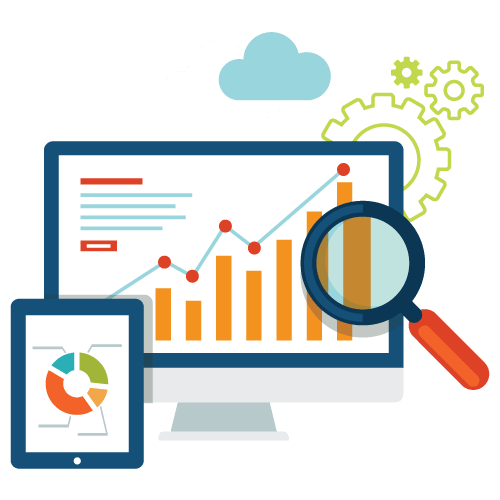 What is the sales rank?
What is the sales rank?
The next factor in making an OA buying decision is sales rank. The sales rank of an item is how we can tell whether or not the item will sell quickly on Amazon.
If an item has a low average sales rank, it is a faster selling item. If the average sales rank is high, the item will sell more slowly. Sales rank is like a snapshot in time telling how well an item has recently sold.
Be sure to keep in mind that sales ranks might mean something different in each category on Amazon. In some categories, it’s a good idea to try and buy items that are usually in the top 5% of sales. In other categories, you probably need to focus more on the top 3% of sales or the top 1%. For a helpful chart that shows the percentages of sales ranks in each Amazon category, be sure to visit www.fulltimefba.com/salesrank to sign up for the latest Full-Time FBA sales rank chart.
-
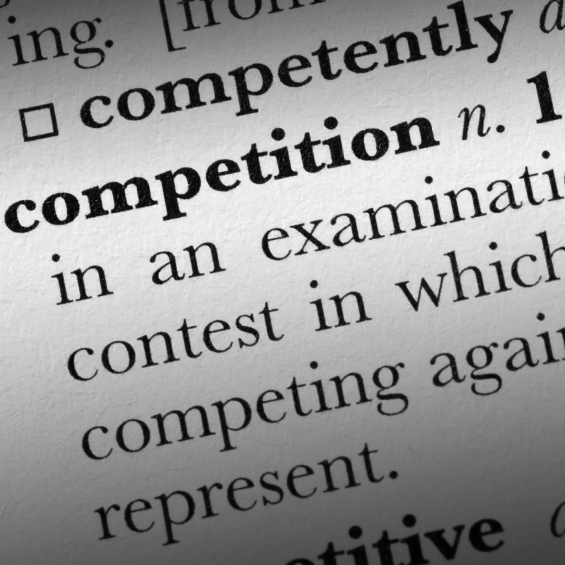 What is the competition?
What is the competition?
The last factor we look at in making an OA buying decision is the potential competition we will have if we decide to sell an item. Unless there are no other sellers on a particular ASIN, you will need to understand the competition.
- Is Amazon a competitor?
- How many other third-party sellers are there?
- Are any of the other sellers competitively priced?
- How many units do the competitive sellers have in stock?
We like to use the Keepa extension on the Google Chrome browser to analyze info on Amazon and other potential third-party competitors. Some of the data on Keepa is free, but we also love the paid version of Keepa and find it to be well worth the price of the subscription.
![]()
 Those are our 4 main deciding factors when we are making an online arbitrage buying decision for our Amazon FBA business. As with anything, there are some exceptions that come up when we’re looking at this criteria. The more comfortable you are with your experience at making these decisions, the more you will be able to see when there are exceptions to the buying parameters you set up for yourself.
Those are our 4 main deciding factors when we are making an online arbitrage buying decision for our Amazon FBA business. As with anything, there are some exceptions that come up when we’re looking at this criteria. The more comfortable you are with your experience at making these decisions, the more you will be able to see when there are exceptions to the buying parameters you set up for yourself.
There are other less important factors we sometimes consider, as well, such as number of reviews and whether or not they are positive. We tend to use these other factors in our decisions when we’re on the fence about a buy.
Do you feel comfortable making an online arbitrage buying decision? Are there areas where you want to grow in your OA sourcing skills? We would love to hear your comments and questions below!
![]()
FINALLY MASTER ONLINE ARBITRAGE
If you want to add or improve your existing online arbitrage (OA) sourcing skills, then check out our course: The Reseller’s Guide to Online Arbitrage: Grow Your Amazon FBA Business With Online Sourcing Profits.
The course is a combination video course (5+ hours of OA training) and a 100+ page ebook. The videos and book both share the exact same content (so you can pick the format you most like to learn from). The course also comes with six time-saving and money-making bonuses all at no additional charge!
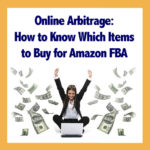

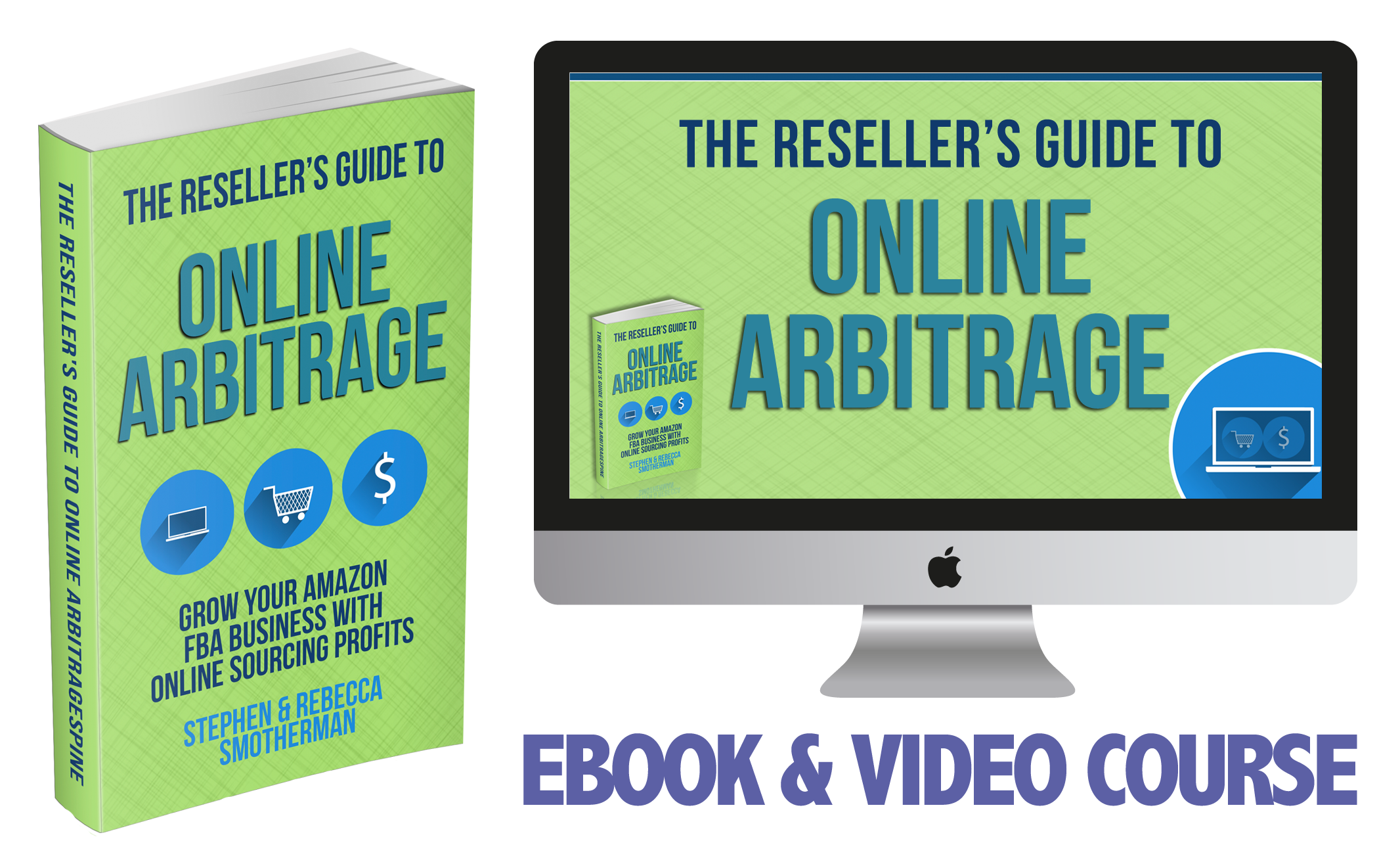
Hello, great blog post. I am wondering if you consider just Prime offers as your competition as an FBA seller or FBM too? I recently found a product with one or two FBA Prime sellers with 1 in stock each , but FBM had 999 in stock according to #?How Many. Would you recommend buying to sell just on FBA sellers? Love your courses!
Thank you! And good question…and the not-so-easy answer is “it depends.” One thing I would look at is whether or not that FBM offer is getting the buy box. I would also look at how comparable their price is to the FBA price. I would also look to see if the FBM seller is the brand owner. I don’t typically consider FBM offers to be my competition as much as the FBA offers, but there are some factors that might sway me away from making that purchase.
Amazon has stated that the number one filter customers use when they’re shopping is the “Prime” filter, so that they only see Prime offers. Knowing that, I tend not to be as concerned about FBM offers.
What if you buy a new product and when you receive it, although it is technically NEW, the condition of the box will not allow you to list it as new. What do you do with the item?