In today’s episode, Stephen and Rebecca talk about the top nine free tools for Amazon FBA resellers to help you make more money and save some time. These simple, easy-to-use, and – best of all – free tools will help you grow your Amazon business by calculating your FBA fees and potential profit, comparing prices, checking your sales, and comparing competition stock levels, as well as finding fantastic cash back benefits, coupons, promo codes, and deals.
From the tools that Amazon provides, to mobile and desktop apps and browser extensions, plus some surprising tools you probably wouldn’t have ever thought about, tune in to find out more!
Listen on the podcast player below.
Like what you hear? Tell a friend… and be sure to leave us a rating and a review. Here’s how.
Key points from episode 33:
 The difference between ‘free’ and ‘freemium.’
The difference between ‘free’ and ‘freemium.’- A free tool to make sure you understand your ROI and profit margins.
- The tool that can help you make better pricing decisions.
- The must-have tool for Amazon sellers to make Amazon updates on the go.
- A free tool that helps you find the Amazon product page for the item you’re currently looking at on another website.
- A freemium tool that will show you your competition in stock levels.
- Automate getting cash back from stores with this free tool.
- A helpful tool that will tell you if there is another website with a lower price than the site you’re looking at.
- The money-saving tool that automatically searches for the best online coupon codes.
- And more!
Links and resources mentioned in this episode:
 The Amazon FBA Calculator
The Amazon FBA Calculator- Keepa
- The Keepa Chrome Extension
- Amazon Assistant
- Amazon Seller App (Apple Store & Google Play)
 Amazon Seller App Pros and Cons
Amazon Seller App Pros and Cons- How Many
- Rakuten – Sign up via this link and get a $10 bonus after using Rakuten
- PriceBlink
- Honey
- eBay App
Right-click here and save as to download this episode to your computer.
 More Episodes from The Full-Time FBA Show podcast:
More Episodes from The Full-Time FBA Show podcast:
Don’t miss an upcoming episode! Subscribe, download episodes, and review the Full-Time FBA Show:
-
-
- Subscribe on iTunes
- Follow on Spotify
- Follow on Amazon Music (or just ask Alexa to “play The Full-Time FBA Show podcast”)
- Follow on iHeartRadio
- Subscribe on Podbean
- Subscribe on Podbay
- Subscribe on Podchaser
-
![]()
Have you heard about Keepa? It’s a tool (with both a free and a paid plan) that can dramatically lower the risk of sourcing inventory items that end up tanking in price. I’m sure you know how it feels to buy an item expecting it to sell for a high price only to see the price tank soon after you send it to Amazon. With using Keepa the right way, you can protect yourself from that happening!
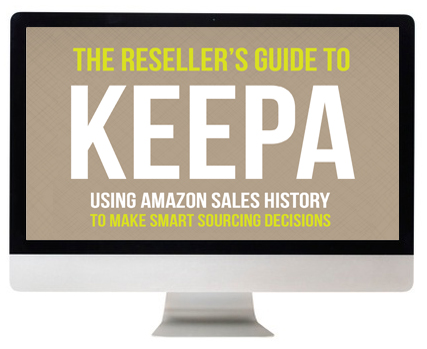 Basically, Keepa tracks the vital data on almost every item on Amazon. It can quickly show me the sales rank history, pricing history, buy box price history, used item history, Amazon in stock history, competitors’ stock levels, and so much more. With Keepa, I can easily look at the data from the past and better know what to expect in the future when it comes to price and sales velocity.
Basically, Keepa tracks the vital data on almost every item on Amazon. It can quickly show me the sales rank history, pricing history, buy box price history, used item history, Amazon in stock history, competitors’ stock levels, and so much more. With Keepa, I can easily look at the data from the past and better know what to expect in the future when it comes to price and sales velocity.
To find out everything there is to know about using Keepa to make smart sourcing decisions, be sure to check out our course, The Reseller’s Guide to Keepa: Using Amazon Sales History to Make Smart Sourcing Decisions.
With this course, you’ll make more confident sourcing decisions, better pricing decisions, and you’ll grow your Amazon business to the next level by selling your inventory faster and at higher prices!
![]()
Back to the main page for The Full-Time FBA Show
![]()
Episode 33 Transcript:
 [INTRODUCTION]
[INTRODUCTION]
[0:00:01.8] ANNOUNCER: Welcome to The Full-Time FBA Show. In each episode, it’s our goal to help you turn part time hours into a full-time income, selling almost anything on Amazon. Now, your hosts of the show, Stephen and Rebecca Smotherman.
[INTERVIEW]
[0:00:21.3] STEPHEN: Welcome to episode number 33 of The Full-time FBA show. I’m excited to be here to talk about the top 9 free tools for Amazon FBA resellers, because that’s what we do here with The Full-Time FBA Show. We help you, the Amazon FBA reseller, be able to make more money and save some time, and with me today is Rebecca, and we’re going to talk about some free tools.
[0:00:42.3] REBECCA: Stephen, is there ever a time when you’re not excited to be on the podcast?
[0:00:47.1] STEPHEN: Sometimes I am really happy to be on the podcast, other times, I am really pumped. Today it’s excited.
[0:00:53.3] REBECCA: Okay.
[0:00:53.5] STEPHEN: Yeah, most of the time, it’s excited.
[0:00:55.5] REBECCA: That’s what I thought.
[0:00:57.0] STEPHEN: Let’s get into it, the 9 free tools for Amazon FBA resellers that will help you grow your Amazon business.
[0:01:06.2] REBECCA: Okay, we are ready to talk about the top nine free tools for Amazon resellers and actually, as I’m looking at this list that you gave me Stephen, 7 of them are free and two of them are freemium. I got to say, I don’t know that I’ve ever heard the word freemium so what are you talking about there?
[0:01:22.3] STEPHEN: Freemium is a combination of the word free and premium. The best way to put it is basically you get access to the tool in a limited capability for free, and if you decide you want to pay for the subscription then you get unlimited access to the tool. I can kind of break down what the limited things are that come with the freemium and, if you decide to like it, you can pay for the subscription model. That helps give you unlimited access, but seven out of these nine tools that we’re going to talk about are completely free, have no cost included any point.
[0:01:52.1] REBECCA: Okay, that makes sense. The first one that we have here on the list is the FBA Calculator and that is a completely free tool that you can use. Tell us about that one?
[0:02:01.6] STEPHEN: Right, if you’re an Amazon seller then you have an Amazon account, so if you have an Amazon account, you have access to the FBA Calculator. What this is, is something that Amazon directly provides that you can type in the ASN of the particular item you’re wanting to sell, type in how much you want to sell it for, click submit, and it will do all the calculations for you – letting you know what the FBA fees are, potential monthly fees, any type of storage fees, things like that, so that you can see what your profit is after you decide what price you want to sell it at.
You can enter in your buy cost and Amazon will crunch those numbers so that you can see – it’s called the FBA Calculator but it also works for merchant fulfilled – but you can see what your profits are for an FBA or merchant fulfilled seller after the fees.
[0:02:46.4] REBECCA: All right, that seems pretty self-explanatory and also, very useful.
[0:02:50.9] STEPHEN: Absolutely, yeah, we use it a lot, you can find it at fulltimefba.com/calculator and it will forward you right to that page.
[0:02:57.5] REBECCA: The second one you have here, this is probably one of our all-time favorites.
[0:03:02.7] STEPHEN: Yes, it is one of the freemiums. The tool that I love using is called Keepa. You probably heard me talk about Keepa a lot. If you haven’t heard me talk about Keepa then you don’t listen to me.
[0:03:13.9] REBECCA: I was going to say, you haven’t listened long enough. Keep listening.
[0:03:16.4] STEPHEN: Right, Keepa is a tool that tracks the price history and a lot of other information for almost every item on Amazon, and that is part of the free package. You can look at the pricing history, you can see Amazon price history, and Amazon being in stock or versus out of stock, so there’s a lot of really good free features with a Keepa, free subscription. I mean, you stop to sign up for a free account to get access to that, but you can get the Keepa Chrome extension that you can install on the Amazon product page where you can see these pricing graphs. It works really well when helping you trying to price your item or know what to expect when it comes to price for the future, because you can look into the past history of pricing for a particular item, and get a good idea what it’s going to go for in the future. Or if it’s a seasonable item, what it’s going to be priced at when it’s in season.
There’s other tons of other types of things that you can do with a full subscription-based model of Keepa but since we’re talking about free, that’s what we mostly use – the free portion of Keepa for that pricing history, and then seeing Amazon in stock and out of stock, and Amazon’s pricing history as well.
[0:04:15.9] REBECCA: Great, that’s a good one. Definitely want to check that out if you don’t already have a subscription to Keepa. So, the third one on our list, the Amazon Seller app, this is a must have if you are an Amazon Seller, The Amazon Seller’s app. Tell us more about why you would recommend using this one?
[0:04:32.8] STEPHEN: Yeah, the Amazon Seller app is really good. It provides a lot of different opportunities. If you’re just starting on Amazon, it gives you a chance to scan a bar code or even scan the image of an item to find the potential Amazon match, and then you can see for yourself if that particular item is profitable.
It’s almost kind of like the FBA Calculator, put on to an app on your phone and it can tell you what your potential profit is for a particular item that your’e looking for. You can also do some other things, like communicate with your customers, you can update your pricing if you want to manually reprice something.
[0:05:02.1] REBECCA: You can obsessively check your sales all day long.
[0:05:05.1] STEPHEN: Yes, there’s some of us that are addicted, and some that are even more addicted than others, I’m not going to name any names, Rebecca. But who continually look at your sales for the day and okay, I admit it, I obsess about it too. Yes, you can totally check out your sales, you can look at your sales over the last week, the last month, the last year and obsess over your sales numbers and there’s a lot of other features.
If you want to see a blog post breaking down the pros and cons of the Amazon Seller app, just go to fulltimefba.com/Amazonsellerapp and we will show you what we love and what we may not like about it and how to even possibly overcome the things we don’t like.
[0:05:36.9] REBECCA: Sounds good, that is a good blog post to check out. The next one on our list here is Amazon Assistant, and this one is also a tool that’s put out directly by Amazon, correct?
[0:05:47.4] STEPHEN: Yes, what this does for you is that it installs a little extension on your Chrome browser, and so when you are looking on other websites and looking to purchase things, maybe via online arbitrage, Amazon will use Amazon Assistant to tell you what it’s selling for on Amazon.
Amazon’s trying to tell you hey, our price is cheaper on Amazon, but you can actually use this as a reseller to see what Amazon is selling it at, and you can compare it to the price of the item that you’re looking at on the online retail store. Say you’re at Walmart.com and you’re looking at a certain toy, well, you can use the Amazon assistant app to be able to tell you what it’s selling for on Amazon without actually having to jump over and double checking for sure what it is that is selling on Amazon. So it can help you save some time if you’re wanting to find potential matches. You obviously want to make sure it’s a perfect match, because that app is not always 100% accurate.
Do your due diligence with that but it help save some time if you’re interested in comparing a retail online website to Amazon’s prices.
[0:06:42.1] REBECCA: All right, that brings us to number five on our list, which is the second of the two freemiums that you have. Tell us about How Many, which I think is both an app and an extension, right?
[0:06:52.8] STEPHEN: Right. It is an app on your phone, it’s also an extension that you can download for Google Chrome, they might even have other different types of web browsers to help you also use them in other web browsers to help you also use it on other web browsers. So How Many is an app that will tell you the competition stock levels for whenever competition is possibly going to be up against you, with the item that you are wanting to sell on Amazon. So you know you might be able to see that oh well this particular item only has five competitors, but How Many will tell you well this one competitor has 1 in stock, this other one has 10 in stock, this other one has 900 in stock.
Well, it makes a complete difference if you only have a few competitors that only have a few in stock, versus being able to see that a few of your competitors might have tons in stock and you might not want to go up against them. It just helps you make a better choice in whether or not you want to join that competition by being able to look at their stock levels. It is a freemium app because it allows you to do 10 free scans a day. So that is whether you’re on the desktop or whether you’re using it as sourcing app on your phone.
You can do 10 free scans a day, but if you want unlimited scans a day then it costs a certain monthly cost, and it is very affordable. I pay for it myself because I love the information that we get. It helps us to make better sourcing decisions, knowing the competition levels of our potential competition.
[0:08:04.9] REBECCA: All right, so there is four more left in our list and all of them are free. Talk to us about number six on our list, Rakuten.
[0:08:10.3] STEPHEN: Well Rakuten is another thing that I love talking about, because Rakuten is a cash back website that offers a free Chrome extension that you can use. That Chrome extension, if you want to use it, you know you click on the Chrome extension and it activates the Rakuten cash back on hundreds of websites. It allows you to not pay anymore for the particular item that you’re looking at but you can get a percentage cash back.
Sometimes it is just 1 percentage or 2 percentage but sometimes they run specials where it is 10% cash back or 15% cash back. Remember on Valentine’s Day it was 14% cash back. Sometimes it even gets higher than that, but this is money that you can get and Rakuten pays you out four times a year and gives you that cash back, and so it is a way that you can save up money for something fun to do or you can put that money back in your business.
But the cool thing about Rakuten is that when you sign up and use it for the first time, you can actually get a $10 bonus, just for going through my link, fulltimefba.com/rakuten, and you get that $10 bonus for the very first time that you use it. It is something that we love and we will use all the time.
[0:09:11.7] REBECCA: I use it a lot that is a great one. All right number seven on our list is PriceBlink.
[0:09:16.1] STEPHEN: So PriceBlink is another tool that you can use, another Chrome extension, that is almost like the opposite of the Amazon Assistant app, where Amazon is trying to tell you, “Hey, we’re cheaper on Amazon.” Well, the PriceBlink extension will tell you, “Hey we found other places on the entire internet where a particular item is cheaper.” Again, you want to double check to make sure that item is the same number involved. Maybe it might say there is a cheaper item but it is a one pack and you are trying to look for a four pack but PriceBlink will also give you other options of places that you can find stuff to buy.
Say you are looking on target.com and you found an item that is selling for Amazon – for four times on Amazon than it is on for Target, you know I want to buy these on Target. But then Price Blink pops up and says, “Hey, Walmart has it for $5 cheaper per item.”
So you can buy it from Target, you can buy them from Walmart, and get even more inventory at a good price and even better price thanks to PriceBlink.
[0:10:09.2] REBECCA: All right, I love that description of it: the opposite of the Amazon assistant. I think that is the perfect way to describe it. Okay that brings us to number eight on the list, Honey.
[0:10:16.7] STEPHEN: Yes.
[0:10:17.3] REBECCA: Yes Honey. Okay, I knew that was something along those lines was coming. Tell us about Honey, dear.
[0:10:23.6] STEPHEN: Yeah, Honey is just another Chrome extension that is basically the coupon extension. So when you are checking out online, when you are buying something for online arbitrage, or maybe you are buying something for your business, or even buying something for your own personal life, Honey will search through tons of coupon codes. So instead of having to Google yourself for coupon codes, Honey will go and find those coupon codes for you, pick the best one and apply them automatically.
And so you can save money, and Honey sells you “Sweet you save some money with Honey” – so just to be clear, it is really cool. They also have a cash back program, similar to Rakuten, where you can rack up cash back if that’s an option, where there is not a potential coupon code to be able to be used. So we love Honey and we think it’s pretty cool.
[0:11:07.3] REBECCA: All right that brings up to the last one here on our list, number nine.
[0:11:10.3] STEPHEN: So the last one is probably one that most people don’t think about when they think about an Amazon reseller tool, and the free tool that could totally help you with your Amazon business is the eBay app. I know there is a lot of people who sell on Amazon, who used to sell on Amazon who used to sell on eBay or who still sell on eBay, but even if you have never sold on eBay, the eBay app can be a good edition – free tool – that you can use that will help you on your Amazon business.
In fact it is so good and it has so many potential ways that you can use it in your Amazon business, that we are going to devote the entire next episode about how the eBay app can help you with your Amazon business. Be sure you join us next week, where we will dive into all the ways that you can use the eBay app to help you with your Amazon FBA business, even if you don’t sell on eBay.
[0:11:55.3] REBECCA: Awesome. That is a great lead-in to the next episode, so that wraps it up then for this episode, am I right?
[0:12:02.1] STEPHEN: Yeah, we talked a lot about a lot of tools. So if there is any tools that you want to have quick links for, need a reminder, you didn’t write them down, just go to fulltimefba.com/33 and you will see the show notes of this episode with all the tools broken down with quick and easy links just for you.
[END OF INTERVIEW]
[0:12:20.4] REBECCA: Okay, so be sure to tune in next week, when we talk about how the eBay app can help Amazon FBA sellers. We are looking forward to that episode. Right now, we would really like to thank smileygirl87, who left us this great five star review. “The content is great. I learned something new with every episode and I am always excited to see that a new one is ready to listen to you. Steven and Rebecca make it easy to listen to and learn without being stiff. They are funny and down to earth, keep up the great work.” I love hearing that we’re funny and down to earth. I feel like we’re dorky and a little bit goofy at times.
[0:12:53.7] STEPHEN: A little bit weird?
[0:12:54.2] REBECCA: Yeah, so thank you for that review and we would love it to see what you have to say as well. So be sure and leave us a review on whatever form you’re listening to this podcast.
[0:13:04.3] STEPHEN: Yep and that is it for today’s show. Thanks again for hanging it with us and we’ll see you next week on the Full-Time FBA Show.
[OUTRO]
[0:13:12.6] ANNOUNCER: That is all for this episode of The Full-Time FBA Show. So head over to fulltimefba.com/podcast, where you will find the show notes and links from this episode. While you’re there, subscribe to our newsletter where you’ll get several free downloads of our popular and helpful Amazon FBA resources. Now, take action on what you have learned today so you can find success at turning part time hours into a full-time income with Amazon FBA.
[END]

Leave a Reply