*The blog post text has been updated, but the content on the video below is somewhat out of date. It’s on our schedule to be updated soon.
If you’ve been selling on Amazon at least 12 months, then it’s possible you will receive a FBA Aged Inventory Notification email from Amazon (if you have not, you may soon). This notification from Amazon is to warn you about upcoming Long-Term Storage Fees (LTSF).
Most Amazon sellers would be wise to find out which items in their inventory will be charged the LTSF and how much they’ll be charged. The good news is that Amazon has recently created a FBA Inventory Age report within Seller Central so you can access this information directly.
To find out how you can access your FBA Inventory Age report in Seller Central, all you need to do is watch the video below, or scroll down and read the rest of this blog post.
Note: In the video below, I mention that Amazon will allow you one exemption to the LTSF on each item in your inventory, but as of September of 2016, the single ASIN exemption is no longer being allowed. Currently, all of your items being stored in Amazon warehouses for over 6 months will be charged a LTSF, so it’s important to know which items will be charged the fee.
Don’t want to watch the video? Well, below is a text version of what I talk about in the video above. Note, there is more information in the video above, but the text below will still tell you the basics of what you need to know.
Here is exactly how you can find out which items in your inventory are going to be charged a LTSF on the 15th of each month (and how much you’ll be charged per item):
1. Log in to Seller Central.
2. Hover over Inventory and click on Manage Inventory.
3. Click on Inventory Dashboard.
4. Scroll down until you see the FBA Inventory Age box. Then, click View Details.
Now, you are able to see the magical report that automatically shows you what items are going to be charged a long-term storage fee. At the top of the list is the item that will be charged the highest long-term storage fee, and then the following lines show you the rest in descending order.
With each line item, Amazon gives you a lot of valuable information. It gives you how long your item has been stored at an Amazon warehouse, the estimated long-term storage fee (if you don’t sell or remove those items), as well as the number of units you have sold in the last 90 days. Amazon shows you your current price and then tells you if that price is the current low price. If not, Amazon gives you the option to lower or match the current low price. Amazon also gives you the option to advertise the item, edit the listing, improve the keywords, or create a removal order (to either dispose or send back to your place of business).
The next step is to decide what you want to do with the inventory that is affected by LTSF. In a previous blog post, I’ve discussed all the ways you can avoid Long-Term Storage Fees, but for the rest of this post, I’ll only discuss the most popular method of avoiding the fee: lowering your price to get the next sale.
 Lowering the price might indeed get you the next sale, but there are more important aspects to consider. Let’s say you’ll be charged $1.19 for an item for the LTSF. If you lower the price by over $1.19, just be sure you don’t think you’ll ever sell the item for the price you want over the next 6 months. If you do some Keepa research and see that you’ll probably get your original price later in the year, then maybe pay the fee, and then wait for the sale to come. On the other hand, if you don’t think you can sell this item for the price you want, then it might be a good idea to lower the price and avoid this fee.
Lowering the price might indeed get you the next sale, but there are more important aspects to consider. Let’s say you’ll be charged $1.19 for an item for the LTSF. If you lower the price by over $1.19, just be sure you don’t think you’ll ever sell the item for the price you want over the next 6 months. If you do some Keepa research and see that you’ll probably get your original price later in the year, then maybe pay the fee, and then wait for the sale to come. On the other hand, if you don’t think you can sell this item for the price you want, then it might be a good idea to lower the price and avoid this fee.
Again, with our example, say you have the item priced at $19.95, but the current low FBA price is $11.95. If you lower your price by $8.00 to $11.95 to share the Buy Box, you might indeed get the next sale… but lowering 7 items by $8 each, you’ll be losing out on $56 in order to avoid a $8.32 fee. Is this worth it? Well, we’ll need to check Keepa to see if we think the price will go back up later in the year.

If Keepa shows that the price will probably go back up later, then maybe it’s a good idea to pay the $8.32 fee in order to make the profits at a later date. On the other hand, if Keepa shows that the price will probably never again go up, then maybe it’ll be a good idea to lower your price in order to sell out before long-term storage fees hit. As always, different items will require different actions, so do your research and make the best decision for your inventory.
You might be thinking that this requires a lot of work and thought, but the LTSF is something to take seriously, as it’s currently $22.50 per cubic foot for items stored over 12 months. If I didn’t do anything different, my LTSF would be a lot, but I’ve been keeping track of my potential LTSF for over a month now. If I didn’t use these tactics to avoid long term store fees, then the fee would be even higher.
So how about you? What are some of your strategies for dealing with these Long-Term Store Fees? I’d love to read them in the comments below.
![]()
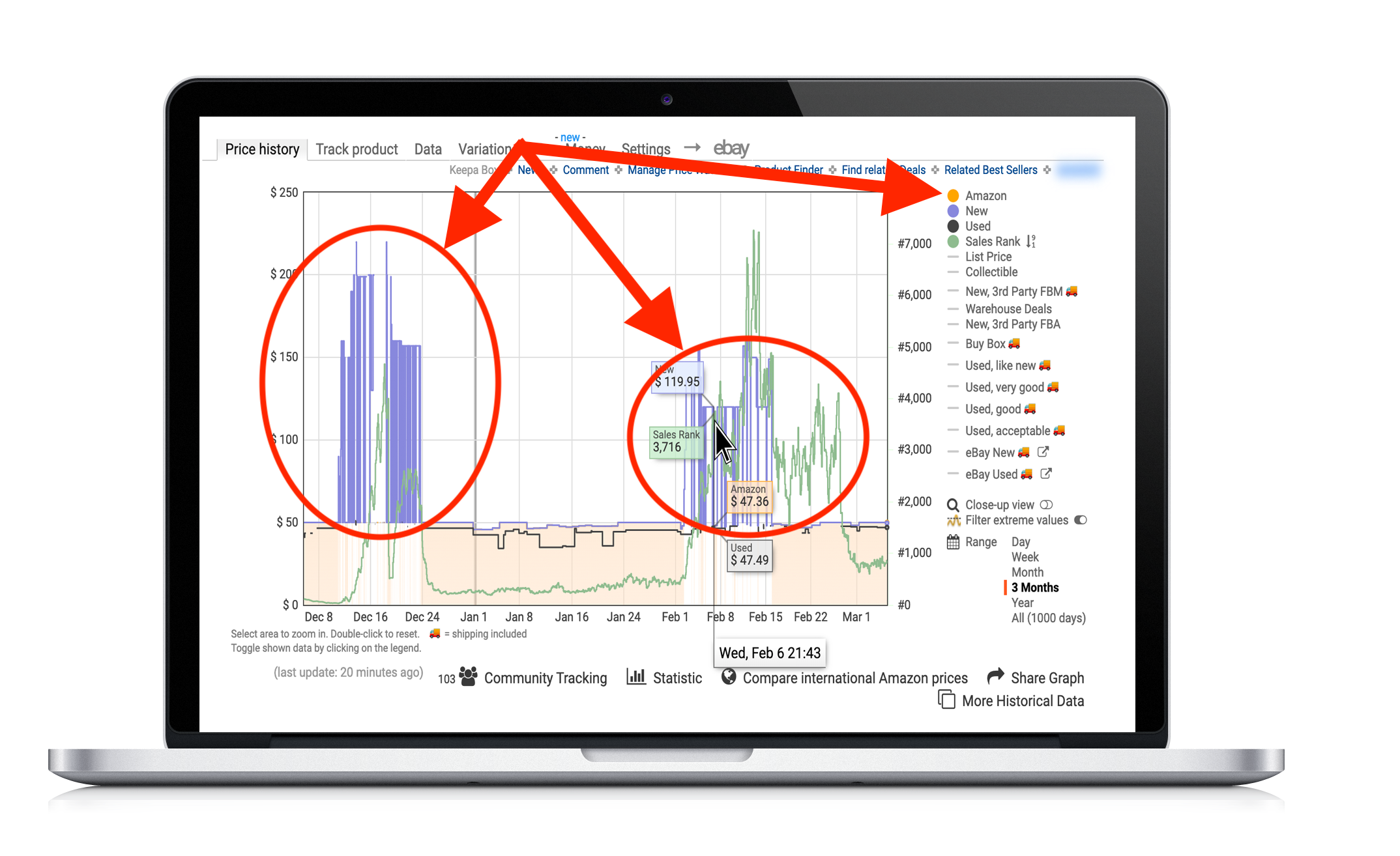 Did you know that sales ranks on Amazon change around 24 times a day… and prices on Amazon change every second? With Keepa tracking both prices history and sales rank history (and more!) for almost every item on Amazon, you now can have the power of using the sales history of an item to predict future sales.
Did you know that sales ranks on Amazon change around 24 times a day… and prices on Amazon change every second? With Keepa tracking both prices history and sales rank history (and more!) for almost every item on Amazon, you now can have the power of using the sales history of an item to predict future sales.
You know how I use Keepa? Not only does Keepa show me the sales rank history and pricing history, it also shows me other important data, like buy box history, used item history, Amazon in stock history, competitor’s stock levels, and so much more.
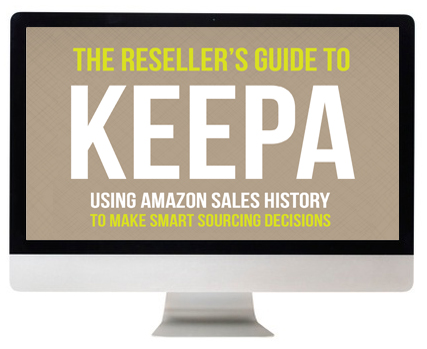 To find out everything there is to know about using Keepa to make smart sourcing decisions, be sure to check out our course, The Reseller’s Guide to Keepa: Using Amazon Sales History to Make Smart Sourcing Decisions.
To find out everything there is to know about using Keepa to make smart sourcing decisions, be sure to check out our course, The Reseller’s Guide to Keepa: Using Amazon Sales History to Make Smart Sourcing Decisions.
This course will walk you through everything you need to know to make sense of Keepa in ways you’ve never thought of. With this course, you’ll make better sourcing decisions, better pricing decisions, and you’ll grow your Amazon business to the next level by selling your inventory faster and at higher prices!
I can’t wait to share all of this info with you in our updated course, The Reseller’s Guide to Keepa.

It’s key to make an accurate and realistic forecast of what is going to sell and what isn’t. I wait until I have consistent sales for a product before using a remote warehouse.
I am a fairly new FBA seller (less than a year ago) and just got a Storgae fee of $70 on Jan 6th!?! I did not get email before warning me about the charge and the only email I did get was the one that was sent out on Dec 9th about the fee changes on Feb 18th.
Any suggestions?
The storage fee you got on January 6th was not a long term storage fee, but the regular monthly storage fee. They do not send you warnings or updates on the monthly fee. You’ll be charged a monthly storage fee for all of the items stored at a FBA warehouse over 30 days. For more info about the monthly storage fees, go to: http://amzn.to/1OufPYH
Wow — I have never received monthly storage that high (thank goodness) — do you think she has lots of items or many oversized ones? I think the most I have ever paid is $11.00 — but I am a fairly small seller.
One thing I would love for a scanning app to do is tell me if the ASIN is already in my inventory. As a bookseller, I often will want a single long tail book in my inventory, but not 2. So I end up having many duplicates. This time around it was 40. So I pay for the book initially, and it cost me $12 to send those in, and $0.15 each to destroy, around 6 cents each for the monthly storage , not to mention the couple hours wasted in shipping, pricing, and removing. It is a lot of wasted $ and time in the end. I estimate about a $2.50 loss per book.
I received an email at least a month ago that said the first one is not immune to LTSF this year. In other words, if you have 3 of a long term item, you’ll be charged for all 3 units. It was in the same email that said there will not be free removal this year:(
It will be much more difficult to make good profits on FBA with these penal and higher storage fees. Wise scanning and faster selling items is what needs to be focused on but few available with all the competition. I miss the days when we could make a profit for listing a book for a penny. But this applies to all items and not just books for long term storage fees. My new strategy is to hold on to the FBA item is the fee is 50 cents or less, estimated by Amazon, of if the long tail item is worth keeping at FBA as it would be a higher selling item and thus covering the additional expense in my loss of profit. Pretty much any item under $7.00 for me would need to remove after 360 days. There is much more competition, especially from the gigantic sellers who are immune to negative feedback like Jensen Books. They get dozens of negative feedback each day, carry FBA ability but ship their own items yet their feedback is always 100% and shows 0% in negatives. Talk about repulsive and unfair.
Yes, there are many things about selling on Amazon that are more difficult now, but many things as well that are easier. It’s a give and take, and since Amazon does what they do for the best customer experience, we know more and more customers will come to Amazon to buy our stuff. Just like any business, things change… and it’s those who make the right adjustments to these changes who will come out successful. And I wish you all the success in the world.
When trying to forecast the selling potential of item the following year based on last year’s sales history using CCC, what are the indicators you pay attention to Stephen in order to decide whether it will be worth paying mid to high storage fee because item will sell and cover them?
Thanks
If I look on CCC or Keepa and see that the price would recover in time for me to sell it at the price I want, then I’ll pay the LTSF and keep the item there to be sold when prices recover. It’s a guessing game, but I do my best based on the data provided. Sometimes I’m right, and sometimes I’m wring, but I keep trying and get better at it each time.
Seems like risky way to take basing on price only. There can be Amazon selling and influx of FBA 3rd party sellers. Also I noticed that CCC does not show FBA 3rd party seller prices. There’s a blue line for 3rd party sellers and a yellow for Amazon. The issue with that is you don’t know what would be potentially highest price to sell item under as FBA 3rd party seller and you also tend to think that item was never sold by FBA 3rd party sellers. This can lead to incorrect decisions.
I was just looking over my inventory and discovered that one of my Chilton auto books has a picture of a Physics Book. the isbn10 number is correct. How do I get this fixed? I’m kind of new at this. thanks you.
That’s strange. I’d open up a ticket with Seller Support and let them know. Be prepared to provide proof of the change you want to make (like a website supporting your change).
Hi, i’ve adopted a new strategy to have my aged slow moving fba inventory returned to me and then just relist it as Seller or Merchant Fulfill. Other than the obevious issues of providing customer service, shipping items, managing returns and using my space to store until sold, do you think this is a good idea ?
If you’re ok wth dealing with all that, I think that’s possibly a good idea.
Thank you, Stephen, for an excellent description of the Long-Term fees Amazon can charge Amazon sellers. You explained the process and the Seller Central tool very clearly, and I now know what lies ahead for me of unsold inventory.
Hi Stephen,
Really appreciate your tip and input!
Any thoughts on Amazon’s liquidation option? I am using that this time and I’m hoping it will be a good thing.
Thanks!!
Jim
I have not used that option, but I’d love to hear what you think after you try it. I would think that liquidation would be a better option than disposing… if Amazon finds a liquidation buyer.
I processed a removal request for some large items because I did not want to pay long term storage fees for the units. Because they were large, Amazon sent them via Freight. One of the units boxes was totally opened and damaged when we received them. Because of this we can no longer sell the item as new.
We wrote on the shipping documents that one was damaged before signing the paperwork. I just filed a claim for reimbursement of the item. After much back and forth, they finally approved a reimbursement, but only for 20%. This is what they said
“On checking, the images and confirm that there is damage to the product packaging. As per FBA policy, this qualifies for 20% reimbursement.”
In the past, we were able to get full reimbursement for an item if it was damaged from how they shipped them back to us. Do you think this is a new policy? Or do you think I just got a worker that was being “stingy”? Would you reopen the case sending a copy of the invoice which would show how much we paid for the item?
Yes, it seems as if some Amazon workers are starting to occasionally not reimburse a fair percentage. I got a shoe return with the box damaged in the return, and Amazon only reimbursed for what they said was “the cost of the shoe box since the shoes were not damaged.” Only you can’t sell shoes on Amazon without the box in most cases. Reopen the case and ask to “escalate the case to a supervisor.” This phrase usually helps the Amazon worker either do the right thing, or they will forward the case to their supervisor who is much more likely to understand the situation. I wish you all the best!