Recently, Amazon made a very significant fee change… and most Amazon sellers are clueless how it will impact their Amazon business. But whether you are paying attention to this fee or not, there are things you can do right now to not only best handle this fee, but also find ways to avoid this fee altogether.
Starting September of 2018, Amazon implemented rolling long-term storage fees (LTSF). They charge sellers this fee every month for any item stored in an Amazon warehouse over 12 months. The fee will be assessed on the 15th of every month moving forward and will show up in your payment reports a few business days after that.
 In this blog post, I’ll let you know what the rolling long-term storage fees are and how I have responded in my Amazon FBA business in order to either lower or potentially avoid these fees altogether.
In this blog post, I’ll let you know what the rolling long-term storage fees are and how I have responded in my Amazon FBA business in order to either lower or potentially avoid these fees altogether.
Before we discuss avoiding the fees, let’s talk about the details of the fees.
For any inventory item that has been stored in an Amazon warehouse for over 12 months, a long-term storage fee will be charged for that item on a monthly basis until either it’s sold or removed from your inventory.
Here is the fee breakdown:
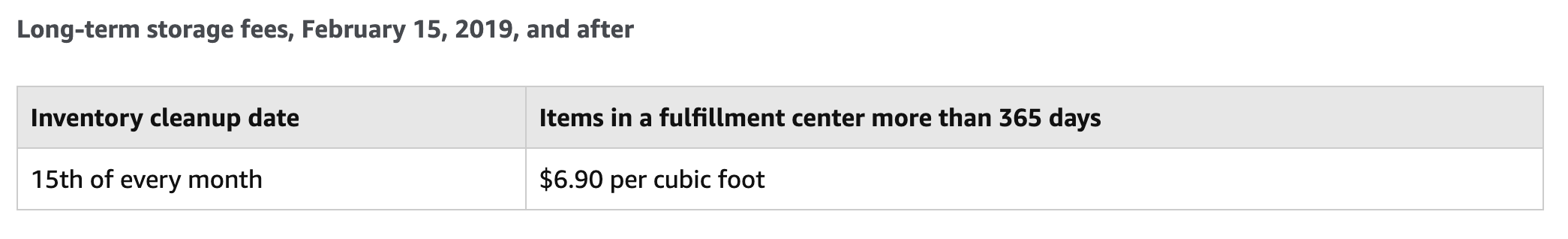
There is also a minimum long-term storage fee that Amazon charges if the cubic foot charge of the item is less than $0.15.
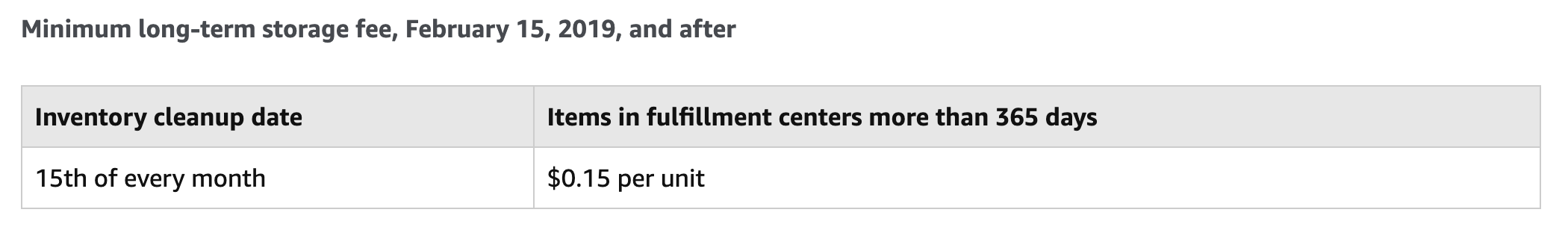
Long-term storage fees can really eat into the profit potential of your inventory, so you want to make sure that your inventory is always priced competitively and that you don’t go “too deep” on an inventory buy. Ultimately, Amazon wants their warehouses to be fulfillment centers, not long-term storage solutions for third-party sellers. Amazon charges these long-term storage fees not only because it costs them money to store your inventory, but also because they want to make sure your inventory is turning over on a more consistent basis. More inventory turnover means more sales and profits.

Now it’s time for us to talk about how you can reduce or avoid these fees on items that are already in your Amazon FBA inventory.
First, we need to know which items might be charged a long-tern storage fee. Here is exactly how you can find out which items in your inventory are going to be charged a LTSF on the 15th of the month (and how much you’ll be charged per item):
1. Log in to Seller Central.
2. Hover over Inventory and click on Manage Inventory.
3. Click on Inventory Dashboard.
4. Scroll down until you see the FBA Inventory Age box. Then, click View Details.
Now, you are able to see the magical report that automatically shows you which items are going to be charged a long-term storage fee. At the top of the list is the item that will be charged the highest long-term storage fee, and then the following lines show you the rest in descending order.
See below for a screen shot of what part of my Inventory Age report looks like.
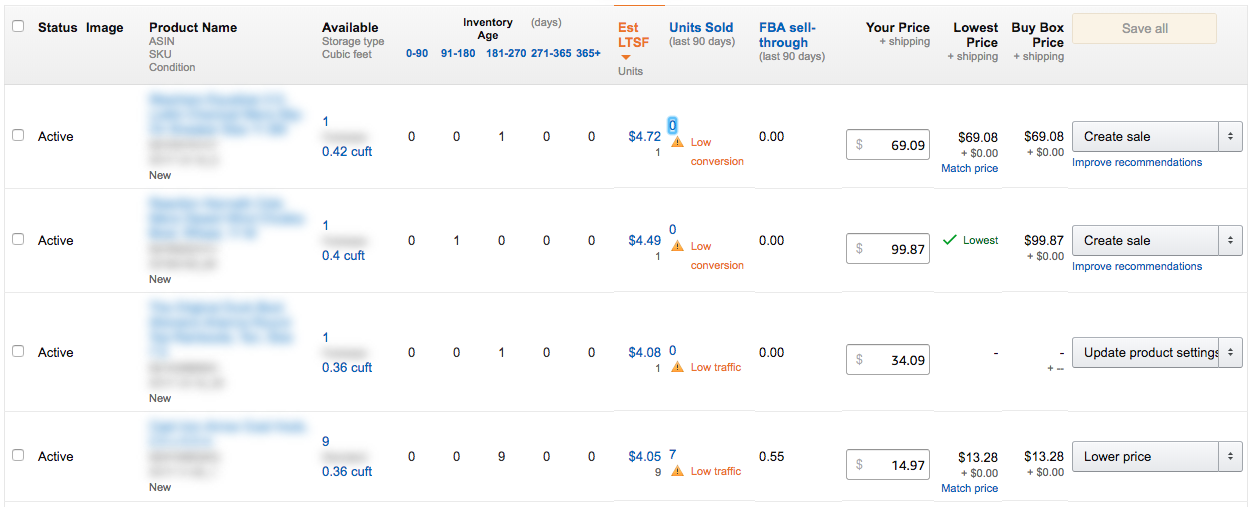
With each line item, Amazon gives you a lot of valuable information:
- how long your item has been stored at an Amazon warehouse (Inventory Age)
- the estimated total long-term storage fee for that item (if you don’t sell or remove those items)
- the number of units you have sold in the last 90 days (to give you an idea of how often you sell this item)
- the current low price
- whether your price is the current low price (indicated by green checkmark)
- the option to lower or match the current low price
Amazon also gives you the option to advertise the item, edit the listing, improve the keywords, or create a removal order (to either dispose or send back to your place of business). We’ll talk about these options in a moment.
 The next step in dealing with your Aged Inventory is to decide what you want to do with the inventory that will be affected by LTSF. While the last column in the Inventory Age report (from above) can give you Amazon’s best recommendation on how to respond, only you truly know what actions are best for your inventory.
The next step in dealing with your Aged Inventory is to decide what you want to do with the inventory that will be affected by LTSF. While the last column in the Inventory Age report (from above) can give you Amazon’s best recommendation on how to respond, only you truly know what actions are best for your inventory.
Amazon calls this time period leading up to long-term storage fees “Inventory Cleanup,” and that’s a good perspective to have when deciding how to possibly avoid these fees. Some of your inventory has not sold in almost a year, and it’s time to clean it up!
You have multiple actions you can take right now in order to reduce or totally avoid these fees. Here are some ideas on what you can do right now:
1. Reprice your oldest inventory – If you’re not using an automatic repricer, then it’s time to update the prices for the items affected by this fee. Depending on the sales rank, you’ll want to either match the current low price or beat it. If the rank tells you this item sells often, just price-match the lowest price; but if it looks like this item only sells once a month, then you’ll probably want to be the lowest price of all your competition. Here is how to manually reprice your inventory. If you have too many items in your inventory to reprice each manually, then I recommend looking into an automatic repricer. We use BQool and really like it.
2. Amazon Promotions – Offer your potential buyers an incentive to buy your item, maybe a discount if they buy more than one or a percentage off if they buy before a certain time. Find out more about Amazon Promotions here.
3. Amazon Sponsored Products – Advertise your item with a PPC (pay-per-click) ad. This will cost you a little up front, but may cost less than the long-term storage fee if done correctly. Find out more about Amazon PPC ads here.
 4. Multi-channel fulfillment – See if you can sell these items on eBay (or other sites) and then use Amazon to ship the item to your buyer. You can use JoeLister to sell your Amazon items directly on eBay.
4. Multi-channel fulfillment – See if you can sell these items on eBay (or other sites) and then use Amazon to ship the item to your buyer. You can use JoeLister to sell your Amazon items directly on eBay.
We use JoeLister and love how it helps more customers find our items. JoeLister is set up so that if an item sells on eBay, not only does it automatically set up an order for Amazon to ship your eBay customer the item, but it also automatically updates your inventory on Amazon so your inventory levels will be correct. Just be sure to read the guidelines from Amazon concerning multi-channel fulfillment.
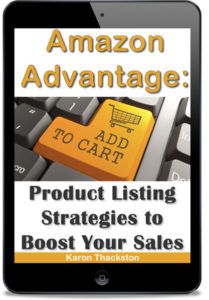 5. Improve product keywords, titles, and/or images – Maybe you’re not selling some of your items because customers are not finding them in the search results. Check on the product pages of your items and see if they need better pictures, a stronger title, or more descriptive keywords. I’ve found this strategy to be helpful for all of my inventory items, but especially the ones that are going to be charged a long-term storage fee. To get some excellent help on improving a product listing, I recommend the ebook, Amazon Advantage.
5. Improve product keywords, titles, and/or images – Maybe you’re not selling some of your items because customers are not finding them in the search results. Check on the product pages of your items and see if they need better pictures, a stronger title, or more descriptive keywords. I’ve found this strategy to be helpful for all of my inventory items, but especially the ones that are going to be charged a long-term storage fee. To get some excellent help on improving a product listing, I recommend the ebook, Amazon Advantage.
6. Reprice again – Don’t just reprice your item once. Go back often and make sure the item is still priced competitively. Remember, you might not be the only seller of that item who may be hit with long-term storage fees. Other sellers are going to be lowering their prices too. Again, maybe it’s time to look into an automatic repricer tool, like BQool.
7. Remove items from inventory – When all else fails and your item is still not sold before the long-term storage fees are charged, then you could set up a removal order to have your inventory returned to you. Removal orders are super cheap as they are currently only $0.50 for standard sized items and $0.60 for oversized. You can even arrange with Amazon to automatically remove all items that are affected by this fee.
After those items are returned, you could try to sell them on Amazon via Merchant Fulfilled, on eBay, on Craigslist, or perhaps sell them in a future garage sale. If that doesn’t work, donate them to a worthy cause.
8. Destroy items – If you don’t think that returning the items to you is worth the hassle of selling them on another platform or even donating them, then you could set up a removal order and have Amazon dispose of them. Destroying items via removal order is even cheaper than returning them.
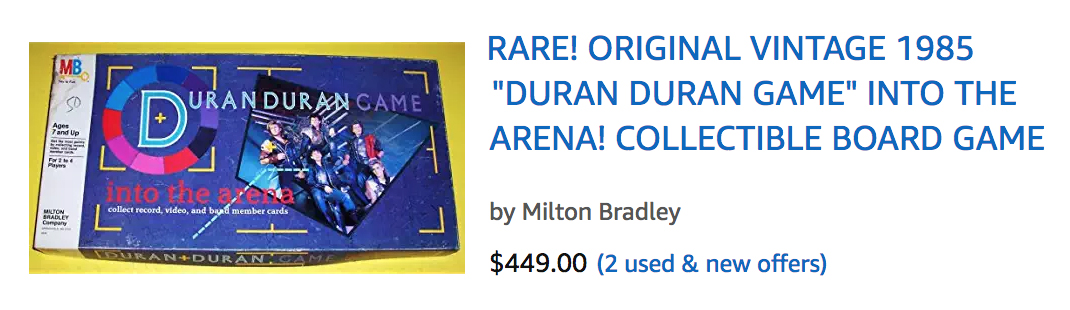 Remember, many things I tell you have exceptions. If the item you are selling is a rare, high-priced item, perhaps you are fine with being charged a long-term storage fee. Perhaps you have a rare board game that is ranked over 1 million, but you are certain you’ll eventually get $449 for it… then maybe paying around $3 for long-term storage fees don’t matter to you. Also, you might have a situation where you’d prefer to pay a $3 long-term storage fee rather than lowering your price by $10. Each product will require you to decide what is best and what will maximize your profits. But for most of the items in your inventory, you’ll probably want to choose some of the options above in order to avoid these fees.
Remember, many things I tell you have exceptions. If the item you are selling is a rare, high-priced item, perhaps you are fine with being charged a long-term storage fee. Perhaps you have a rare board game that is ranked over 1 million, but you are certain you’ll eventually get $449 for it… then maybe paying around $3 for long-term storage fees don’t matter to you. Also, you might have a situation where you’d prefer to pay a $3 long-term storage fee rather than lowering your price by $10. Each product will require you to decide what is best and what will maximize your profits. But for most of the items in your inventory, you’ll probably want to choose some of the options above in order to avoid these fees.
The winning 3-step strategy to avoid rolling long-term storage fees
The above tips are great for reducing or avoiding long-term storage fees for items currently in your Amazon FBA inventory, but since long-term storage fees occur monthly, there are three huge strategies you’ll need to make moving forward in your Amazon FBA business if you’re wanting to experience long-term success.
 1. Source better, faster selling inventory – It’s time to fine tune your sourcing methods and find better (read: faster) inventory to sell on Amazon. This needs to be your number one goal. My best suggestion for finding better inventory is learn to use the sales rank and price history data in the free tool called Keepa. If you want some free video training on this topic, check out the following links:
1. Source better, faster selling inventory – It’s time to fine tune your sourcing methods and find better (read: faster) inventory to sell on Amazon. This needs to be your number one goal. My best suggestion for finding better inventory is learn to use the sales rank and price history data in the free tool called Keepa. If you want some free video training on this topic, check out the following links:
Find Better, Faster Selling Inventory webinar
Read and Understand Keepa
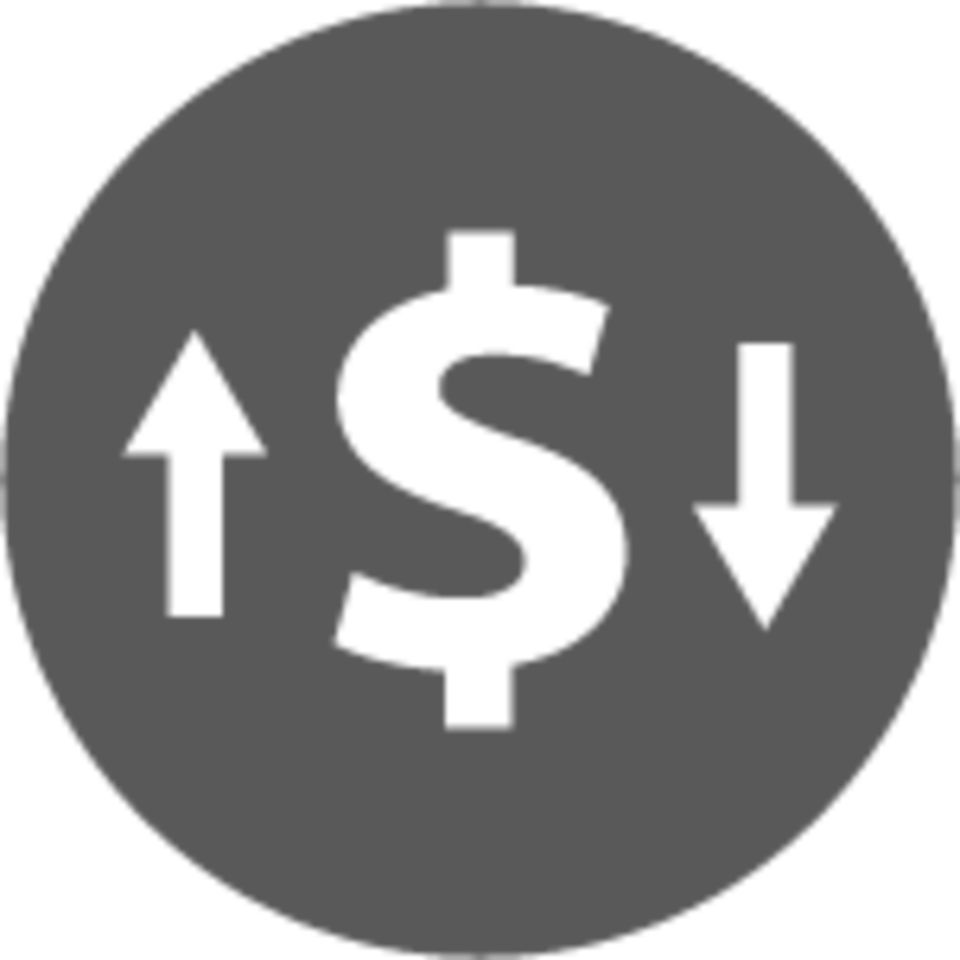 2. Price your inventory better – One way to sell your inventory quicker would be to reprice more consistently so that your prices stay competitive. From 2011 until July of 2018, Rebecca and I were manually repricing all of our inventory. Some items we stayed on top of the pricing throughout the year, but honestly there were other items that we didn’t get around to repricing on a regular basis. Those items would definitely have sold quicker if we paid closer attention to prices.
2. Price your inventory better – One way to sell your inventory quicker would be to reprice more consistently so that your prices stay competitive. From 2011 until July of 2018, Rebecca and I were manually repricing all of our inventory. Some items we stayed on top of the pricing throughout the year, but honestly there were other items that we didn’t get around to repricing on a regular basis. Those items would definitely have sold quicker if we paid closer attention to prices.
 At this point, we don’t have time to spend manually repricing our entire inventory on a regular basis, so we started to use the repricing service called BQool. We looked into multiple repricing services and feel that this is the best tool for us right now. The automatic BQool integration with InventoryLab was the biggest selling point for us. We love using InventoryLab, and having BQool working hand-in-hand with InventoryLab is a huge time saver as BQool automatically grabs my buy cost from InventoryLab which saves me hours of time.
At this point, we don’t have time to spend manually repricing our entire inventory on a regular basis, so we started to use the repricing service called BQool. We looked into multiple repricing services and feel that this is the best tool for us right now. The automatic BQool integration with InventoryLab was the biggest selling point for us. We love using InventoryLab, and having BQool working hand-in-hand with InventoryLab is a huge time saver as BQool automatically grabs my buy cost from InventoryLab which saves me hours of time.
 UPDATE from September 2018 – The first month of using BQool, my sales literally doubled! The image to the right shows you an annotated screen shot of my Amazon seller app sales over a 30 day time period around the month of September. Did using BQool help sell my inventory faster? You bet!
UPDATE from September 2018 – The first month of using BQool, my sales literally doubled! The image to the right shows you an annotated screen shot of my Amazon seller app sales over a 30 day time period around the month of September. Did using BQool help sell my inventory faster? You bet!
Investing in a repricer might not be the solution for everyone, but it is something to consider, depending on the size and nature of your inventory.
For a 2-week free trial of Bqool, click here.
Free BQool Bonus – If you sign up for BQool via the link above, then I’ll send you my own personal BQool repricer settings that helped me double my sales the first month of using it. Just contact me from the same email you used to sign up for BQool (so I can verify your free trial) and once verified, I’ll send you my personal BQool repricer settings.
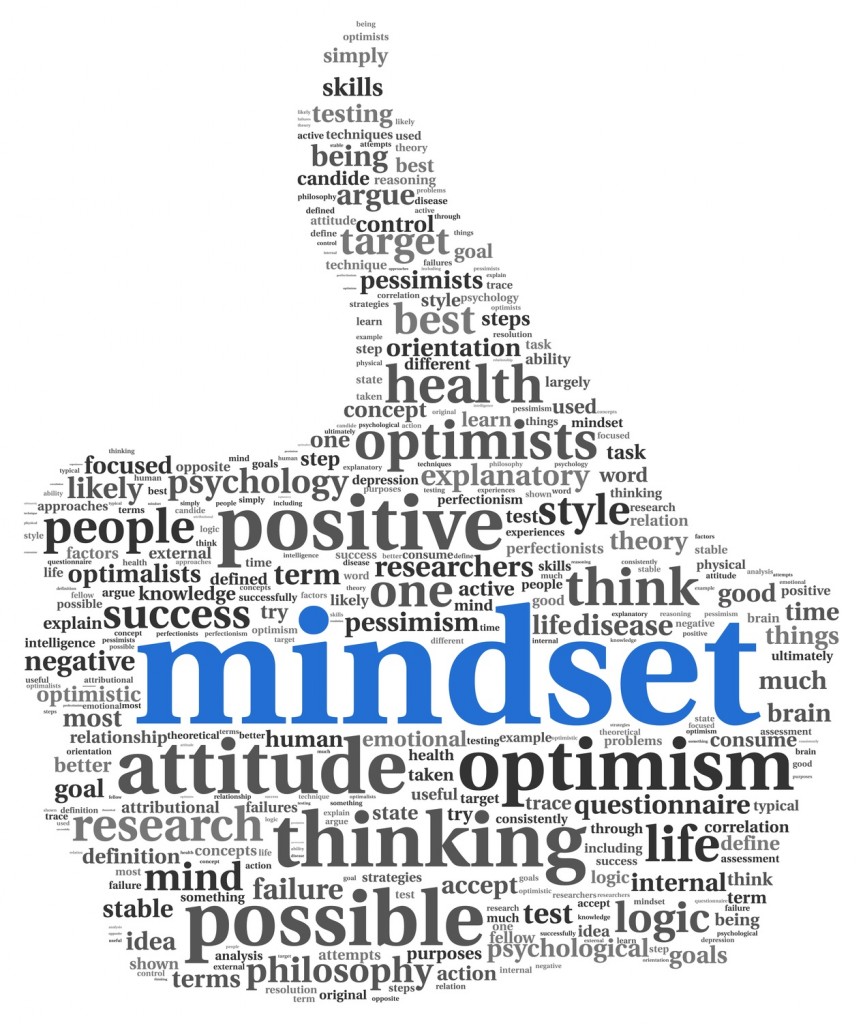 3. Adjust your mindset – If your FBA business model depends on long-tail items, you will need to adjust your mindset and expectations moving forward. Two categories that immediately enter my mind are shoes and books, both of which tend to depend on long-tail items for high profits and ROI. Just know that you will need to work more ROI into your sourcing parameters to make up for the fees, and know that you will need to stay on top of your inventory health to make sure you remove items as necessary.
3. Adjust your mindset – If your FBA business model depends on long-tail items, you will need to adjust your mindset and expectations moving forward. Two categories that immediately enter my mind are shoes and books, both of which tend to depend on long-tail items for high profits and ROI. Just know that you will need to work more ROI into your sourcing parameters to make up for the fees, and know that you will need to stay on top of your inventory health to make sure you remove items as necessary.
You will also need to adjust your mindset to know that Amazon is always in a time of transition. Fee changes, guideline changes, and opportunity changes are always happening with Amazon. Any time changes are implemented, you can expect to experience growing pains. However, I truly think that, overall, these changes by Amazon can lead to growth in your business, if you remain flexible and if you use this opportunity to pivot towards faster selling inventory (even in shoes and books!).

You might be thinking that this requires a lot of work and thought, but the LTSF is something to take seriously, as currently the monthly charge for the LTSF is $6.90 for the 12-month fee (with a $0.15 per item minimum) every single month moving forward. For more information from Amazon about the long-term storage fees, click here.
So how about you? What are some of your strategies for dealing with these Long-Term Storage Fees? I’d love to read them in the comments below.
![]()
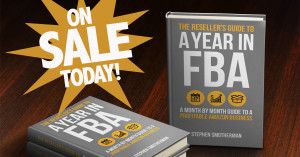 Imagine knowing exactly what to expect in your Amazon FBA business every month of the year. Imagine what it would feel like knowing you were not missing out on any of the opportunities that will come your way this year.
Imagine knowing exactly what to expect in your Amazon FBA business every month of the year. Imagine what it would feel like knowing you were not missing out on any of the opportunities that will come your way this year.
Imagine working on your Amazon business knowing exactly what your priorities are, what you need to avoid, and what you need to accomplish during each month to make progress toward making this year your best sales year ever.
Find out more about The Reseller’s Guide to a Year in FBA: A Month by Month Guide to a Profitable Amazon Business today. The package includes a 220-page ebook, live webinars throughout the year, monthly training videos, and 4 special bonuses.

Just wishful thinking, but I wish FBA would give this information in a calendar format, from our perspective.
“In August, expect that …. will happen. There will be a deadline for you to act by ….
In September, something else will happen.
Starting in October until the end of time or we change our mind again, this will happen monthly…”
They usually communicate this in most of their email communications. Amazon usually announces these changes months ahead of time and then again when the changes are about to occur. But don’t worry, in case anyone misses an important announcement, I’ll be sure to post about it here on the blog or in our Facebook group here: https://www.fulltimefba.com/facebook
Thanks for the Blog post, Stephen. It always amazes me to see mostly newbie low ball fba sellers offering items way below the profit line and wondering where their money went! This was especially prevalent to me in the early months this year. I guess it clears their inventory quickly, but puts a halt to those of us who are more profit oriented. This is a business, not a hobby, after all! I plan to pull as much as I can out of the unsold stack and ship it back to me to wait for a better day! Christmas only comes once a year unfortunately, although Prime day is looking pretty good so far this year! I am focusing more and more on Merch and less on hard goods. But, there are no free rides. Enough carping. Thanks for the venting venue!
Larry
Unfortunately I have moved to more merchant filled items. I have found it hard to find things that are profitable at the 1percent rank. If I go over that then people tank the price before mine sells and then it will sit in the warehouse and incur fees. I will start doing removal checks on my inventory monthly.
This might help… Check out this free webinar I did on how to find better, faster selling inventory (that doesn’t “tank” in prices): https://www.fulltimefba.com/betterinventorywebinar
Great video!!
I’m still a little confused on how these fees will be charged on a monthly basis. If we have something in inventory that hits the six month mark on October 12 for instance, will this appear on the LTSF chart and we will have three days to take action on it? Will this new item be buried among older items currently being charged LTSF? When would be the best time to check each month?
You can see in your Inventory Age report the items that have been in your inventory 0-90 days, 91-180 days, 181-270 days, 271-365 days and 365+ days.
If you see something in your Inventory Age report that is in the 91-180 days column, then you can check on it to see how much time you have and what strategy from the blog post above you want to use to reduce or avoid the long-term storage fees.
Look again at the Inventory Age report image that I used in the blog post above. On the second line it shows I have an item in the 91-180 day column that will be charged a long-term storage fee. This is because by the time the storage fees are accessed, it will have moved to the 181-270 (6+ month) column.
So you can see that the Inventory Age report will still warn you ahead of time which items will be charged. It will not be a last-minute surprise.
Hope this helps!
I see—so Amazon is giving us advance notice on what will be moving into the six month time frame. I have never paid much attention to which column items are in—I just looked at the list of items to be taken care of and went from there. Thanks for the info!
Thank you for the very valuable information! I appreciate all that you do for us!
I’hv been knowing that Amazon is always about reasing fees to make the biggerst sales every year. however, I have been moving my items to Merchant fullfilled. I will completely move out because every item I move back to my house sells faster, even the very expensive ones. the sickenning thinhg about it, is them money ends in FBA hands and they start charging their unending fees. Most anoyinh part is they do not give reimbursment anylonger, they leave you product with customer and refund them.Crazy. Customers write to say Amazon coach tell them it is not necessary to return, instead of giving them return shipping label.
I am done with FBA.
I’m sorry for venting anger Stephen.
Thanks for the great summary of the fees and how to avoid long term inventory!
Thanks Stephen!