Hopefully by now you have seen the email from Amazon about upcoming changes related to storage at FBA warehouses. As with all of your seller emails from Amazon, I hope you took note of the email and read it thoroughly to familiarize yourself with Amazon’s policy changes.
In this post I want to break down the main points of the email into two basic categories: storage fees and storage space. There’s a lot going on in the email, but for the most part all of the info falls into those two categories. After I’ve summarized the main points of the email, I’ll include some takeaways and action points I see from the email.
Storage Fees
You will note in the email that Amazon is changing storage fees for both monthly storage and long-term storage.
Starting April 1, 2018, the monthly storage fee is increasing by 5 cents. Here are the monthly storage rates as of April 1, 2018:

The major change for long-term storage fees (LTSF) is that starting in September 2018, Amazon will begin charging LTSF on a monthly basis, rather than semi-annually as they have for the past few years. Also, Amazon will begin charging a minimum $0.50 per unit fee on a monthly basis for items at the FBA warehouse over 365 days.

I know this is a big change, and it’s definitely going to affect how we buy and manage our FBA inventory – but realistically, we’ve known this change was likely to happen for a while now.
Amazon has incrementally tightened their tolerance for FBA sellers leaving merchandise at the warehouse for extended periods of time without selling it. Ultimately, Amazon wants their warehouses to be fulfillment centers, not a long-term storage solution for third-party sellers.
From a business standpoint and a logistical standpoint, it makes sense for Amazon to move to a monthly assessment of the LTSF. In the past, it was possible to have items at the warehouse for up to 11 months and 29 days, but only be charged a 6 month LTSF if you timed it correctly. No more of that – Amazon wants to make sure your inventory is turning over on a more consistent basis.
Also, it will likely help Amazon’s fulfillment process if they’re not having to deal with massive removal orders from FBA sellers twice a year in the lead up to LTSF assessment. It’s going to be a big adjustment for us as FBA sellers, but it makes business sense for Amazon to go in this direction.
 In the long run, I think these changes will also help FBA sellers fine tune their sourcing methods and continue finding better and better (read: faster and faster) inventory to sell on Amazon. My number one suggestion for finding better inventory is learn to use the sales rank and price history data found in the tool called Keepa. If you want some free training on how to read and understand Keepa graphs, click here.
In the long run, I think these changes will also help FBA sellers fine tune their sourcing methods and continue finding better and better (read: faster and faster) inventory to sell on Amazon. My number one suggestion for finding better inventory is learn to use the sales rank and price history data found in the tool called Keepa. If you want some free training on how to read and understand Keepa graphs, click here.
For more information about the upcoming fee changes, read your seller email or click here.
Storage Space
The second main category of the recent Amazon email relates to how much storage space sellers can use in the FBA warehouses. Amazon is going to start using the Inventory Performance Index (IPI) for your seller account to determine your storage capacity in FBA warehouses.
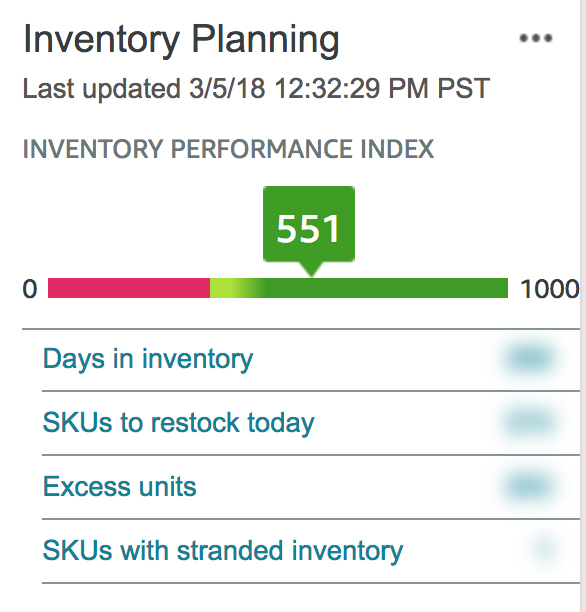 The IPI can be seen on your main Seller Central page towards the bottom right. You might need to expand the widget for Inventory Planning if you don’t automatically see your Inventory Performance Index.
The IPI can be seen on your main Seller Central page towards the bottom right. You might need to expand the widget for Inventory Planning if you don’t automatically see your Inventory Performance Index.
It’s not clear exactly how this index is calculated, but based on the clickable links within the widget, it likely has something to do with days in inventory, SKUs needing to be restocked, excess units, and SKUs with stranded inventory.
According to the recent email, Amazon plans to base your allotment of storage space at FBA warehouses on whether or not your IPI is over 350 out of 1000. They state that as of July 1, 2018, they will assess the Inventory Performance Index on a quarterly basis. Anyone with an index over 350 will have unlimited storage space, but Amazon may limit storage space if your index is under 350. No details were given about how much the limit would be, but Amazon did state they would remove the ability to create shipments and would charge surplus fees in the case of a storage limitation. Please refer to the seller email or this link for a more thorough explanation.
Note: The Inventory Performance Index only applies to sellers with a professional account. Individual seller accounts will not have an IPI on their Seller Central home page.
Here are my main takeaways from the Amazon email:
 – Amazon wants me to send in better, faster selling inventory to their FBA warehouses, and that’s a good thing! My goal for my FBA business is to do just that same thing: find better, faster selling inventory. Thank you, Amazon, for helping me push towards my goals.
– Amazon wants me to send in better, faster selling inventory to their FBA warehouses, and that’s a good thing! My goal for my FBA business is to do just that same thing: find better, faster selling inventory. Thank you, Amazon, for helping me push towards my goals.
– Amazon wants me to manage my inventory better. That, too, is a goal for my business. In particular, Amazon wants our inactive listings to become a better indication of our plans for future inventory. As it is, Amazon’s inventory system assumes that if you have an inactive listing that is out of stock, you intend to restock it. They assume that if you don’t intend to restock it, you would delete it. But do all of us third-party sellers follow that same assumption? Nope. A lot of the time when a listing goes out of stock and we don’t intend to restock, we just ignore it rather than deleting it, causing Amazon’s system to be confused about our intentions. Don’t confuse Amazon. Delete your inactive listings, or go ahead and restock your replens.
 – Amazon wants me to price my inventory better. One way to sell my inventory quicker would be to reprice more consistently so that my prices stay competitive. Up to this point, Rebecca and I have been manually repricing our inventory. Some items we stay on top of the pricing throughout the year, but honestly there are other items that we don’t get around to repricing on a regular basis. Those items would sell quicker if we paid closer attention to prices. At this point, we don’t have time to spend manually repricing our entire inventory on a regular basis, so we are going to start looking into paying for a repricing service in the coming months. Buying a repricer might not be the solution for everyone, but it is something to consider, depending on the size and nature of your inventory.
– Amazon wants me to price my inventory better. One way to sell my inventory quicker would be to reprice more consistently so that my prices stay competitive. Up to this point, Rebecca and I have been manually repricing our inventory. Some items we stay on top of the pricing throughout the year, but honestly there are other items that we don’t get around to repricing on a regular basis. Those items would sell quicker if we paid closer attention to prices. At this point, we don’t have time to spend manually repricing our entire inventory on a regular basis, so we are going to start looking into paying for a repricing service in the coming months. Buying a repricer might not be the solution for everyone, but it is something to consider, depending on the size and nature of your inventory.
– Amazon wants me to remove old inventory on a regular basis, not twice a year. Personally, our FBA business will need to make some changes to our regular work flow to incorporate removing old inventory on a monthly basis rather than twice a year, but I’m looking forward to how the changes will make our business more lean and efficient. I expect the changes to benefit our inventory and our sales over the long run.
 – If your FBA business model depends on long-tail items, you will need to adjust your mindset and expectations moving forward. Two categories that immediately enter my mind are shoes and books, both of which tend to depend on long-tail items for high profits and ROI. Just know that you will need to work more ROI into your sourcing parameters to make up for the fees, and know that you will need to stay on top of your inventory health to make sure you remove items as necessary.
– If your FBA business model depends on long-tail items, you will need to adjust your mindset and expectations moving forward. Two categories that immediately enter my mind are shoes and books, both of which tend to depend on long-tail items for high profits and ROI. Just know that you will need to work more ROI into your sourcing parameters to make up for the fees, and know that you will need to stay on top of your inventory health to make sure you remove items as necessary.
– You will also need to adjust your mindset to know that 2018 is going to be a year of transition. Any time changes are implemented, you can expect growing pains. However, I truly think that these changes can lead to overall growth in your business, if you remain flexible and if you use this opportunity to pivot towards faster selling inventory (even in shoes and books!).
Another point to note about these changes – they aren’t occurring tomorrow or next week. Amazon is giving us plenty of notice before they change things up. We have months to adjust our practices and put together a system to handle the new timetables. My best advice to you during this time is do not wait until July or August to figure out your strategy for dealing with the Inventory Performance Index or the rolling LTSF assessments. Begin brainstorming solutions now, and implement your changes well in advance, so that when the time comes you are more than ready.
![]()
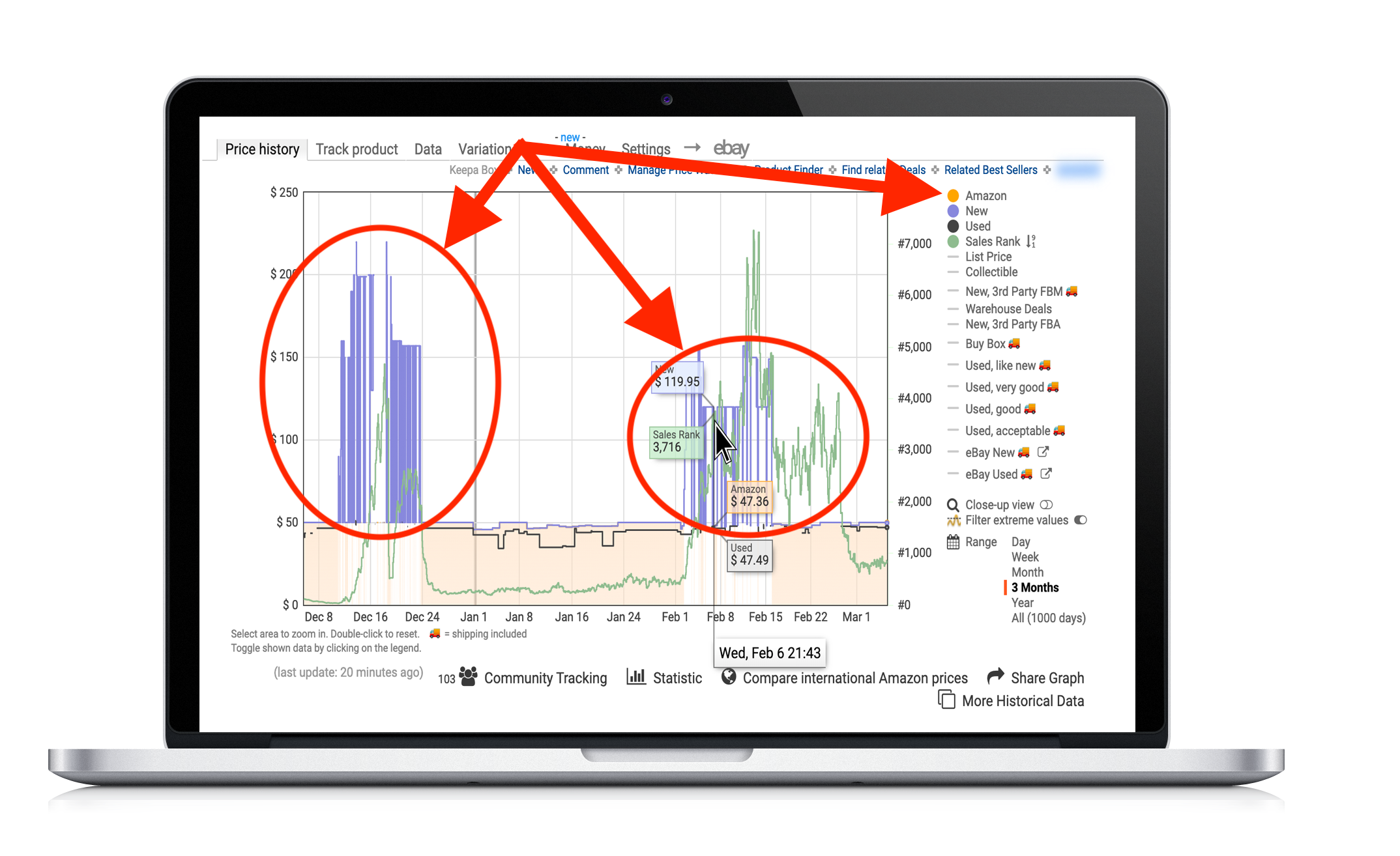 Did you know that sales ranks on Amazon change around 24 times a day… and prices on Amazon change every second? With Keepa tracking both prices history and sales rank history (and more!) for almost every item on Amazon, you now can have the power of using the sales history of an item to predict future sales.
Did you know that sales ranks on Amazon change around 24 times a day… and prices on Amazon change every second? With Keepa tracking both prices history and sales rank history (and more!) for almost every item on Amazon, you now can have the power of using the sales history of an item to predict future sales.
You know how I use Keepa? Not only does Keepa show me the sales rank history and pricing history, it also shows me other important data, like buy box history, used item history, Amazon in stock history, competitor’s stock levels, and so much more.
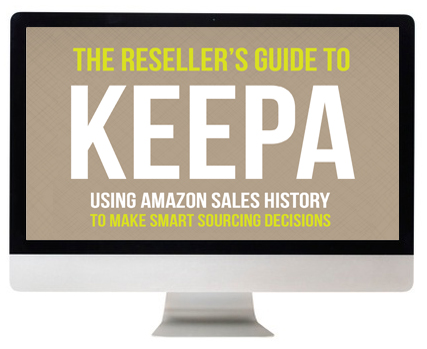 To find out everything there is to know about using Keepa to make smart sourcing decisions, be sure to check out our course, The Reseller’s Guide to Keepa: Using Amazon Sales History to Make Smart Sourcing Decisions.
To find out everything there is to know about using Keepa to make smart sourcing decisions, be sure to check out our course, The Reseller’s Guide to Keepa: Using Amazon Sales History to Make Smart Sourcing Decisions.
This course will walk you through everything you need to know to make sense of Keepa in ways you’ve never thought of. With this course, you’ll make better sourcing decisions, better pricing decisions, and you’ll grow your Amazon business to the next level by selling your inventory faster and at higher prices!
I can’t wait to share all of this info with you in our updated course, The Reseller’s Guide to Keepa.
![]()
So what about you? How are you going to positively respond to these new fee changes and performance updates? I’d love to hear your key takeaways about the latest changes in the comments below.

Very helpful summery. Thanks!
Hi Stephen & Rebecca, good to hear from you again. I have to be honest here. i dont know how to use CamelCamelCamel and Keppa together. That is just by the way. I have to thank you for digesting all Amazon policy intentions. This is crazy Are all these doable,does Amazon really want us to be in business. In the meantime, we are working for Amazon FBA due to their high fees here and there. I have some situation that gets me thinking. You list a product with your price, Than Amazon fees will be higher than you listed price.. I have studies to know what causes that but not able to understand. Do you know the reason.
Thanks Stephen & Rebecca.
Thanks for your informative and helpful information. Bless you for your desire to help the rest of us understand what is going on and be able to plan our own business decisions!
Harry
Thank you very much for a well informed explanation!!!
Thanks Stephen for breaking that confusing Amazon email down. It seems a lot less daunting the way you explained it, and Amazon should hire you to write those emails. I was still trying to figure out when the changes for what was going into effect.
I do agree that it will all work out to make us more focused better sellers. The days of longtail items, and those “I know these will sell eventually” items is coming to a close for me anyways. I will be working to sell them on the bay in the coming months. Nothing was said about a moritorium on sending items returned back in, I’m sure we will hear more on that as we get closer to Sept. Thanks Again!
Whenever there is a change on Amazon and everyone screams the sky is falling, I wait to hear what you and Jim Cockrum have to say. Cool heads prevail and the two of you always find a way to out a positive spin on things. Thank you!
Yet another useful blog post! Do you know if they are implementing this in the UK as well? I cannot seem to find anything about, I have read about other changes for 2018 but nothing about changes to LTSF.
Thanks.
Thank you for summarizing so concisely, it saves a lot of digging through Amazon files.
Do you know if this applies to Amazon.ca?
Thanks for the clarification! This will definitely help in making inventory decisions
Thanks for taking the time to break down the Amazon email and explain it so well. Love your positive attitude towards it as well!
Thank you for the positive read on this. I was looking for an explanation like this and it’s no surprise that I found it here.
Hi Steven for the most part I have been using 1,000,000 as my highest BSR. When I first started last August selling books my Was 3 million. These new rules will definitely reduce the amount of booksellers which is a good thing Do you do much FBM . I do and my limit is at 5 million
Thanks for your spin on the Amazon updates. I think it is a good idea to think of change as a good thing and not get depressed about it. Thanks for your take on this fee change.
But honestly, this will change our businesses dramatically; mostly negatively. It will create a lot more work and expense for us to closely monitor our inventory. And if we don’t it will drain our profits if we have any leftover after the fee hikes.
Amazon’s profits will soar at our expense. So I guess it’s a good thing if you own Amazon stock. You see, I did find Amazon’s change as a positive one.
Thanks for the detailed explanation!!! I have a question regarding deleting the listing after selling the product. If we delete the listing after the product is sold out , do we have to create a new listing if the customer returns the item ?
If the customer returns the item, then that item would just go into your stranded inventory. Then you’d create a removal order for that item (inspect it to see if it’s still in sellable condition) and then sell it under a new FNSKU. It’s not a big deal in Amazon’s eyes to relist it under a new FNSKU.
Stephen,
Thank you for always being the voice of reason. I have always lived by the code that change is good and your breakdown gave me a breathable moment because I was truly stressing. I have been bad about moving long tail inventory and have decided in the the past weeks to create removals, then list as merchant fulfilled. Yes, that $.50 for each item is a killer because I am on a very fixed budget; however, it is equally tough to choose ‘disposal’. I have also been very scared to send anything new into FBA even before their latest email. Anyway, thank you for your words and your directions. I know I am not alone!
Thanks for the post.
Where do you take from that inactive listings affect the IPI?
Very helpful. Thank you.
Stephen, I’m confused about closing a listing vs deleting it. If we never plan to list again do we choose delete? I thought we were supposed to just close the listing so over the last few weeks I’ve gone through and closed everything I wasn’t planing on selling again. Ever since I’ve been doing that my IPI number has been going down. I keep all of my other items in stock at all times and I don’t have even one listing close to being in long term storage fee range. Should I have been choosing delete instead of close?
Following….
You close the listings that you plan on selling again someday, but you’re just not sure when. You delete the listings you know you’ll probably never sell again. It’s ok to have items that are inactive and marked “closed” but you’re getting hurt on your IPI score for listings that are inactive marked as “out of stock.”
Good post. For the better merchants this has few negatives, but also has upside as the field likely will get a little less crowded.
Thank you so much for this blog post! It’s timely, informative, and thorough! I would love to see a follow up blog about which repricing software you have decided to use and why. Like you, I have been manually repricing, but I understand the logic behind needing to stay on top of this task due to the new monthly long term storage fees.
Also, I personally had no idea that it was important to delete old listings that you do not plan to replenish. I remember reading comments about this on the Full-Time FBA Facebook page, but there was never really an explanation as to the why behind it. Now that this may be a factor in determining a seller’s IPI rating, I know I need to stay on top of deleting old listings. However, I think that particular task will be quite easy compared to the other adjustments that will need to be made.
The last thing I need to do to prepare for these changes is become an expert on reading Keepa graphs. I have purchased the “How to Keepa Camel” ebook, and I gravitated towards using the Camel website more than Keepa for whatever reason. However, I think one can extract more information from Keepa graphs, so I know I need to leave my Camel comfort zone and start using Keepa to make better sourcing decisions.
Thank you again for this post! I can never say enough about how much I have learned from both of you, Stephen and Rebecca, and how much I appreciate what you do! I have learned nearly everything I know about FBA from your blog and all the high quality ebooks and courses I have purchased over time from you guys. Thank you!
You cannot delete FBA listings. You can only archive them.
Alex, I’ll have to respectfully disagree. You can delete listings. It’s one of the options in the drop down menu when you select an item in your inventory. Here is an image to see the option to delete a listing: http://www.fulltimefba.com/wp-content/uploads/2018/03/Delete-Inactive-Listings.png
Yes, you are able to click “delete”, but any “deleted” FBA inventory will still show up in the ‘Manage FBA Inventory’-page which you can not delete anything from, just archive :/
It is different with FBM Inventory which is able to be deleted for good.
But here we are only addressing FBA inventory..
Do you have a screen shot? When I go to my Manage FBA Inventory, there is no option to “archive,” but there is the option to “delete.” I know that Amazon’s old system had archive as an option, but they removed that some time ago.
On my end it is vice versa: no option to delete, only option is to archive…I do have a screen shot. How do I post it here?
Ok, I figured out what the issue it. I’m using the new Manage FBA Inventory Page that Amazon is asking all user to upgrade to, and you’re using the old Manage FBA Inventory Page that will be phased out soon. On the new one, there is only the option to delete, but on yours the option is to archive. Glad we figured that out.
How could I switch to the new one, how did you do this?
Joanna, thanks so much for your kind words. It means a lot to me that the content I produce helps so many.
Stephen,
Are there any second-order effects (in InventoryLab in particular) to deleting items you don’t intend to sell again? We have a lot of one-off sales from doing RA last year and have switched to a combination of wholesale and private label, but have kept the RA items for fear that we’ll need to pull them up again while accounting for CoGS.
Thx.
In Inventory Lab, the profitability reports and sales data all remain intact. The MSKU will only be deleted from Inventory.
Thank you, Stehpen
Hi Stephen,
I don’t see any sense on Amazon asking us to delete any listing you will not sell again. Continuing with RA, you cannot say you will not sell a product again. You may get to a particular store and find a product on the same deleted listing with a reasonable ROI. So in such circumstance, what will you do? Do you think Amazon May ask us not to relist since it was deleted?
If you list a previously deleted item, Amazon will just create a new MSKU for the item. No, Amazon will not refuse you to list an item to sell on Amazon that you’ve sold before and deleted.
Hi,
Thank you for explaining.