If you’ve been selling on Amazon for a while, you know by now that Amazon is always updating and trying new things. Today on the Full-Time FBA Show, we talk about three big Amazon updates that you do not want to be in the dark about. Whether you’ve heard about them or perhaps have no clue yet, we are not only talking through what they are, but we will also be sharing our takes on the updates and how they might impact your Amazon business. Stay tuned to hear more about frequently returned items, how you can see the data, the upside and downside of recent sales velocity, and why you don’t want to be gaming the system at Amazon.
Listen on the podcast player below.
Like what you hear? Tell a friend… and be sure to leave us a rating and a review. Here’s how.
Key points from Episode 186:
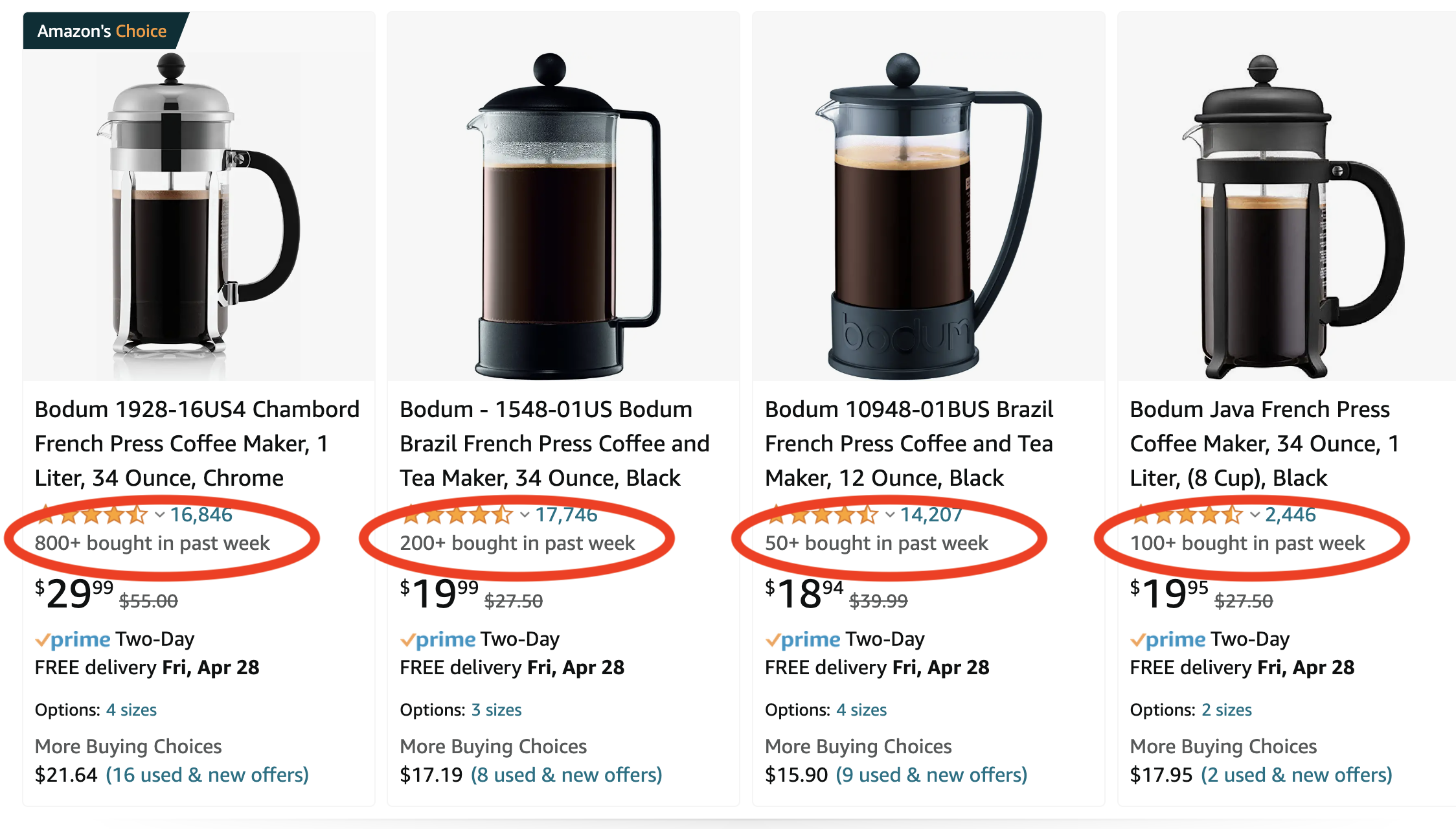 Stephen introduces the first big Amazon update: “frequently returned items” data on select Amazon product pages.
Stephen introduces the first big Amazon update: “frequently returned items” data on select Amazon product pages.- How you can see for yourself the data regarding your own frequently returned items.
- Rebecca shares the second big Amazon update: recent sales velocity, also placed on select product and search pages. See image to the right.
- The upside and downside of recent sales velocity information.
- The third big Amazon update: Amazon’s handling of fake product reviews.
- Why you don’t want to game the system at Amazon to try and increase product reviews.
Links and resources mentioned in this episode:
- Keepa
 Keepa Training Video
Keepa Training Video- The Reseller’s Guide to Keepa
- Amazon Starts Flagging ‘Frequently Returned’ Products
- Amazon Sues Admins from 10,000 Facebook Groups Over Fake Reviews
- Full-Time FBA Coaching
Right-click here and save as to download this episode to your computer.
![]()
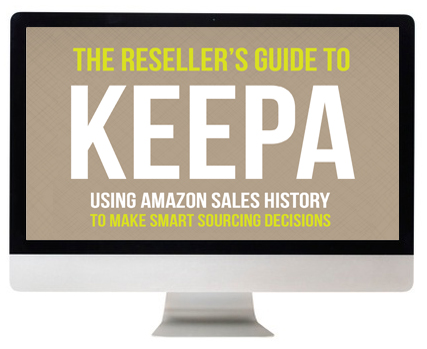 The Reseller’s Guide to Keepa
The Reseller’s Guide to Keepa
Have you heard about Keepa? It’s a tool (with both a free and a paid plan) that can dramatically lower the risk of sourcing inventory items that end up tanking in price. I’m sure you know how it feels to buy an item expecting it to sell for a high price only to see the price tank soon after you send it to Amazon. With using Keepa the right way, you can protect yourself from that happening!
Basically, Keepa tracks the vital data on almost every item on Amazon. It can quickly show me the sales rank history, pricing history, buy box price history, used item history, Amazon in stock history, competitors’ stock levels, and so much more. With Keepa, I can easily look at the data from the past and better know what to expect in the future when it comes to price and sales velocity.
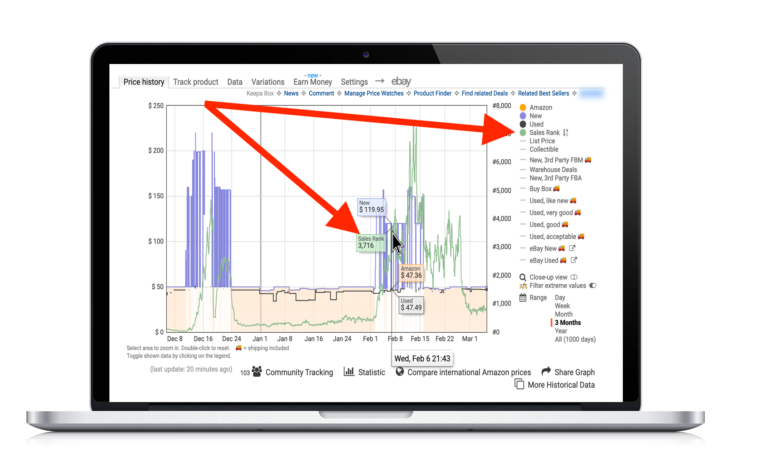 To find out everything there is to know about using Keepa to make smart sourcing decisions, be sure to check out our course, The Reseller’s Guide to Keepa: Using Amazon Sales History to Make Smart Sourcing Decisions.
To find out everything there is to know about using Keepa to make smart sourcing decisions, be sure to check out our course, The Reseller’s Guide to Keepa: Using Amazon Sales History to Make Smart Sourcing Decisions.
With this course, you’ll make more confident sourcing decisions, better pricing decisions, and you’ll grow your Amazon business to the next level by selling your inventory faster and at higher prices!
Back to the main page for The Full-Time FBA Show
More Episodes from the Full-Time FBA Show podcast:
Don’t miss an upcoming episode! Subscribe, download episodes, and review the Full-Time FBA Show:
-
-
- Subscribe on iTunes
- Follow on Spotify
- Follow on Amazon Music (or just ask Alexa to “play The Full-Time FBA Show podcast”)
- Follow on iHeartRadio
- Subscribe on Podbean
- Subscribe on Podbay
- Subscribe on Podchaser
-
![]()
Episode 186 Transcript:

[INTRODUCTION]
[0:00:01.8] ANNOUNCER: Welcome to The Full-Time FBA Show. In each episode, it’s our goal to help you turn part-time hours into a full-time income, selling almost anything on Amazon. Now, your hosts of the show, Stephen and Rebecca Smotherman.
[WELCOME]
[00:00:21] REBECCA: Hello and welcome to another episode of The Full-time FBA Show. Today, we have for you episode number 186. We’re going to be talking about some big Amazon updates that you need to know today. Here to talk about this with me is Stephen, my co-host at The full-Time FBA Show.
[00:00:38] STEPHEN: We’ve got some big updates to share. You might have heard about them, but we’re also going to give our takes. Or maybe you’re clueless and you haven’t heard of them, but you’re going to get to hear about them on today’s episode of The Full-Time FBA Show.
[00:00:50] REBECCA: If you’ve been selling on Amazon for any amount of time, you know that Amazon is always updating things. From the customer experience to the seller experience, Amazon makes updates here and there in order to improve both experiences. As sellers, it’s debatable sometimes whether the changes that they’re making actually improve our experiences. But I think that truly is their goal.
[00:01:12] STEPHEN: They’re trying.
[00:01:13] REBECCA: They’re trying. So with that said, we’re going to be talking today about some of these updates to make sure that you know what Amazon has recently done or will soon be releasing as far as updates go. So you might be listening to this in May of 2023 when we release this episode, or you might be listening in October of 2026. If so, hello from the past. How’s the future?
[00:01:38] STEPHEN: We’re still here, right?
[00:01:39] REBECCA: Just so you know, some of these updates might still be in effect when you listen if you’re listening far out in the future, and some of them might not. So as always, be sure to do your due diligence before taking action on any of these updates.
Okay, Stephen, what’s the first big update going on right now?
[00:01:54] STEPHEN: So update number one, Amazon is adding to select Amazon sales pages if the item is a frequently returned item. It’s rolling out, but it’s starting to be seen a little bit more and more here and there. So you might have seen it. You might have not. Now, Amazon has always taken pride in being the most customer-centric business on the planet, and I think they are. This definitely helps their case.
So on the items on Amazon sales pages, where Amazon has deemed them to be a frequently returned item, there will be a light orange box somewhere under the main product bullet points that has the text, “Frequently returned item. Check the product details and customer reviews to learn more about this item,” which is Amazon’s way of telling customers, Many people return this item and complain about it. So be sure you’ve read the customer reviews and what everyone else is complaining about or what they’re confused about so that you make a good buying decision.
Customers might be complaining that “The item was a lot bigger than I thought it was,” or, “It was a lot smaller than I thought it was.” Does the sales page actually have the size on it? Is there size markings on the picture of the item? Is there a way that the customer can actually know what size it was? So they understand that customers complain about things, and they want to make sure that they are reading through reviews. They want to make sure that what the customer is getting is what the customer thinks they are getting.
Amazon not only did this stuff, but customers also have a better shopping experience. But, of course, it will be a big money saver for Amazon because of the fewer returns of these items. I mean, there’s a ton of money lost by Amazon because of returns. Now, Amazon does have the best return policy on the planet. In fact, we did a whole episode on episode 30, fulltimefba.com/30, all about why the return policy is amazing from a reseller perspective if you really think about it.
Anyway, Amazon also hopes that this will also encourage sellers to update and fix the sales pages to bring more clarity, to fix these product issues, since there will probably be less sales on these items as they are noted as frequent returns.
So this is what I did when I saw that this was going to go on. I went into Seller Central. I looked at my returns report. I started to see, okay, which items do I get returned the most? I kind of already know, but I wanted to look at the actual data to be sure. So I looked at that, I went to the sales pages of the items that we frequently have returned, and I did not see a sticker on it warning people that it’s a frequently returned item.
Now, maybe that feature just hasn’t rolled out to those items. Or maybe it’s just not frequently returned enough because who knows what frequently actually means in Amazon’s eyes. So that’s what I did. You can kind of do the same thing with your returns report to see for yourself.
[00:04:35] REBECCA: The second update we want to let you know about is that Amazon’s also adding another new piece of information on select product page. That’s the product’s recent sales velocity. On some of Amazon’s best sellers, Amazon will say something like, “100 bought in the last week,” or whatever the sales velocity that that product is experiencing. Amazon seems to be doing this as a form of social proof to help customers who are on the fence of buying and maybe pull the trigger and click add to cart, simply because 100 other people purchased the same item in the last seven days. I should too.
I can see both a potential upside and a downside to this. The upside is if you’re sourcing, you can know for sure about the recent sales velocity. Just know it’s a recent sales velocity. Perhaps it was a Lightning Deal and was sold for way less last week than it’s being sold for now. The sales velocity was only because of this sale. Just be sure you check the Keepa graph as always to see if the item was a fast seller recently because simply that the price was lower or if it’s always consistently a fast seller.
This is something that I’ve kind of seen myself. I’ve noticed this change on some different items coming up. Even in the search results, it will show the sales velocity of the item. There are some that I was pretty skeptical about when it said 100 of these were bought in the last week. I was like, “Really?” Because I know how many we have in stock, and I know how many other people have in stock, and I’ve been keeping tabs on it. So I’m not real sure of the accuracy of it. But keep going back to Keepa. If you need a simple Keepa intro training video, be sure to check out fulltimefba.com/readkeepa, and that will get you up to date on how to read those graphs so that you can find out the most accurate information.
Now, I said there was also a downside. I don’t know how much this will actually come into play. But the downside is it does make some form of sales velocity information a little bit more accessible to other sellers. Now, not every seller uses Keepa the way that you do because you’re a smart seller, and not everybody else out there is a smart seller.
So if the sales velocity information is more easily attained by other sellers, it might mean that people come in on an item as your competition more regularly or faster but not necessarily. There’s just no way to know. As I said, there’s no way to know how accurate it is or even how much people are going to be paying attention to that. So [those are] the potentials that we can see from it. Again, too early to know for sure, but we just wanted to let you know so that you can keep an eye on it just like we’re keeping an eye on it.
[00:07:01] STEPHEN: Yes. If this change sticks, again, because it’s just things Amazon is testing, if it sticks, I’m sure there’ll be tools like RevSeller or other tools that will find a way to get into Amazon’s API and maybe even make it searchable, where you can see which items on Amazon are having the types of sales velocity they are experiencing. Who knows what’s going to happen? Just keep an eye on that potential update as it’s coming and getting, rolling out.
Update number three is not really an update that Amazon is testing. It’s just something Amazon is doing now that you definitely need to know. It’s definitely an update on how Amazon is handling fake product reviews. Now, some sellers might know this. But the more reviews an item gets, the higher that item gets in the product search results. Of course, the higher it gets, the more sales and all that fun stuff. Verified reviews are even more important in getting an item to show up on the first page of search results.
Amazon has recently filed over 10,000 lawsuits against Facebook group administrators of groups focused on generating product reviews. So that’s a thing. I didn’t even know that was a thing out there. Some of this is mostly for private label sellers trying to get reviews for their own private label items.
[00:08:09] REBECCA: I can say that I knew this was a thing because as the admin of our group, we get people requesting to join our group because they want reviews. I’m like, “Did you not read the description of this Facebook group? That is not what we are about.” In fact, it says very prominently in our group rules that we don’t do reviews, and we stick to Amazon’s terms of service. Fake reviews are the epitome of against Amazon’s terms of service.
[00:08:32] STEPHEN: Right. So Amazon wants to make sure that verified reviews are like real verified reviews. Those Facebook groups out there that are offering people like, “Here’s a coupon for 90% off if you buy my item and leave me a verified review.” That’s just breaking the rules. Amazon does not want that at all. Amazon has their feelers in almost everything. So they understand how things work with these Facebook groups.
Just so you know, regarding those 10,000 lawsuits that have gone to Facebook admins of groups about generating false product reviews, Amazon is trying to stop that. So if you happen to be in any of these groups, get out as soon as possible. I mean, Amazon might internally keep track of the people in these groups and could come back to bite you if you’re not careful.
As a rule of thumb, don’t ever try to game the system. It’s Amazon’s sandbox. We need to play by their rules. Or you’re going to get kicked out, and Amazon even has ways to make sure. You don’t even have to try. “I’m just going to sign up with a new email address.” No, it doesn’t work that way. They track you in such a way that you don’t even get another chance at all. So don’t mess up. Amazon is a great, amazing opportunity to make some money. So don’t break the rules and lose your opportunity forever.
[00:09:47] REBECCA: Yes. This is not the first time that Amazon has had policies that affect your Facebook connections for reviews, as far as reviews go. We’ve heard in the past of people having their buyer or seller account shut down because they had connections to people on Facebook, who were then going in and buying their products and giving them fake reviews. Like legitimate friends, like not even just from these Facebook groups of strangers. But like they were able to see like, “Oh, your aunt Sally bought this product and then gave you a review. We can see that it’s your Aunt Sally because you’re friends on Facebook.”
That kind of stuff has been going on for a while. So this is really serious. You want to take it very seriously because your livelihood is attached to that Amazon seller account, which is also attached to your Amazon buyer account. So don’t try to do things with your buyer account, thinking that it won’t affect your seller account. Just know that if you’re committed to this business for the long term, you really want to be protecting your account.
[00:10:51] STEPHEN: So if you’ve happened to experience one of your parents buying one of your items or a friend buying one of your items, and you’re freaking out right now, don’t worry. Take a deep breath. It’s okay. Amazon understands that that happens a handful of times. But if all of a sudden there are mass numbers of friends leaving you feedback or product reviews, then that’s breaking the system and gaming the system. Game over, you’re going to get kicked out.
[00:11:18] REBECCA: On that happy note, those are just the latest of the Amazon recent updates that we wanted you to know about. Again, some of these updates might stick and be here for the long term. Some of them might be gone tomorrow or next week. We don’t know. We don’t know how much of this is just testing out, how much of it they’ve already been testing, and they’re just rolling out. This isn’t a beta-type thing. They’ve tested it in beta already, and they’re rolling it out for real now. But these are just things we wanted you to know about and be sure that you’re aware of, and that you’re doing the best for your business because of these different updates.
One little thing we wanted to ask you about before we wrap up is these types of time-sensitive podcast episodes or not how we tend to usually schedule our podcast content. This one’s a little bit different. We usually try to have podcast episodes that apply no matter when you download it — that can be helpful for your business if you listen to it six months or a year or two years from now. This one, though, is more time-sensitive to what’s going on in May of 2023.
The feedback we’re wanting from you is to know do you like these kinds of time-sensitive updates, or do you prefer the types of episodes that are more evergreen. If you would like to leave us some feedback, that would be super helpful. You could go to the podcast show notes of this episode and leave us a comment in the comment section. Go to fulltimefba.com/186 and just let us know. Are you interested in hearing this type of time-sensitive content on a more regular basis? That would be awesome if you could do that for us.
While you’re there, be sure that you’re subscribed to our newsletter. Go to fulltimefba.com/186. Leave us a comment. Then also subscribe to the Full-Time FBA newsletter that goes out every week. Once or twice a week, you are going to get an email. It’s going to have lots of links and tips for improving your business. You get links to other podcast episodes, to YouTube videos, blog articles, all sorts of great information for helping you to earn a full-time income with your Amazon FBA business.
[00:13:26] STEPHEN: If you’ve been following us for the last week or so, then you already know that we opened up our Full-time FBA coaching program. So the only thing is today at midnight, it closes. So if this is a surprise to you, and you’re listening to this on May 1st of 2023 when this episode dropped, then you still have time to sign up for it. You can go to fulltimefba.com/coaching for more information.
Guess what? If you didn’t get the chance to listen to this on May 1st of 2023, that’s okay. There’s an option for you. Go to that same link, fulltimefba.com/coaching. You can sign up for an email list where we will notify you, again, when the door is open to our coaching program, and that will be an option for you.
[00:14:12] REBECCA: Thank you so much for joining us for this episode of The Full-time FBA Show. As a reminder, the show notes, any of the links that we mentioned, and the transcript for this episode can be found at fulltimefba.com/186.
[00:14:25] STEPHEN: Next week on the show, we’re going to talk about how you can deal with negative seller feedback. There are right ways and wrong ways we’ll tell you about next week on The Full-time FBA Show.
[OUTRO]
[00:14:37] ANNOUNCER: That’s all for this episode of The Full-Time FBA Show. So head over to fulltimefba.com/podcast where you’ll find the show notes and links from this episode. While you’re there, subscribe to our newsletter where you’ll get several free downloads of our popular and helpful Amazon FBA resources. Now, take action on what you’ve learned today, so you can find success at turning part-time hours into a full-time income with Amazon FBA.
[END]


Great episode! Appreciate the time sensitive episode.
Thanks for the feedback!
How do you assess the changes over the past year after this update?
Good question… We just keep reading all of Amazon emails where they let us know about all the upcoming updates.
Thanks for the amazing article. Unogeeks is the top Data Science Training Institute in Hyderabad, which provides the best Data Science Training