A while back I saw a video of a reseller doing something that really scared me. I still have nightmares when I think about it for too long.
I decided to show a short clip of this video to my wife. She actually screamed at the TV: “Nooooooo!!!!!!!!” She was just as terrified as I was.
In this video two resellers were walking the aisles of a big box retail store, scanning toys with the Amazon app. Not the Amazon Seller app. The Amazon app. The one you use to view and buy merchandise from Amazon. These resellers were making a huge mistake.
And it scares me to think about how many other resellers are making the same mistake.
These people were looking up toys on Amazon, comparing the price on the retail store shelf, and loading up a shopping cart if the price was even the slightest bit higher on Amazon. They intended to buy this shopping cart full of toys and sell them on Amazon.
 As if this scenario weren’t gruesome enough, these people were actually encouraging their viewers to go out and do the same thing. They exuberantly proclaimed that anyone can sell on Amazon, see, look, there’s merchandise everywhere that sells higher on Amazon than in stores. You, too, should go out and buy toys by the shopping cart load, and just send them in to Amazon and wait for your paycheck.
As if this scenario weren’t gruesome enough, these people were actually encouraging their viewers to go out and do the same thing. They exuberantly proclaimed that anyone can sell on Amazon, see, look, there’s merchandise everywhere that sells higher on Amazon than in stores. You, too, should go out and buy toys by the shopping cart load, and just send them in to Amazon and wait for your paycheck.
At this point you might be ready to ask me a few questions. “How is this scene any different than what you do in your Amazon FBA business every day? Don’t you use retail arbitrage as one of your strategies for finding FBA inventory? Isn’t that what these folks are doing – and showing others how to do?”
The key difference boils down to one simple factor: I never buy an item for resale without knowing the Amazon FBA fees for that item first. If someone were to actually follow the methods these people were using in this Amazon FBA horror movie, they would be hit with fees they hadn’t calculated beforehand and suffer financial loss.
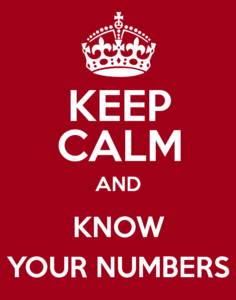 For anyone who wants to make a profit running an FBA business, you have to know your numbers. You have to know all of your expenses, including inbound shipping, taxes where applicable, prep fees, materials, and the cost of any subscriptions or services you buy. You also have to have a good handle on the FBA fees that apply to any items you intend to have Amazon fulfill for you.
For anyone who wants to make a profit running an FBA business, you have to know your numbers. You have to know all of your expenses, including inbound shipping, taxes where applicable, prep fees, materials, and the cost of any subscriptions or services you buy. You also have to have a good handle on the FBA fees that apply to any items you intend to have Amazon fulfill for you.
If you aren’t aware yet, the name of this blog is Full-Time FBA. Over 99% of our Amazon business is through the FBA (Fulfillment By Amazon) program. We do choose to Merchant Fulfill items on occasion (check out this YouTube video where we discuss those occasions), but overall we prefer to stick with having Amazon fulfill our inventory when a customer buys it (see also our blog post “Overcoming Your Fear of Selling via FBA versus Merchant Fulfilled or eBay”).
4 easy ways to calculate Amazon FBA fees before you buy an inventory item
We’ve listed below two options for calculating fees on your smart phone and two for calculating fees on a web browser. We’ve also given you two free options to use which are a good place to start, as well as two paid options to use when you’re ready to make even better/faster sourcing decisions.
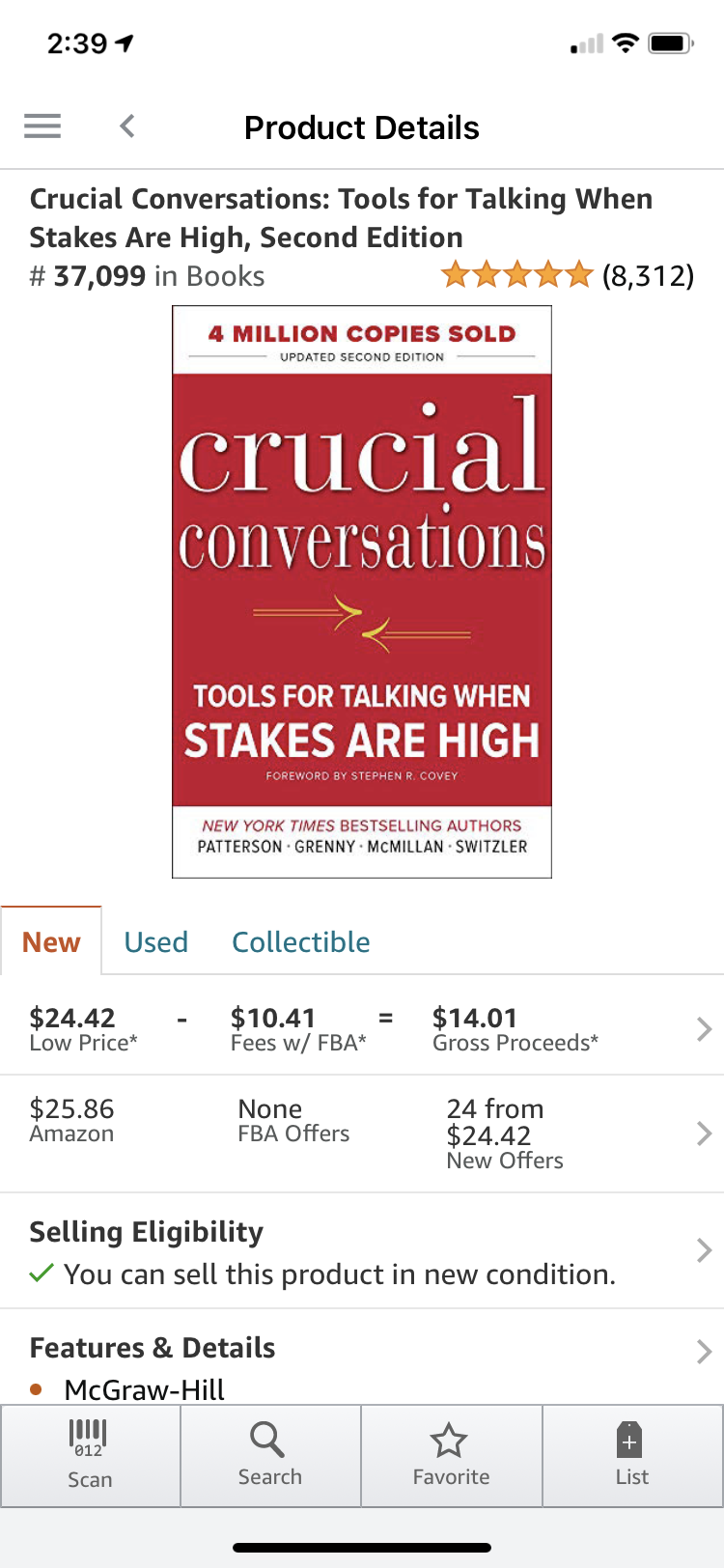 1. Amazon Seller app – FREE
1. Amazon Seller app – FREE
The Amazon Seller app is free (with a pro seller account) and allows you to scan items either by barcode or using Amazon Flow (the camera of your phone recognizes an item’s image and matches it with the product in the Amazon catalog).
The Amazon Seller app allows you to see the fees for an item if you sell it Merchant Fulfilled or through FBA. It allows you to adjust your selling price, your inbound shipping cost, and the cost of purchase. It then subtracts the fees and your cost of purchases, giving you your estimated net proceeds.
The Amazon Seller app also can tell you if you’re restricted or approved to sell that particular product on Amazon.
Check out this blog post for a more detailed explanation of the pros and cons on the Amazon Seller app.
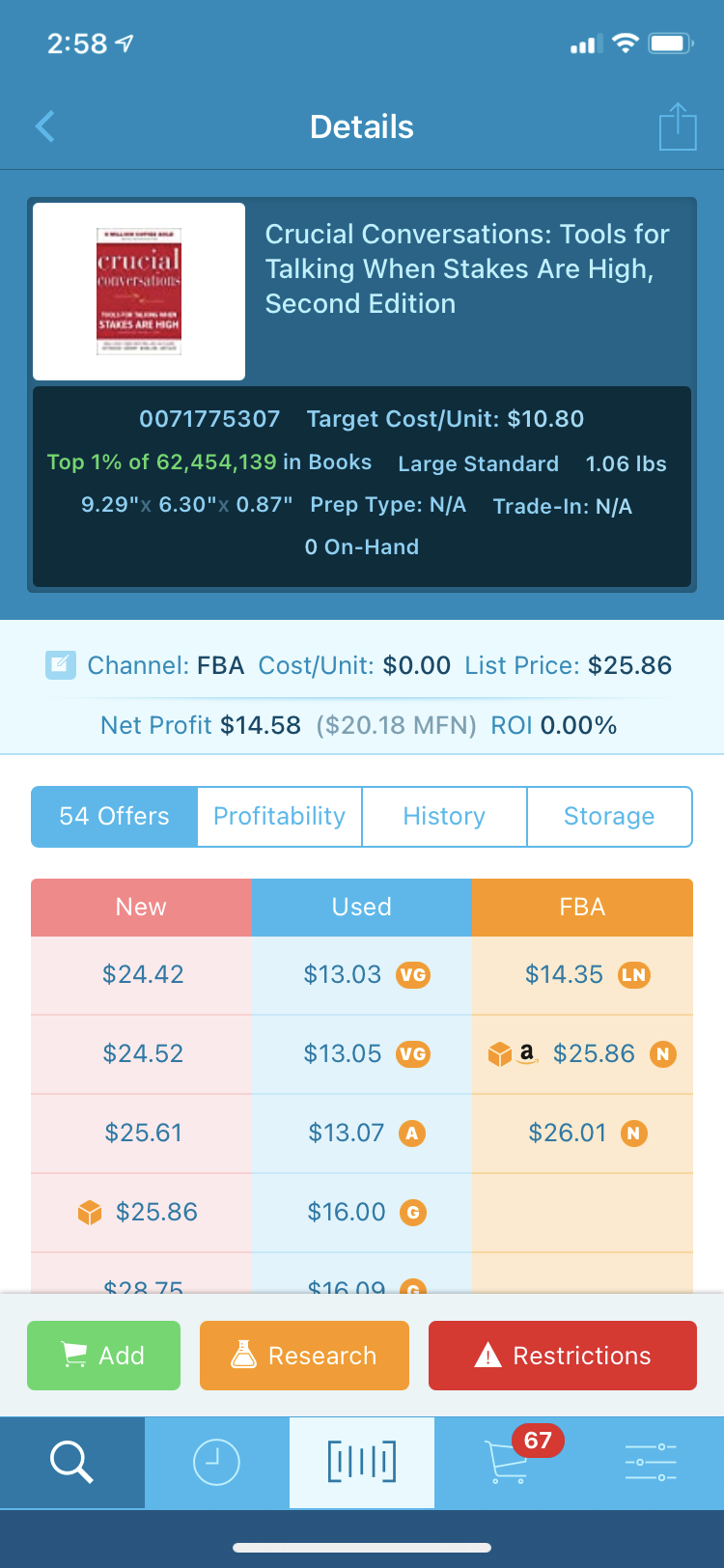 2. Scoutify – PAID
2. Scoutify – PAID
Similar to the Amazon Seller app, there are a few third party sourcing apps allow you to scan items by barcode or enter a text search for the item. My all time favorite third party sourcing app is Scoutify (from InventoryLab).
Scoutify does everything the Amazon Seller app does, but so much more. Scoutify allows you to adjust the possible selling price, inbound shipping, and cost of purchase before you subtract out the FBA fees and see your estimated net proceeds at different prices.
One of my favorite features of Scoutify is the ability to switch between seeing the current sales rank number and the percentage that sales rank is in relation the the total number of items in that category (example: “Sales rank 10,293 of 6,138,847 in Toys & Games” OR “Top 1% of 6,138,847 in Toys & Games.”
I also love the ability to click through to open a Keepa graph to check out that item’s sales rank and pricing history (here’s how to add Keepa to Scoutify if you don’t know already). Honestly, this section is just scratching the surface of what Scoutify can do.
For more info on why we love Scoutify, then check out this blog post and also this blog post, and you’ll start to fall in love with Scoutify too.
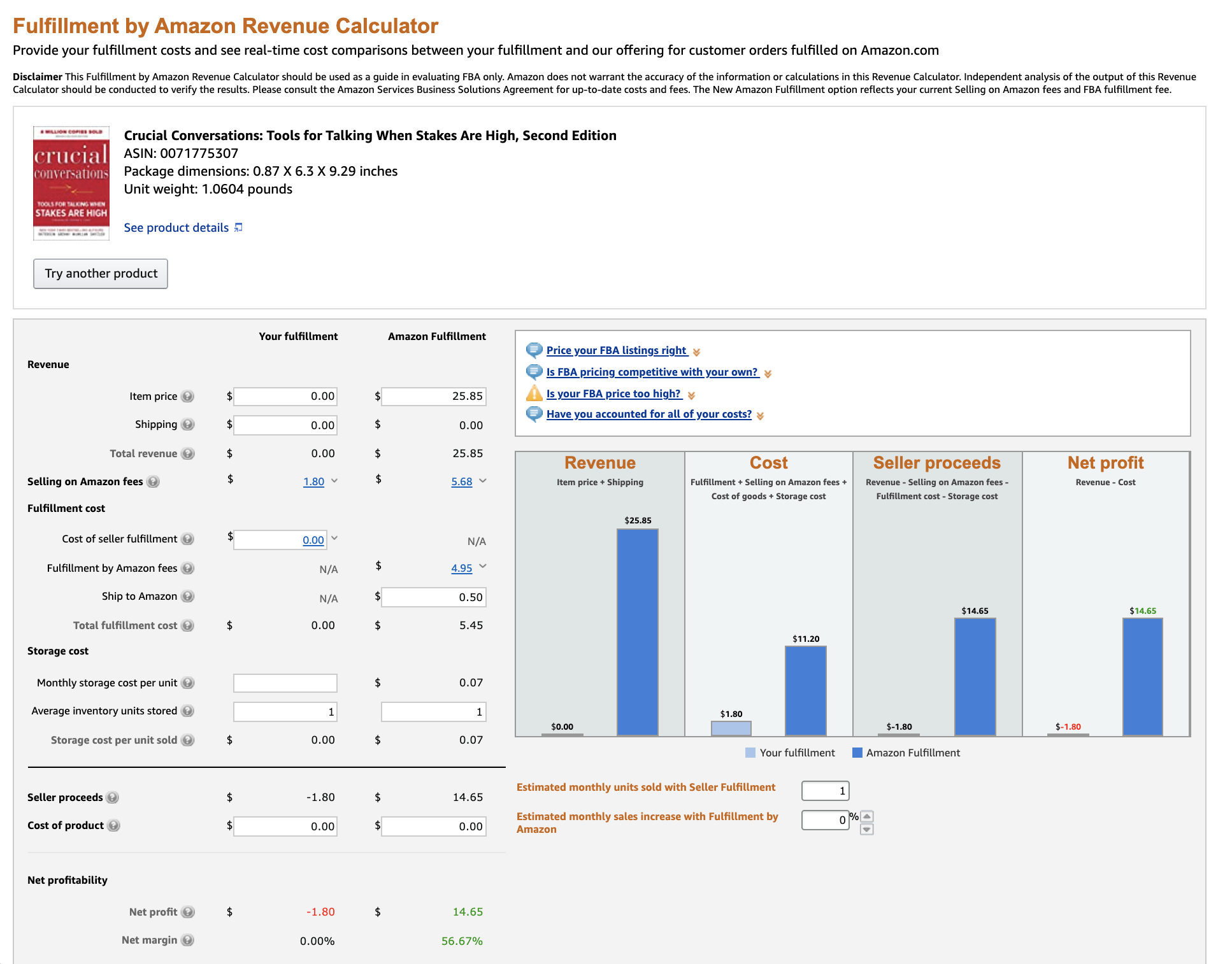 3. The FBA Calculator website – FREE
3. The FBA Calculator website – FREE
If you are doing product research on a web browser, Amazon Seller Central has an FBA revenue calculator where you can enter the ASIN, UPC, or product name of an item and do the same calculations as above to find out your potential fees and potential profit.
We recommend creating a bookmark for the revenue calculator so you can easily reference it when making online purchases, determining prices for your inventory during the listing process, or repricing your inventory after it’s at the warehouse.
We’ve also created a quick and easy to remember link for the calculator: www.fulltimefba.com/calculator
To see the FBA revenue calculator in action, I’ve created a screen capture video explaining how it works.
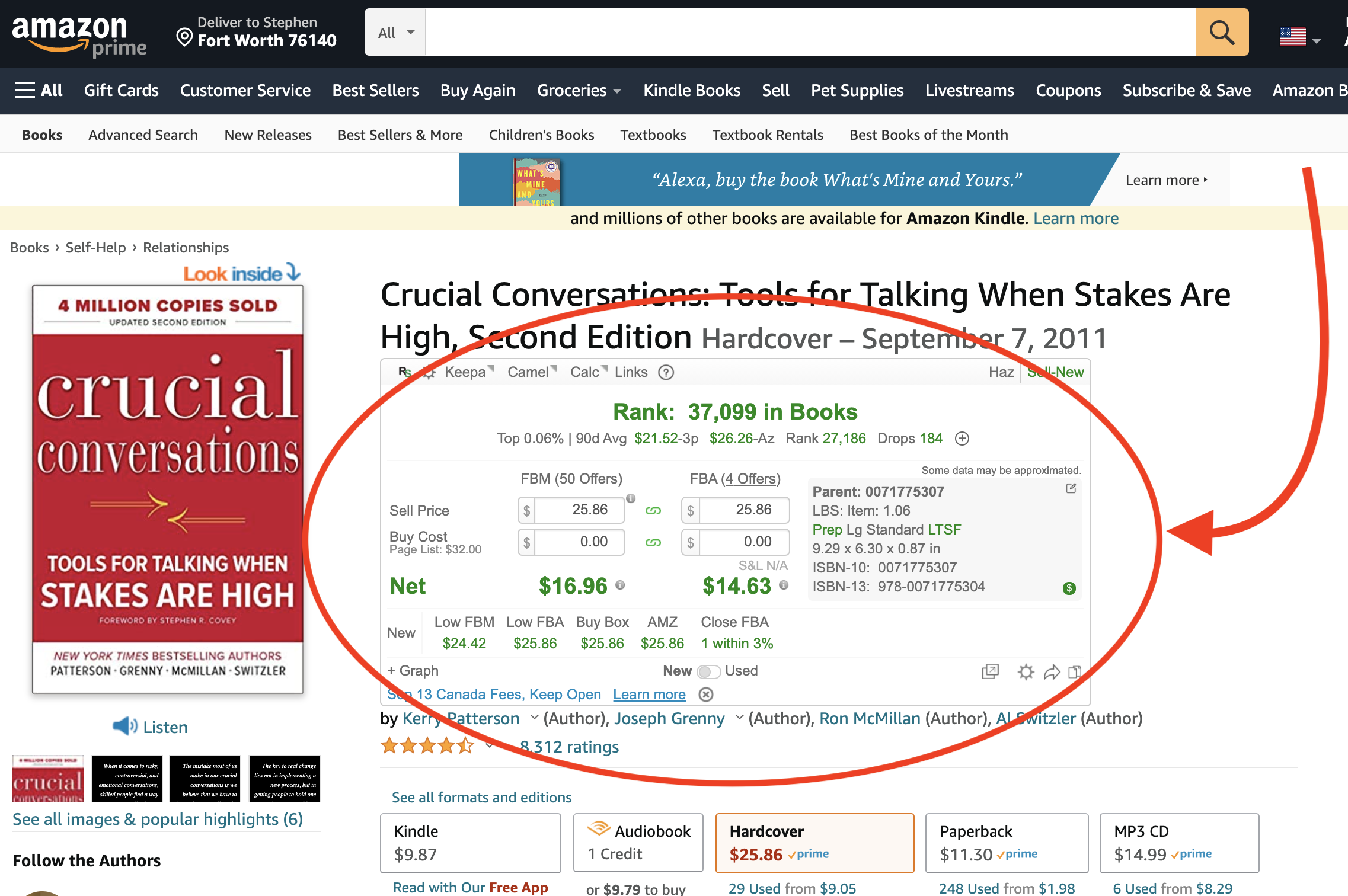 4. RevSeller – PAID
4. RevSeller – PAID
Another easy way to see FBA fees when doing online arbitrage or product research is by using Google Chrome extensions that show the fees right on the Amazon product page. We use RevSeller and love it. RevSeller allows you to see crucial information directly on the Amazon product page. Once you install the RevSeller extension, you will see a box below the Amazon product title like the image to the right. The extension shows you the following information:
-
- Real-time calculator (similar to what is covered on the FBA Calculator web page)
- Sales rank and percentage (more conveniently located at the top of the product page)
- 90-day averages for price and sales rank
- Number of offers from other sellers
- Variation viewer
- One-click restriction checker
- And more
RevSeller is a very useful app that can help you in multiple ways. Click here to get a free trial to see for yourself. If you decide to sign up for RevSeller, be sure to use the coupon code FULLTIME so you can save $20 off your first year.
![]()
Hopefully you’re equipped now to calculate your fees and know up front what your profit potential is before you buy inventory to send to Amazon. Please don’t be tempted to do something scary and skip the step of checking your numbers! You can make good choices. You can build a profitable Amazon FBA business because you know your numbers.
*This post updated for 2021
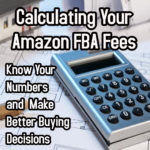
Where is the video that made you so scared? I want to see it
We intentionally didn’t include a link because we don’t want to turn this post into a way to publicly shame someone.
Very informative, as usual. Keep up the good work.
Thank you, Joyce!
Rebecca,
Great article. When read the information will help folks save big time. For new sellers there is way too much confusion on how to make the right profit from what you choose to sell and what to expect for profit when its sold.
I have a question. When looking for retail arbitrage products for FBA, couldn’t we only buy items that we know could sell for three times the amount, instead of figuring out the exact fees?
This is usually a good strategy when you are first starting out, but for those who want to make good money over the long term selling on Amazon, you’ll need to learn to find items where you’re comfortable making an ROI of 50%, 40%, 30% and sometimes even 20%. Some see that as risky, and it can be… but even a 20% ROI is better than the stock market.
Yeah, I’d love to 3x all the time! But I can’t find enough inventory at that margin. Do the math. All the time. Every Time1
If I can do anything over 25% – on items that have really good sell through (30+ per month sold), for me that’s good, although it also depends on the price of the item. If the sell through is lower, then I tend to look for more %. It also depends on whether I am doing FBA or FBM – example being anything “jarred” which I would never FBA. I’ve found I have lower breakage rates shipping myself. FBA has “too many hands” – and I have grown to NOT trust AMZ pack/ship on glass.
PS: I have never commented on your blog before – but I really appreciate what you do! I was a strict FBM’er until the end of June 2021, when I started to FBA, and to this point have 430 FBA orders – some definitely thanks to your guidance.
Thanks for your comment and for your encouraging words.
If I don’t happen to have my scanner/phone available for whatever reason, is there a general “cost estimate” rule? For instance, if I find an item for $5 that I know (for whatever reason) that I can sell for double or triple, is there a pretty standard percentage to calculate against margins in order to make the buy decision?
If you don’t have your scanner then how would you know what the current sales prices are? You need to compare with the current prices so you don’t make a mistake… don’t assume it’s selling for more on Amazon, you need to know for sure.
Thanks for the article; it was very informative! I didn’t have to see a video to know it was scary!
As usual a very informative article. Anyone who sells thru Amazon would be wise Amazon to know all the fees in order to know their potential profit before buying the item.
Hello, and thanks for the video. Is the FBA calculator usually pretty accurate? I’m asking because I’ve discovered that quite often (not always, but most of the time), when I’ve typed in a list price that ends up putting me ‘in the red’ at the bottom, and then I add that -negative amount to my ‘list price’ in order to see what the price would be if the net profit blank comes out even (just to get an idea of what the starting point would be for me to start deciding on an actual profit-making list number), instead of coming out $0.00 (even), it shows me a profit of $8.88– which makes absolutely no sense, since that is higher than the theoretical listing price I typed in. I am inclined not to believe it. Especially since if I again change the list price to a just a penny more, the ‘net profit’ now changes to a 0.01. Huh? Yet this keeps happening on more and more items. I am obviously a new FBA seller and could use some advice! Thanks! I hope this is understandable and not too hard to follow. 🙂
I have not heard of the calculator doing that before. Possibly a glitch.
I’ve found a million dollars worth of info here and I very grateful. Props to both you.
Regards,
Jesus
New sellers, I’d caution to stay away from any items that sell for less than $12.99 (unless they are very small and light). It takes the same amount of work to prep and ship a $20. item as it does a $10. item so make your time count! At a minimum your ROI should be 100%, don’t settle for less.
I like that! I have a PL item that is selling about 20 pieces a day- for over a year now. Want to know something? I am not stocking it now for the holiday season! I make over 100% margin but it’s still less than $2 per item and it’s not worth filling my storage with such low price items. During the year, I don’t care because storage is negligible but now I want to maximize my space- both because I have limited storage and because storage fees are expensive during the high season!