It’s critical when working from home to make sure your work environment is set up in such a way that you can best use your time and energy. In my last blog post, I showed you exactly how my shipping and work station was set up and all the tools I use to process my inventory before I send it all off to Amazon. Today I’m pulling back the curtain a little bit further as I let you take a peek into my Full-Time FBA processing desk.
Here is a diagram of my desk that I use almost daily. Below is a description of each and every item I use and why.
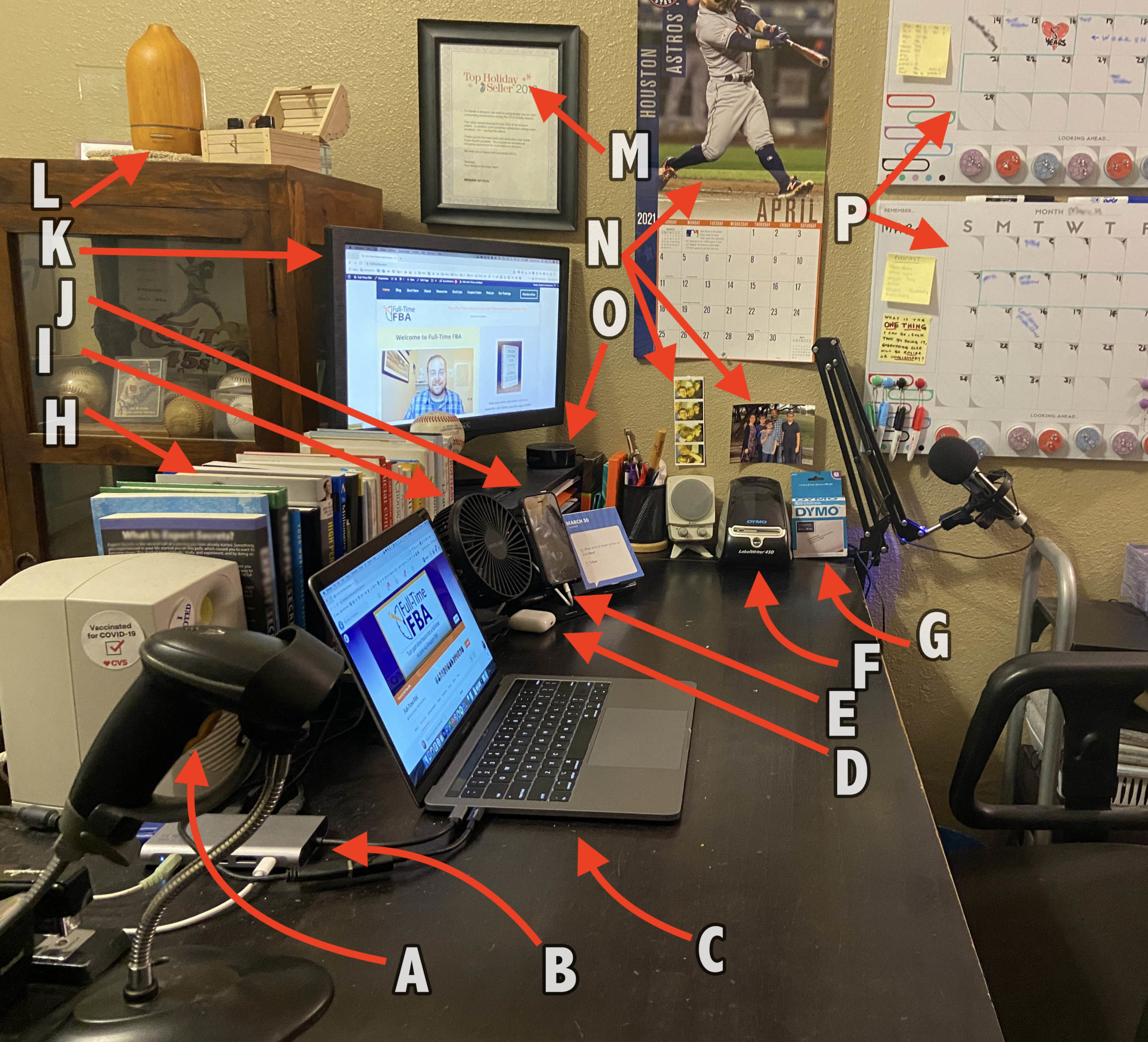
If you’re interested in learning more or want to add any of these tools to your own FBA work station, click on the name or picture of the tool below.
 A. USB Barcode Scanner – Who wants to enter every single UPC number each time you process inventory to Amazon? Not me, that’s for sure. This barcode scanner saves tons of time and frustration. Just point the scanner at the barcode, pull the trigger, and “BAM!” The barcode number is now magically entered in your computer. The adjustable hands-free stand is a really nice option too.
A. USB Barcode Scanner – Who wants to enter every single UPC number each time you process inventory to Amazon? Not me, that’s for sure. This barcode scanner saves tons of time and frustration. Just point the scanner at the barcode, pull the trigger, and “BAM!” The barcode number is now magically entered in your computer. The adjustable hands-free stand is a really nice option too.
B. USB C Hub – This is a 10 in 1 USB C hub that lets you connect 10 different dongles to one USB C outlet in your Macbook. I have my power cord, USB barcode scanner, audio cord, back up hard drives, second monitor, and more connected to my Macbook vis this reliable hub.
 C. MacBook Pro – I absolutely love my MacBook Pro. It’s the perfect computer for an optimized FBA work desk. I have been a MacBook owner for over 15 years and only have to restart them about twice a year. It’s the most dependable laptop in existence, and I can’t imagine using anything else.
C. MacBook Pro – I absolutely love my MacBook Pro. It’s the perfect computer for an optimized FBA work desk. I have been a MacBook owner for over 15 years and only have to restart them about twice a year. It’s the most dependable laptop in existence, and I can’t imagine using anything else.
D. Apple AirPods – These wireless headphones allow me to process my inventory while simultaneously listening to The Full-Time FBA Show podcast… or anything else, of course. I love that I can bubble wrap my inventory and tape up shipping boxes without getting tangled up with my headphone wires.
E. Phone Stand – When I’m done sourcing retail arbitrage with the Scoutify app on my iPhone, I can sync my retail arbitrage buy list to my InventoryLab account and have it ready for me to create my next shipment.
F. 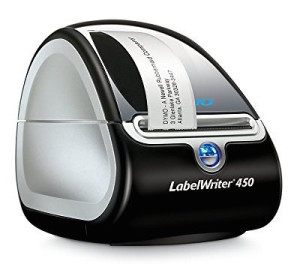 Dymo LabelWriter 550 Printer – This little printer is a huge time saver when it comes to processing my FBA inventory. I used to print 30 FBA labels on one sheet via my regular printer and then try to match up the right labels to the right items. Now, I can print the labels one at a time with my Dymo printer and place the label directly on the item as I’m listing it on Amazon at my computer. It’s a thermal printer, so there is never any need for ink.
Dymo LabelWriter 550 Printer – This little printer is a huge time saver when it comes to processing my FBA inventory. I used to print 30 FBA labels on one sheet via my regular printer and then try to match up the right labels to the right items. Now, I can print the labels one at a time with my Dymo printer and place the label directly on the item as I’m listing it on Amazon at my computer. It’s a thermal printer, so there is never any need for ink.
G. Dymo Labels – This box contains one rolls of 500 labels of the perfect size labels for sending inventory in to Amazon FBA. The labels are 1″ x 2-1/8″ and work perfectly. I also use these labels to print out my own “This is a Set. Do Not Separate” and “Do Not Open. Ready To Ship” stickers.
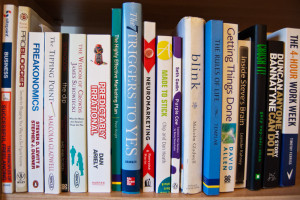 H. Book, Books, and Books – I love to read, and I keep some of my favorites right at my desk. I keep books close so I can take a break from working while continuing to improve myself and my business. To see the 14 books that most improved my Amazon FBA business, click here.
H. Book, Books, and Books – I love to read, and I keep some of my favorites right at my desk. I keep books close so I can take a break from working while continuing to improve myself and my business. To see the 14 books that most improved my Amazon FBA business, click here.
I – Rechargeable Desk Fan – Since it can get pretty hot in Texas, I have a small rechargeable fan for my desk. It has three speeds and charges up very quickly. I love having this right at my fingertips for the times I need a cool breeze while I’m working on my next shipment.
J. Double Shelf Monitor Stand– You can’t see the shelf part very well, but this monitor stand includes some helpful storage space for my wholesale catalogs and even my monthly sales rank chart printout. Of course, it also raises up my second monitor so I can see it much better.
 K. Second Monitor – To say that a second monitor could “change your life” might be an exaggeration… but not by much. Being able to see two screens at the same time might not seem like a big deal, until you try it yourself. Imaging working on a FBA shipment on one screen, while watching a training video on the other monitor. No longer do I need to switch back and forth between windows, when all I need to do is scroll over to the other monitor. Or maybe imagine running a Tactical Arbitrage scan on one screen and doing some OA research on the other. What about setting up your min/max prices in BQool while simultaneously looking up the Keepa graph pricing data on the second monitor. It’s divine! The possibilities are endless. Once you go to two monitors, you’ll wonder how you ever lived with just one.
K. Second Monitor – To say that a second monitor could “change your life” might be an exaggeration… but not by much. Being able to see two screens at the same time might not seem like a big deal, until you try it yourself. Imaging working on a FBA shipment on one screen, while watching a training video on the other monitor. No longer do I need to switch back and forth between windows, when all I need to do is scroll over to the other monitor. Or maybe imagine running a Tactical Arbitrage scan on one screen and doing some OA research on the other. What about setting up your min/max prices in BQool while simultaneously looking up the Keepa graph pricing data on the second monitor. It’s divine! The possibilities are endless. Once you go to two monitors, you’ll wonder how you ever lived with just one.
L. Essential Oil Diffuser – One of the ways I stay focused while working is to diffuse essential oils in my office. My favorite oils to diffuse are anything citrus scented. They really do help me stay focused on my work.
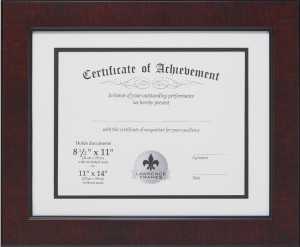 M. Awards & Accomplishments – It’s a good idea to post near your desk things that remind you of accomplishments and wins you have experienced. Hang your diplomas on the wall, frame the first dollar bill you made, or maybe display a printout of your first (or biggest) Amazon order. For me, I decided to frame the certificate Amazon awarded me for being a Top Holiday Seller (that means that my sales ranked in the top 25% of all Amazon sellers, while additionally keeping an A+ customer satisfaction rate). Find something you are proud of and display it. When you’re feeling discouraged, seeing these accomplishments might help.
M. Awards & Accomplishments – It’s a good idea to post near your desk things that remind you of accomplishments and wins you have experienced. Hang your diplomas on the wall, frame the first dollar bill you made, or maybe display a printout of your first (or biggest) Amazon order. For me, I decided to frame the certificate Amazon awarded me for being a Top Holiday Seller (that means that my sales ranked in the top 25% of all Amazon sellers, while additionally keeping an A+ customer satisfaction rate). Find something you are proud of and display it. When you’re feeling discouraged, seeing these accomplishments might help.
N. Inspiration – Everybody needs some inspiration now and then, and some of the things that inspire me the most are my family and my love of baseball. I love to display pictures of my family, as well as a baseball calendar, on the wall in my office. They help remind me that there is so much more to life than work.
O. Amazon Echo Dot – Alexa is always just a word away with the super affordable Echo Dot. My favorite request for Alexa is, “Alexa, please play The Full-Time FBA Show podcast.” She’ll immediately play the most recent episode (or will continue playing the episode you’re currently listening to). You can also connect Alexa to your Seller Central account and ask her questions like, “Alexa, how are my sales?” “Alexa, what were my sales yesterday?” “Alexa, do I have any orders?” “Alexa, how’s my feedback?” “Alexa, when do I get paid?” and more. Here is how to connect Alexa to your Seller Central account.
P. Dry Erase Wall Calendars – I love these wall calendars and they can be very useful for tracking important Amazon reseller related activities like upcoming store sales, Prime Day, scheduled RA days, upcoming holidays to buy inventory for, and the day to expect your Amazon disbursement. The possibilities are endless.
NOT PICTURED
 Q. Canon Pixma InkJet Printer – This is the printer I use to print my shipping labels, and any other standard printing needs. This is not the printer I use to print my FBA labels. Amazon’s guidelines state that FBA labels must be printed by a thermal or laser printer only.
Q. Canon Pixma InkJet Printer – This is the printer I use to print my shipping labels, and any other standard printing needs. This is not the printer I use to print my FBA labels. Amazon’s guidelines state that FBA labels must be printed by a thermal or laser printer only.
R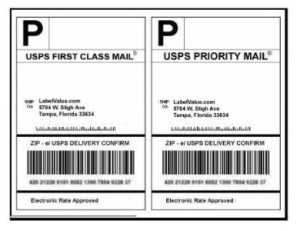 . Self Adhesive Shipping Labels – These are the labels I use when shipping boxes to FBA warehouses. They stick to the boxes well and are very dependable. You can also get free shipping labels directly from UPS by clicking here and signing up for a UPS account.
. Self Adhesive Shipping Labels – These are the labels I use when shipping boxes to FBA warehouses. They stick to the boxes well and are very dependable. You can also get free shipping labels directly from UPS by clicking here and signing up for a UPS account.
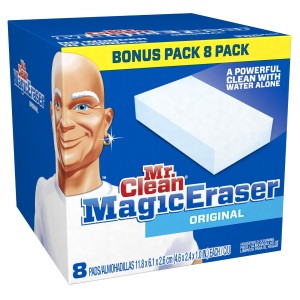 S. Magic Eraser – I love my Magic Erasers. They help me clean up items I plan on selling on Amazon. I use them when I’m cleaning up a book cover or if there is any residue on the box of an item I want to sell. It helps get out most pen and marker stains. It’s abrasive enough to get the dirt or grime off of an item, but not so abrasive as to damage the item itself.
S. Magic Eraser – I love my Magic Erasers. They help me clean up items I plan on selling on Amazon. I use them when I’m cleaning up a book cover or if there is any residue on the box of an item I want to sell. It helps get out most pen and marker stains. It’s abrasive enough to get the dirt or grime off of an item, but not so abrasive as to damage the item itself.
 T. Clear Round Stickers – I have these for a variety of uses. The number one reason is to replace older clear round stickers on new items. Many items that are still in brand new condition might have the original clear stickers coming off (or have come off completely). I use these stickers to replace the ones that are no longer working well.
T. Clear Round Stickers – I have these for a variety of uses. The number one reason is to replace older clear round stickers on new items. Many items that are still in brand new condition might have the original clear stickers coming off (or have come off completely). I use these stickers to replace the ones that are no longer working well.
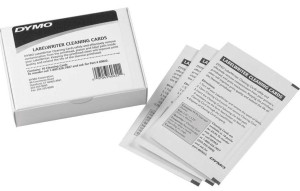 U. Dymo Printer Cleaning Cards – These cards help you keep your Dymo printer in tip-top shape. These cards safely remove contamination from print heads and improve print quality. The best thing they do is extend the life of any Dymo LabelWriter printer.
U. Dymo Printer Cleaning Cards – These cards help you keep your Dymo printer in tip-top shape. These cards safely remove contamination from print heads and improve print quality. The best thing they do is extend the life of any Dymo LabelWriter printer.
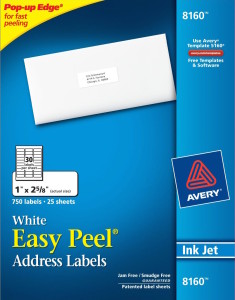 V. Label Sheets – These are the labels I used before I got my Dymo LabelWriter 450 printer. I still use these labels in many different ways. I use them to cover up bar codes on items I’m poly bagging, as well as for expiration date labels. I also have these on hand just in case the Dymo printer malfunctions and I still need to print labels that day. This “back-up” plan has only been implemented a few times since 2011, but has come in handy when needed.
V. Label Sheets – These are the labels I used before I got my Dymo LabelWriter 450 printer. I still use these labels in many different ways. I use them to cover up bar codes on items I’m poly bagging, as well as for expiration date labels. I also have these on hand just in case the Dymo printer malfunctions and I still need to print labels that day. This “back-up” plan has only been implemented a few times since 2011, but has come in handy when needed.
I’m sure there are even more items I use at my Full-Time FBA desk, but these are the main ones. Each of the above help me be more efficient and make better use of my time and money.
I’d love to hear from you. What tools listed are your favorites? What would you not do business without? Did I miss something? I’d love to hear what you use in your own processing desk. Comment below and let me know.
*This post has been updated for 2021
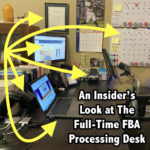
Great stuff Stephen! Neatest FBA desk area I have seen!
Thanks! Oh, and maybe I should post an “after processing” picture to show everyone just how messy my desk can be when I’m done with processing a shipment.
Great article, Stephen! I really appreciate all of your hard work that went into this. Where do you get the dual month calendar you have hanging on the wall? Here is one item I really love and couldn’t do without: http://www.amazon.com/gp/product/B001A3Y32C/
The dual month calendar is actually the one that Half Price Books gives out in December of each year. It’s full of coupons to use throughout the year, and works as a great calendar. I would have posted a link to where someone can get it, but it’s only available in December and January.
And I love the dual tape dispenser. A great addition.
Excellent info!!
Thanks, Keith!
Great info Stephen! Thanks!! I learned a lot and got some new ideas from your blog this morning. I especially like the Houston Astros Trash Cans!
So glad this post could spark some new ideas! And, yes, I love my Astros!
Did you have trouble setting up your Dymo label printer to work with your Mac? I was about to order one, but then read some negative reviews that people had trouble setting it up.
Thanks
I had no issues with setting up the Dymo printer at all. I’ve used it on multiple computers and it’s worked just fine. I use a Mac computer, so that may be one reason it works so well.
Great blog! I love the hologram sticker idea. There were several essentials from my office that you forgot like all the coffee mugs and glasses that seem to multiply on my desk every day (!). A big wall calendar with all my Amazon distribution dates (helpful because I also get Associate fees, book royalties, etc.) and my husband’s salary dates. I also have a crate in my office for my dogs who supervise, distract and keep me company on lonely days. There are just some things that can’t be automated, made more efficient or outsourced! 🙂
I can just picture your desk, Cynthia… you described it well. 🙂
Stephen,
What kind of cart is that where the E,F,N,O,P items are on …beside the chair, next to the window? Is that a roll-about type cart?
I wish I could be more helpful, but I don’t know what kind of cart it is. It was given to my wife years ago and we don’t know where it was originally made. Sorry.
Hi,
Your posts have been very helpful!
I’m a new FBA seller trying to get my 1st shipment sent. I have a Dymo 450 turbo for the FBA barcode labels. But I’m confused regarding the shipping labels. Do those have to be laser/thermal printed also? I only have a inkjet printer. Would that work if I cover shipping labels with clear packing tape?
Thanks in advance,
Erin
The shipping labels can be printed with an inkjet printer. That’s what I do. You can use adhesive labels or print to regular printer paper and tape it on the box with clear packaging tape.
Great Tips !
Best Credit Card to use when starting out.
We don’t suggest using credit to build a business. There is WAY too much risk involved to tie up money on something that you’re just learning. It’s better to grow slowly and build a strong foundation. Slow and steady wins the race.
Great post! I am slowly getting all the supplies I need to start shipping product to Amazon this week. I am utilizing all of your blog posts and FB group posts to help me build my own Empire. 🙂 Love the trash can, been a Stros fan since I was a kid. I live in The Woodlands / Magnolia area and I took my son to the Astros Parade downtown, it was unreal how many people were there! Kinda cool seeing the old schoolers (Biggio and Bagwell) on one of the firetrucks. Heres a short clip I took from the parade 🙂 https://youtu.be/SdSU1Se-hkk
Anyway thank you again for sharing all this information on how to get this business rolling. I know I will succeed in this venture thanks to people like you who are willing to share their strategies and successes. Slow and steady 😉
I’m so jealous of you getting to go to the parade. Totally wish I could have been there… but that parade video was great! What a memory!
You have the link to the labels that are 1 1/8 x 3 1/2 but it looks like amazon says that they can’t be longer than 3? Or am I misreading it? Thanks in advance!
The labels I linked to are good to use.
Stephen, I’m still trying to figure out *how* to print to the Dymo you recommended, as Seller Central seems to want to create a PDF for US Letter or the A4 sizes, not on the roll format for the Dymo (specifically the 30252 labels you linked). Obviously I’m missing a setting or something on Seller Central.
However, I did come across this forum post (https://sellercentral.amazon.com/forums/t/dymo-450-labels-are-rotated/445766/2) wherein one respondent tells the poster he must use 30334, so that the output is printed in the correct orientation.
There must be a disconnect, as *you* are clearly using 30252 labels. I have my first 7 boxes waiting to be packed, so I’m hoping you can provide some insight to this relatively quickly. How can we set up our Dymo printers to print the labels on 30252 labels, as you do?
(I should follow that up with “thank you” for this article. It, along with “If I Had To Start My Amazon FBA Business Over Again With Only $500,” was helpful to us in getting all resources together in one fell swoop.)
I use my Dymo and print my labels through InventoryLab, and so I’m not aware of any orientation issues. As long as the labels work with the Dymo and are the right size for Amazon, then you can pick whatever labels you want to use.
As far as the Houston Astros trash cans, which h one signifies a fast ball and which one a change-up?
Just kidding, thanks for all the info!
OOOhhhh…. ouch. lol
I also use the Dymo 450 for labels and absolutely love it. I do not use the same size as you. I use Label 30334 which is 2 1/4 in x 1 1/4 in. I work on a Dell PC and have never had any difficulty with using this printer.
My husband says you’re an ok guy, since he sees your Macbook and iPhones
LOL! Glad that’s all it take.
Stephen, thank you for all your help! New reseller here… Question about the product labels. In the amazon rules it says that product labels can be up to 3 inches wide. The labels you are using are 3.5. When I put my (1 1/7X3.5inch wide) labels into my label printer and tried to print through inventorylab, it tells me that the labels are not FBA compliant. It will still let me use them to print but I don’t want to get in trouble. Is this a recent change or am I misunderstanding something? Thanks so much!
Yes, this is a recent change. Keep using your labels until you run out and get the correct smaller labels next time you order them. I’ll update the post soon with the right labels.