You found a great item to buy at a low price that should bring back a high ROI (return on investment) if you sell it via Amazon FBA. But when you dig a little deeper on the Amazon listing, it seems like there are a lot of competitors who already have offers available. Are there too many competitors, or is it worthwhile to jump in on this listing?
It’s a question I get asked all the time – “How many Amazon competitors on a listing is too many?”
The reason we’re all wondering about this question is that we know if there’s “too many” competitors, then the item might not be a great one for us to source to sell on Amazon. “Too many” competitors means there’s more likelihood for the price of the item to go down (tank) before we’re able to sell our units at a price that’s profitable. It’s that whole supply and demand concept at work – when the supply (number of competitors) goes up, and the demand does not rise to meet the supply, then the price naturally goes down.
So let’s walk through how to make a decision about how many competitors is too many on any one particular listing.
It’s important to look at not just the current sales rank of an item today, but also the average sales rank over a period of time. I like to use the data in Keepa charts to look at the average sales rank over the previous 3-6 months and see about how often this item is selling. For a tutorial on reading Keepa charts, check out this post.
Now, the Keepa graph does have an option to see the total number of other sellers for an item, but this number can be deceiving, and I’ll tell you why in point #2 below.
 Look at the number of FBA sellers priced competitively.
Look at the number of FBA sellers priced competitively.
While a Keepa graph can tell you the total number of Amazon sellers selling each particular item, that number can be somewhat deceiving. Generally speaking, I’m not competing with Merchant Fulfilled sellers when I’m selling on Amazon, so I don’t count MF sellers as my competition. I only consider other FBA sellers as my competition. FBA sellers tend to get the buy box over Merchant Fulfilled sellers (with some exceptions), and Amazon Prime members are going to choose an FBA seller over the Merchant Fulfilled ones because of 2-day free shipping.
Beyond just looking at the number of FBA sellers on a listing, I also want to look at the number of those sellers who are priced competitively. How many sellers are priced around the buy box price? How many are likely to be in rotation for the buy box at any given time? If the buy box for an item is priced around $39 and there are 15 sellers who are priced around $54, I don’t consider those 15 sellers to truly be my competition. They’re not really competing for that $39 buy box – they’re holding out for a higher price, and they’re not my competition. I only count my competition as the FBA sellers who are priced competitively (near the buy box price)
- Look at the number of items in stock.
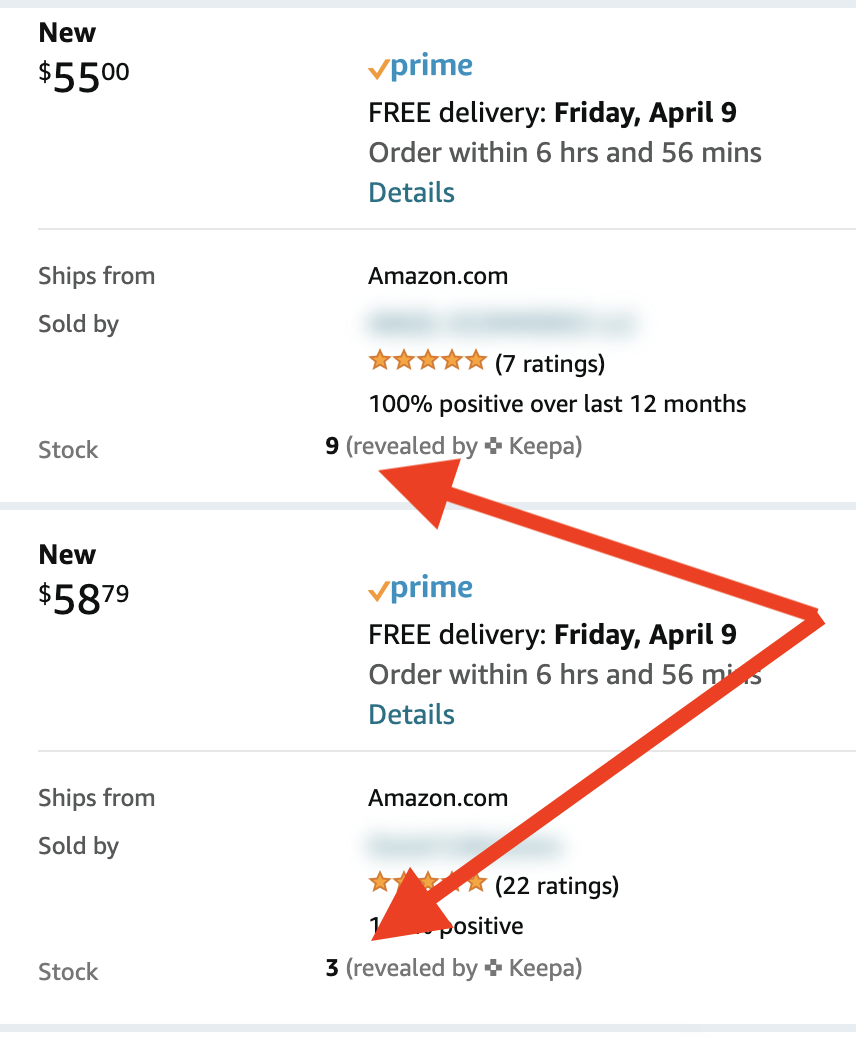 Once you know how many sellers are competing for the buy box, you need to look at how many items each of those competitors has in stock. If they each have only 1 or 2 items in stock, you’re in a different situation than if one or more of them have 20 or 100 or 200 items in stock. You also need to go back to your sales rank history when you’re looking at this number of items in stock. How fast will 1 or 2 items per competitor sell out? How fast will 100 items per competitor sell out? It’s hard to know exactly whether you’ll be able to compete for the buy box without trying it out, but sometimes you can assume it will be more difficult than other times (e.g., when one competitor has many more items in stock than the others).
Once you know how many sellers are competing for the buy box, you need to look at how many items each of those competitors has in stock. If they each have only 1 or 2 items in stock, you’re in a different situation than if one or more of them have 20 or 100 or 200 items in stock. You also need to go back to your sales rank history when you’re looking at this number of items in stock. How fast will 1 or 2 items per competitor sell out? How fast will 100 items per competitor sell out? It’s hard to know exactly whether you’ll be able to compete for the buy box without trying it out, but sometimes you can assume it will be more difficult than other times (e.g., when one competitor has many more items in stock than the others).
For a quick tutorial on how to find out your competitors’ stock levels, check out this blog post where I show you two ways: 1) manually checking the stock levels and, 2) installing the Keepa Chrome extension to automate the process and automatically place the stock level numbers directly next to each competing seller’s price (like seen in the image to the above right)
With the above 3 steps, you should have the info you need to make a smart decision about 1) whether a listing has too many Amazon competitors for you to join the listing and 2) whether you should only buy 1 or 2 units to resell or go a bit deeper.
 If you’re interested in my thoughts on whether or not to compete against Amazon as a seller, check out this blog post.
If you’re interested in my thoughts on whether or not to compete against Amazon as a seller, check out this blog post.
Note: The actual number of “how many is too many” changes with different categories. In books you might have 100 competitors, while in toys you might have 50 competitors, while in shoes or clothing you might have 5 competitors. Each category requires learning the nuances of how sales rank and number of competitors work.
Let me know in the comments if you have any questions or personal experiences with how to decide whether the number of Amazon competitors is too high!
*This post was updated for 2021
![]()
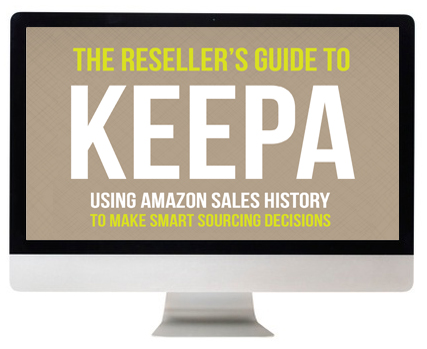 The Reseller’s Guide to Keepa
The Reseller’s Guide to Keepa
Have you heard about Keepa? It’s a tool (with both a free and a paid plan) that can dramatically lower the risk of sourcing inventory items that end up tanking in price. I’m sure you know how it feels to buy an item expecting it to sell for a high price only to see the price tank soon after you send it to Amazon. With using Keepa the right way, you can protect yourself from that happening!
Basically, Keepa tracks the vital data on almost every item on Amazon. It can quickly show me the sales rank history, pricing history, buy box price history, used item history, Amazon in stock history, competitors’ stock levels, and so much more. With Keepa, I can easily look at the data from the past and better know what to expect in the future when it comes to price and sales velocity.
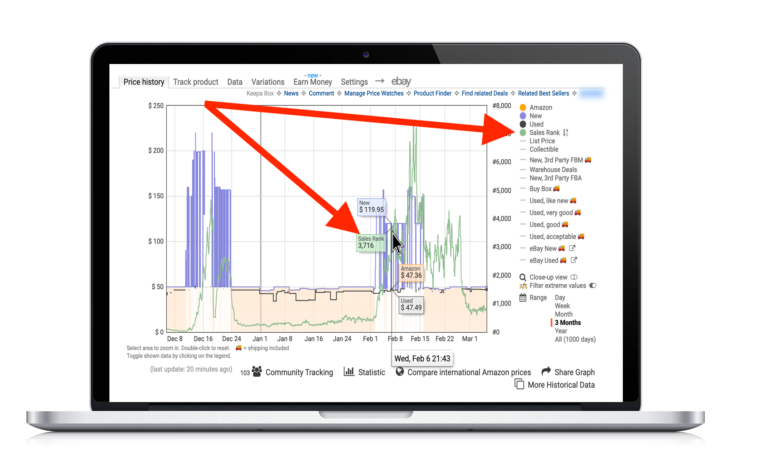 To find out everything there is to know about using Keepa to make smart sourcing decisions, be sure to check out our course, The Reseller’s Guide to Keepa: Using Amazon Sales History to Make Smart Sourcing Decisions.
To find out everything there is to know about using Keepa to make smart sourcing decisions, be sure to check out our course, The Reseller’s Guide to Keepa: Using Amazon Sales History to Make Smart Sourcing Decisions.
With this course, you’ll make more confident sourcing decisions, better pricing decisions, and you’ll grow your Amazon business to the next level by selling your inventory faster and at higher prices!


Thanks for the info. My question is, what is giving that stock number in the Other Sellers and Buy boxes? I know you can cart an item and it’ll show you the sellers stock, or use Helium 10’s inventory check, but I like that little number right in the buy boxes.
This is the application called “How Many?” and it’s free for 5 times per day. More than that requires a monthly fee, but it’s 100% worth it in my opinion. For more details, check out the tool here: http://www.fulltimefba.com/howmany
Stephen,
Thanks for the informative post! I do have a question about some of the information presented: If your business model doesn’t include many products with variations (I know you do a lot of shoes), is the paid “How Many” app still worth it? You can get most of the same data with Keepa, which I use at this point (Even the free version allows you to see competitor inventory levels). But, I realize that there are limitations with the Keepa data: For example, some vendors are able to hide their inventory levels. Does this happen with “How Many?”Thanks in advance!
Ken Polino
Yes, Keepa is not consistent at all. They only show some of the competition’s numbers and miss out on many others. With How Many, no body is able to hide their inventory levels. Even if they have buyer limits places on the item… and even if they have more than 999 in stock… How Many will still show the right number – including Amazon’s numbers. Get more info here: http://www.fulltimefba.com/howmany
Is howmany data more accurate than Helium-10?
I have never used Helium products, so I can only say that How Many is very accurate.
Great article.
I had used manual process to know the competitor stock. But how many tool is great.
I always search products from 3 to 7 competidor, but it depens of product.
Thanks for this content
Otto
I notices that the average sale per month presented by How Many differs from what the free Jungle Scout Sales Estimator presents. Typically, Jungle Scout monthly sales show a higher number. Example, and item in Grocery & Gourmet with a BSR of 35,308, How Many shows monthly sales at 14 where Jungle Scout shows 120, Am I comparing apples to apples?
There is no tool that can give the actual numbers as they are all estimating. The best strategy to use in to look at Keepa and take the average sales rank from at least 90 days and use that sales rank number to enter into an estimation tool. Hope this helps!
Stephen, Amz has a problem with anyone not having a formal business relationship with a brand, such as being an authorized reseller, from listing and selling its products as New. I assume you are a reseller without a formal relationship with any of the brands you are reselling and as such must sell your arbitrage products as Very Good or Like New. Is this correct? Am I also correct in thinking Buy Box rotation favors not only price but also products listed as New? The assumption is any product sold as less than New is considered Used product and as a result, your ability to obtain Buy Box placement is limited no matter the price. Does not Buy Box placement highly favor New product over Very Good and Like New?
As long as it fits Amazon’s guidelines for new then I list it as new (http://www.fulltimefba.com/conditionguidelines). The only category I always list as used is books.
As for the buy box, only new inventory items get in the buy box rotation. Sometimes media items (like books, DVDs, etc) will have a secondary used buy box.
What about the factory warranty for new items you purchase and resell? It is my understanding that factory warranties are only good for the original purchaser who bought the product from an authorized retail store AND that this same customer must provide a copy of the original receipt. Do brands accept an Amz receipt as proof of purchase for new products that you resold through Amz for warranty claims?
I just stay away from selling items that come with a factory warranty.
I would think that leaves a lot of products off the resell list.
Thank you Steven I greatly respect what you do:
Question is does the Limited to 5 Usages/Day countdown happen every time you view any product or can you use it when you need it?
You can use the service 5 times a day (for one product each time), but then no more after that… but then the next day you get 5 more. The paid version gives you unlimited.