It’s happened to all of us at one time or another. You find a great product to list for amazing profits via Amazon FBA, but there’s one not-so-tiny catch: You’re restricted from selling the item on Amazon.
Restrictions for selling on Amazon are one of the biggest annoyances for FBA sellers, regardless of whether you’ve been selling on Amazon for 4 days or 4 years. But there are steps you can take to get approved by Amazon to sell restricted items, and I want to walk you through those steps.
Now, before we get started on the actual steps to take, I want to make sure you understand two things:
- There are multiple words that all mean the same things when it comes to Amazon restrictions. The words ungated and unrestricted are both used to mean that you’re approved to sell that item on Amazon. And the words gated and restricted are both used to mean that you are not approved to sell that item on Amazon. These words are sometimes used interchangeably, so I wanted to bring some clarity and to be sure we’re all on the same page.
- I also give the caveat that I cannot go into details for how to get approved for every single individual item that you might be restricted in. If I tried to do that, this blog post would be waaaay too long, because different types of items have different specifics for the approval process. But I can give you a framework that should get you started on the approval process for most items, and if you run into items that require a more detailed process, you should at least have the tools at your disposal to take it from there.
Along those lines, you need to understand that there are different types of restrictions when it comes to selling on Amazon.
Different Types of Amazon Restrictions
 Brand restrictions –Sometimes Amazon will restrict an entire brand for some sellers. Some examples might be Nike, Cuisinart, or Hasbro. In these cases either Amazon or the brand owner has decided that the entire brand needs to be protected on Amazon, and you will need approval to sell that brand.
Brand restrictions –Sometimes Amazon will restrict an entire brand for some sellers. Some examples might be Nike, Cuisinart, or Hasbro. In these cases either Amazon or the brand owner has decided that the entire brand needs to be protected on Amazon, and you will need approval to sell that brand.- Category restrictions –Sometimes Amazon will restrict an entire category for some sellers. In the past such categories as Clothing, Shoes, Grocery, and Beauty have been restricted (or gated) categories, and you would need to either be grandfathered in or apply for approval in these categories. At times Amazon will suddenly begin gating a category for new sellers, and at other times they will suddenly ungate the category for all sellers.
 Subcategory restrictions –Sometimes Amazon will leave an overall category ungated, but they will gate certain subcategories within the main category. You might be ungated in a main category but gated in a subcategory. You would need to get approval for the subcategory before you can sell items within that subcategory. One example is that you might be approved to sell in Toys & Games, but not approved for Building Block Toys or Learning Game Toys.
Subcategory restrictions –Sometimes Amazon will leave an overall category ungated, but they will gate certain subcategories within the main category. You might be ungated in a main category but gated in a subcategory. You would need to get approval for the subcategory before you can sell items within that subcategory. One example is that you might be approved to sell in Toys & Games, but not approved for Building Block Toys or Learning Game Toys.- ASIN restrictions –Sometimes Amazon will restrict specific individual ASINs (the unique letter-number combo assigned to each product page on Amazon) and will require approval before a seller can list that particular ASIN for sale.
There may be other types of selling restrictions that come up, but the ones I’ve listed above are the main ones that impact most FBA sellers.
Let’s jump in now to talk about how you can get approval to sell restricted items on Amazon.
Get Approval to Sell Restricted Items
1. 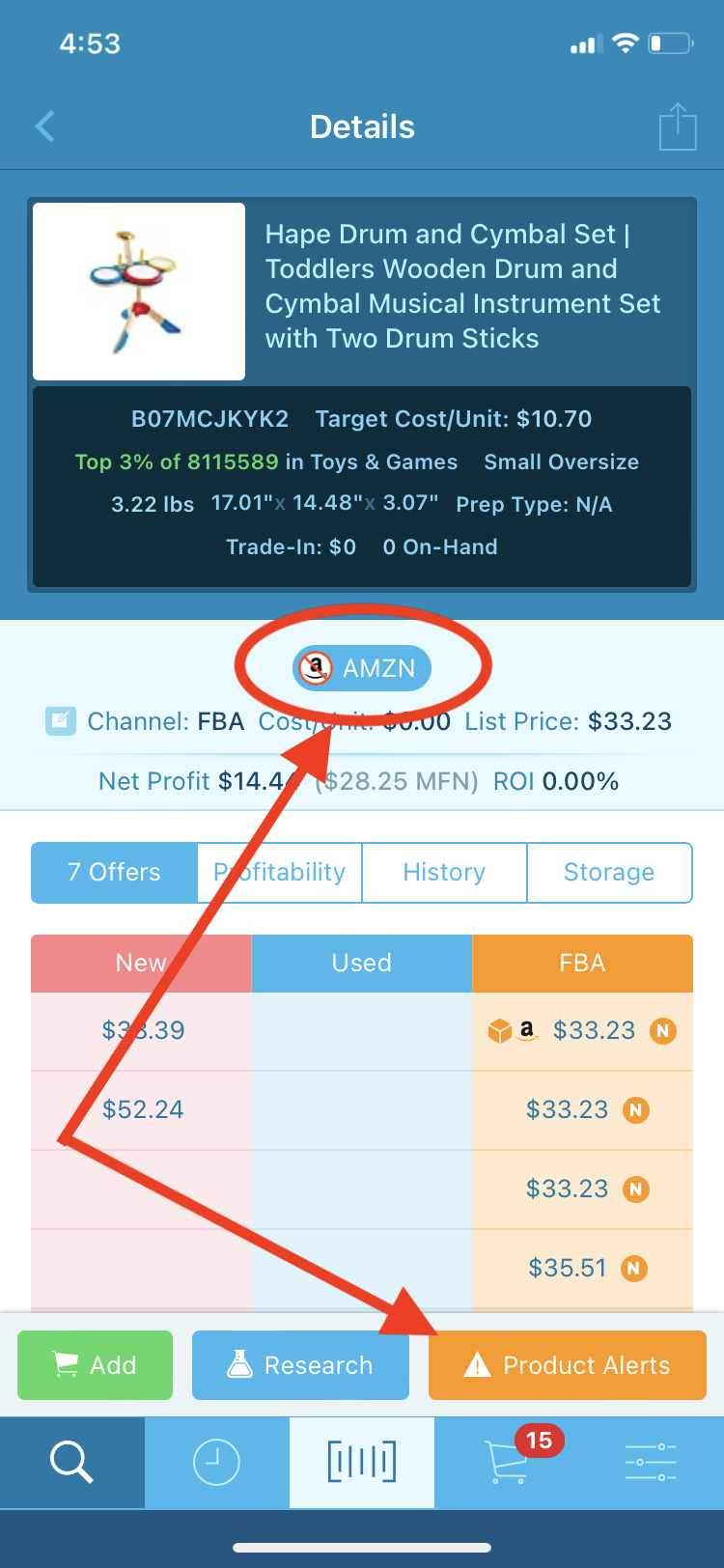 Check to see if you’re restricted.
Check to see if you’re restricted.
At the risk of sounding too basic, the first step in the process needs to be checking to see if you’re even restricted from selling an item on Amazon. Whether you are out sourcing in a retail store or at home looking for items online, you need to check whether or not you’re restricted before you purchase an item to resell. There’s a few ways to check your restrictions.
- Use the Amazon Seller app to scan the barcode of the item or enter in the barcode under “Add a Product.” If you’re restricted, you’ll see a message that the item “Requires Approval.”
- Use the Scoutify app to scan the barcode of the item. (Scoutify is the app I use for retail arbitrage sourcing; it comes bundled with the InventoryLab listing and accounting program.) If there are restrictions, you’ll see a a blue oval button with the Amazon “a” logo crossed out and the letters AMZN. You’ll also see an orange “Product Alerts” button pop up. You can click on that button to see which conditions/formats are restricted and which ones are approved for you to sell.
- Log in to Seller Central, hover over 3 horizontal lines in the upper left hand corner of the screen, hover over the “Catalog” header, and click on “Add a Product.” Next, enter an ASIN or UPC and check your restrictions for that item. If you check your restrictions and find a button that says “Sell Yours,” then you’re not restricted on the item and you’re free to list it for sale on Amazon. If you see a notification that says, “Apply to Sell” then you are currently restricted from selling that item, but here’s what to do next…
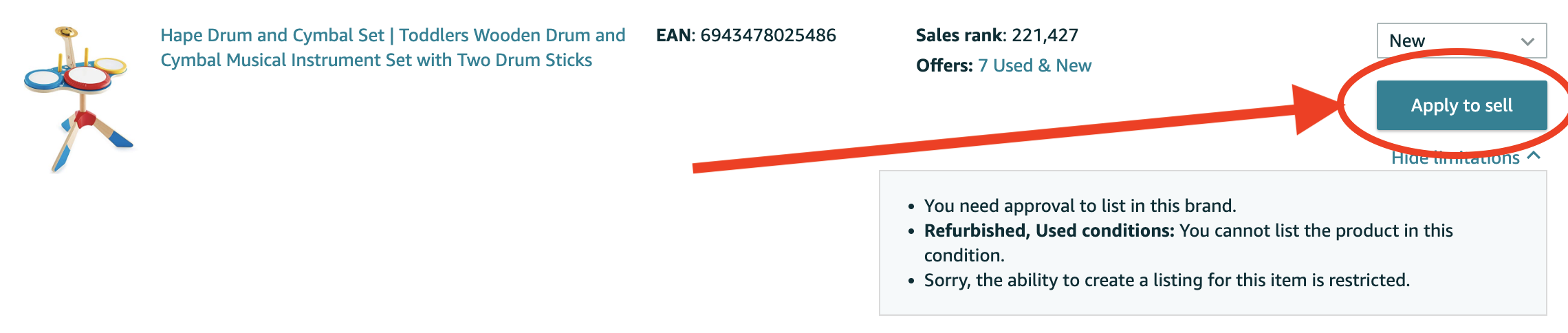 2. Apply for approval to sell the item.
2. Apply for approval to sell the item.
Once you know you’re restricted to sell an item, you can apply for approval within the Seller Central website. click on the “Apply to Sell” button and Amazon will let you know if your current seller metrics are good enough to be automatically approved to sell the item (often called by Amazon sellers “auto-approved,” or Amazon will tell you what steps you need to take next in order to become approved to sell.
Note: If you’re using the Scoutify app to check for restrictions, you can tap the blue “Research” button, and then scroll down and click on “Amazon Restrictions” to take you directly to the correct Seller Central page to apply. Here’s a quick video showing you how that’s done: (note the video below is slightly out of date when it comes to how things look, but the overall content is still how things work in Scoutify).
Again, Sometimes the approval process is quick and easy – just click “Apply to Sell” and you will automatically be approved based on your current seller metrics. Other times Amazon will not automatically approve you, but instead ask you for more information or documentation as part of the approval process. This info may include one or more of the following:
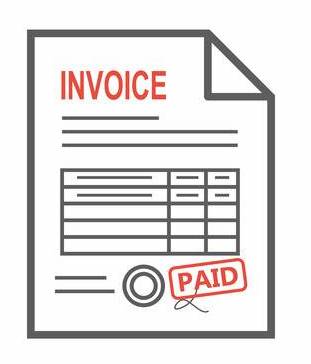 Wholesale invoices
Wholesale invoices- A letter from a manufacturer/brand owner
- A monetary fee
- Other types of documentation
Obviously, some of the info/documentation is easier to obtain than others. Typically you wouldn’t want to pay a large fee for approval in a brand unless you have an ongoing relationship with a reputable supplier and know for certain you will have a long-term source of high quality, profitable inventory. But in the case of simply needing to provide wholesale invoices, it can be relatively straightforward to acquire the necessary documentation.
I applied and didn’t get approved… what next?
If you apply for approval and you’re denied, don’t worry – the story is not over. Denial or a request for more info doesn’t mean you can’t apply again in the future. As you sell for a longer period of time on Amazon, your seller metrics (including return rate, seller feedback, customer service rating, and other metrics) will build up to the point where you qualify for approval in more categories and brands. It just takes time for Amazon to see that you are a solid, dependable FBA seller. Which leads me to the next step…
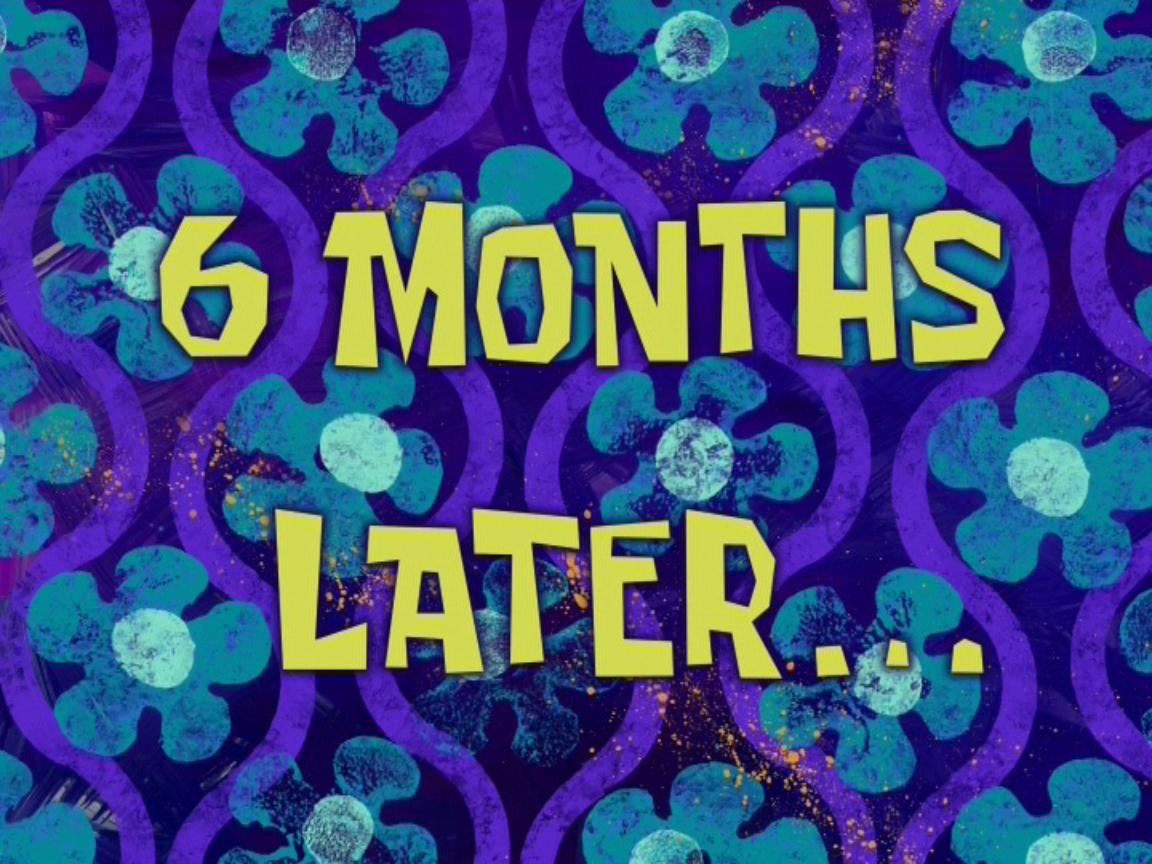 3. Apply for approval again later, if necessary.
3. Apply for approval again later, if necessary.
*This is the one step that most people never do… and it’s causing them to miss out on getting approved to sell more brands on Amazon.*
If you are denied a quick approval by Amazon, be sure to go back and reapply 3 to 6 months in the future. Many times you will be automatically approved later down the road because you have improved your seller metrics or gained longevity in your selling account.
Make a habit of regularly going into Seller Central and checking your active applications to see if you can reapply and get a quick approval. I recommend setting a reminder on your calendar every 3 to 6 months to go in and check the status of your applications and reapply where necessary.
![]()
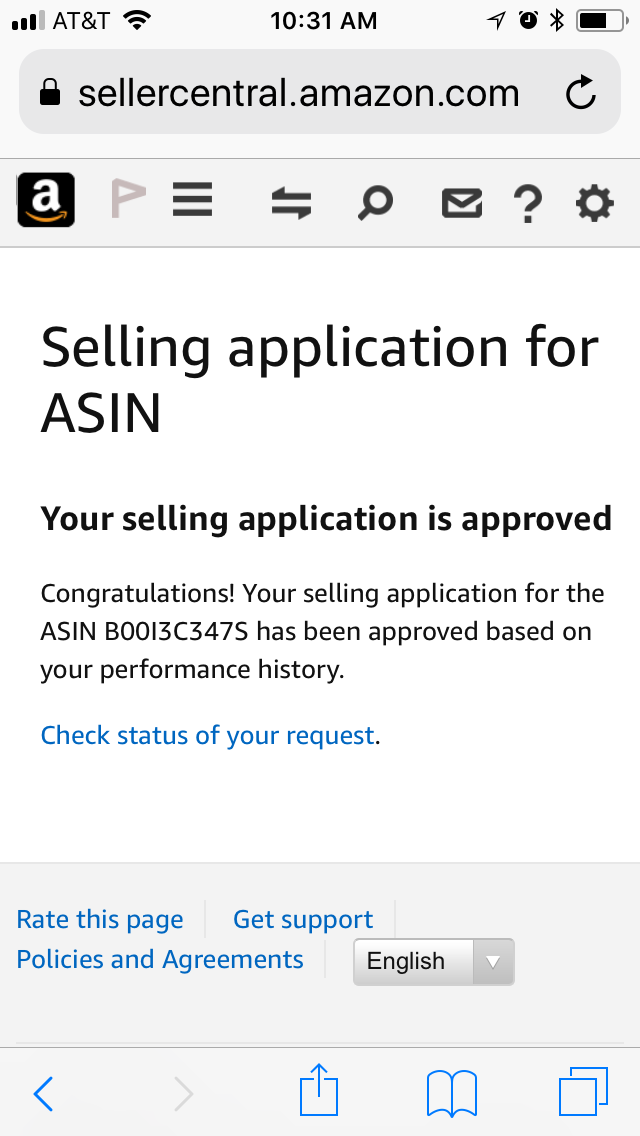 Hopefully this blog post has helped you see a general formula for seeking approval in restricted categories, subcategories, brands, and ASINs on Amazon. Again, it’s not a perfect formula for every single item on Amazon, but if you follow these general steps you should be able to start the application process for most restrictions on Amazon.
Hopefully this blog post has helped you see a general formula for seeking approval in restricted categories, subcategories, brands, and ASINs on Amazon. Again, it’s not a perfect formula for every single item on Amazon, but if you follow these general steps you should be able to start the application process for most restrictions on Amazon.
This formula requires patience over several months of time, it requires consistency in building up your selling metrics and developing a good track record on Amazon, and it requires discipline to go back and check your applications on a regular basis. But if you stick with it, you should be able to get approval for more and more products to sell on Amazon, and you should see an increase in your sales and profits as your inventory expands.
Now I’d love to hear from you in the comments below. How has the approval process worked for you? Have you been able to get approved for brands you were once not approved to sell? Let us know how long it’s taken you to get approved. I’m sure some of you have experienced instant (auto) approvals, while maybe other items you’ve had to wait a few months to get approved to sell. Let me know in the comments.
*This post was updated for 2023
![]()
 The Amazon Income Accelerator Workshop
The Amazon Income Accelerator Workshop
Free 5-day online workshop focused on how to realistically make a full-time income selling on Amazon
We’re going to show you…
- Why Amazon is the best place to focus your time and energy to grow a reselling business that brings in a full-time income.
- How to find unlimited inventory to sell on Amazon for consistent profits.
- How to make the best inventory sourcing decisions (what to resell, what to pass on, how deep to go on a buy, how to replenish your inventory, etc.).
- The full-time income success path and how you can snowball your Amazon profits.
- How to turn impossible roadblocks into meaningless speed bumps.
- And so much more!

Stephen- thanks for the information as always. I am a fairly new seller (4 months), so I understand I need to establish credibility, etc. to be approved in some categories. I have experienced a couple instant approvals since starting, that is pretty cool. However, in some instances, specific to the toy category, and brands such as Hasbro and Parker Brothers. My issue is providing documentation when your sourcing is primarily yard sales and thrift stores. I was hoping you could speak to this as I would think it would not be an unusual situation. Thank you.
Side question: are you planning an update to the board game guide? It looks like the last updated information mentioned within the content is 2015. Thanks!
I totally understand your situation. When this happens, you have two options:
1. Seek out the documents needed by contacting the manufacturer directly (which for big name brands would be pretty difficult to obtain).
2. Wait a few months and focus on improving your metrics (more sales, more positive feedback, etc.) and then applying again 3-6 months in the future. I’ve done this often where one day the brand will ask me for documents, so I just set a reminder to check back in later… and 3-6 months later I apply again and get “auto” approved based on my seller performance metrics.
As for The Reseller’s Guide to Board Games…. YES! We are updating the book right now with a re-launch date in September. We are not only updating the book but are also adding a video course to go along with the book. It’s a major update and one we’re pretty excited about. Of course, with the added video course we’ll be increasing the price, so if you don’t have The Reseller’s Guide to Board Games now, I suggest getting at the current low price before the price goes up in September. When you get the current course, you’ll get lifetime updates for free… and this includes the next update scheduled for September.
Hope this helps!
Okay, thank you- I will be patient. I am having some success selling the games/brands I am restricted on (albeit for less money usually) Ebay, so I will keep on doing that and check back periodically to see if the a gate swings open for me 🙂 Thanks
Yes, I bought the guide in July when you offered a discount, so that’s exciting- thanks!
Another option you have is going to a distributor (EE Entertainment is a good one, for example) and purchasing some toys wholesale. In this way, you can get ungated in brands like Hasbro and Mattel. You will have to buy 10-12 units of a toy from the brand, and then submit the invoice to Amazon for brand approval!
Can this be a store receipt? Let’s say Marshalls?
Sometimes a store receipt can work, but ONLY if the store name matches the brand name. So Marshalls would not work. Your best bet is to open a direct wholesale account with the brand and use the invoices of your purchases to get approved to sell that brand on Amazon.
Hi, is there any place that you would recommend getting wholesale dvds from? I wouldnt mind buying some units if it lets me sell the movies I find at yard sales for example. I always get approved to sale the brands but just do not have the invoice to sell DVDs.
I do not know of a source to get approval for that.
Thanks for the info about clicking on reapply. I find that most of the ones that I have not been approved need invoices and letters. I have reached out to many distributors and wholesalers and received some letters, but am finding that some of the major brands are difficult. Any hints for companies like Disney, Rubbermaid, Star Wars, etc?
Also I am approved to sell Nike, but find certain ASINs are still blocked. Is this typical?
Thanks for any advice!
For the major huge brands like Disney, Rubbermaid, Star Wars, and Lego it’s next to impossible to get the documentation you need for approval… but over time, it is possible to get approved with quality seller metrics. I don’t know how long it will take, but just keep applying every 3-6 months (while keeping great seller performance metrics) and eventually you’ll get approved to sell those brands.
As for being approved to sell Nike, but still finding some ASINs blocked there are two possible reasons why:
1. Sometimes a brand will restrict sellers from selling the current season’s shoe line. So you can see the brand, but not the newest items from that brand. Most likely when the new shoe season comes out the ones you were restricted for before might open up for you.
2. It’s a glitch that you can get fixed via Seller Support. Try opening up a ticket and explain your situation (I’m approved to sell Nike but ____ ASIN is restricted for me. Can you fix this?). Expect the Seller Support rep to either not understand your situation or give you a copy/paste response that does not answer your question. Then reply and ask to “escalate this case to your supervisor” – use these exact words. Then you may get someone reply that understands the situation and can better answer your questions. They may tell you they fixed it – or that there is nothing that can do as this current line of shoes is restricted… but at least you got an answer from someone who understands the situation.
Note: I’m not bashing the Seller Support team… they are paid to fix things as soon as possible and are doing the best they can. They are working hard and probably have not been working long enough to know how to handle all of the possible problems that come across their desk. This is why we politely ask to have the case escalated to a supervisor The supervisor can be the best person to help you.
Hope this helps!
Thank you! I appreciate your generous heart!
Stephen thanks for the great info. We have a problem with Amazon telling us “sell yours” then we we send in the items they are in stranded inventory. The status changes in mid stream so to speak and this is very frustrating. Any suggestions?
This has happened to us several times, too. You will still need to apply for approval under “Add a Product,” using the ASIN that is in stranded inventory, and just follow the steps listed in the blog post above. Sometimes we get automatic approval this way, and then we just have to wait a few minutes (sometimes up to 24 hours) for the item to move out of stranded back into active inventory. If you don’t get automatic approval, you will need to do whatever else AZ is asking in order to get approval, or else you should remove the product from the warehouse so that you don’t pay storage fees for an item you can’t sell. Hope this helps!
I was reading your article where you advice to use Inventory Lab to “scout” products but price is 49$/month where you can get same service with Profit Bandit at 10$, so I wonder what make your indicated solution to be better than the second one if you know it.
Thanks
Fabio
Profit Bandit is just a sourcing app. That’s all.
Inventory Lab is an all-in-one Amazon inventory management service that includes Scoutify (the sourcing app) but Inventory Lab also includes a faster (and more efficient) listing process, easy reports that show you which categories are most profitable for you, which stores are most profitable for you, tracking mileage, expenses, inventory velocity reports, and it calculates it all to show you your real profits. I can’t imagine running my Amazon business without Inventory Lab. Here are some links to learn more:
Try Inventory Lab (with Scoutify) for a free month.
Inventory Lab Review – Why We Use Inventory Lab For Listing Amazon FBA Inventory
Top 5 Features of Inventory Lab
How to Use Inventory Lab to Track Supplier Profitability
Would you recommend a brand new seller start with inventory lab subscription or wait for their sales to build and become established?
Great question! And here is my answer: Absolutely, and here is why. I didn’t start using Inventory Lab from the beginning and I really wish I did. Not only is Inventory Lab much faster, and has more features than listing via Seller Central (or any other program, really), but if I had started with IL from the beginning, I would easily have all of my profits/expenses/sales/mileage/everything else all in one place – and have more info to use to run the reports in IL that help me make my best business decisions. If I were starting over, I’d use Inventory Lab from the beginning. Get one month free here: https://www.fulltimefba.com/inventorylab.
How on earth do you get ungated in Topicals? What they ask for seems impossible to get.
The longer you sell on Amazon, and the better your seller metrics you have, the more likely you’ll get approved to sell int he topicals sub category… or topical brands.
Also this will help you: https://www.fulltimefba.com/topicalapproval
Stephen, I don’t know what else to do with my metrics, I can not seem to be able to get it up to 400 , I was close before Covid and suddenly I am down again.
I do both MF and FBA , being on Amazon about 2 years now.
Any advice would be appreciated.
I
Are you talking about your IPI score? Here is some help for that: https://www.fulltimefba.com/improvemyipi
Hi,
Thanks 4 the content. I have a question – I sell a lot of toys and board games through RA. Mostly brand new sometimes collectible. Is there anything for me to watch out 4 given the upcoming Christmas season? I wouldn’t want to find out all of a sudden that Amazon hates me in these profitable categories.
Thanks again – I highly recommend your posts and FT FBA site.
There probably won’t be any unexpected “gating” of categories in the upcoming holiday selling season. You’re best opportunity is selling via FBA for the best Q4 results.
Great blog post! Restrictions are super frustrating when you first start FBA. I’m sure this post is going to help a lot of folks!
Hello
Thanks for your post. I am a new seller on amazon.i have created FBA listing by following Amazon category.
And I have stock 300 item for each listing. Even I was get a sell for one item. After 2 days my listing we’re showing unactive. Then I was check them and I show Amazon asked me to approve my listing and category. The listing we’re “pet supplies= pet health care= pet fila and trick cooler “. Now please help me how can I get the selling approval ?
I am egarly waiting for your suggestions.
Thanks.
Try this: https://www.fulltimefba.com/getapprovednow
Hi Steve,
I’m just getting started on FBA reselling and I’ve found your blogs and videos very helpful, so thank you!
I’m a litte confused about selling restricted brands though and I’m hoping you can shed some light on my question.
In the blog above and on other blogger websites, you say that to check if you able to list an item, all you have to do is scan it with the Amazon Sellers app – great!
However, I’ve read different stories on forums of people doing just that (selling items that appear unrestricted on the app), only to have Amazon shut them down. Is this just unlucky on their part, or is it something else?
I’ve seen the lists on different websites of all the restricted brands and it really limits what toys you can resell, so I’d like to be able to sell some items on those lists this Q4!
I’ve dug into some random sellers listings who have only sold a low number of items (say 30, 50 or 90), and they are selling Barbie, Marvel or Nickelodeon – I’m guessing they haven’t been approved to sell by those big brands, so maybe they’re getting away with selling those items without being banned.
Any light you could shed here would be appreciated!
Thanks!
To add to this, I have had 2 products approved to add to inventory – no issues. Later, I created a shipment and was not allowed to add the product to it. I was now restricted for it. Very frustrating. One time it was for a book, another for a board game.
I have also had two games and a book that were approved, no issues sending it in. Once they were active for 1-2 weeks, they suddenly were deactivated and stranded. Yes, I am a relatively new seller, since May, but this is very frustrating and costs us time and money. Once an item is approved, you should be able to at least sell that one, maybe deactivate for the future, but come on. Makes you gun shy to source and send in.
I totally understand. Sometimes you can be approved to sell an item on Amazon and then as time passes, the brand decides to tighten their parameters and some that were approved before, are not now. Or sometimes a brand decided to restrict everyone… and all sellers need to apply again to be approved. Some get approved, while some do not. Recently USA-opoly did this and while I was once approved to sell that brand, I’m not now and need to reapply. It can be frustrating, but overall, it’s a very small speed-bump in the overall business of selling on Amazon and rarely happens. When this happens to me, I just pivit and sell those items on eBay if I can’t on Amazon. Hope this helps!
Yes, thanks – USAopoly was one of them and I had a Big Bang Theory monopoly and clue game deactivate. I got them back last week and listed on ebay as a set -“More BANG for your buck” but still far less ROI. I get it, I pivot and suck it up, just frustrating.
Totally agree that it’s frustrating. Maybe it will open back up for us in the future as we keep good seller and customer service metrics. Always keep checking. 🙂
It’s almost impossible to sell an item that is restricted for you on Amazon. If you send in inventory that is restricted for you, your inventory will just go into “stranded inventory” and you’ll only be able to create a removal order in order to get your inventory back. All of Amazon’s restrictions are on a account by account basis… so what is restricted for one person, might not be restricted for you. That’s why we don’t offer these “restricted brand” lists. It’s different or everyone. What I suggest is to source for inventory, sell what you can, apply for what you can’t, and if you get denied on the application – then try again in 3 months after you have stronger metrics and Amazon knows they can trust you more now to sell some of the restricted brands. The longer you sell, and the better your metrics, the more brands will open up to you. It’s a process that requires patience, but the patience is rewarded by being able to sell more items that the other sellers can’t. It’s totally worth the wait. Focus on what you can sell now, and you’ll be selling more in the future. Hope this helps!
Thank you very much! Yes that helps!
Hi Steve,
Great blog. I do RA and want to expand into some of the gated toys and games areas. My question is if I need an invoice and I decide to purchase 1 or 2 units online in order to get an invoice to upload to seek approval from Amazon, will that be enough for me in order to sell more than just those 2 units? I.E. once I’m approved, can I then source my inventory from regular stores (no WS invoice) and list those items for sale too? Really appreciate your feedback and enjoy your videos!
Here is the info straight from Amazon:
Please ensure that the invoice you provide meets the following requirements:
• Invoices must be dated within the last 180 days and reflect the delivery or purchase of products (At least 10 units) within the last 180 days.
• All documents must be valid and unexpired.
• All documents must be clear and legible. No information other than pricing may be redacted.
• All documents must include your name and address, as listed within your selling account.
• All documents must include the issuer’s name and contact information.
Hope this helps! As always, you’ll want to do your own due-diligence to make sure these are still the proper expectations. The above is current as of 10/2018.
How can I sell tommy hilfiger on Amazon ?
If you’re restricted in the brand, use the steps in the blog post to increase your chances of getting approved.
hi
someone posted this ”TROY says
October 8, 2018 at 6:39 pm
Another option you have is going to a distributor (EE Entertainment is a good one, for example) and purchasing some toys wholesale. In this way, you can get ungated in brands like Hasbro and Mattel. You will have to buy 10-12 units of a toy from the brand, and then submit the invoice to Amazon for brand approval!”
do you know more abt this? (how are they getting brand app. with a invoice)
thans for a great blog
Getting brand approval with an invoice is one of the options, besides waiting for your metrics to improve. It’s iffy if Amazon will accept and approve you for Hasbro or Mattel without an official Hasbro or Mattel invoice, but it might if you try it and it works, report back and let us know.
Hello There,
Im trying to get approval from amazon.com for health and beauty category for many months. I provided all the documents and they keep rejecting us. we are seliing essential oils. I dont have problem listing them in amazon.ca they needed different certificates, invoices and etc. and I dont know what else they need. Could you help us with that.What are the main requirments.
thanks
Sherry
Amazon’s .com and .ca are definitely run differently so it’s not surprising to hear you can sell on one but not the other. If they are rejecting you, then the documents you are using are not the right documents. They need exactly what they ask for, so go and try to get those. The best plan is to get documents directly from the manufacturer with many items on the invoices.
Hi, I had a listing selling for almost a year in FBA.
Just yesterday, before Black Friday, I found that I cannot edit the listing and “Approval” is required.
The product is just a knee sleeves. I have no idea what happened.
Seller support claims “approval” is required.
Any suggestion?
Thanks,
Amazon sometimes will make a listing “more secure” by not allowing some sellers who were previously approved to sell an item, no longer approved. The longer you sell and the better seller metrics you have, the more you can increase your chances to get approved. Just come back every few months and seek approval again and again.
What is your suggestion for a new seller account to get approval from various brands? Every time I come across an item, it states that I need documentation from the manufacturer. I assume its because I have no sales history.
If you have no sales history, then Amazon and some of the bigger brands don’t know if they can trust you or not. So get selling the items you can sell… and the longer you sell on Amazon and keep great metrics, then you can start unlocking brands and get approved to sell more. Get started, be good, and more items will become ungated for you.
Well, I believed that with the metrics until this year. I was restricted with some major brands like Hasbro and Milton Bradley for many games (many vintage games I could still sell). I was approved for Pressman and some other brands and was doing rather well. I have probably sold about 100+ board games and maybe 200+ books since in the last 4 months of 2018, with no negative comments or issues. I have gone by the rules and been very careful in all that I do to protect my account as you have stated many times in your blogs and in the board game book. A few days ago I went to change some prices on games and found I couldn’t – it was restricted on about 20 items I had in the warehouse. They still are listed as active but I can’t adjust anything. I tried scanning some games I had previously sold that I was ready to send in – now they show restricted per the AMZ Seller’s App.
So, I don’t know what to think. Very discouraging with no notifications or explanation. Something changed in 2019 evidently that caused me to be restricted in areas I was not. I don’t know whether the games I currently have in the warehouse will eventually be stranded or what. I can’t send anything in. Everything was going well, or so I thought. Buidling my sales history and keepinh good metrics has not helped me – much the opposite. Any thoughts here? I have no idea what to do.
This sounds like a glitch. Have you opened up a case with Amazon to get answers yet? Don’t assume anything without going to the source and finding answers.
If your items are still active on Amazon, then you’re not restricted. It must be a glitch in the system. If you became restricted on the brands then your inventory would be moved to stranded and not be active.
I wish you all the best.
Thank you Stephen – yes I opened a case and they just responded and asked for specific ASINS/SKUs so I am providing that now. That would be awesome if it is just a glitch – Yes, they are not stranded at this time and remain active. One game, the Khet 2.0 Laser Game I have sold 5 of and have sent in 6 more. Another, Masterpiece 1970 game, I sold 3 in December. I scanned both games – ones I want to send in – and they both come up restricted. So, very frustrating and disheartening.
Thanks again
Can you get ungated in adidas being a new seller if you have a invoice from a distributor for clothing, hats, backbacks. I have only sold two items so far just starting on amazon.
If you have an invoice that includes Adidas then you might be able to get approved as a newer seller. But the more you sell, and the better seller metrics you earn, then the more likely you’ll get approved.
Stephen,
First off I really enjoy the info you and Rebecca provide about Amazon FBA.
My question is about the shoe category. I am ungated in shoes but not for very many brands. I was reading in a forum yesterday that even if I got auto approved in Nike, Addidas, Reebok or any other big brand that Amazon could still come back later and suspend your account for selling theses brands without our proper invoices and if you can’t provide them you can be kicked off Amazon. Basically saying there should be no retail arbitrage done in the major shoe brands.
Have you ever heard of this happening? I know you sell a lot of shoes, would you say that RA and OA are still viable options for even exclusive show brands or do y’all have invoices for everything you sell in the shoe category ?
Thanks for any info you can give
I would suggest staying away from the seller forums as they tend to be a place of much negativity and frustration. Some people are just negative… and others are being negative on purpose so they will scare off new sellers with negative misinformation. If you are approved to sell any item, and keep the receipt for that item, then you’ll be fine in the eyes of Amazon. There is no suspending people for selling something they are approved to sell. I still believe that RA and OA are viable options for selling shoes on Amazon, if done correctly. 🙂 More info:
https://www.fulltimefba.com/sellingshoes
You sort of glean over the need for documentation of either a wholesale invoice, or a letter from the manufacturer authorizing you to resell their products: “But in the case of simply needing to provide wholesale invoices, it can be relatively straightforward to acquire the necessary documentation.”
There’s no further explanation of how to do get this documentation, or even mention of this barrier. My understanding is that I would have to buy direct from, let’s say Mattel, then apply for approval to sell in certain categories. But buying direct from a manufacturer is not clear. Any advice here?
The biggest barrier to getting approved to sell in restricted categories seems to be actually being able to apply to sell. I can’t submit any applications for approval without the necessary documentation as noted above.
Yes, I don’t go into that aspect much because only the manufacturer or a distributor can give you the documents you need for approval (if you’re not auto-approved). It’s very straight forward what you need to do. I never said it was easy, just that it’s clear what is needed. You’d need to contact the manufacturer and get those documents… some you can, and some you can’t. Then, you’ll need to work on your seller metrics to get auto-approval that way.
Hi,
Yes, work on seller metrics…since I’ve been selling for close to a year now (RA mostly) I am getting more auto approvals than when I started. Those sales metrics are important. For other manufacturers, buy 10 units online from a retailer when they are on sale, or go through a distributor. There are plenty to search from, set up an account and speak with their sales rep – they can help by suggesting products too. Good luck.
Any ideas on how to obtain the required documentation for OTC meds. The invoice isn’t an issue, it’s the GMP, 510k or COA. Any suggestions where one could find these or is this a category where you have to wait for auto-approval?
If you can’t get them directly from the manufacturer, then I don’t know how else to get them.
Hello. Because of my Amazon selling history and performance, I’ve been ungated in almost all Amazon categories and many popular brands, like Hasbro, Mattel, Disney, Legos, Funko, Nerf, and others. However, there are a few brands that I’ve recently applied for approval, but got denied due to Amazon needing invoices and perhaps other information. Providing invoices to Amazon is new to me. Specifically, I would like to get approved to sell Marvel, Sesame Street, Fingerlings (Wow Wee is the manufacturer), and The Incredibles 2. My question is, any thoughts on how someone can get ungated in these brands or if the Toy Ungating course by The Selling Family will help with these specific brands?
Thank You!
I’m not sure what the full list of brands included in the Toy Approval course (https://www.fulltimefba.com/toyapproval) but on the sales page it says you’ll get “A spreadsheet that is updated every other month with current products you can use for ungating the top 25 +/- requested toy brands (Fisher-Price, Mattel, Marvel, Hot Wheels & More). So i don’t know the full list, but it sounds like most of what you’re looking for is on the list.
The only way you can get ungated in some brands, no matter how good your metrics are, is with wholesale invoices. And the Toy Approval course will help with that.
Hope this helps.
Congrats Stephen! I’ve watched more than 30 videos for gated categories and you are the only who gives specific and valued informations. Thanks a lot!
I am selling bandanas face masks as a Pro which i imported from Alibaba manufacturer. My listings was same as FBA and FBM in Automotive and motorcycle masks and started sold.
I went via Edit and changed the category in all my FBM listings to Tools & Home Improvement and sub-category safety masks and respirators.
I have 28 listings 14 FBM and 14 FBA for the same product, which all these listings are different just in colors and packs.
The 26 of the 28 listings become inactive and the 13 which is FBA stranded and Request Approval.
Except one listing which likely i did not change the category and is still active in both as FBA and FBM.
I sent them invoice, authorization letter, pictures but they decline 1 time and 2nd time they said document is unacceptable. Of course without specific explanations for which document.
Can you please advise if i have to re-submit again and again or if there is a way to request to go back to Automotive Category i was which i was and to activate my listings again? ( i am afraid maybe they will request approval now for this category too, even they have approved before)
Or if i can under my one and only active listing to add the products as variations so i could have it all active with new SKU’s.
Thanks in advance
Hello Stephen, I’ve been selling on Amazon for about 6 years so I’m very familiar with the approval process for brands and categories. Recently I started doing dropshipping and with this sourcing strategy you are listing several hundred to several thousand products all at once. The problem with doing this is that you can quickly get a lot of various different typed of violations. Such as suspected IP Infringment, IP Infringment, Product Policy Violation etc. I was hoping by switching to drop shipping and having connections with large distributors that this would be less of an issue and that I wouldn’t have to check each UPC that I was about to list on manually one at a time.
So here is my question, Do you know of anyone who has software that will check for listing approval from a spreadsheet of UPC codes? Thanks
No, the only tool that I know of is this one: https://www.fulltimefba.com/ipalert
Hi Stephen, Thank-you for this post…..very informative! I do have a question though……..I have just taken over our Amazon account where we sell our Virokill high strength alcohol surface spray (which we manufacture ourselves). We have one listing which is working fine but I now want to add the same spray but in a different size (ie 5 Litre).
I THOUGHT the easiest thing to do would be to copy the existing listing and change the images/details etc but Amazon insists on using the same product number which I can’t change.
So….I tried adding this as a new product but because the category is restricted…..I can’t get further than the second stage. I can’t see where I apply for de-restriction for a product that is not sold on Amazon.
Any help would be gratefully received
JC
Hello,
I am a new amazon seller who just recently opened up an account. I just found out that I need to be approved for majority of categories. Now, for someone who hasn’t sold a single item, what would you recommend for me to focus on selling so I can get my status up with amazon and start getting approval from these categories that haven’t been approved just yet.
I would hope someone can reach out and help me out, I would hate to see an item and get restricted on selling for amazon.
Just keep scanning items to find more items you’re already approved to sell. Make no assumptions… scan everything. Also, used books can be a great way to start getting more sales and better seller metrics which might open up more items to sell in the near future. You can also pay for services to teach you how to get approved in some big categories/brands… like toys (https://www.fulltimefba.com/toyapproval) and topicals (https://www.fulltimefba.com/topicalapproval). I hope this helps.
Hi Stephen. Thanks for all the information and help you are providing.
I have started selling on amazon UK Oct 2020. I have approval for Nike and Adidas as this is what I am reselling. I got to this point without a single sale before that, with few invoices that I’ve got this time from approved Nike distributor. The problem is that almost no one is leaving a good review for us and we are getting only negative comments. I am pretty sure that there are some angry competitors involved in this, or may be bad luck, really bad luck, as we sold lots of items – may be 300-400 items a month and then the problems started. People are just too unreasonable and making awful complaints, which is leading to account being at risk. Now we are not allowed to list any new items, as we need approval again, this is what it say when I try to list new Nike product, but we are still having our old listings active, well, amazon is making active few every day, so not long until they all got stopped.
But my question is, is there anything that I can do at this point to get my account back up and running again? I have sent another invoices, from the same supplier again, and I have been refused.
Amazon are backing all that customer say, they never seems to listen to seller and backing up seller. I red some horrible stories out there people with thousands of sales every month getting banned just because of big return rate! But that’s means Amazon must ban themselves too!
Hello! I have a question. I sell in toys and games. I’ve been approved to sell several brands, in the last few days (thanks to trying every few months, I got the quick approval). However, when I try to actually list a product under that brand, it won’t let me. Says I need approvel, so I go back to get it and it shows that I’m already approved. Not sure why this is happening. Any thoughts? Thank you for your time!
I’ve had this happen a few times… it’s usually just a glitch that Amazon takes a day or so to fix. Other times, I need to create a removal order and send the inventory back to Amazon on a new FN-SKU. Hope this helps!
Hello, I thankfully got auto approved for an item. It says approved and you can now click on “list products” however, when going back into the item to list in in my inventory it wont let me? I keep checking my email to see if they sent the UPC or other codes to make the listing and they haven’t. Is that where I will receive the code that i need?
Are you bringing new products with new product pages to Amazon… or are you wanting to sell on product pages already on Amazon?
Great article thanks! Is there a fee that I would have to pay to Amazon if I want to sell branded products? I heard I need to pay US$5000 to be allowed to sell branded products
Are you asking what the fee would be to sell your own brand on Amazon (there is no one time fee) or a fee to be allowed to sell any brand on Amazon (you need either approval via seller metrics, via approval via paperwork directly from the brand, or approval via invoices directly from the brand – it’s different for each brand).
Hi there!
“your account does NOT qualify” – “you cannot list this asin because it is restricted from importation by courier model”
I am a professional seller for 10 years and this error just popped after my approval for selling a gated sub category of Sports and outdoors was denied. At first I was able to apply for selling in that category, but after my first application was denied I wasn’t able to reapply and this message shows up.
I have tried to get some information from seller support, but we all know how that goes. I was actually showing everyone of them what I was doing and they just seem to be learning about this issues on the way. They dind’t have any clue about what I am talking there.
Than I have checked for some new information on forums and it seems like the low VTR might have been the problem, only that I have sold everything with FBA so there was no way that could be my issue. (My VTR shows as N/A)
I have been digging a bit more and saw that the other marketplaces might have something to do with my ability to sell that restricted sub category so I have just deleted all the ASINS from the other marketplaces than the US. – still not working
There are a few guys who had the same issue 1-2 years ago with products they wanted to add or they were already selling and the error just disappeared after 6months or even 1 year. They all said it had something to do with the VTR, which I don’t think it can affect me by selling all FBA.
All new infos are much appreciated!
This is a new one for me… did some research and found this write up:
https://amzsellerforum.com/asin-is-hidden-in-this-marketplace/#:~:text=One%20of%20the%20reasons%20for,the%20importation%20of%20certain%20products.
Thanks for that! I have seen this one and many other ideas also, but for me it seems like it worked out only by finding a gifted guy at customer support who has written to the “approvals internal team” that I was approved for the CPC requirements on that ASINS and I was also able to apply for the sub-category approval in the past. The next day my ASINS were active and Amazon didn’t even give me the opportunity to reapply, but has only granted access for those ASINS. I don’t know if they will still ask me for some other documents in the future, but for now it just feels Amazing.
Thanks for letting me know! 🙂
Hi! Stephen, I’m curious about your experience with brands and their MOQs. As a new seller on Amazon, I’ve found that the MOQ requirements can be quite high, making it challenging to get started. Do you believe it’s generally a better approach for new sellers to purchase from wholesalers or distributors to work around these high MOQs? I’d appreciate your insights on this.
I’m also wondering about the documentation required for selling in ungated categories. Do we typically need to provide invoices when applying for approval in such categories? Your expertise on this matter would be invaluable. Thanks in advance for your guidance!
I feel like most MMO (minimum opening orders) are somewhat reasonable. I would recommend buying brand directly and not via distributers… very little distributers have items with enough margins to make it profitable to sell on Amazon. Buying directly from brands will give you the best prices…. thought I know it’s a harder path.
Hi Stephen, I hope you’re having fun. I really appreciate your topics. I’m part of a medium-sized team that started about two years ago, and we’re having some difficulties with wholesaling on Amazon. Despite having accounts with brands and distributors, we’re struggling to get approvals from good brands and distributors that seem profitable after our research. Additionally, we’re finding that the competition is high and the profits are low for the products we do have access to. Could you provide any advice or guidance on these issues? Thank you in advance for your help.
How long has your Amazon account had experience selling on Amazon… sometimes some brands only let Amazon sellers sell their items after selling on Amazon for some time. For example. some brands wait over 4 years to approve some sellers. Other brands wait until you have improved seller metrics. There is no way of knowing how much you need to improve, but always improving your seller metrics is a good thing. Other brands there is no rhyme or reason why thy are not allowing some Amazon sellers to sell them. My best 2 pieces of advise are: 1. Be patient and keep applying for approval… and 2. Use your time learning how to sell through what you are already approved to sell. Hope this helps!
Thanks for the great information! I’m a brand new Amazon fba seller and I’m so frustrated. I was immediately approved for one brand, but it just so happened the supplier discontinued the item and cancelled my order right after I was approved.
Since then, I have tried to get approved for multiple products in different categories and they have ALL been denied.
What is the easiest product to get approved? I have to start with something, and I don’t really want to wait 3 months!
Thanks so much for your help!
Unfortunately there is no product that has universally low standards for approval, but they way to keep finding more approvals is to just keep applying for more and more brands. Eventually you’ll get more approvals. It takes time, but it’s all worth it.
Wow! In the end I goot a blog from where I know how too
inn fact obtain valuable information concertning my study and knowledge.
Also visit my wweb site;Charlotte
Hello
thank you for the information
I have been selling Designer bags in various platforms for 3 years now. I am an authorized reseller. I am only trying to sell the Designer Bags and i cannot sell anything else to build credibility etc. I am told Amazon is not taking applications to sell the brand but i have seen new sellers , who sell same brand join Amazon. Any tips??
My best tips is this: If you are an authorized seller of a specific brand, you can reach out to the brand and have them approve you to sell the items on Amazon.