Recently Amazon sent out an email to many Amazon sellers telling them they have inventory that does not have an updated California Proposition 65 (“Prop 65”) warning. In this blog post, I’ll share with you what Prop 65 is, how it impacts your Amazon business, how you can find which items are impacted by this warning, and what to do next to make sure you’re compliant with the updated Amazon guidelines.
Before we continue, as with any communication from Amazon, it’s important to always read emails from Amazon thoroughly since they contain vital updates you need to know and understand for the success of your business. Read the entire email, click on the links within the email, and respond in your Amazon business appropriately.
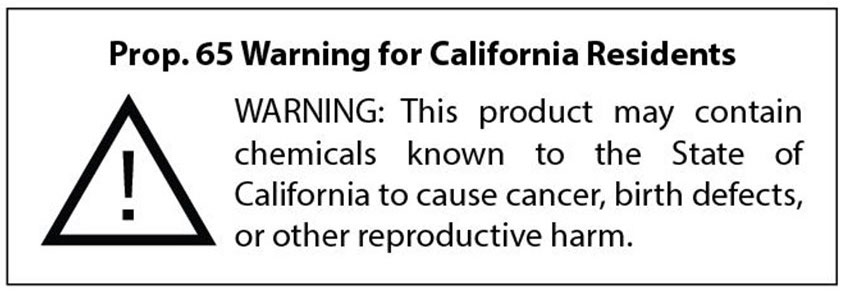
Ok, so what exactly is California Prop 65 and why does Amazon need all sellers (not just those in California, and not just those with inventory in California) to update these warnings in the Amazon listings?
California Prop 65 requires businesses to provide warnings to Californians about significant exposures to chemicals that potentially cause cancer, birth defects, or other reproductive harm. By requiring that this information be provided, Proposition 65 enables Californians to make informed decisions about their exposures to these chemicals.
 Since the people of California have access to Amazon.com, Amazon is legally obligated to make sure that these types of products are updated with the correct warnings, even if the inventory or customer is in another state. This is similar to when, a few years ago, Chicago made a law to not allow the sales of non-breathable baby crib bumper pads within the city limits, and Amazon responded by deleting all listings of the non-breathable crib bumper pads. For more details on Prop 65, click here.
Since the people of California have access to Amazon.com, Amazon is legally obligated to make sure that these types of products are updated with the correct warnings, even if the inventory or customer is in another state. This is similar to when, a few years ago, Chicago made a law to not allow the sales of non-breathable baby crib bumper pads within the city limits, and Amazon responded by deleting all listings of the non-breathable crib bumper pads. For more details on Prop 65, click here.
So how can you find out which items are subject to this warning? Here’s a step-by-step walk-through of how:
1. Log in to https://sellercentral.amazon.com
2. Hover over INVENTORY and click ADD A PRODUCT.
3. In the INVENTORY box on the right, click on DRAFT LISTINGS.
4. On the COMPLETE YOUR DRAFTS page, in the REFINE BY box, click CALIFORNIA PROPOSITION 65 WARNING TYPE. (seen below)
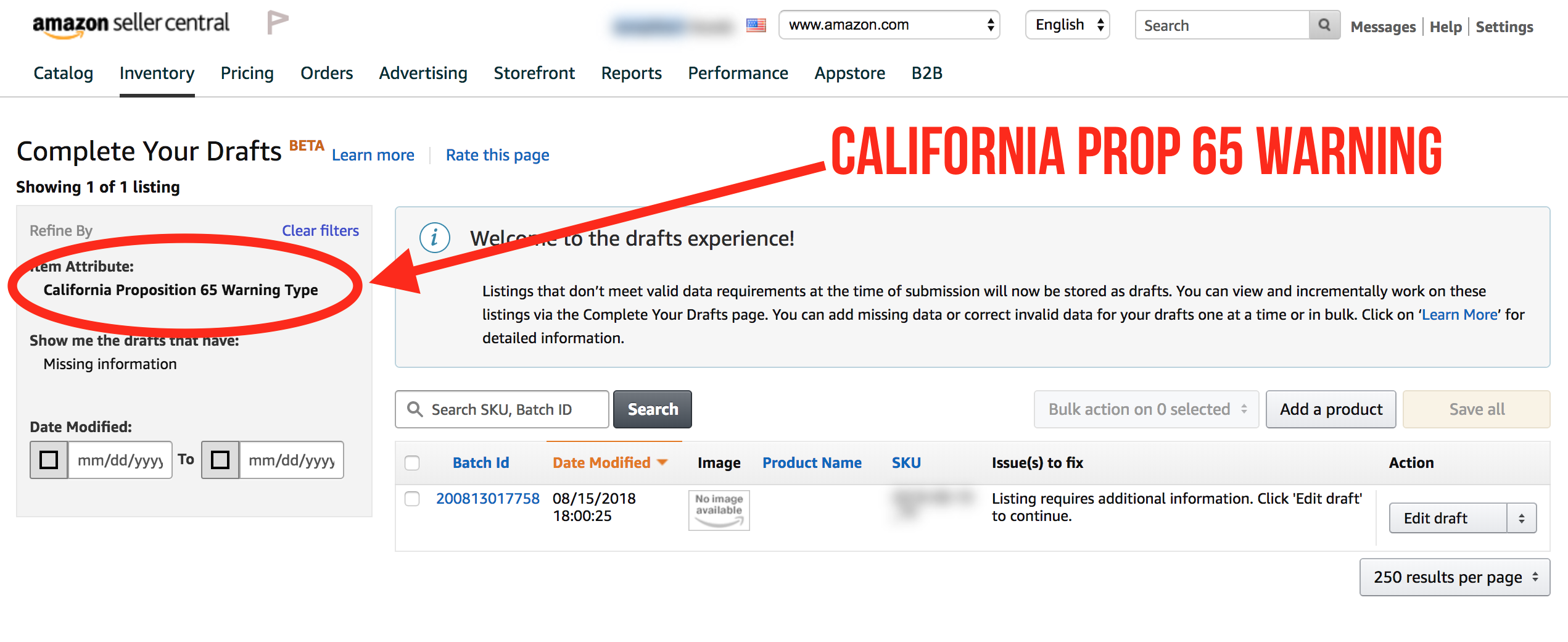
5. Now you’ll see (if any) the items that are impacted by this warning.
6. You can copy/paste each SKU into the search bar of your active/inactive listings to see exactly which items are impacted by the warning.
7. If you know what the proper Prop 65 warning is, then you can click EDIT DRAFT, then click COMPLIANCE, and then pick the proper warning from the list.
 It’s very important that you don’t assume anything, but know 100% for sure what the correct warning is. Even if you think it’s obvious, don’t guess! Everyone’s safety is very important and you don’t want to accidentally mislead or hurt someone based upon an assumption. You also don’t want to risk your seller account by entering faulty information. Amazon tracks who makes these listing updates, so be sure you know for sure before picking an option.
It’s very important that you don’t assume anything, but know 100% for sure what the correct warning is. Even if you think it’s obvious, don’t guess! Everyone’s safety is very important and you don’t want to accidentally mislead or hurt someone based upon an assumption. You also don’t want to risk your seller account by entering faulty information. Amazon tracks who makes these listing updates, so be sure you know for sure before picking an option.
Below is an image of some of the possible warnings to choose from. Note: it may be different for each item.
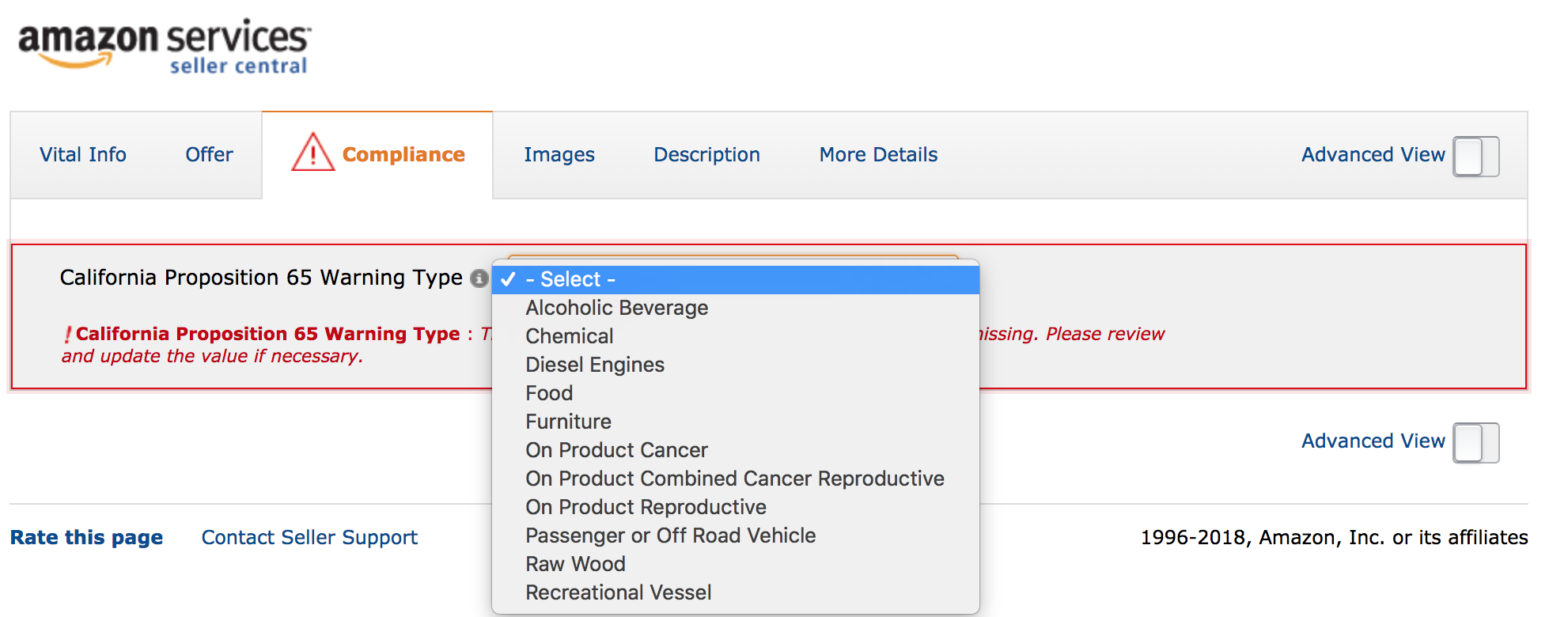
If you don’t know the proper warning (most Amazon sellers won’t), then you have a few options on what to do next. The right option will depend on your business model.
1. Price the item impacted by the Prop 65 warning to sell ASAP in case Amazon decides to restrict or delete that ASIN from the Amazon catalog in the near future.
2. Reach out to the manufacturer, give them the product’s UPC, and ask them if the item has a Prop 65 warning and what it is. Keep any emails/records of that interaction on file just in case you need it in the future.
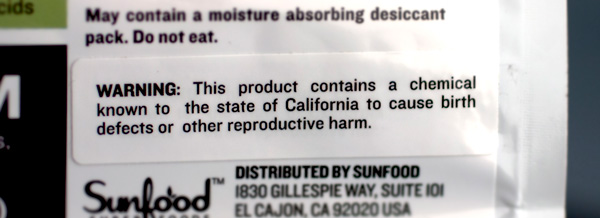 3. Open up a removal order to see for yourself if the item has the proper warning on the box, then follow up with the steps above in updating the listing with the proper information and send the item back to Amazon.
3. Open up a removal order to see for yourself if the item has the proper warning on the box, then follow up with the steps above in updating the listing with the proper information and send the item back to Amazon.
4. Do nothing and wait to see if other sellers update the warnings on the items in your inventory impacted by Prop 65.
5. Do nothing. Amazon states that if no warnings are updated, then they will assume that no warning is needed and the requirement for entering a Prop 65 warning will be removed from the listing. The only problem with this is that Amazon can, at any time, tighten their guidelines in order to better follow the state laws. So it’s still possible that the ASIN listing impacted by the Prop 65 warning will still become restricted or deleted from the Amazon catalog at any time.
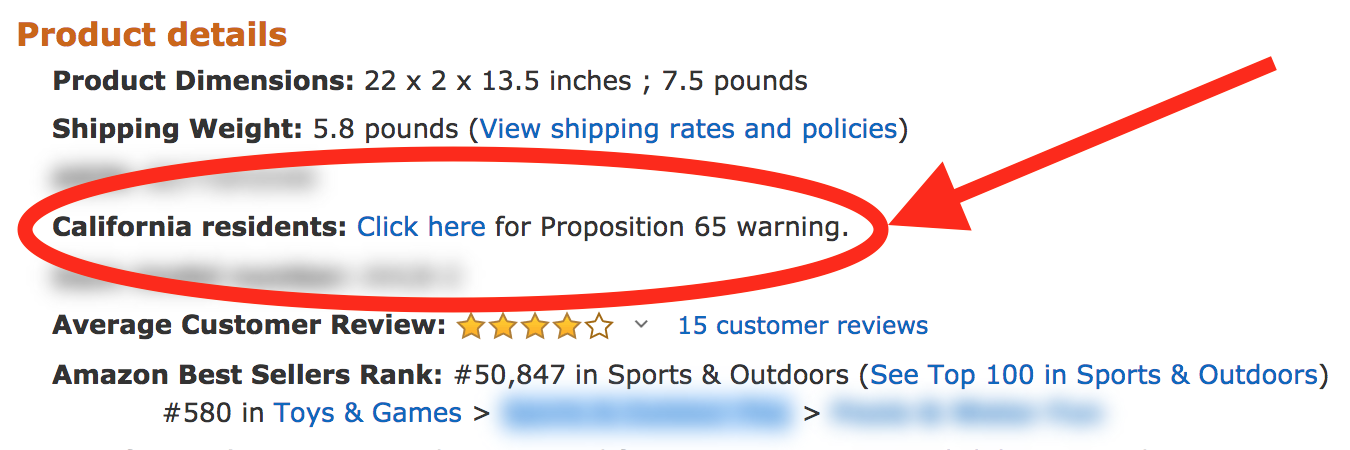
Once an ASIN that needs a Prop 65 warning is updated with the correct information, a link to the warning will now be seen in the Product Details or Product Information section on an Amazon listing. Anyone interested in seeing the warning can click the link and either get the information they need (if the warning was updated) or a generic listing of all the possible warnings (if the warning has not been updated).
Here are a few more tips regarding the Prop 65 warning:
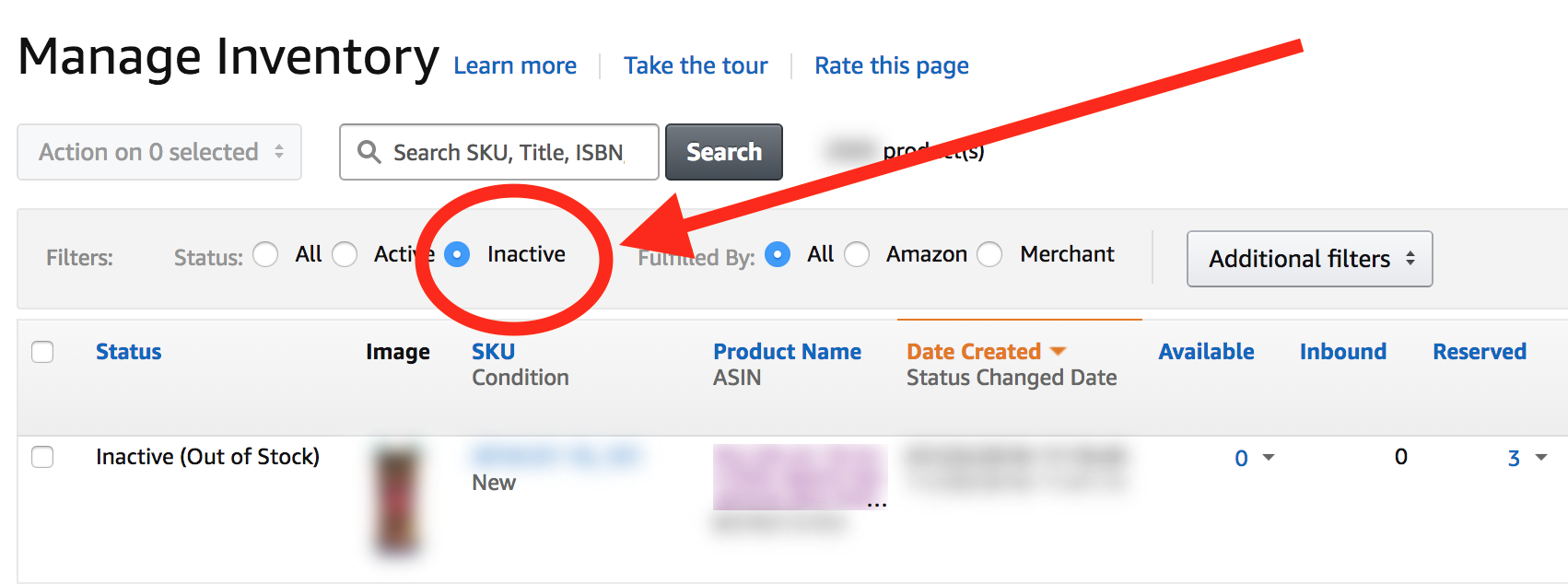 1. Don’t forget to search your inactive listings for the SKU potentially impacted by Prop 65.
1. Don’t forget to search your inactive listings for the SKU potentially impacted by Prop 65.
2. If you do have inactive SKUs that are impacted and you don’t plan on stocking them again in the future, go ahead and delete the listing from your inventory.
3. If you don’t see California Proposition 65 Warning Type as an option on your Complete Your Drafts page, then it’s probable that you don’t have any items impacted by this warning.
4. If you’re not confident what to do, you could always open up a ticket with Seller Support and ask them for help. When contacting Seller Support, I always suggest contacting them via email so there is written proof of the response you get from them.
 So, how do we move forward when it comes to sourcing inventory? How will we know what items are impacted by this warning moving forward? These are good questions, but the answers are not all that clear just yet. Overall, I know that the percentage of items impacted by this warning are incredibly small in comparison with the overall Amazon catalog. In fact, in my own inventory, only .03% of my items were impacted. Not 3%… but only .03%. I don’t know what percentage of items in your inventory were impacted, but I’m guessing, unless you’re a private label seller with only a few items for sale or a new seller with a small amount, your percentage is minimal too.
So, how do we move forward when it comes to sourcing inventory? How will we know what items are impacted by this warning moving forward? These are good questions, but the answers are not all that clear just yet. Overall, I know that the percentage of items impacted by this warning are incredibly small in comparison with the overall Amazon catalog. In fact, in my own inventory, only .03% of my items were impacted. Not 3%… but only .03%. I don’t know what percentage of items in your inventory were impacted, but I’m guessing, unless you’re a private label seller with only a few items for sale or a new seller with a small amount, your percentage is minimal too.
When it comes to sourcing, I would just move forward as usual. If you send in inventory that you later find out is subject to the Prop 65 warning, then respond appropriately. In my best guess, this requirement is not going to greatly impact most sellers in any way.
For more information directly from Amazon about the Prop 65 warnings, click here and here.
So what about you? Have you received a notification from Amazon about items that might be impacted by California’s Proposition 65? How have you responded? Will you change your sourcing strategies moving forward? I’d love to hear from you in the comments. If this post was helpful to you, let me know in the comments.
![]()
 Imagine working on your Amazon business knowing exactly what your priorities are, what you need to avoid, and what you need to accomplish during each month to make progress toward making this year your best sales year ever.
Imagine working on your Amazon business knowing exactly what your priorities are, what you need to avoid, and what you need to accomplish during each month to make progress toward making this year your best sales year ever.
Find out more about The Reseller’s Guide to a Year in FBA: A Month by Month Guide to a Profitable Amazon Business today. The package includes a 220+ page ebook, over 12 hours of monthly training videos, and 4 special bonuses.
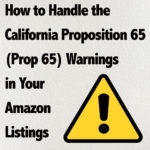
Thanks. That was very easy.
Thanks Stephen! That was very helpful.
This was great direction Stephen. Thank you for being clear and prompt as usual!
What if you didn’t create the listing, are you responsible for updating the warning?
Every Amazon seller is responsible for updating the listing, even if they did not create it. It’s possible that another seller will update it and you’ll be off the hook, but revisit the list of possible ways to respond in the post above to pick what works best for you.
Thanks this was very helpful!
Thank you Stephen! You saved me time and frustration from uncertainty of trying to figure it out! As usual your information is spot on for Amazon sellers.
Hi Stephen, thank you for this helpful guideline.
I received an email from Amz saying that apparently I have at least one item that requires updating Prop 65 info. I was a little bit confused what to do with that, but after reading your article, I just left it as is, option 4 of your guidance)) and will be watching it out.
Hi Stephen – great article! I attempted to check my listings using your instructions but the option for “California Prop 65 Warning Type” does not show up in my Refine By box. I tried clearing the filters but the option doesn’t show up. Any thoughts on where else I could find this information? I did not get the email from Amazon re: Prop 65 so I likely do not have any products requiring the warning. But I want to check to be sure! Thanks for your thoughts!
If you didn’t get the email or have the option to select “Prop 65” as a filter, then you don’t currently have any items that are impacted by Prop 65.
Stephen,
Thanks for the great article. I appreciate all your great posts.
I received the email stating I had a Prop 65 item. Amazon is also on the listing. Wouldn’t they update the listing since they are on it?
You would think so, but Amazon is outsourcing the legwork to get this done. They have millions and millions of items and it would take them a long time to do this for all the items impacted by this update. They said themselves in the message to sellers that if no warnings are updated they will assume no warning is needed.
Thanks Stephen! That was very helpful.
Thanks Stephen! I found the information very helpful!
I had deleted from my inventory the item I was emailed about over a month ago. Do I
still need to do anything? Thanks.
If the item is no longer in your inventory, then I think you don’t have any responsibility to do anything else.
Thanks Stephen.
So, the product I got this notice on is a girl’s swimsuit. I am merchant fulfilling it right now because it is off-season so I was able to check the tags. There are no warnings on the tags or labels. Does that mean I just leave it alone?
See if you can find the info online or by contacting the manufacturer. IF you still don’t know, then leave it alone for now. Hope this helps.
Here’s my question: I have an item that comes directly from the manufacturer with a note on the invoice “Do not sell or ship to California.” There is no warning on the item’s actual packaging though. I have put in the Prop 65 warning on the listing since I created the listing, but now I see that one of these FBA items got shipped to California! I have a case opened, but I’m guessing that there is not way to make sure an item doesn’t sell to CA. As I keep thinking about this, I am coming to the conclusion that the manufacturer is too lazy to put the warning on the item itself, so they are just putting a note on the invoice not to sell to CA. Does that mean if I put the warning on the item myself in the form of a sticker, then it’s OK to sell it to CA via FBA?
The correct warning needs to be entered on the product page. The directions in the blog post above tell you where to enter in the warning on Amazon, once you know the correct warning. If you don’t know, then try to contact the manufacturer to find out. If you still din’t know, then just leave it alone for now. Hope this helps.
Thanks, Stephen. I have entered the warning on the product page, but the items themselves don’t currently have a warning printed on them. Should I print one and put it on them? FBA just sold and shipped one to California, which the manufacturer says not to do. If I put a warning on the item (in addition to the warning on the product page), do you think it’s OK to be sold the CA?
Hello, I just purchased an item from Amazon.ca … its a ceramic decor stool made from ceramic and it had that warning that this product can expose you to chemicals including ceramic fibers, which is known to the State of California to cause cancer. I dont live in California… I guess they are putting this warning as you mentioned since Amazon is located in California… I’m from Canada and purchased from Amazon. ca and item is made from China.. I just want to know what do I do to prevent any cause of health issues? Should this item be cleaned with a specific product or washed with soap?
Here is the webpage from California with tons of info about this warning: https://oehha.ca.gov/proposition-65
HI. What about if I am my only employee, can I get sued?
Businesses with 9 or fewer employees are exempt from the requirements of Proposition 65.
https://oag.ca.gov/prop65/faqs-view-all#3GP
You would need to talk to a lawyer to get your answer as we don’t give out legal advice. We just give advice focused on Amazon FBA selling.
Hello,
We have updated our fba listing under “compliance” to show the proposition warning. We have reviewed the Amazon requirements here: https://sellercentral.amazon.com/gp/help/help.html?itemID=G202141960&language=en_US
However, we are confused about the labeling. Do we need to label the product we submit for FBA? Or, does Amazon label them?
Thank you
If the item falls under the warning specifications, then it needs a warning label on the product. More details here: https://oehha.ca.gov/proposition-65
Businesses with fewer than 10 employees and government agencies are exempt from Proposition 65’s warning requirements. https://www.p65warnings.ca.gov/frequently-asked-questions-businesses
So this would exempt the vast majority of small time sellers on Amazon. However, as we know with Amazon anything goes in their rules universe so not labeling applicable items even with 0 employees might cost you your selling account. Better safe than sorry. Nice write up Stephen!
I run a small business being asked to indemnify Amazon bc my solder doesn’t have the appropriate ca prop 65 listing. 2 days ago i attempted to add the new warning. Currently, I don’t see that any warning was added, and i am unable to get to compliance. When i click add product it takes me to my listing on Amazon. Do u do consulting? Could u possibly walk me through adding the warning? And checking to make sure I’ve added it?
Open a ticket directly with Amazon and they can help you directly.
Hi Stephen,
I have the opposite issue. The person who created my listing, added prop. 65; however my product doesn’t contain any harmful ingredients, and I would like to remove the warning actually. Now my question is: How can I remove a prop. 65 warning from a listed product? Since it doesn’t apply for the product itself.
99% of customers probably won’t see this warning on the sales page, so personally I would not worry about removing it. Amazon will always side on warning someone than removing a warning.