We all want our FBA inventory to sell as soon as it hits the warehouse shelves, and in an ideal world we would never have to deal with monthly storage fees or long-term storage fees for any of our inventory.
But the reality for all of us as Amazon sellers is that at times we inevitably end up with inventory that becomes stagnant. As much as we try to make smart sourcing decisions, from time to time we end up with inventory that just won’t sell. It ends up sitting in the warehouse, collecting dust, longer than we would like. That inventory isn’t making you any money – in fact, it is costing you money at this point!
Today let’s talk about 5 easy ways you can sell your slow-moving Amazon FBA inventory.
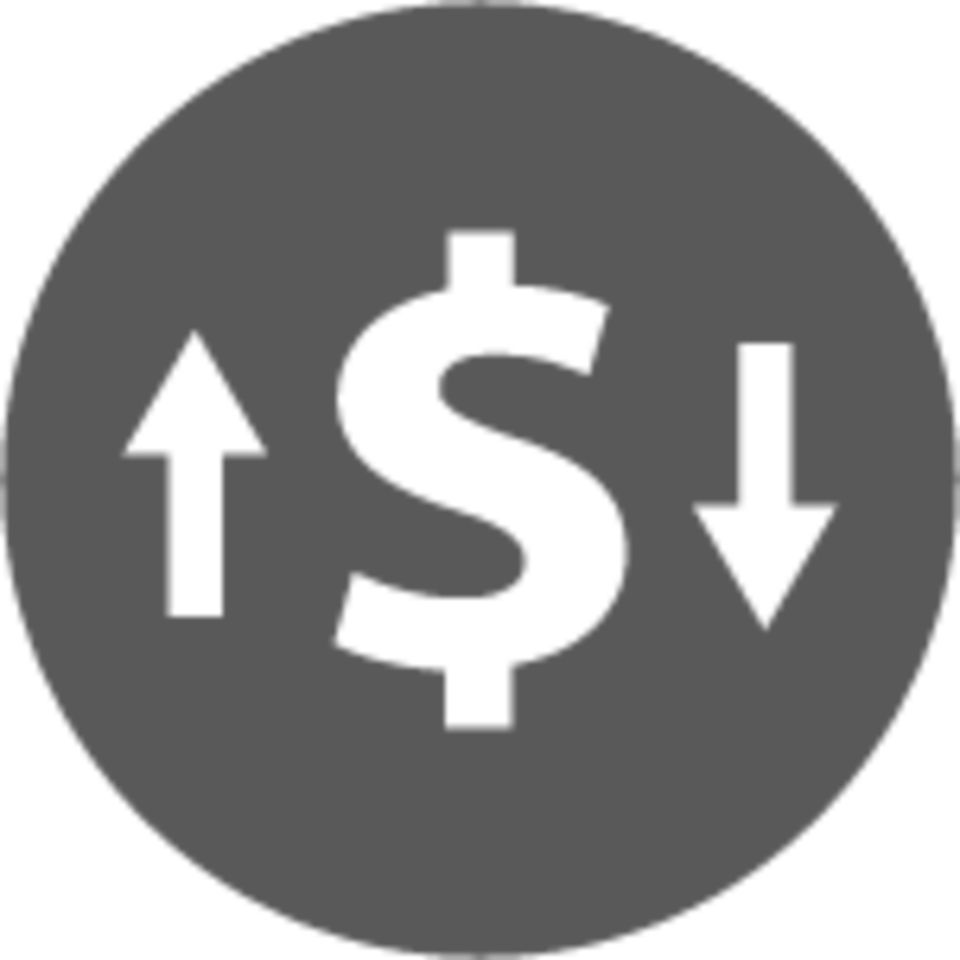 Adjust your price.
Adjust your price.
Now, you might think I automatically mean to lower your price. But there are two ways you can adjust your price – up or down. In some cases, you do need to lower your price to get that inventory to sell. Maybe when you sent the item in to FBA the competitive price was higher than it is now, and all you need to do to get the next sale is to lower your price. As always, check Keepa (the price history and sales rank history tool) to make sure lowering your price is the best course of action. (Check out my postson how to read a Keepa graph if you need a quick tutorial.)
But in some situations, you will want to adjust your price higher, not lower. I don’t know how this works, but I’m not the only seller who says they’ve seen this happen – somehow, adjusting your price even one penny lower or higher triggers a sale. I have no idea how this works, but it does. Adjusting your price, even if it goes up a little, somehow causes the Amazon algorithm to put your inventory item in the buy box and higher in search, so that a customer buys it soon after you reprice. It’s a mystery, and it’s no guarantee, but somehow it works.
 Check for improvements on the product page.
Check for improvements on the product page.
Sometimes the reason your inventory isn’t selling has everything to do with a lousy product page. No one wants to buy something online that has a crummy photo or a pathetic description. On some of your inventory you might want to check if there are ways to improve the images, title, keywords, etc.
For example, one time I had a Super Mario Bros puzzle in my inventory, and the title on the Amazon product page was Mario Puzzle. Seriously? That’s the best title they could come up with? No information about it being Super Mario Bros, the number of pieces, anything like that. This puzzle needed a much better title in order to come up in a customer’s search. So I went in and suggested a new title, my title was accepted, and boom – the puzzle sold.
If you want to learn more about how to improve product listings, I highly recommend Karon Thackston’s book Amazon Advantage. Her book gives you all the tips and tricks you need to make sure your title, keywords, descriptions, and bullet points are written perfectly so that more customers see your items in Amazon searches.
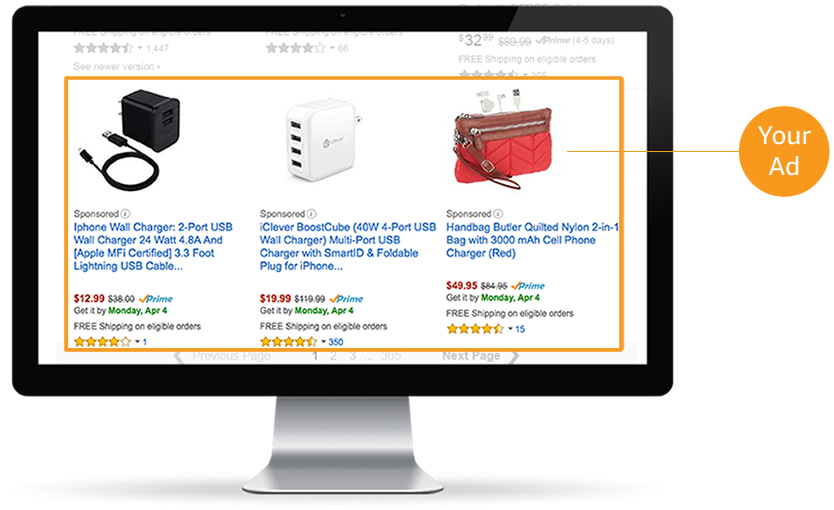 Set up pay-per-click advertising.
Set up pay-per-click advertising.
Another great way to get more eyes on your products is to set up PPC ads on Amazon. This method of moving inventory is also a great way to get the ball rolling if you have added new items to the Amazon catalog and you need to generate sales to improve the sales rank. Spending a few cents per click could go a long way towards moving your inventory faster and generating more sales.
I’ve used this method in the past to sell some high priced board games that just weren’t selling as fast as I wanted. I was able to spend $1 or $2 on ads and turn a hundred dollars in profit because the game sold. That ad money and the amount of time it took to set up the ad were worth it to me in that instance.
 Feed the beast.
Feed the beast.
I have to say, this is my all time favorite way to get more sales and move slow-moving inventory. Feed the beast. Send in more inventory! Perhaps you’ve heard the rumor that if you stop sending in inventory to Amazon, your sales will tend to slow down. Again, I don’t know how this works, but many experienced sellers report that feeding the beast (sending in new inventory on a continual basis) somehow affects your overall time in the buy box and your overall sales.
I’m not saying to send in more of the slow-moving inventory. I’m saying that sending in a new shipment of any type of inventory somehow triggers sales on older items. Who knows why this is the case, but it seems to work.
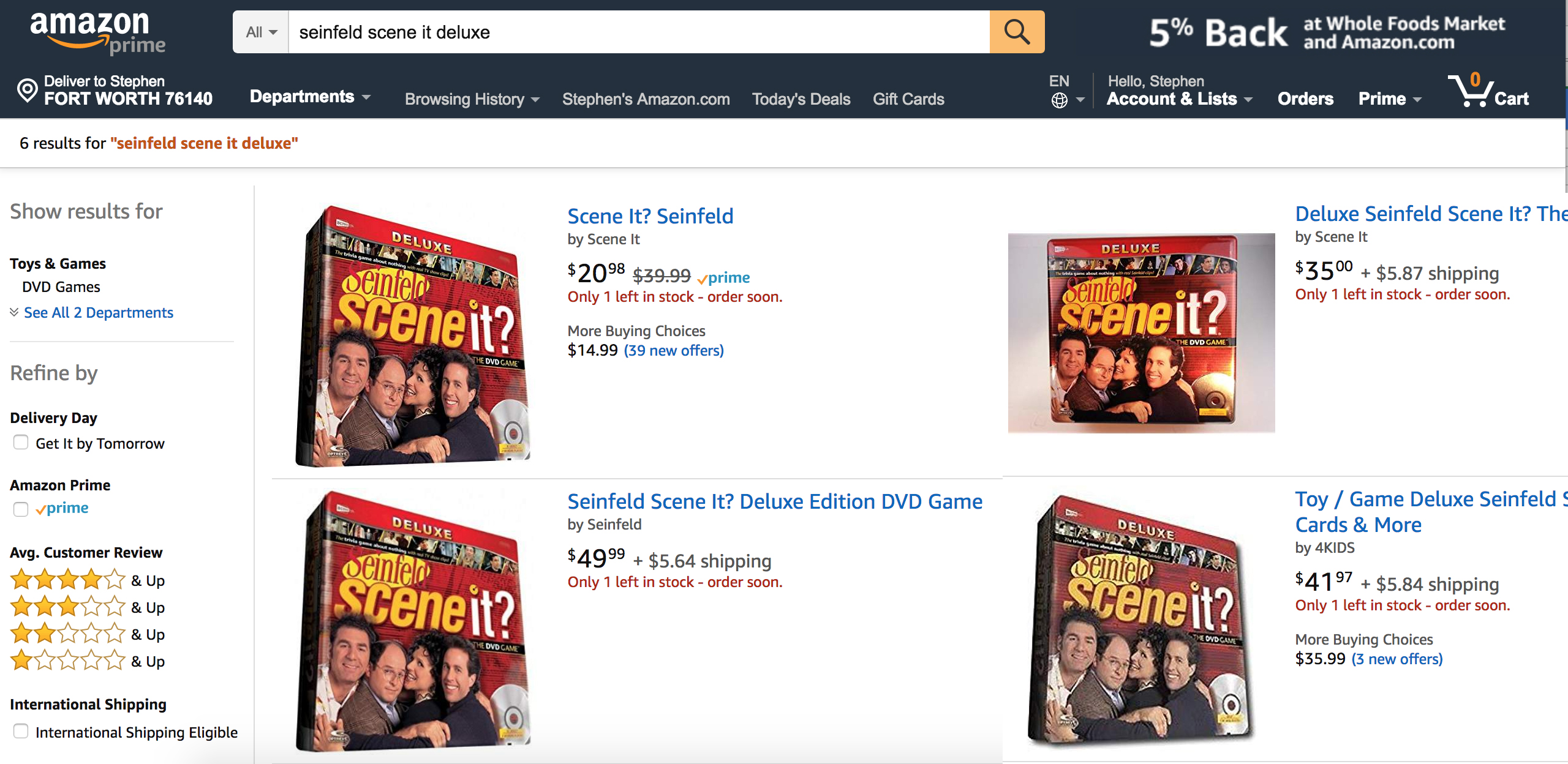 Check for duplicate product pages.
Check for duplicate product pages.
Sometimes the solution to the problem of slow-moving inventory is simply to find a better product page. Amazon is continually trying to eliminate duplicate product pages from their catalog, but they still happen from time to time. You might have a slow-moving item, and come to find out there are identical product pages for the same item that are priced lower with a lower sales rank.
If you find there’s a product page for your item with a better sales rank, you will need to ship the item back to yourself and send it back in to the FBA warehouse with a new SKU for the better product page. The price might be lower than you had originally hoped, but selling for a lower price is better than not selling at all. At least this way you will get your capital back to reinvest in better inventory.
Those are my 5 easy ways to help spur sales in your slow-moving inventory. Hopefully you can take a look through your inventory today, put some of these tips into practice, and see more sales.
Have you tried any of these methods in the past? Do you have any other advice you would add to this list of ways to sell your slow-moving inventory? Have you ever experienced making a sale right after you repriced an item by $0.01? I would love to hear from you in the comments.
![]()
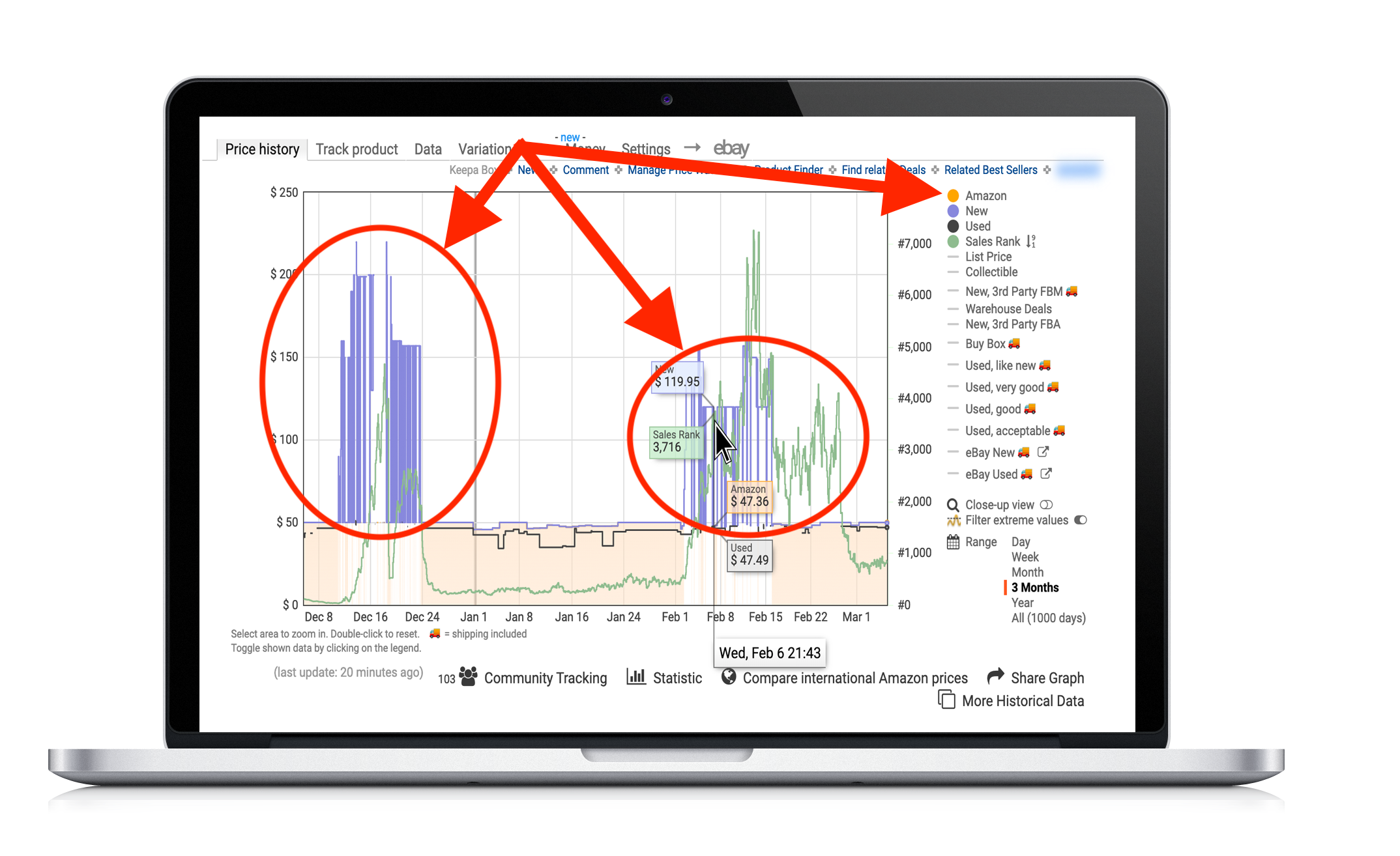 Did you know that sales ranks on Amazon change around 24 times a day… and prices on Amazon change every second? With Keepa tracking both prices history and sales rank history (and more!) for almost every item on Amazon, you now can have the power of using the sales history of an item to predict future sales.
Did you know that sales ranks on Amazon change around 24 times a day… and prices on Amazon change every second? With Keepa tracking both prices history and sales rank history (and more!) for almost every item on Amazon, you now can have the power of using the sales history of an item to predict future sales.
You know how I use Keepa? Not only does Keepa show me the sales rank history and pricing history, it also shows me other important data, like buy box history, used item history, Amazon in stock history, competitor’s stock levels, and so much more.
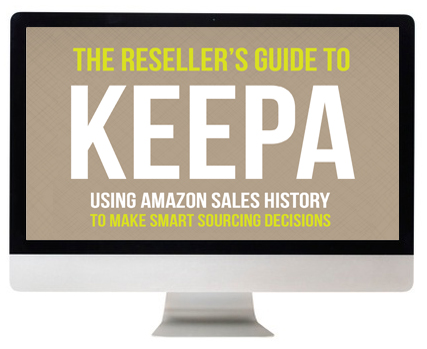 To find out everything there is to know about using Keepa to make smart sourcing decisions, be sure to check out our course, The Reseller’s Guide to Keepa: Using Amazon Sales History to Make Smart Sourcing Decisions.
To find out everything there is to know about using Keepa to make smart sourcing decisions, be sure to check out our course, The Reseller’s Guide to Keepa: Using Amazon Sales History to Make Smart Sourcing Decisions.
This course will walk you through everything you need to know to make sense of Keepa in ways you’ve never thought of. With this course, you’ll make better sourcing decisions, better pricing decisions, and you’ll grow your Amazon business to the next level by selling your inventory faster and at higher prices!
I can’t wait to share all of this info with you in our updated course, The Reseller’s Guide to Keepa.

You always have great advice! I look forward to your videos and blogs.
Thank you, Stephen
I agree with feeding the beast. I feel that I have noticed when adding new inventory that my sales tend to increase.
I agree as well. It is crazy how that works.
Regarding duplicate product pages, there is a great solution for that. On the bottom of each product detail page, there is a section for “feedback”, click on “If you are a seller for this product, would you like to suggest updates through seller support?”, then you’ll get these options –
What kind of issue are you having?
-Fix a product page
-Merge duplicate or split product pages.
-Report listing abuse
I used it already and it worked perfect. Thanks Stephen for this wonderful blog and keep on your good work!
Thank you Stephen! always with great content!
I have experienced that my self. Adjusting the price in my inventory, either up or down most of the time triggers sales.
And I also noticed that sending more stuff in (new skus) also causes the old items to sell.
When I read this in your post I was like “Holly ****, it is true then!”
Feed the beast (low stock in Red ) that’s affect your sale in your inventory below 30 days