It happens to all of us; we end up with inventory that isn’t moving as fast as we would like. That’s why, in today’s episode of the Full-Time FBA Show, we share five different ways you can increase sales on slow moving inventory!
You’ll learn more about price adjustment strategies, checking for improvements on the product page, setting up advertising, and something seasoned Amazon sellers call “feeding the beast,” as well as sending in more inventory and even checking for duplicate product pages. We also share some great resources that will help you move inventory faster, increase your sales, and grow your Amazon business. Tune in today!
Listen on the podcast player below.
Like what you hear? Tell a friend… and be sure to leave us a rating and a review. Here’s how.
Key points from Episode 99:
 How slow sales can hurt your Amazon business in more ways than one.
How slow sales can hurt your Amazon business in more ways than one.- Why you need to keep an eye on your IPI (inventory performance index).
- Strategies to increase sales on slow moving inventory, starting with adjusting your price both up and down.
- The benefits of using an automatic repricer like BQool.
- Check for improvements on product pages, including title, bullet points, and images.
- Some of the different ways you can get product page updates to stick.
- The next strategy to increase sales on slow moving inventory: advertise!
- Find out what we mean by ‘feed the beast.’
- The value of checking for duplicate product pages; is there a better ASIN?
- And more!
Links and resources mentioned in this episode:
 Amazon FBA IPI Score 2021
Amazon FBA IPI Score 2021- How To Manually Reprice Your Amazon FBA Inventory
- Top 6 Manual Amazon FBA Repricing Strategies
- BQool – Automatic repricing software
- BQool Review (plus how to get our personal repricing rules that doubles our sales)
 Amazon Advantage
Amazon Advantage- Keepa – Amazon price and sales rank tracker
- How to Read & Understand a Keepa Graph
- Sourcetember – FREE video based sourcing training for the month of September.
Right-click here and save as to download this episode to your computer.
 More Episodes from the Full-Time FBA Show podcast:
More Episodes from the Full-Time FBA Show podcast:
Don’t miss an upcoming episode! Subscribe, download episodes, and review the Full-Time FBA Show:
-
-
- Subscribe on iTunes
- Follow on Spotify
- Follow on Amazon Music (or just ask Alexa to “play The Full-Time FBA Show podcast”)
- Follow on iHeartRadio
- Subscribe on Podbean
- Subscribe on Podbay
- Subscribe on Podchaser
-
![]()
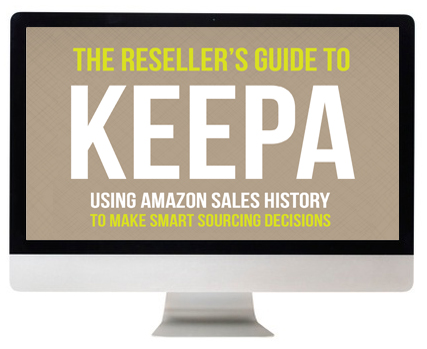 The Reseller’s Guide to Keepa
The Reseller’s Guide to Keepa
Have you heard about Keepa? It’s a tool (with both a free and a paid plan) that can dramatically lower the risk of sourcing inventory items that end up tanking in price. I’m sure you know how it feels to buy an item expecting it to sell for a high price only to see the price tank soon after you send it to Amazon. With using Keepa the right way, you can protect yourself from that happening!
Basically, Keepa tracks the vital data on almost every item on Amazon. It can quickly show me the sales rank history, pricing history, buy box price history, used item history, Amazon in stock history, competitors’ stock levels, and so much more. With Keepa, I can easily look at the data from the past and better know what to expect in the future when it comes to price and sales velocity.
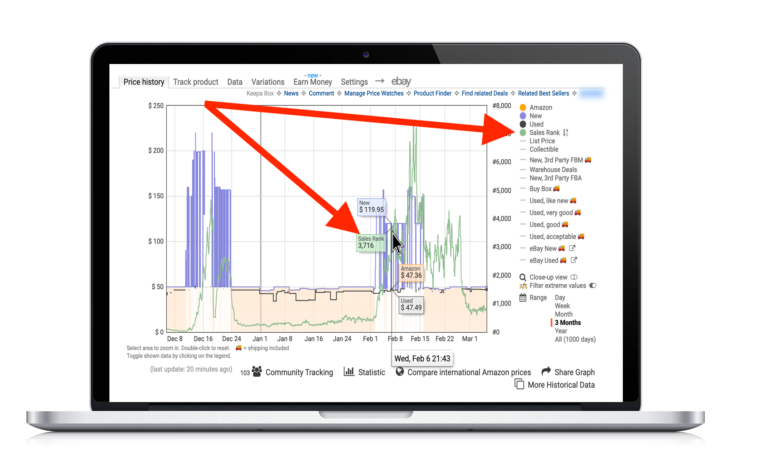 To find out everything there is to know about using Keepa to make smart sourcing decisions, be sure to check out our course, The Reseller’s Guide to Keepa: Using Amazon Sales History to Make Smart Sourcing Decisions.
To find out everything there is to know about using Keepa to make smart sourcing decisions, be sure to check out our course, The Reseller’s Guide to Keepa: Using Amazon Sales History to Make Smart Sourcing Decisions.
With this course, you’ll make more confident sourcing decisions, better pricing decisions, and you’ll grow your Amazon business to the next level by selling your inventory faster and at higher prices!
![]()
Back to the main page for The Full-Time FBA Show
![]()
Episode 99 Transcript:
 [WELCOME]
[WELCOME]
[0:00:01.8] ANNOUNCER: Welcome to The Full-Time FBA Show. In each episode, it’s our goal to help you turn part time hours into a full-time income, selling almost anything on Amazon. Now, your hosts of the show, Stephen and Rebecca Smotherman.
[INTRODUCTION]
[00:00:21] REBECCA: Hello there and welcome to another episode of The Full-Time FBA Show. We’re so glad you’re here with us for episode number 99. Today, we’re going to be talking about how to increase sales on slow-moving inventory. It happens to all of us. We end up with inventory that isn’t moving as fast as we want, and we want to increase our sales. So today, we’re going to be talking about ways that you can do that. Here with me today to talk about this is my co-host, Stephen Smotherman. None other than Stephen Smotherman. I’ve never said that before.
[00:00:50] STEPHEN: Me?
[00:00:51] REBECCA: None other than Stephen Smotherman.
[00:00:52] STEPHEN: That’s true, I am here and it’s time to do our podcast. Episode 99, can you believe we’re one away from triple digits?
[00:00:59] REBECCA: I can’t. I mean, I can, it’s you know, hot in Texas in August so triple digits sounds about right.
[00:01:06] STEPHEN: Yes, a hundred degrees, hundredth episode, it’s going to be a hot episode next week so be sure to join us. This week, we’re going to talk about how you can increase those sales on slow moving inventories, so let’s get into that conversation.
[DISCUSSION]
[00:01:21] REBECCA: Let’s get into our topic today. We’re going to be discussing how to increase sales on slow moving inventory. Now, maybe there’s a few people that are listening who have never experienced this problem but I would imagine that the majority, 99 percent of sellers out there have had this happen to them some time or another.
I mean, this happens to Amazon. It’s got to be happening to us third-party sellers too. You buy inventory, you either expect it to sell faster than it does or you buy it thinking, “Well maybe it will be not a quick turn, real super-fast turn,” but it ends up being even slower than you expected. When that happens, you really need to be careful about how you handle it because slow sales can really hurt your Amazon business and not just in the obvious way of, if you don’t sell the inventory, you’re not making money.
That is, I would think the most obvious reason or way that it hurts your business. When your sales are slow, you’re making less money. You’re getting less money in revenue, which then means less money in profits, and when you have less money in your disbursements, that really affects your cashflow and your ability to buy more inventory and to grow your business.
[00:02:32] STEPHEN: Even your attitude.
[00:02:33] REBECCA: Right, exactly. I would say that’s a big deal too because I know for me, when I check our sales and I’m like, “That’s not what I was expecting, that’s a lot slower than I thought it would be for the day, the week, or the month.” Yeah, it can really bum you out, but another way that slow sales can really hurt your Amazon business is that it can decrease your IPI or your inventory performance index.
This is something that you really need to keep an eye on, especially as we’re heading into the Q4 season. Because, if your IPI drops below a certain point, you could end up having storage limitations on your ability to send in inventory to the FBA warehouses. That IPI, it’s a complicated algorithm that they use to figure it out, nobody knows exactly how they do it. There’s ways that you could see in Seller Central that they kind of point you in the right direction of knowing how they come up with that number.
The main thing we want you to take away is that if you have aged inventory, excess inventory beyond a certain date, or inventory that’s just not got a very fast sell through rate, it’s going to end up impacting your IPI negatively. There’s a lot more that we can say on that topic. If you want to check out more information, you can go to fulltimefba.com/ipi and that will take you to an article that will give you more information.
[00:03:53] STEPHEN: Let’s talk about how we can increase those sales on slow moving inventory. These are strategies that we use and we are able to increase our sales and, guess what? Just a few days ago, we had a super slow sales day and we were like, “Oh my god, are we suspended? What’s going on?”
[00:04:08] REBECCA: Yeah, that’s my default whenever we have a slow day. “Stephen, did you get an email? Are we suspended?”
[00:04:13] STEPHEN: Right, it was just a slow sale day, as the day went on, we started to get some sales but still, overall, it was slower than most days. Here’s some ways that you can increase your sales on slow moving inventory. The first idea to do is to make sure you’re priced competitively, adjust your price. Not only pricing it down, which is obvious. I mean, sometimes our prices are just too high, we’re not going to be able to get the sale unless we decrease our price to be a little bit more competitive. That’s one strategy, repricing down.
If you can do that manually, you know, you can check out fulltimefba.com/repricing and I’ll show you how you can manually reprice your inventory. There’s another strategy that some people use and swear by and that is by pricing just a little bit higher. I mean, even just manually repricing your inventory a penny higher than it is right now, it’s weird, but for some people, they swear by it.
They’re like, “I just went in and increased my price by a penny and I got a sale the next day, it’s just –” It’s weird but it totally happens. I even blogged about it on The Full-Time FBA blog and some people were commenting. I thought this was just a rumor or whatever, this is actually true, this actually happened to me and it happens to you too. It’s true.
It’s not like a fool proof way to get sales but even if you just go in and price your items a penny higher, you can do that. There’s a lot of different other types of repricing strategies that I talk about, especially when it comes to manually repricing, go to fulltimefba.com/repricingstrategies for ideas.
The best way to make sure you’re priced competitively is to setup an automatic repricer. We use BQool, we love BQool, you can learn more about it, fulltimefba.com/bqool which is spelled BQool and if you want to know about our review and why it’s so awesome and how it actually doubled our sales the first month we used it, you can go to fulltimefba.com/bqool review.
BQool automatically updates your prices which however often you want them to, every 15 minutes, every five minutes, you can choose which package you want, but always having your inventory priced competitively means increased sales because, if you’re not pricing on a consistent basis, then you’re just going to be left behind. Increase your prices, decrease your prices, just change your prices, adjust your prices so they’re competitive is a way to get some more sales.
[00:06:27] REBECCA: Okay, our second strategy that we like to use for increasing our sales if they’ve been going slowly is to check for improvements on product pages and this is something that it takes a little bit more time but it’s totally worth it if you’ve got some – if either you’ve got inventory that’s higher priced or that you’ve got more units in stock that you’re really wanting to sell those items so that you can increase your sales.
You might want to check out how you could improve the product pages and if those product pages are improved, people are more likely to find them on Amazon and then more likely to follow through and purchase. You’re going to be looking at things like the title, the bullet points, the images, you’re going to check to see that the title fits the item that it is a true description of the item that includes some good keywords, same with the bullet points. If the bullet points are pretty pathetic and don’t really go into any detail or don’t actually fit the item.
[00:07:25] STEPHEN: Or missing altogether.
[00:07:27] REBECCA: Yeah, or missing altogether, that’s absolutely it. Sometimes, whoever made the product page just skip that step. Or if the image is not very good or there’s not – if there’s only one image and it doesn’t have other images from different angles or showing different parts to the product, those are things that you could look at improving for the product page.
One example that we have had in the past is there was an item that we had in stock that was a Mario, like Super Mario Brothers puzzle that we had in stock and it wasn’t selling and Stephen went in to look at it, and it turns out that this Mario puzzle was titled Mario Puzzle, that was the title on Amazon.
That’s pretty generic, that’s not at all descriptive, that’s something that could be anything. If you’re looking through, trying to find an item to buy, make a decision about what to buy as you’re scrolling through the different search results, you don’t know from the words “Mario puzzle”, is it a jigsaw puzzle? Is it a word puzzle? Is it for kids, is it for grownups? What is this puzzle?
[00:08:31] STEPHEN: Is it Super Mario, is it Mario Andretti the racecar driver? I mean, what’s going on here?
[00:08:35] REBECCA: Who knows, yeah. It could be anything. Just going in and making some tweaks to actually make the title be what it is, to say it’s a Super Mario Brothers puzzle with 500 pieces for kids or for ages eight and up or whatever. I don’t know, maybe kids younger than eight could do a 500-piece puzzle. I don’t know, I just made that up but you know what I mean. Go in and put some more details in there that will make the title actually fit what the item is and people would be more likely to click on it and follow through and buy it.
We have had a lot of luck using the Amazon Advantage eBook that Karen Baxton has produced and she has really great information about how to really beef up your listings to look for ways that you can improve your product page. If you are interested in learning how to make changes on product pages, how to improve your product pages so that they get better search results and then better follow through and people purchasing those products, check out Amazon Advantage at fulltimefba.com/amazonadvantage.
[00:09:41] STEPHEN: I know that some people have even emailed me and said, “Stephen, I’ve tried to update the product page on Amazon and it’s not sticking.” Well, there is a couple of different strategies that you can use to actually update product pages and have them stick. The first one is going into your inventory and clicking on “edit listing.” That is usually what most people do and that’s usually always that if it doesn’t work, they don’t know what to do next.
Yeah, you try to do it that way and if it doesn’t stick, the next thing would be to open up a ticket with Seller Central and communicate with them and tell them the product page needs to be updated, here is the new image that I want to use or the bullet points I want to use or the title I want to use and be sure to use in your ticket with Amazon Seller Central, “This is going to help improve the customer experience,” and that phrase, “improve customer experience” might help them actually agree to make those changes stick.
If you include a link with maybe a source of where you are getting this information, like maybe the manufacturer’s website that tells Amazon that these changes are actually going to be good and correct, that will help you get those changes to actually stick. It doesn’t happen 100 percent of the time but it definitely helps increases your chances.
Another strategy that you can use to increase your sales on slow moving inventory is to advertise. Maybe look into some PPC ads that stands for pay-per-click and maybe you’re spending a dollar or so a day or $5 a day to run PPC ads to this inventory. Again, you want to use it for inventory that’s either high priced inventory or high quantity inventory might help you get some sales on the slow moving inventory.
Amazon Seller University has videos and webinars to help teach you how to advertise and get you started with that and those are a free part of your Amazon seller account and can help you get started with advertising.
[00:11:20] REBECCA: Our fourth way that we like to really try to help increase our sales if we have slow moving inventory and we’re not getting as many sales on the inventories we want is to feed the beast and this is one that just requires you continuing to do your job as the owner of your business, as the person who is in charge of sourcing and sending in inventory. Whether you yourself are doing that or whether you have other people who are helping you do that, make sure that you are consistently sending in inventory to Amazon and that will help you to have a steady stream of sales.
Now, not only will it ensure that you don’t have your inventory go so low that you just really don’t have anything there to sell but also, if you have inventory that is already at the warehouse and you are sending in more inventory, Amazon tends to rewards sellers who are continually sending in new inventory by giving them more time in the buy box.
The buy box is something that, you know, it is not super clear exactly how that algorithm works who ends up in the buy box but, consistently, sellers can see that if they are continually sending in inventory and they don’t just have inventory that sits there and then they don’t send in anything else for months and months that they’re going to get more time in the buy box.
Another way that you can increase your sales as you’re feeding the beast is to make sure that you’re only sending in inventory that will sell fast. If you have inventory that you’re afraid isn’t going to sell or – I don’t mean afraid but you have looked at the data on Keepa or whatever other way that you are looking at it to know this isn’t going to sell for a couple of months down the road or this isn’t going to sell until the next season, don’t send that in yet because that will also affect the way Amazon is looking at your overall inventory and the time they give you in the buy box.
They really want you to send in inventory that’s going to sell fast, that goes back to what we are talking about at the beginning about your IPI, if you send in inventory that sells fast it will increase your IPI. It will help your overall seller metrics, it will give you more time in the buy box, and all of that, obviously, leads to more sales.
[00:13:32] STEPHEN: Absolutely. The last thing that we’re going to talk about today on how to increase sales on slow moving inventory is to check for duplicate product pages. You might be selling an inventory item that actually has a better product page that would sell even better. To give you an example, I had a board game called Seinfeld Scene It. Scene It was like a DVD board game where you have the Seinfeld clips and you can ask –
The questions were asked based on clips from Seinfeld and is a really fun game but, currently, there is about seven or eight product pages for the Seinfeld Scene It board game and if I am selling it to the wrong product page, it doesn’t have a really good sales rank, isn’t selling, then that’s – I am selling it on the wrong ASIN. Another thing to do, just check to see if there is a better ASIN that actually has a better sales rank and a better item.
You want to make sure it is still the exact same item. There is like a Seinfeld Scene It deluxe and a Seinfeld Scene It regular, so you want to make sure that you’re on the right product page but just double check it to make sure that you are selling it on the right product page and if you are selling it on the wrong one, you know just send up a removal order, send it back to you and send it right in with the new MSQ on that better selling ASIN. You might be able to have that item increase with sales.
[00:14:42] REBECCA: Yeah and Amazon is trying to eliminate all of those duplicate product pages but the system isn’t perfect. There will be times where you have duplicate product pages for the same product, two different ASINs, somehow they use a different UPC or something, I don’t know and so they’ve been able to create duplicate product pages. It doesn’t happen all the time but it does happen, so be sure and check it out.
There you have it, those are our five different ways that we like to increase our sales if we have slow moving inventory. We adjust our price, check for improvements on the product page, set up advertising, feed the beast, send in more inventory, and then check for duplicate product pages for just in case you’ve got it on the wrong ASIN.
Well, that’s all we have for today. Thank you so much for joining us. As always, if you want to check out any of the links that we mentioned or see the transcript for this show, check that out at fulltimefba.com/99. This is episode number 99. I can’t believe it, 99.
[00:15:45] STEPHEN: Yeah, we’re going to party like it’s episode 99. That’s what we’re doing right now.
[00:15:48] REBECCA: Oh my goodness.
[00:15:49] STEPHEN: Sorry, I had to go there. Anyway, next month is September but we’re going to rename September and we’re going to call it “Sourcetember.” In September, we’re going to be giving you an awesome free opportunity to learn how to improve your sourcing. To learn more information about that, you can go to fulltimefba.com/sourcetember. I’m just replacing the sept with source, that’s how you do it, but if you want to make sure you don’t miss it, you need to make sure you are subscribed to The Full-Time FBA blog.
[00:16:17] REBECCA: Yeah and we’re really excited about this free opportunity. It’s video based, you’re going to love it. This is a newer thing that we’ve put together this year for the first time and it is going to be exciting so make sure that you are signed up for that.
[00:16:29] STEPHEN: Yep, so fulltimefba.com is the blog. You can sign up and be part of the newsletter so you can get information. If you’re listening to this sometime in the future after September, you can just go to fulltimefba.com and any month can be your Sourcetember. It will be a lot of fun and you’ll enjoy it very much.
Next week on the show, episode 100, we’re going to talk about the top Amazon reseller strategies from 100 episodes of The Full-Time FBA Show. We’re going to have a celebration, we might even have a giveaway. It’s going to be awesome, so be sure you don’t miss that episode next week on The Full-Time FBA Show.
[END]

Leave a Reply