As Amazon FBA resellers, we’re all looking for ways to save time and money in processing our inventory. One of the biggest ways I encourage FBA sellers to save time by spending a little money is to use a third-party listing service, rather than listing your FBA inventory directly through Amazon Seller Central.
The fewer times you can touch a piece of inventory as you process it, the better. By listing through Seller Central…and then printing your labels on a sheet of 30…and then separating the items out into the various fulfillment centers, you are spending a lot of time touching each inventory item over and over and over again. This doesn’t include the time it takes to sort your products after you bring them back from sourcing, removing any stickers, and prepping the products with poly bags or shrink wrap.
The best way to streamline the listing process is to use a third-party listing software so that you can scan the item into the software, print and attach the individual label, and sort the item into the correct fulfillment center’s box – all in one step.
For our Amazon FBA business, we use the Inventory Lab inventory management software. We love how it helps us streamline the process of listing our inventory, along with many other useful functions that we use on a regular basis. It is well worth the monthly fee to pay for this software and save a ton of time, not to mention gain access to useful reports for our business (we’ll get into that a bit more below).
Here are the reasons we find Inventory Lab to be a beneficial program to use in our Amazon FBA business:
1. Inventory Lab is a feature-rich listing service.
We use a desktop barcode scanner to scan an item into the system, and Inventory Lab pulls up the item with all the information we need to price it. It shows the FBA, Merchant Fulfilled, new, and used prices, as well as whether Amazon is selling the item and who owns the buy box. It gives quick links to Keepa for the ASIN of the item, so we can check out sales rank and price history as we’re pricing the item.
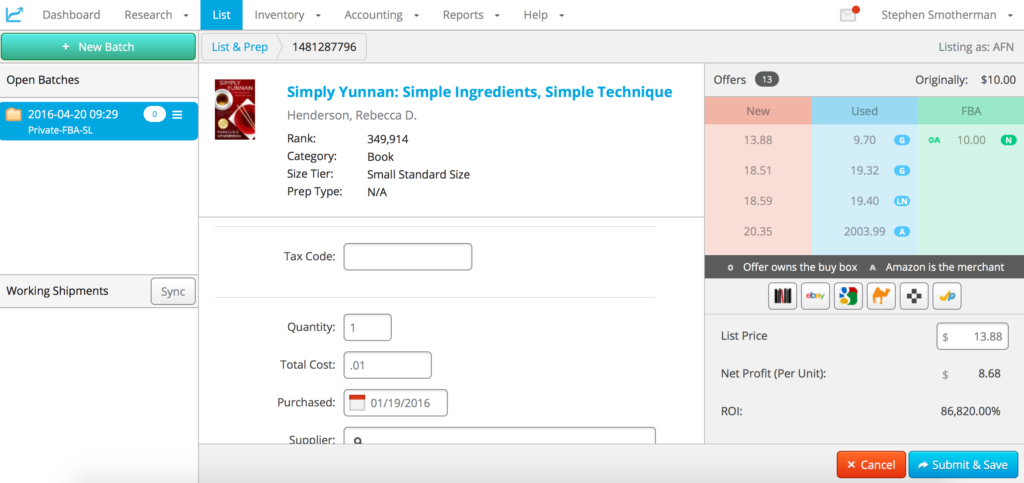
Inventory Lab also lets us know the item’s current sales rank, category, size tier, and any prep needed, like poly bagging. We can also enter our buy cost, min/max price, and the supplier for each inventory item, so we can later generate reports to help us keep track of things like return on investment or the profitability of certain sources.
 2. Inventory Lab can limit the number of FBA warehouses we send out inventory to.
2. Inventory Lab can limit the number of FBA warehouses we send out inventory to.
As we start a batch in Inventory Lab, we can choose “Live” or “Private” for the “Workflow Type.” When the “Private” workflow is chosen, nothing is submitted to Amazon until the batch is completed. The “Private” workflow sometimes changes the final warehouse destination of some of the inventory items (so you’ll have to double check later that the right items are going to the right warehouses). The good news is that using “Private ” workflow almost always sends our inventory to fewer total fulfillment centers than if we had chosen the “Live” workflow or if we had listed our inventory directly in Seller Central. Gone are the days of sending in 45 items to 8 different warehouses. Personally, we prefer to use the “Private” workflow when processing our inventory batches for this very reason
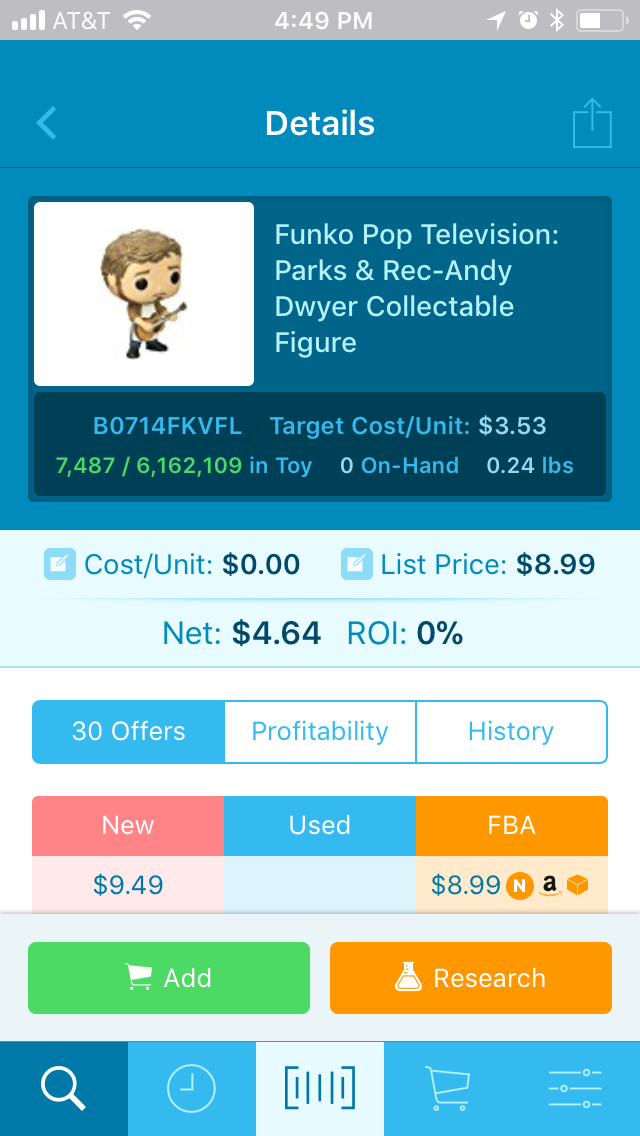 3. Inventory Lab comes bundled with the Scoutify sourcing app.
3. Inventory Lab comes bundled with the Scoutify sourcing app.
We can’t image sourcing for inventory without the using the Scoutify smartphone app when doing retail arbitrage. We can quickly scan the barcode of an item and have all the information we need at our fingertips to tell us if the item would be a good buy for resale.
Scoutify can quickly show you each item’s competitors’ prices, whether Amazon is in stock, potential profit, ROI, sales rank, sales rank percentage, if you’re approved or restricted from selling the item, how many you already have in stock, how many you’ve already sold, plus quick links to request approval for restricted items, and (my favorite) the ASIN’s Keepa graph, just to name a few. With Inventory Lab, we can get both our listing service and our sourcing app at one low price.
4. Inventory Lab has amazing accounting capabilities.
Inventory Lab is capable of organizing all of your finances with their helpful bookkeeping tools. If you want to make your Amazon FBA business profitable, you have to know your numbers. You can’t just assume because you’re getting disbursements from Amazon that your business is actually making money. You have to know where your money is coming from and where it is going.
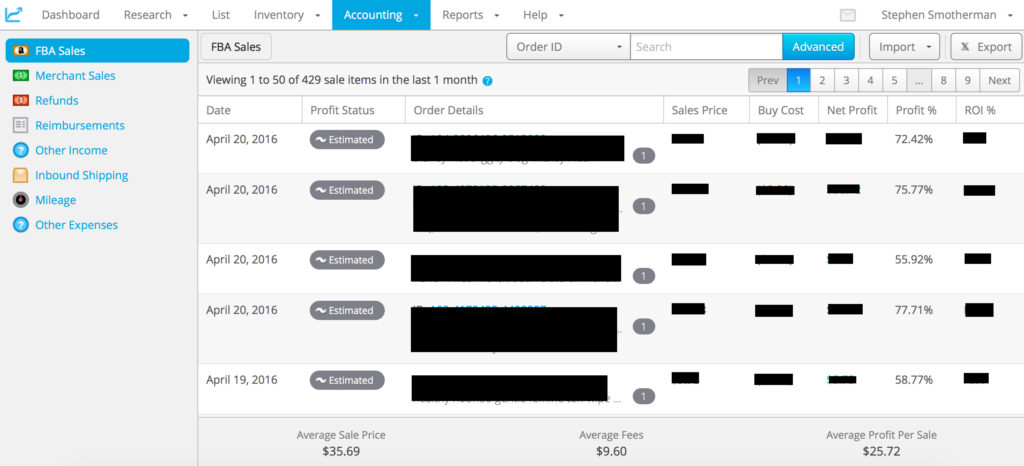
You can use Inventory Lab to keep track of your buy prices, sales prices, return on investment, inbound shipping costs, money going out for refunds, money coming in from reimbursements, and more. You can even track your mileage, cost of supplies, and anything else financially related with your Amazon business – all within Inventory Lab! These are the types of numbers you need to know in depth for your business so that you can make better decisions for sourcing, for repricing, and for other services you might need to purchase.
5. Inventory Lab shows us reports on profitability, profit and loss, and sales tax.
One of the really cool features of Inventory Lab is that you can generate reports about profitability of your inventory. You can see the profitability of an entire category in your inventory, a particular ASIN, or a SKU.
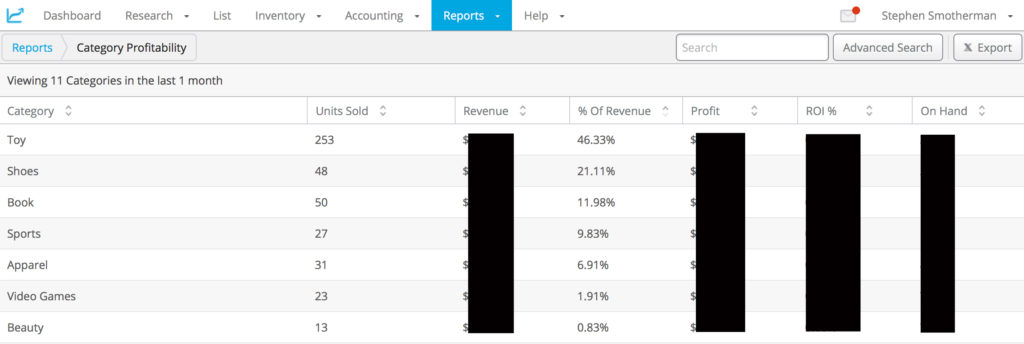
If you entered in a supplier during the listing process, you can generate reports on supplier profitability. You can use the supplier profitability feature several ways:
- to keep track of inventory purchased by different sourcers you’ve hired
- to see if certain stores or wholesale accounts are more profitable than others
- to analyze how profitable an online arbitrage deal list is for your business over time
You can also generate reports about your profit and loss and your sales tax. Again, the more you know these types of numbers for your business, the more you’re able to make good decisions for your business.
 6. Inventory Lab can be synced with the BQool repricer service.
6. Inventory Lab can be synced with the BQool repricer service.
We started using the BQool automatic repricer service in September of 2018. One of the reasons we started using it is because we can, at the click of a button, import all of our buy costs from Inventory Lab directly into BQool’s Repricing Central. This is such a big time saver! Before you could sync your numbers, a Bqool user would have to manually enter their original buy cost. Now, Bqool just imports the buy cost — a huge help when it comes to setting up your minimum and maximum prices within Repricing Central.
 Side note: If you’re wondering how well Bqool works, just know that for the first month of using Bqool, our sales literally doubled. This was obviously a game changer for us, and we never would have even tried it before the Inventory Lab / Bqool integration. For a 2-week free trial of Bqool, click here.
Side note: If you’re wondering how well Bqool works, just know that for the first month of using Bqool, our sales literally doubled. This was obviously a game changer for us, and we never would have even tried it before the Inventory Lab / Bqool integration. For a 2-week free trial of Bqool, click here.
7. Inventory Lab can be accessed by a 3rd party prep service.

One of the most important steps to finally make a full-time income selling on Amazon is to find other people to do some of the easier tasks for you. One of the easiest things to outsource is the inventory prepping, packing, and shipping, especially when it comes to online arbitrage or wholesale purchases that you can shave shipped directly to a prep center to help you ship it to Amazon. With Inventory Lab, you can set up multiple employee accounts to create shipments, FNSKU labels, and everything else needed to properly ship your inventory to an Amazon warehouse. Note: the employee sub-accounts do not have access to your financial information.
The prep center we use and recommend is My Prep Center. Learn more about why you should use a prep center and how to choose a quality prep center.
Inventory Lab has so many features — we’ve really just scratched the surface in this review. There are so many ways to maximize this software in your business, and we’re more impressed with its usefulness every day.
has so many features — we’ve really just scratched the surface in this review. There are so many ways to maximize this software in your business, and we’re more impressed with its usefulness every day.
If you’re interested in learning more about Inventory Lab, we recommend doing a 30-day free trial. You can play around with the features, send in some shipments, generate some reports, and see how Inventory Lab can work for you.
Do you use Inventory Lab? Is there anything you love about it that we didn’t mention here? Please let us know in the comments!

WHICH BROWSER DO YOU USE? I,ve had problems with scanning, then printing labels..inconsistent. I use a Mac. Thoughts, suggestions?
I use Inventory Lab on the Firefox browser on my Mac and don’t have any problems with it. I’ve heard using Safari sometimes causes glitches, and that Firefox is better. I’ve hear the same thing abbot other listing services too… it’s not just IL. Try using Firefox and it should work better for you. Also, Inventory Lab has a good support group. They can help you work out any issues too.
try to install my brother printer and i can’t, it’s only for dymo,? how can you help me Thanks
Try this for InventoryLab support: support.inventorylab.com
I use InventoryLab on a Mac and it works great. I use it in Safari, and am able to connect to a Demo label printer and print labels for each item as it’s listed.
Meant to type “Dymo” label, but autocorrect thinks it knows better!
Regarding, “As we enter in the items, Inventory Lab lets us know which fulfillment center each item is assigned to” – how is this done since for me until all items are entered and you click to create the shipment you do not know what fulfillment center the individual items will be going to?
There are two ways to list in Inventory Lab, “live” and “private” workflows. The advantage of a “live” workflow is that you can sort as you go, but you can only make as many changes to your items or quantity that Seller Central allows (5% or 6 units). The advantage of a “private” workflow is that you can make as many changes as you want as you list, but the destinations are only a guess, so it’s best to wait until the feeds have been created to sort your shipments. My guess would be that Stephen is using a “live” workflow and that you are using a “private” workflow. We use the private workflow as well so that we have the flexibility to make changes as we list.
Thank you so much for your comment. Yes, you are correct that we use “Live” for the Workflow Type. We prefer to sort the items into fulfillment centers as we go. It’s a trade off, not being able to make changes like you can in “Private” Workflow.
Thank you so much for asking this question! Yes, as others have pointed out, this feature is available if you choose “Live” for the “Workflow Type.” If you have it set to “Private,” you won’t know the fulfillment centers until you create the shipment. I’m sorry this wasn’t clear in our original post — we’ve updated it to reflect the answer to this question. Thank you again for asking!
I’m having trouble listing in seller central . Today I typed in a asin and tried to list , the listing page came up and I typed in my price , but the listing didn’t show. I tried 3 times and it wasn’t listed . I was wondering if I can list it with inventory lab ? I mean if I can’t list it with Amazon seller central , would inventory able to list it ?
Stephen: I love reading your blogs and the information that you share – comment or request: is there a way for us to print off your blogs – for those pieces that we would like to read over and over?
I enjoy having some of this information close by – and not having to scramble around looking around or trying to figure out where I read it.
Also – is the Scoutify Application with Inventory Lab (as I have both), a ‘live’ feed or is it a database? My wife tried to use it once, since your post – and it was very slow.
Thanks for the tips and advice !!
How about copy and paste into word and then print or save forever?
Use Clearly to view the blog and it allows you to save and print in a clean way.
The Scoutify app is a live feed so you get the most recent data from Amazon. It’s not a database you download on to your phone. The speed will all depend on your phone’s connectivity.
Judy, using the Live workflow will assign the items to a FC.
If I can’t afford a dymo yet, can you print 30 up labels with IL? I know it’s not quite as efficient but it’s the best I can do at the moment. Also, as a newbie, I know you get a free mo., but wondering if IL has affiliates that have access to discount codes. $ is pretty tight, but really need a program that will help to keep my books, Excell just doesn’t cut it, and I do not want to go retroactive to input inventory. Thanks Stephen!
Yes, you can still print the 30 labels per sheet from the Seller Central shipping queue. Right now, I don’t know of any Inventory Lab discounts available.
Dear Rebecca and Stephen,
Thanks for all your information. So helpful. Question: Can Inventory Labs incorporate Ebay and possible Etsy into the accounting? Does the Scoutify work for Ebay also?
Jewel Guzzardi
I think Inventory Lab is all Amazon right now… they do not incorporate ebay or easy with their program or sourcing app.
Great info! Two questions:
1) Does the info on Scoutify differ in any way from what I’d found in the seller app, e.g. restrictions, etc.? I have heard that sometimes one app can be more accurate than another, and sometimes you have to go back and check on Amazon. I keeping getting confused about this.
2) More broadly, how do you determine the percentage of your income that should be taken up by monthly subscription fees as you are beginning and scaling your business?
1. Scoutify doesn’t tell you all the time if an item is restricted, so I’ll check Amazon Seller app on items that I’ll be going deep on or spending a lot of capital on.
2. That’s a good question…. and one that I’ll ponder on for a while. This might be a good blog post for the future. I’ll get back to you on this… but so as not to leave you hanging, I would think that 10-15% would be a good starting point.
Wish I had stumbled upon this website when I was first getting started! lots of cool information on here. Quick question: do you know if it is possible to change the colors of the profit and expenses on the dashboard?
I don’t know… but Inventory Lab has great customer service and you can ask them.
Do Inventory Lab work outside USA?
Right now, they do not… but I spoke with someone from Inventory Lab and they told me that it’s in development for the future. Maybe someday.
Hey Stephen, great work here! Very useful, thank you very much!
As a newbie, i have a question about SKU:
After opening a new batch, i enter my personal SKU with some initial information hoping that IL would take on automatically as i scan my books (Ex. GDW_10_6_2016_…… (space for sequential numbers).
Unfortunately, as soon as i delete, change my mind or go back an entry (for whatever reason) , the SKU cannot be changed and the whole count gets messed up.
Most importantly, when i feed my batch to Amazon Seller Central, i have the problem to reconcile my new entries, as i prepare and print labels for the new batch directly on Amazon SC (can’t afford a Dymo for now…). It’s basically almost impossible to find the newly-entered inventory items, unless they are clearly marked in a specific, recognizable way. I am hoping for a more automated way to handle the shipment’s preparation.
I am pretty sure i am missing something in this process. Can anyone be kind to clarify ?
Thank you in advance and Keep on “booking” !!!
Finn
I don’t use complicated MSKUs as I have never needed to go back and check the data I’d put in them… so for me, they are not the best use of my time. But Inventory Lab does have the option to create your own custom MSKUs using things like buy price, supplier, etc. It’s a great feature for those who like customer SKUs.
I have been using Inventory Lab for a few months, listing thousands of book, using Public work flow. Lately it has become so slow that I’m looking for an alternative. I would not recommend it for listing more than a dozen or so an hour as it takes more 60 per item just to submit each item!
Why so slow? Mine is super fast! Is it your internet connection? Mine takes only seconds per item.
FBM shipping cost: Anybody know if their is a way to account for FBM shipping/postage costs within Inventory Lab? I can only find inbound shipping from merchant to Amazon. Does it even have this feature?
Thanks for your help.
Yes, there is a way to do that… Check the Inventory Lab site for help with that. Go to https://www.fulltimefba.com/inventorylab and scroll down and find the SUPPORT link.
I am new on ebay (no amazon at this time)..my inventory is 53 years of accumilation from storage so I don’t have any sku, upc or prices. Each item is one of a kind. Is Inventory Lab going to work on this? I will probably be continuing to shop thrift store, and yardsale, auctions for some time..Can I get any input?
Inventory Lab is for Amazon only. Not eBay.
Thanks..per your immediately preceding comment “Inventory Lab is for Amazon only. Not eBay” At this time I am ONLY doing ebay
I am in the trial version of Inventory Lab right now and I love the scouting tool and the fact that you can print the labels as you go and if you choose private, change notes on each item. I was hoping to use this as my accounting system but it seems that you still need like Godaddy bookkeeping as well. That might be fine if IL was only $29.99 per month but at $50 it is quite steep. If I have to pay for IL, Godaddy and the Amazon fees that is $100 a month right there. So I guess my question is that if I am to stay with IL then what information do I still need to track in a spreadsheet myself?
I think you can track everything in Inventory Lab as you can create your own expenses and track them in IL.
How does this compare to taxjar? Do they do the same or are they different?
They are totally different. TaxJar helps you take care of sales tax with your sales on Amazon (www.fulltimefba.com/taxjar) and Inventory Lab is a complete inventory management system (www.fulltimefba.com/inventorylab).
After using IL for a bit and GoDaddy I have to say it is worth it. The customer support at IL is wonderful. (and trust me I have put them to the test!)
Hello having problems signing up, Can i get help?
To sign up with InventoryLab, click this link (www.fulltimefba.com/inventorylab) and click the “Try for FREE” button. Fill out the form and you’ll be signed up soon.
Stephen, I’m brand new at IL. I have a great prep center and they said they work with IL, so I’m happy. but, I’m stumped about box content info when I create a private batch? How can I create and close a batch (which I guess my prep center then can access), if I don’t know who the prep center arranges items into different boxes, etc. Do you have advice?
Do you know how to prevent having duplicate listing but with different SKUs? Not sure if I can prevent this from happening or to just delete the other one. Thanks in advance
When you replenish an item, you can decide to use the MSKU from before, or create a new one. Just choose the one you’ve used before it if’s the exact same item. If it’s different, then use a new MSKU. You can also choose to delete an old MSKU if you no longer carry that product. Hope this helps.
Im going to start on FBA and will need to ask a few questions. What kind of Dymo printer label will I need to print the shipping labels and item labels for IL?
You can use this one (https://amzn.to/2S9QPQS) or this one (https://amzn.to/2WtiPyf). Both work great!
I am having issues getting Scoutify to link with my Amazon Seller account. Sorry but I am a rookie at this, can you advise or get me pointed in the right direction for help? Thanks
Get help fast here: InventoryLab Support.
Hello Stephen.
Which printer Inventory lab support to print item labels.
Any recommendation
Thank you
This is the one I use and it’s perfect! https://amzn.to/3ntfexI