Have you ever looked at a Keepa graph and thought, “Are you sure those are Amazon prices and sales ranks? It looks more like the results of a crazy lie detector test.”
Keepa is great tool that, when used correctly, can provide you with the vital information you need to make smart sourcing decisions. We use Keepa throughout each day as we work on our Amazon FBA business, whether it’s out sourcing retail arbitrage, at home doing online arbitrage or wholesale research, or in repricing our inventory.
If you’d rather see a video introduction to Keepa, then scroll down toward the end of this blog post and I’ll show you a video walkthrough on how to understand Keepa graphs.
Take a look at a Keepa graph for a product on Amazon.
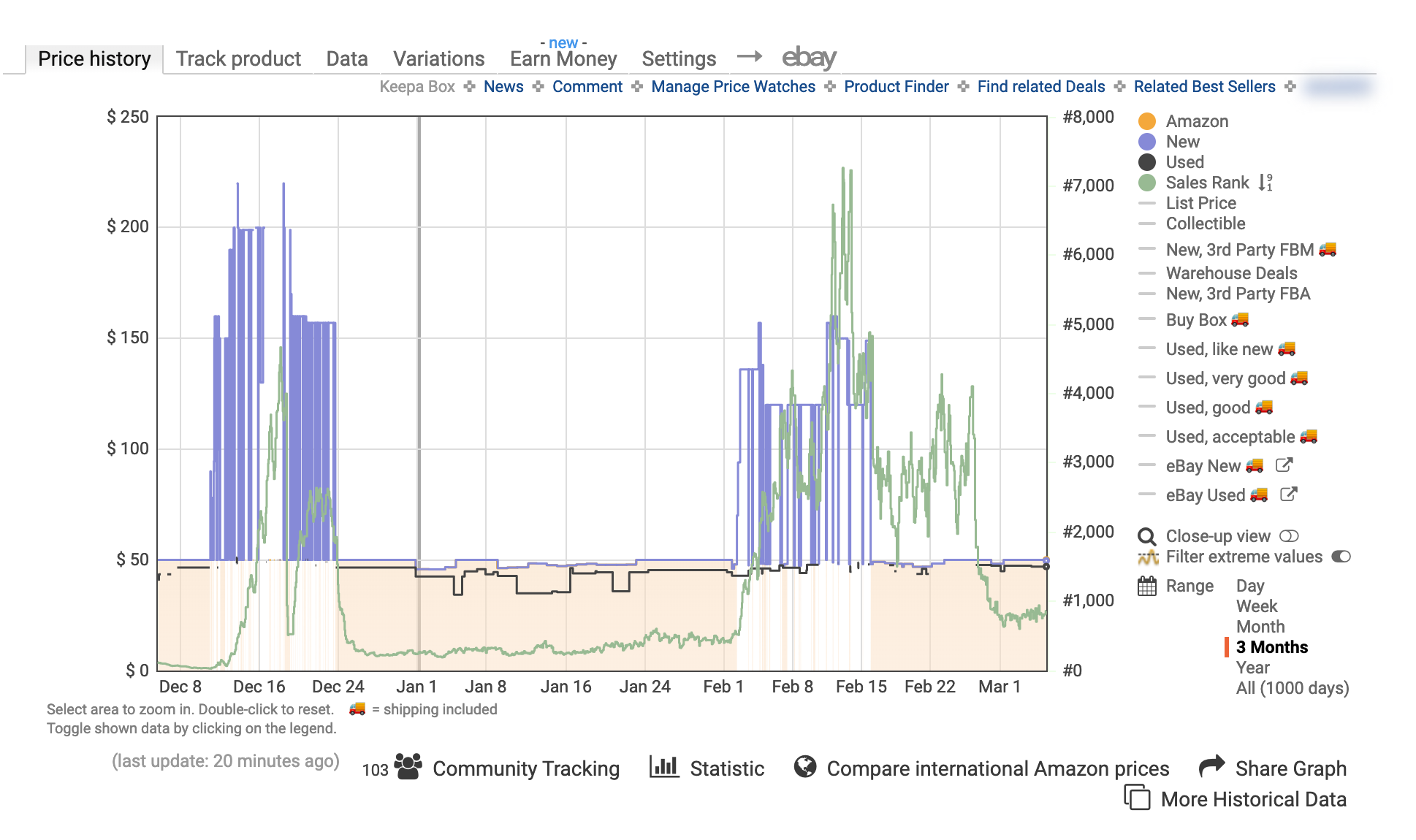
At first this graph can look like nonsense – just a lot of blue, black, and green squigglies with some orange and white shading thrown in. But all of these colors and lines will make sense to us shortly.
Keepa Color Key
If you look to the right of the graph, you’ll see a box with a key to the colors on the graph:
- Amazon = orange
- Marketplace New = blue
- Marketplace Used = black
- Sales Rank = green
Under the first four lines of the Keepa key there are many more data options you can choose to view, which can be very helpful, but for right now, we’ll focus on reading and understanding the data from these first four lines (Amazon, Marketplace New, Marketplace Used, and Sales Rank).
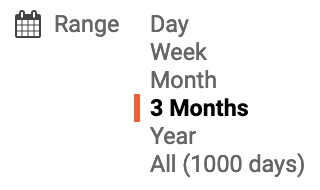
How Far Into the Past Do You Want to Go?
Below this key, there’s a list of date ranges where you can select the period of time you wish to look at: day, week, month, 3 months, a year, or all the data Keepa has ever tracked on this item.
Dollars and Dates on Keepa
Along the left side of the graph are dollar amounts, with the lowest amount at the bottom and the highest at the top. Along the bottom of the graph are the dates you have selected for the graph, with the most recent date on the right and the oldest date to the left. Along the right side of the graph are the sales rank numbers, with the lowest at the bottom and the highest at the top.
You can click to remove each of the sets of data in the color-coded key to the right of the graph. If you click Amazon, Marketplace New, Marketplace Used, and Sales Rank, you’re left with a plain white graph with no lines or shading.
Amazon In Stock or Out of Stock?
If you click to add back the Amazon data, now you will see orange shading that indicates when Amazon has had the item in stock. If the area is orange, Amazon is in stock. Wherever you see white gaps on the graph, Amazon is out of stock. If you click on the different date ranges you can have Keepa display how often Amazon is in or out of stock on the item.

Keepa Sales Rank History (need paid subscription for sales rank)
Now, if you click the orange circle to remove the Amazon data and click the green circle to bring up the sales rank data, then you’ll see a green line come up on the graph to show the changes in sales rank over time. Notice that the higher sales rank number is at the top of the graph and the lower sales rank number at the bottom.
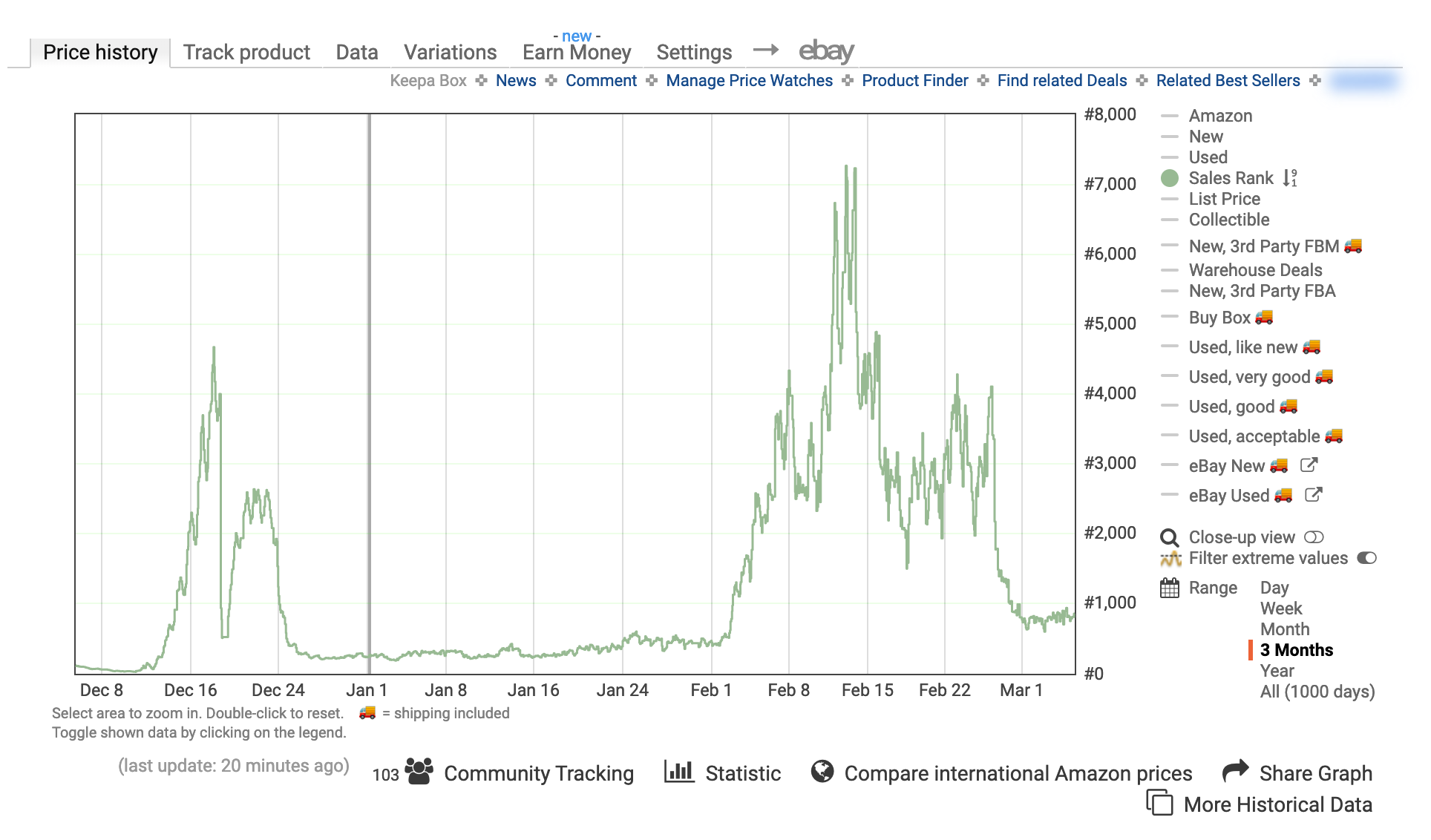
BIG TIP: Any time the sales rank number significantly moves from a larger number to a smaller number indicates at least one sale has occurred. Sometimes the improvement in sales rank means multiple sales. There is not a way to know for sure the algorithm for how Amazon sales impact the item’s sales rank, but the more sales the item gets over a recent time period, the better (lower) the sales rank number gets.
All the Data You Need in One Place
If you move your cursor over the graph, you’ll see small boxes that pops up near the cursor to tell you all of the data (that you have activated on the Keepa key) at that particular point in time. Around the cursor, you can see Amazon’s price, the Marketplace New price, the Marketplace Used price, and the Sales Rank. At the bottom, there will be a box that shows you the date that the data is from. As you slide your cursor across the graph, you can see where the price and sales rank goes down or up over time.
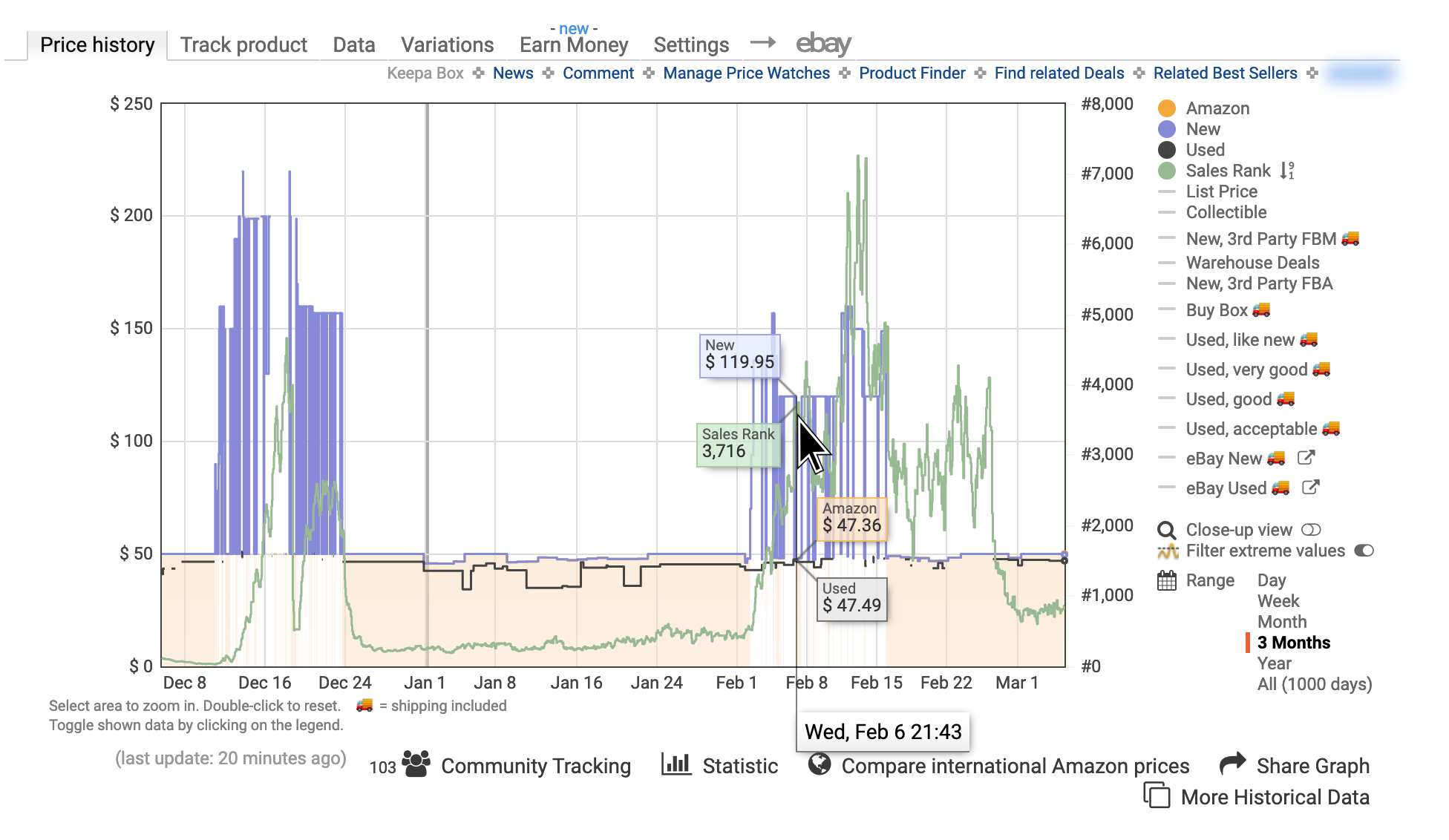
Keepa is 100% Vital to Success on Amazon
 I can’t imagine my Amazon FBA business without using Keepa on a daily basis. Right now, the pricing history for Keepa is free, but the sales rank (and some other vital data, like buy box history) is included in a minimal paid subscription. For more information on how to sign up for a subscription to Keepa, click here. I think that the Keepa data plan is 100% worth the cost, and I think you will too.
I can’t imagine my Amazon FBA business without using Keepa on a daily basis. Right now, the pricing history for Keepa is free, but the sales rank (and some other vital data, like buy box history) is included in a minimal paid subscription. For more information on how to sign up for a subscription to Keepa, click here. I think that the Keepa data plan is 100% worth the cost, and I think you will too.
Keepa Video Walk Through
Be sure to check out the screen capture video below where I’ll show you a basic walk-through of how Keepa works. Also, don’t forget to subscribe to the Full-Time FBA YouTube channel for notifications when we add new videos (which is often).
Watch this video in full-screen mode for better viewing.
The above blog post and video are only scratching the surface on what is possible with Keepa. I only showed you how to read and understand a few of the data points, but Keepa has so much more that can help you make the smartest sourcing and pricing decisions for your Amazon FBA business.
I want to encourage you today if you’re making sourcing decisions without using historical sales rank and pricing data from Keepa — there is a better way to buy Amazon FBA inventory! You can make smarter sourcing decisions. Your business will hugely benefit if you take the time to learn how to use Keepa the right way.
How about you? Do you use Keepa? What is your favorite thing about Keepa? I’d love to hear from you in the comments below.
![]()
You know how I use Keepa? Not only does Keepa show me the sales rank history and pricing history, it also shows me other important data, like buy box history, used item history, Amazon in stock history, competitor’s stock levels, and so much more.
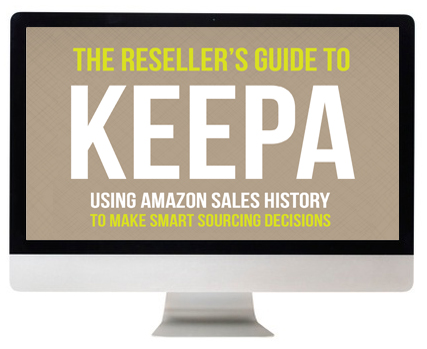 To find out everything there is to know about using Keepa to make smart sourcing decisions, be sure to check out our course, The Reseller’s Guide to Keepa: Using Amazon Sales History to Make Smart Sourcing Decisions.
To find out everything there is to know about using Keepa to make smart sourcing decisions, be sure to check out our course, The Reseller’s Guide to Keepa: Using Amazon Sales History to Make Smart Sourcing Decisions.
This course will walk you through everything you need to know to make sense of Keepa in ways you’ve never thought of. With this course, you’ll make better sourcing decisions, better pricing decisions, and you’ll grow your Amazon business to the next level by selling your inventory faster and at higher prices!
I can’t wait to share all of this info with you in our updated course, The Reseller’s Guide to Keepa.
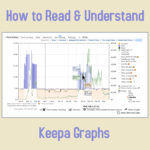
You are a good teacher Stephen. I appreciate your detailed, easy to follow explainations in your Keepa videos. Now that I have a better understanding of how to read the graphs I hope you will follow up with examples of your thought process regarding whether or not to buy an item based on graph info. Many thanks for the informative well done videos.
I would love this also. Are they in your other tutorials Stephen? Thanks!
These videos are a part of The Reseller’s Guide to Keepa course.
Jennifer, thanks for the update. Yes, right after I filmed this video, I found out that Keepa added this option. But thanks for helping others to know about this cool update.
Awesome!
Question about rank chart that you make available to your blog readers for free. There are top tiers expressed in percentage that show us whether product’s BSR falls within range to help our sourcing decision. Do we use current product BSR or average of last 6 months (a year?) to determine what tier our product falls within? Thanks.
I compare the average sales rank with my free sales rank chart.
hello stephen.
Can you please explain the statistics feature in the plugin specifically what is the dROP?
Thanks in advance
tzur
The statistics give you more info on the item’s sales and price history. Drops are usually seen as sales, though it can sometimes also be multiple sales.
So I understand that drop amount shows minimum sales.
Could you please explain me the upcoming example. The product has great ranking: no:4, but drop shows 1,7 per month. how should we read this? https://www.amazon.de/Rosense-Rosenwasser-100-nat%C3%BCrlich-vegan/dp/B001BEFO0K/ref=sr_1_2?s=beauty&ie=UTF8&qid=1530716002&sr=1-2&keywords=rose+water
The 1.7 drops is how many times Amazon dropped the price. You need to look at the sales rank drops to see the estimated minimum number of times the product sold. When I’m typing this, it’s 95 per month for this item. Hope this helps!
Hi Stephen. I’m monitoring a product that sits on a good consistent sales rank (approx 1000 in the Baby category) but the the Keepa sales rank indicator only seems to slightly drop and slightly rise over a few occasions throughout the whole life of the product and not the “jaggered” indication I thought I should be looking for. Could you kindly explain why this is? Thanks
If the item is in the top 1% in regards to sales rank, then it becomes a whole different way of reading the data. The movement from a higher sales rank to a lower sales rank means multiple sales. No way to know exactly how many, but the closer to #1, the more multiple sales are going on.
Hi Stephen.
All clear, but how do i know that any product that i am interested in is at 1% or 3% or 5% of the market of the particular category?
Means, in what way we can combine that information with sales rank?
Thank you in advance, Stephen
I use the sourcing app Scoutify and it tells me what the sales rank of an item is and if it’s in the top 1%, 2%, 3%, etc. of that item’s category. You can use Scoutify (which comes bundles with InventoryLab) for a free month trial here: http://www.fulltimefba.com/inventorylab
Thanks Stephen,
You so helpful and very kind
Would like to know your subscription fee
Subscription to my blog updates are free. But my online courses come with a cost.
Hi, I was wondering to know if the orange triangles and the blue squares on the
keepa graph are an indications for a sale. I see a lot of times that Amazon will share the buy box with a third party seller and even with an FBM . Are there a way to read in the keepa graph whether Amazon historically shared the buy box ?
There is nothing on a Keepa graph that indicates a sale. It’s just what the price was at the time Keepa grabbed the current low price. The red triangles is the low price for 3rd party FBA at that time… the blue boxes is the price for a 3rd party merchant fulfilled price at that time.
And the only way to know if Amazon has shared the buy box is if you can see on the chart that Amazon is in stock (with the shaded area) and that there is a purple diamond that indicated a 3rd party seller has the boy box. Some purple diamonds say that it’s Amazon in the buy box. Hope this helps!
one more tip:
on keepa graph you can choose any time-period that you want to make zoom-in on it and see it biger and clearer. for example you see a lot of action in one week half a year ago so just stand on the 1st day of this week, click the left key of the mouse, keep clicking and scroll to the last day of this week, then leave the mouse and Keepa will zoom it in and show it cool
Hi
I am trying to figure out the meaning of DROPS. If I open the statistic and read the column SALES RANK. St the bottom there are a line called DROPS. What does it mean. Sometimes say 123, another time said 3.7 What do this numbers mean?
Thanks for many good tips, I have learned a lot from your tips. 🙂
i’m wondering too
Drops are simply the number of changes from a higher to a lower value, e.g. from 10 to 9. Originally they were thought to be a quick metric on how often prices drop (sales rank did not have a drop value at first). Eventually, Keepa did add it for sales ranks as well, though it is vastly misunderstood. A drop in sales rank does not equal 1 sale, but most people do not understand how sales ranks work and consequentially misinterpret the drops number as well. It’s a helpful number but nothing exact. Hope this helps!
Stephen,
I keep coming back to your stuff – you’re by far the best. Re: ” drop in sales rank does not equal 1 sale, but most people do not understand how sales ranks work and consequentially misinterpret the drops number as well.”
What does a drop in sales mean then? At least 1 sale, maybe more, but definitely a sale? Please clarify and thank you for the great content!
A drop is at least one sale.
Is there a way to calculate or see actual (or close) sales numbers for a particular ASIN with any of these tools?
Do you mean number of sales? Not with any accuracy. Some tools guess, but they are just guesses.
is your course ideal for online sourcers Stephen? Im not living in the US.
Yes! I use Keepa with my Online Arbitrage sourcing. And Keepa has online extension you can add to your browser to make Keepa and even better! http://www.fulltimefba.com/keepaextension
Hello, What does it mean with an item has been around for a while ex. 365 days and has not sales rank. It has a buy box.
Here the the answer: http://www.fulltimefba.com/what-does-a-sales-rank-of-zero-mean/
These do not indicate sales, but prices in a moment in time. Depending on the shape, it means different things. Play around with the key to the right of the graph where you can turn on and off all the data. Click on the colored circles to turn on or off the info you want to see. Then you can see what each shape means for that moment in time. Again, it’s not sales, just the data at that point in time. Hope this helps!
A few thoughts that I hope bring some clarity.
Keepa tries to track all the buy box changes, but since the buy box can change so very often (as it rotates between multiple sellers) then Keepa just goes into check and record the latest info from time to time to best help us sellers.
For lower ranking items, they go check the buy box info more often than on higher ranking items (that probably doesn’t change that often).
The buy box can change multiple times a day, and it would require a lot of Amazon API requests (which costs them more) to get this info consistently. If Keepa tracked 100% of buy box changes, there is almost no way they could graph that on lower ranked items as it would be data overload.
So Keepa does their best to give us a good idea of what’s going on at the time they take the buy box snapshot. Sometimes this info is the same, like in your March 11-13 time period, but sometimes it’s different, like looking at the recent March 13-19 time period.
I hope this helps. For more info on the buy box, check out this post: http://www.fulltimefba.com/thebuybox
Wow great info as always thank you Stephen!
I’m really new to selling on Amazon. What does it mean when there is no sales rank data (green line) on the keepa chart, but there is a sales rank associated with the product? Thanks.
Usually that means that Keepa has not started tracking that item yet. Unless there is pricing info tracked, but no sales rank data. Also, be sure the green circle of sales rank is turned on to show on the graph.
I have the paid version of Keepa on my computer, but that info is not available on my android phone when
I am doing retail arbitrage. I use Profit Bandit. Should I switch to Scoutify? Thanks, as always.
Yes, Scoutify is the way to go. Get it free for a month when you sign up for InventoryLab here: http://www.fulltimefba.com/inventorylab
Thanks so much. I will check it out.
Hello
You don’t show the FBA and FBM lines but if you did… you might see something that puzzles me – the marketplace new price line seems to be lower than: Amazon, FBA, FBM
So what is the New price line and why is it so low?
The FBA and FBM prices include shipping. That’s why there is a shipping truck next to the lines on the graph key. The marketplace new price is only the lowest price (not including shipping) and that’s why the new price is lower than the FBA or FBM prices on the graph.
Hi, Hope all is well.
Thanks you for your time and effort helping us.
I am new to FBA and even don’t have FBA account yet. I would like to start my business.
could you advise how to start, I know that I should understand Keepa software, any available courses that help to be successful in this journey. Also, which AMZ business Model do you recommend? private label or Online arbitrage for beginner?
Thanks!
Here is everything you need to know to start a successful Amazon business. I go through and teach you all you need to know about the different reseller models and you can pick the ones that work best for you. We actually focus on three different models and make them all work for us. Here is the link to the starter course: http://www.fulltimefba.com/jumpstart. Use code SAVE50 and save $50 off today.
Then, the next skill to learn is Keepa. Here is my complete course on how to use and understand Keeps: http://www.fulltimefba.com/keepacourse
my great Teacher Stephen
Stephen you are the best person to learn amazon fba business. I wonder that sometimes amazon is in stock for long time as uninterrupted.After i guess their stock is finishing and orange shades on keepa graph continue as interrupted.For example amazon is in stock 3 hours and out of stock 3 day this continues like this for a while. What does these interrupted orange shades mean on keepa graph?thank you
For example in this asin B01DVS3X56 between 9 march and 19 march.
This is either Amazon going in and out of stock… OR Amazon having the buy box and losing the buy box. This is part of a new Amazon/Keepa update. More on that here: https://youtu.be/MDCMix43oCw
Hi Stephen, just a quick question. On the example keepa graphs, the green line is level but not completely flat (from Dec 24th to Feb 1st). Does that mean that there were very little to no sales at that time? Would you pass on a product if the green line primarily looked level?
Also, how do we interpret staircase-like green lines?
No, the sales rank line staying around 500 here just means that the sales were very consistent. No increase or decrease of sales velocity. Little to no sales would cause the sale rank line to rise up substantially. A level line (not straight) means consistency. A perfectly straight line just means that the sales rank was not gathered up (usually because Amazon stopped providing the sale rank number for a time) and then when the line finally changes the gathering up of the data started again.
Staircase like green lines just means that the sales rank numbers were collected a little slower at one time than other times. That’s all.
Thank you Stephen.
The information you have provided is very informative and understandable.
Greetings from London.
HI Steven, I am having an extremely hard time learning how to read these Keepa graphs. Even after many youtube videos it seems impossible for me to understand what i am looking for. I am not stupid either. if there are a ton of books on the keep but it appears no up and down pattern just dots but, on Scout IQ it says the book is a 133k sales rank and 72 escore. how would you handle those kinds of books?
I need more information than what you have given me to make a quality sourcing decision. I don’t use ScoutIQ, so I don’t know what the escore means. If you want to finally master reading Keepa graphs, go here: http://www.fulltimefba.com/keepacourse
FBA question, please. If my keepa analytical took doesn’t show “Amazon” but it does show the item is shipped from Amazon is that a good or bad item to purchase wholesale?
As long as the price is consistent… and the sale velocity is consistent… then yes, that would be a good item to sell with Amazon not a competitor as a seller.