UPDATE:
As of 2/28/19, CamelCamelCamel (CCC) has removed access to the sales rank tab. The sales rank tab currently has a note that says, “Sales rank history has been disabled, we do not expect it to return, and we are unable to respond to any support requests regarding it.” Losing the sales rank data from CCC means that it’s not really worth using this tool any longer as an Amazon seller.
If you’re looking to learn how to use price and sales rank history to make smarter sourcing decisions for your Amazon business, I recommend you use a tool called Keepa instead. Keepa does have access to sales rank history and I’d love to show you how to use it. Find out more about Keepa here.
The pricing tab (for Amazon/3rd party new/3rd party used) is still free to view on CamelCamelCamel, as are the price watch tracking and notifications, but the sales rank data is no longer accessible.
![]()
The rest of this post is old and now outdated.
In this blog post, I’ll help you get a basic understanding of what is involved in reading a CamelCamelCamel price or sales rank history graph while you’re sourcing for your Amazon FBA business.
We believe you shouldn’t make buying decisions for your Amazon FBA inventory based solely on today’s sales rank and pricing alone; you really need to make decisions based on the historical data.
Let’s start with the price history graph because that’s what comes up first when you search for a product on CamelCamelCamel.

On the left of the graph you’ll see the range of prices for which this item has been offered on Amazon. Along the bottom of the graph is a range of dates.
On the right side of the graph is a sliding bar where you can adjust the date range visible on the graph to 1 month, 3 months, 6 months, 1 year, or all data available.
You can also adjust the type of pricing information shown in the graph by selecting the price for Amazon (green), 3rd Party New (blue), or 3rd Party Used (red).
Next let’s look at a sales rank graph. You can toggle back and forth between sales rank and pricing history on the tabs above the graph.
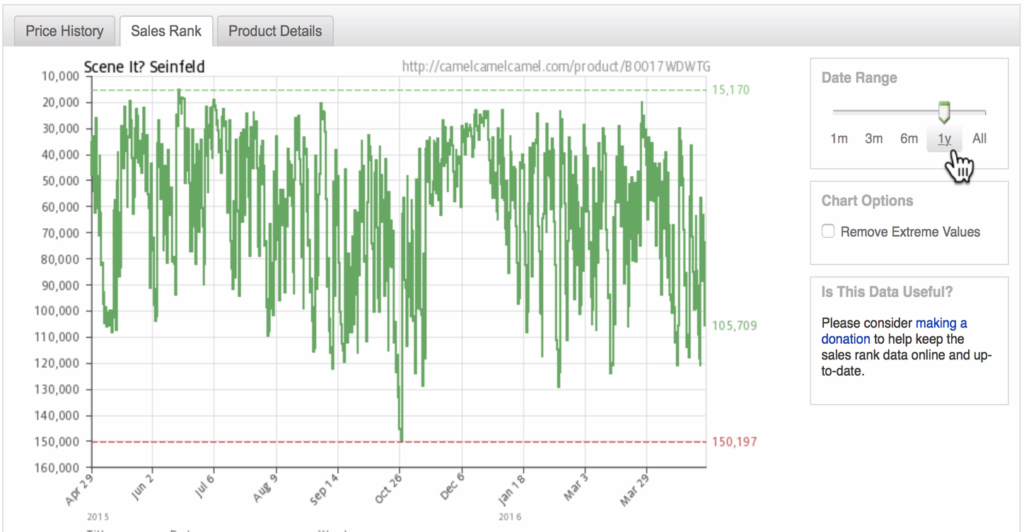
With sales rank, you will find the dates are still located along the bottom of the graph. Now, however, you will find a range of sales ranks along the left side of the graph, with the higher sales rank at the bottom and lower sales rank at the top. Again, you can adjust the sliding bar on the right to show you different date ranges on the sales rank graph.
One handy use of the CamelCamelCamel sales rank graph is to count the sales for a product during a certain period of time. You can tell if a sale has occurred by finding a sharp rise on the sales rank graph, which indicates a sharp drop in the sales rank. When the sales rank drops, it means a sale has occurred; a lower sales rank means more sales.
You can practice counting sales on a sales rank graph that we’ve included here. As you read across the graph from left to right, any time the line has a sharp uptick, that means at least one sale has occurred. If the line rises even more sharply, there were possibly two or more sales.
Go ahead and look at the graph and count how many sales you see.
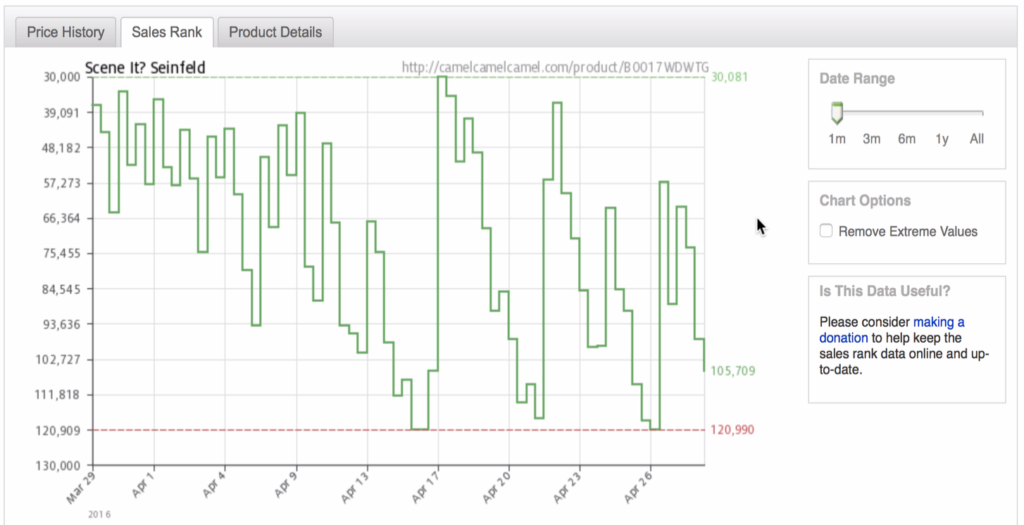
How many sales did you get?
We count 36 or 37 sales. There’s no way to know exactly how many sales occurred, but this is our educated guess based on this particular sales rank graph.
I want to encourage you today if you’re making sourcing decisions without using historical sales rank and pricing data from CamelCamelCamel — there is a better way to buy Amazon FBA inventory! You can make smarter sourcing decisions. Your business will hugely benefit if you take the time to learn how to use CamelCamelCamel.
![]()
 Since CamelCamelCamel is no longer useful for Amazon FBA sellers, it’s time to learn about Keepa. Click here for a quick video training focused on Keepa.
Since CamelCamelCamel is no longer useful for Amazon FBA sellers, it’s time to learn about Keepa. Click here for a quick video training focused on Keepa.
Did you know that sales ranks on Amazon change around 24 times a day… and prices on Amazon change every second? With Keepa tracking both prices history and sales rank history (and more!) for almost every item on Amazon, you now can have the power of using the sales history of an item to predict future sales.
You know how I use Keepa? Not only does Keepa show me the sales rank history and pricing history, it also shows me other important data, like buy box history, used item history, Amazon in stock history, competitor’s stock levels, and so much more.
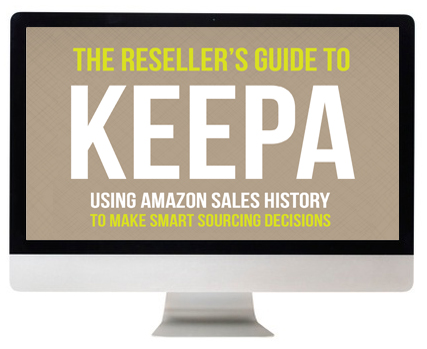 To find out everything there is to know about using Keepa to make smart sourcing decisions, be sure to check out our course, The Reseller’s Guide to Keepa: Using Amazon Sales History to Make Smart Sourcing Decisions.
To find out everything there is to know about using Keepa to make smart sourcing decisions, be sure to check out our course, The Reseller’s Guide to Keepa: Using Amazon Sales History to Make Smart Sourcing Decisions.
This course will walk you through everything you need to know to make sense of Keepa in ways you’ve never thought of. With this course, you’ll make better sourcing decisions, better pricing decisions, and you’ll grow your Amazon business to the next level by selling your inventory faster and at higher prices!
I can’t wait to share all of this info with you in our updated course, The Reseller’s Guide to Keepa.

Camel pun
Are Marketplace New items a combination of FBA & MF offers by 3rd party sellers?
Yes. The line could be showing $15.49 meaning a Merchant Fulfilled seller selling the item for $15.49 plus $x.xx for shipping, or a FBA seller selling the item for $15.49 plus free shipping. I would say that 95% of the time the low price shown on a graph for marketplace new would be MF offers not including shipping costs.
On the right hand side I see a box that you can check that says “Remove Extreme Values.” I’m assuming the real high and real lows? When would you want to check that and do you recommend checking it? Thanks Stephen! Gread blog as usual!
You can check the box or uncheck it on every item, but it will only change the graphs on items that have very extreme values. Imagine looking at a graph where most of the prices are around $20 to $40 but there was one day where the lowest price available was $250. Adding the $250 line to the graph would make it much harder to see how prices were changing with the $20 to $50 ranges… so you can remove that $250 extreme value so you can better view the graphs. Here is a good example where you can use the “Remove Extreme Values” option. http://camelcamelcamel.com/Here-I-Stand-Board-Game/product/B004AR8UEW
Love your videos. I have registered for accounts and added the extensions to Chrome. However, I can’t get them to come up on Amazon when I’m looking at a product. I click on the Camel icon and it opens a new page. I click on the Keepa icon and it goes nowhere.
Help! I’ve reviewed the websites for help but am lost.
Thanks again,
The Camel icon is supposed to open a new small pop up window with the CCC data. Maybe try restarting your Chrome browser. And Keepa doesn’t open up a new window, but instead just adds the Keepa graph right into the Amazon sales page for that item. The chrome extensions only work on the Amazon sales pages for the item you’re wanting the info for.
I noticed camal and jungle scout provide a differnt number of occurred sales per month. Who is more acurate?
Both are estimates, but I trust CamelCamelCamel and Keepa the most.
In the Sales Rank tab, what does it mean if it is a flat line? For one product I saw, I see no upticks nor downticks in the past 6 months, 3 and 1. Yet on Amazon, there were about 2 reviews for the product in the last month. What does this mean?
A flat line means that either:
– CamelCamelCamel has stopped tracking data for this item because no one has sought after data for this item in a long time.
– Amazon stopped giving out the sales rank for this item after some time passed. Either because the item moved into a category that does not have sales rank posted, or for some other glitch reason from Amazon.
Hope this helps!
Flat line usually means no sales. Those reviews left could have been from LONG ago. Who knows.
Can this CamelCamelCamel and Keepa analysis be used for Amazon-to-Amazon arbitrage (Amazon Flips)? Do you have a course on this type of online arbitrage Stephen?
It can possibly be used for that purpose… but i don’t have any training on that method. Just be sure to follow the guidelines and don’t use Prime shipping to ship items to you that you intend to resell via FBA. That is against Amazon’s rules.
Can you give more of your perspecive on “Offer Count”? If BSR is not available and we can’t estimate sales, how reliable is this one? Also, would you rely on it to make pricing decision when it goes down and assume that product sold at certain price on that day? Thanks.
The offer count is somewhat reliable when BSR is not available. But offer count only counts the number of sellers and not how many they all have in stock. So 2 sellers could me 2 sellers with 50 each in stock…. or it could mean 2 sellers with only 1 each in stock. If the number of offers changes, it’s pretty certain to know that the time of the sale was when the offer count went down. Hope this helps.
Hi Steve–Lance again (just emailed you a question about Scoutify and access to sales rank history on Camel).
Question about OA: I understand that ‘O’ is the buy box, and ‘A’ means Amazon has the buy box. In that case, does it make ANY sense to buy that product? Can you undercut Amazon’s new product with a used product? No, right? Thanks.
The O is buy box and the A usually means Amazon (but not 100% of the time – so double check). If I can price about 5% lower than Amazon and still make money, then I’ll do that in most categories (but not media categories). Plus I won’t go too deep on something that Amazon is in stock on.
Hi Steve,
Could you share how you access Keepa & CCC from your phone when doing retail arbitrage at stores? Do you have to use your phone’s web browser, or is there an easy to use app for either of these tools? If a web browser is the only option, I would then wonder how much drag time that would cause when sourcing at retail stores…
I use the sourcing app Scoutify. It’s a paid app buy well worth the price. No lag on the connectivity using Scoutify.
Scoutify comes bundled with Inventory Lab and is a steal at the price. You can get a month free here: https://www.fulltimefba.com/inventorylab
Here is a blog post about how awesome it is: https://www.fulltimefba.com/our-favorite-amazon-fba-sourcing-app/
And another post about how awesome their latest update is: https://www.fulltimefba.com/the-top-5-features-of-scoutify-amazon-fba-sourcing-app/
If you look at the sales rank graph and look at the smallest in height up-tick (April 15th for example in the chart), would that not indicate one sale and then using that height as scale for one sale you could extrapolate it to estimate how many sales there were on the higher or longer upticks. So when you were counting them in the video it would be much more sales then 36. I count more like 135. Does that make sense?
I understand your thinking, but on an item at this sales rank range (not super close to #1) the bigger upticks are usually only one sale, and the smaller upticks are only smaller because it’s closer to #1. It’s not that the length of an uptick means that many sales evened out over the length of an uptick, but just that it’s closer to #1 so there is not that far for it to jump. A really good question!
hi why does everyone tell you to stay away from items stocked by amazon?
and how difficult is it to find the right product which isnt sold by amazon?
It’s usually not a good idea to compete with Amazon. They get their items at much better prices than most and usually don’t share the buy box. … but here are times you can compete with Amazon and still win the customer: https://www.fulltimefba.com/how-to-compete-against-amazon-win-customer/
thanks. also the fba model is to take an item selling well and to make it better by looking at your competitions bad reviews and bundling. the question i have is….whats stopping your competition from copying you back, after all they already have a manufacturer working for them?
There is a lot more to FBA than what you’ve said above, but if you worry about copycats on a bundle, then make sure there is something in the bundle that is impossible to copy. Hope this helps.