Did you know that if you apply to be approved to sell an item on Amazon and you don’t get auto-approved, it’s possible to be auto-approved if you simply apply again in the near future? In our last blog post, I outlined the steps to take in order to increase your chances of getting auto-approved to sell restricted items on Amazon, but sometimes, a brand just does not auto-approve you on the first request.
There are many reasons a brand would not auto-approve your application to sell a restricted item:
- You have not been selling on Amazon long enough.
- Your seller metrics have not met the brand’s standard.
- The brand only allows sellers with wholesale or manufacturer approval to sell that brand on Amazon.
If you’re not able to set up a wholesale/manufacturer relationship and get the required documents needed for brand approval, the next best option is for you to increase your seller metrics as you gain more experience over time as a seller.
This is why I taught you, in our last blog post, that if you ever get a brand application denied, to set an alarm in 3-6 months to remind you to check your application again in the future.
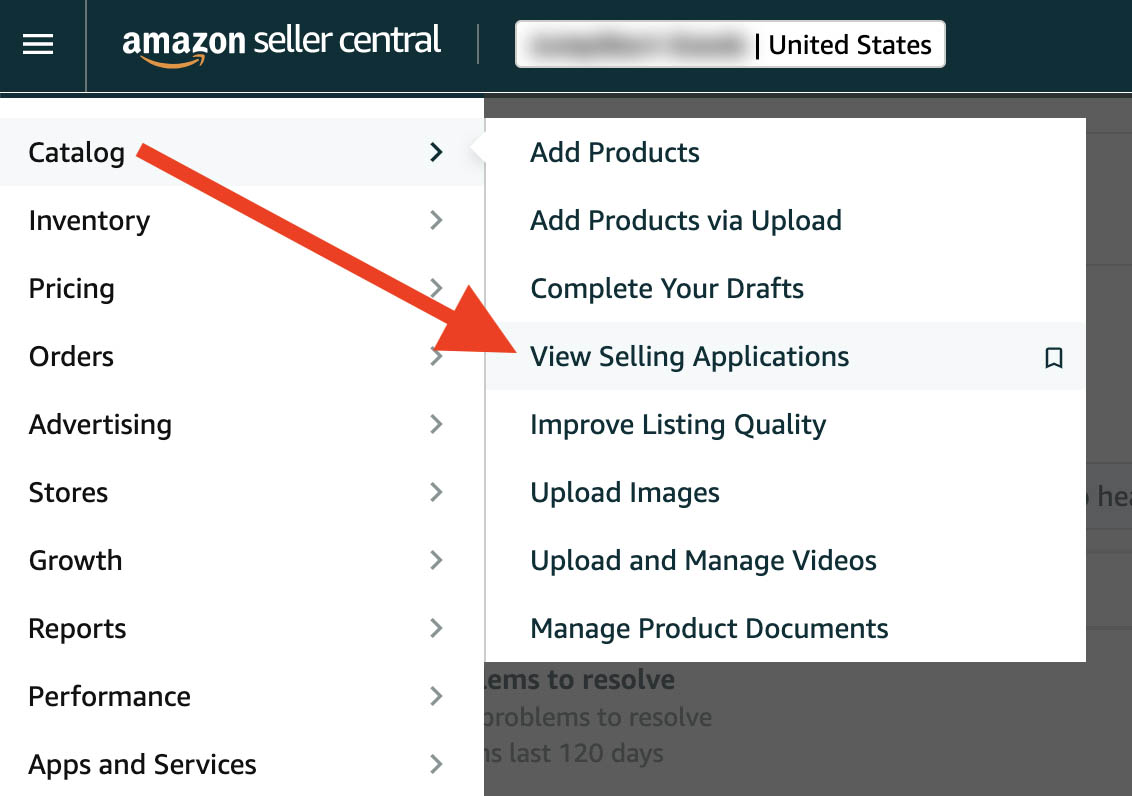 How to Check Your Active Approval Applications
How to Check Your Active Approval Applications
To get to the page in Seller Central where you can check your active approval applications, follow these steps:
- Log in to Seller Central.
- Click the three line icon in the top left corner of the screen, hover over the CATALOG header, and click on the VIEW SELLING APPLICATIONS option.
- You should see all of your previous applications including the applications that were previously approved, and the applications that are still in draft form. It should look something like this:
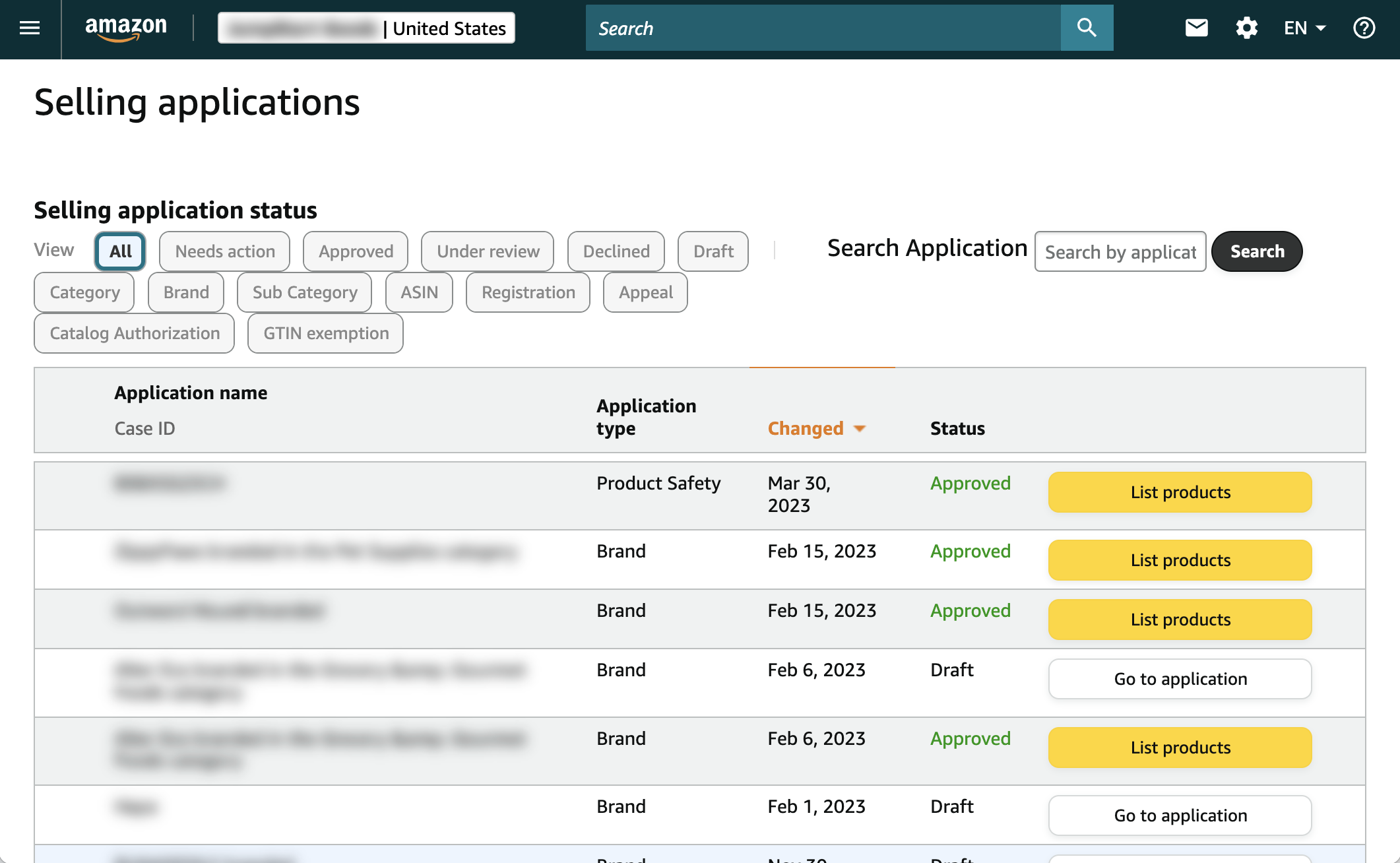
- To only see the applications that are still in draft form, click on the “Draft” options and Amazon will only show you the applications that are still open. Pick an application you’re wanting to reapply for and click the “Go to application” button.
- When you click that button, you will receive either a notification of your approval, a request for more info/documents, or a “null” response from Seller Central where you’ll need to find the product again in order to start your approval application over again.
- If you are not auto-approved, set another a reminder on your calendar to come back in 3-6 months and check your drafts again to see if you can get approved.
What to do next with the application process
- If you get auto-approved, congratulations! Start looking for these items (or send in the ones you already have, but couldn’t send in until now) and send them to Amazon to sell.
- If you get a request for more info/documents, then you can either try to get these documents from a legitimate wholesaler/distributor, or you can set a reminder another 3 or so months in the future to reapply again in the hopes of getting auto-approved thanks to your amazing seller metrics.
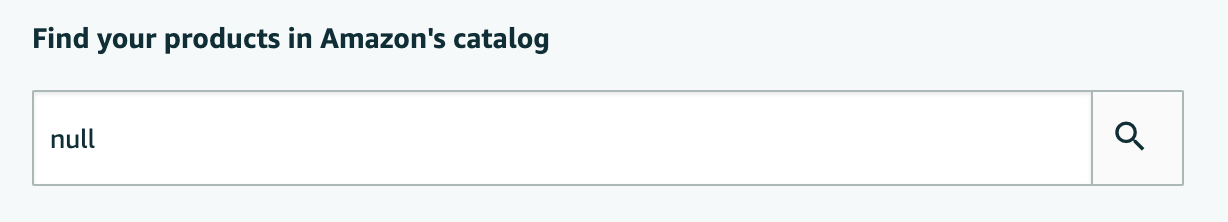 If you get a “null” response, this means that Amazon wants you to start the process over again. To do this, search the brand name, ASIN (if you know it), UPC, or any other way to find the item or brand name you’re wanting to apply to sell and replace the “null” in the search bar with that information. Then follow the steps from this blog post to seek approval.
If you get a “null” response, this means that Amazon wants you to start the process over again. To do this, search the brand name, ASIN (if you know it), UPC, or any other way to find the item or brand name you’re wanting to apply to sell and replace the “null” in the search bar with that information. Then follow the steps from this blog post to seek approval.
Let me tell you just how easy this process is – All you need to do is go to Seller Central to check on your selling applications, click on drafts, then click on “Go to application” for each application and you’ll instantly see if you are approved or denied. In September of 2020, I checked all my applications and was given instant approval on four applications I had submitted in both the recent and distant past. It really can be as simple as clicking a few times and you get approval if you have good seller metrics!
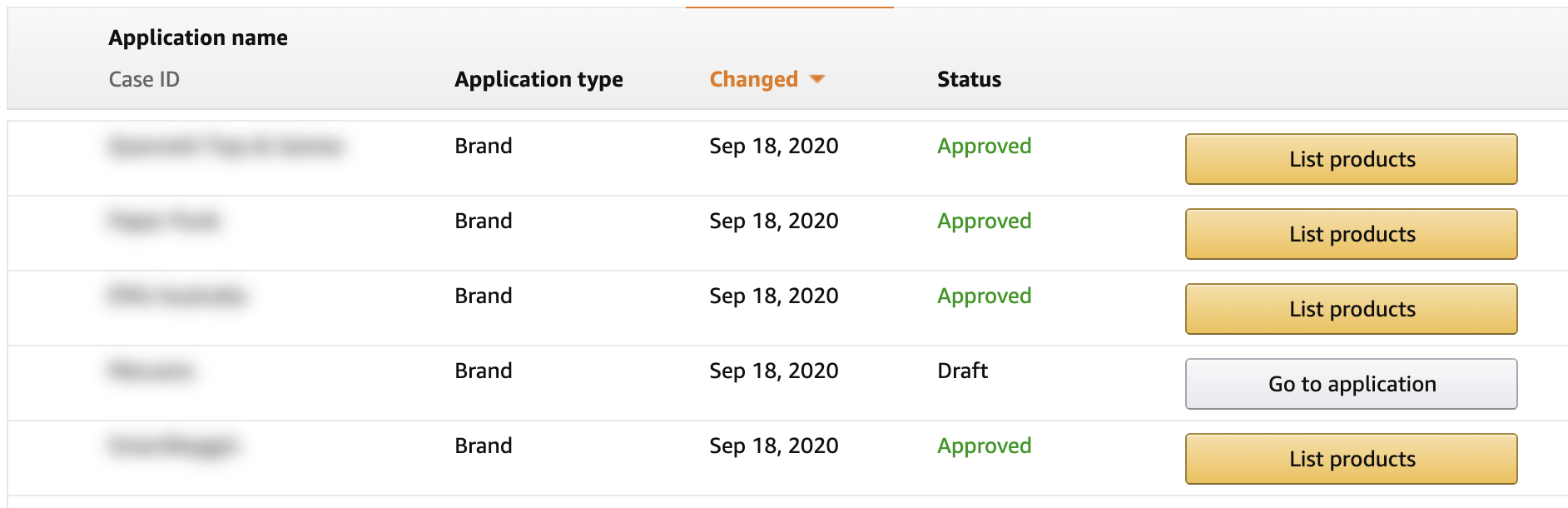
Now, don’t misunderstand me that you’ll always get auto-approved with this method. See the application in the image above that’s still in draft form? I’m still not approved to sell that brand. But I will go back and apply again in the future. The four approvals above were out of about 30 or so items that I reapply to sell every so often. But eventually, as I check in and reapply every few months, I’ll be able to be approved to sell more and more items on Amazon.
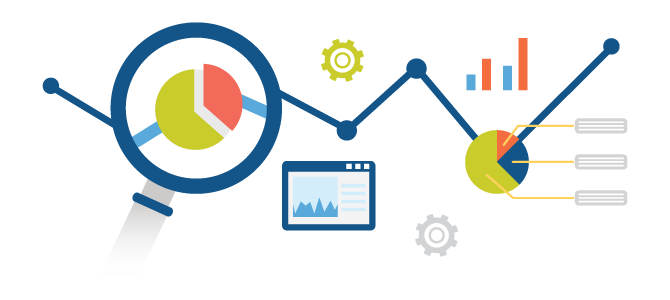 Finally, if you’re not approved again, then that means you need better seller metrics and more experience as a seller. The better your seller metrics are and the longer you’ve been selling, the more likely you’ll get auto-approved in the future. So keep up the excellent selling and check back in with your applications in the future.
Finally, if you’re not approved again, then that means you need better seller metrics and more experience as a seller. The better your seller metrics are and the longer you’ve been selling, the more likely you’ll get auto-approved in the future. So keep up the excellent selling and check back in with your applications in the future.
As far as Amazon categories go, to find out more information about the requirements for each category, you can check out this quick link: www.fulltimefba.com/whatcanisell. This link will take you directly to the Seller Central page with an overview of categories, which ones require approval, what the requirements for approval are, and a link to start the application process.
Next time on the blog, we’ll talk about the times you’re approved to sell an item and then suddenly find yourself needing approval again. It’s a frustrating experience to be approved one day and then not approved the next day, but there is a way to understand why and take the necessary steps to get approved again. We’ll talk about that next week.
Now I’d love to hear from you in the comments below. Did you try to go through the application process again to see if you could get auto-approved for items you were rejected to sell the first time you applied? Let us know if you were successful and how many brands/ASINs you were able to get approved for. Let me know in the comments.
*This post was updated for 2023
![]()
 The Amazon Income Accelerator Workshop
The Amazon Income Accelerator Workshop
Free 5-day online workshop focused on how to realistically make a full-time income selling on Amazon.
We’re going to show you…
- Why Amazon is the best place to focus your time and energy to grow a reselling business that brings in a full-time income.
- How to find unlimited inventory to sell on Amazon for consistent profits.
- How to make the best inventory sourcing decisions (what to resell, what to pass on, how deep to go on a buy, how to replenish your inventory, etc.).
- The full-time income success path and how you can snowball your Amazon profits.
- How to turn impossible roadblocks into meaningless speed bumps.
- And so much more!

Awesome! I never know that you can see you applications that you didn’t finish from Amazon Seller Central.
Yes, it can be a game-changer if you keep going back to check your applications! 🙂
Hi Stephen – I have appreciated this series. I have a question about pro vs. individual FBA accounts, I have read several articles over the last couple years about the pros and cons of having one or the other. I have had a pro account for about 16 months mainly due to the belief that it can help with restrictions and being gated to sell more products/brands. In other words, it builds trust as a seller that you are serious and in for the long haul. And, going along with that, if you would downgrade to an individual account from a pro, you may lose approvals and be gated for some brands/products solely do to this change in account status. Products you currently sell, you may lose approvals for Can you verify Is this true? I haven’t seen a definitive answer, just opinions. Can you confirm this beyond a “maybe or it’s possible”?
My situation is at this point, being part time (until I retire in about 1.5 years) I sell an average of about 10- 15 higher end board games and books per month not reaching the point where I break even at around 40 units per month for the pro account cost. Until I can give this more time to reach a higher level of sales, would it make sense to downgrade or would the consequences of being gated on some products and the hassle of reapplying for a pro account down the line outweigh the roughly $20/month savings? Thanks
I can’t confirm 100% but my advise would be to not downgrade to an individual account. I wouldn’t risk losing any of the pro selling plan benefits. Your goal now needs to be to start finding more inventory to make the monthly fee worth the cost.
Good post Stephen! I went through almost 150 applications and was approved on 23 of them. I’m going to set quarterly reminders to do this.
That’s awesome! Way to take action.
Regarding the “What to do next with the application process”, if I’ve waited over 6 months and want to try again I don’t see a way to do this. On my “Selling applications” page when I click on “Go to application” for any of the major brands for which Amazon requires you to submit documentation, it just takes me back to the same page as before where I have to choose one of the two options below “Select one of the document types below”. Is there a way to resubmit the request when you can’t get written authorization or a purchase invoice? Btw, I’m an individual seller and won’t be selling multiple units of any of these items.
Thanks
That just means you’re still not approved until either you get the required documents OR your metrics are good enough for auto-approval. When you go to the application, that is how you are reapplying to sell that brand. If you’re not going to sell these items in the future, then move on to something else you can sell now.
Hi Stephen,
Your blog is very informative. I just have a question regarding our restricted product. It has been removed from the Amazon catalog or showing status on the Amazon website as Currently Unavailable since December 8, 2020. We’ve been chasing and monitoring this product from time to time and the first documents submitted we’re denied twice in less than 2 days. So, we had to resubmit again for the 3rd time with a thorough review of each document attached (Product photos, Letter of Guarantee, Certificate of Analysis with ISO details). We completely followed the steps that we could take to get approved by Amazon to sell again the restricted item. And we were given the estimated decision date is on or before Jan 26, 2021. But until now, we haven’t heard back from them.
We submitted a Case ID for this and we received a response from the Amazon Seller Support Team stating:
“We are unable to determine why the review takes so long since it is already with our internal team and our selling partner support does not have further guidance.” We also called Seller Support but were told that this issue is out of the blue and the only way we can do it to wait since this issue is handle by a separate team. There’s no full support & it’s taking longer than usual due to a lot of requests like this. We need further information as we have lost a lot of revenue and ranking.
We’ve always been proactive and compliant with Amazon policies. I hope you can assist us in the resolution of this issue. Thank you in advance!
I wish I could help you but other than asking the case to be “escalated to a supervisor,” I don’t know what to suggest to expedite this process. Hope you get it fixed soon.
Great info! Thank you. I will try my selling applications again. I am wondering though, if the applications are accessible through the app? It seems I can only find them when I’m on my laptop. Appreciate the help in doing this through my app on my phone. Thanks!
I’m not sure of that is an option on the Amazon Seller App or not because I usually just do this on a laptop.
Thank you Stephen for this blog.
I am a seller since July on Amz Japan. But today, “selling application” part showed itself to me first time. I checked it and I saw many brands in “draft” part. Some of them from July, August… I started to remove ASINs that they ask me documents adn removed all. Is that enough? (btw:I am doing dropshipping)
Also, there is nothing at “needs action” part.
What can I do? What can happen to my account in the nearest future?
Thanks in advance.
I don’t know what the process looks like on Amazon in Japan. Sorry that I’m not able to help.
Stephen,
Any idea how to delete the drafts of old application requests? I’ve searched and researched this and I’m hoping I’m just looking too hard. I have about a dozen or so brand applications in the “draft” phase. I wish to delete these applications as I no longer have nor wish to sell these specific products.
Thanks in advance,
Tom
I don’t know if you can delete the drafts… I can be annoying, but just ignore them moving forward.
how can i resolve not available products in fbm model please let me know
I’m not sure exactly what you’re asking. Please provide some more details and I’ll see what I can do to help.
Good morning Stephen I recently applied to become an amazon seller, I have checked my application status and there are no brands listed yet which it has only been 4 days ,but they have already deducted the money for professional selling from my bank account . My question is so am I approved or not since they have already deducted their fee?
Each seller application is unique, so I don’t know for certain the answer to your question, but be sure to check your emails (and spam) in case Amazon has updated you… and if they have not, just be patient for they should reach out soon.
Thank you for your reply ,So I have been approved , but they have not updated which categories I can sell in , is that something they do or will my profile update as I begin to sell.
Most likely it will update as you begin to sell. More info: https://www.fulltimefba.com/how-to-get-approved-to-sell-restricted-brands-on-amazon/