One of the most annoying emails for FBA sellers to receive from Amazon starts with “Refund initiated for order #102-12345-67890.” Getting a return notification is not only annoying, but it can sometimes spark a few fearful questions.
- Is this return one of the high priced items I just sold?
- Is the buyer going to say that the item was defective (which will ding my seller metrics)?
- Is the returned item able to be resold, or has it been damaged by the customer?
- Is the buyer going to leave me negative feedback now?
- What do I do to protect my account because of this return?
When it comes to getting returns, you must take a few critical steps as an FBA seller to protect your account. If you don’t stay on top of your returns and do your due diligence to make sure your account is taken care of, you could suffer negative consequences down the road.
So, what do you need to do to protect your account when a customer returns an item saying they no longer want it? Here are 6 steps to take for every returned item on Amazon:
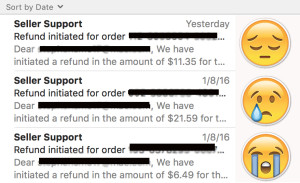 1. Keep a record of the return notification email from Amazon.
1. Keep a record of the return notification email from Amazon.
When a customer initiates a return of an item ordered via Prime shipping, Amazon immediately issues that refund, without waiting for the item to be returned. Amazon will notify you that the refund has been issued from your account. You should keep a folder in your email app to organize these emails so you will have record of this refund and can verify that the return actually occurs within 45 days. For more info on how to keep track of your refunds and reimbursements, see our previous blog post.
2. If you find that an item was not returned within the 45-day limit, request a reimbursement from Amazon.
Again, see this previous blog post on checking if “returned” items are actually returned to FBA for more details.
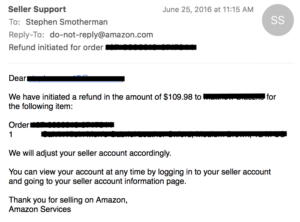 3. Protect your seller feedback score by contacting the buyer.
3. Protect your seller feedback score by contacting the buyer.
Sometimes after a buyer requests a refund, one of the next things they do is leave feedback for you the seller. No matter if they left you negative feedback or not, I think it’s a good idea to contact the buyer and personally apologize for the customer’s negative experience. I would say something like…
“Amazon just notified me that you have requested a return for item X. I’m so sorry that the item did not meet your expectations. Since this was a Prime order, Amazon is supposed to provide you with an immediate refund one you shipped it back to them, so I am following up to make sure the refund was successful. I would also like to know if there is anything I can do to make things better. Thank you for taking the time to read this message and have a great day.”
I know that many Amazon sellers have set up their buyer account not to receive any communications from sellers, but a quick copy and paste of my own personal message could potentially save me from negative feedback. If negative feedback has already been left, then this email opens up the door for the customer to see you as a helpful person and they might consider removing the feedback. For more on removing negative feedback, check out this blog post on how to keep a 100% feedback score.
4. Have some of your returned items sent back to you for inspection.
 When the item shows back up at the Amazon warehouse, a warehouse worker will inspect the item to see if it should be returned to your inventory as fulfillable or unfulfillable. If they see that an item has been opened by the customer, they will mark it as “Customer Damaged,” and it cannot be put back in your fulfillable inventory. If an item was returned as “Defective,” it cannot be put back in your fulfillable inventory. But if the warehouse worker decides an item hasn’t been opened by the customer, the packaging isn’t damaged, and it wasn’t returned as “Defective,” they will decide to add it back to your sellable inventory.
When the item shows back up at the Amazon warehouse, a warehouse worker will inspect the item to see if it should be returned to your inventory as fulfillable or unfulfillable. If they see that an item has been opened by the customer, they will mark it as “Customer Damaged,” and it cannot be put back in your fulfillable inventory. If an item was returned as “Defective,” it cannot be put back in your fulfillable inventory. But if the warehouse worker decides an item hasn’t been opened by the customer, the packaging isn’t damaged, and it wasn’t returned as “Defective,” they will decide to add it back to your sellable inventory.
If the Amazon warehouse worker deems it as sellable, then if there is any negative experience a buyer has in the future with this product, you can always say to Seller Support, “this item was deemed as sellable by the FBA warehouse worker, and they are the ones at fault for this negative customer experience.” Then you can follow up by asking for the removal of the negative customer feedback, or whatever negative outcome comes from this situation.
For the items that go into your inventory as unfulfillable (or stranded) then decide if you need to personally inspect the item that was returned. If an item is listed in new condition, even the packaging must be in new condition. Even a small tear in the box or a missing piece of shrink wrap could cause the next customer to doubt the new condition of your item. And if that future customer returns an item and reports it as a used item that you’re trying to sell as new, you would get a huge ding on your seller account. If you see that the item is indeed in sellable condition, then send it back to Amazon. If not, then maybe see about selling it in a used or collectible condition, or possibly sell it on eBay to get some of your capital back.
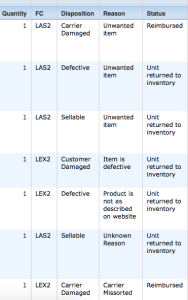 5. For all items returned to the FBA warehouse, find out the reason for the return.
5. For all items returned to the FBA warehouse, find out the reason for the return.
You can run a report to find out the reason by following these steps:
- Log in to Seller Central.
- Under Reports, choose Fulfillment, then Customer Concessions, then click on Returns.
- I usually run the report for 30 to 60 days, depending on how long ago the item was returned.
- Find the item in question on the report, and determine the reason given for the return.
For some reason, not all of your returns will show up on this report. If the item you’re looking for cannot be found on this report, you will need to open a ticket with Seller Central and ask them why the item was returned. For a list of the possible return reasons (and what to do in response to each reason) then check out my blog post on How to Handle Amazon FBA Returns and Minimize Loss.
6. Inspect the items that are returned to you.
If you inspect a returned item and find that it’s unopened and still in new condition, you can send it back to Amazon to sell it. It takes time, effort, and a small amount of money (less than $1) to have these items returned to you for inspection before sending them back in, but you want to spend that time and money in order to protect your selling account.
One more layer of protection is to check on the reason for the return. Customers can choose a variety of reasons for returning an item, including accidentally ordered, no longer needed, unauthorized purchase, description on website is not accurate, or wrong item was sent, among other reasons. Some of the reasons for return require the customer to pay return shipping. Some of the reasons, if chosen, offer free return shipping for the customer.
Because of this free return shipping issue, you want to verify whether any items returned as “Defective” are in fact defective. It’s sad but true that some buyers will choose “Defective” as their reason for return solely to get free return shipping. They have no idea that this action harms third party sellers on Amazon. They just want to save $5 on shipping, and that’s the easiest way to do it.
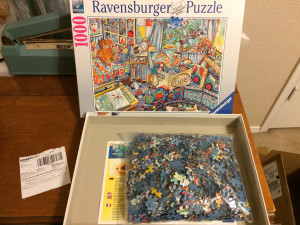
If you find that an item has been returned to you as “Defective” but it’s never been opened, or you test it and find that it is not defective in any way, you should immediately open a ticket with Seller Central. In your message, tell them that the item was returned as defective but you have no doubt that it is NOT defective, and you suspect the customer was trying to get free shipping. Along with your message, include a photo of the returned item with the return packing slip from Amazon, as well as a close-up photo of the packing slip with the numbers and text visible.
Note: ONLY take these actions if you are absolutely beyond-a-shadow-of-a-doubt positive that the item is not defective. If an item truly is defective, you must take responsibility as a seller for finding out why and then stop selling that defective item.
When I’ve taken the above steps with non-defective items in the past, I’ve received one of two responses from Amazon:
- A message stating they can tell from my photo that the item is unopened or not defective; thanking me for calling this to their attention; and letting me know they are adding a note to the customer’s account about this incident (if a customer continues this “buyer abuse” behavior, their buying account can be cancelled).
- The above message plus a statement that they are requesting a reimbursement on my behalf for this item.
If the item is unopened and in new condition, Amazon will not give a reimbursement, since you can just send it back in again to be sold. If it’s opened, they might give you a reimbursement, but probably won’t do so. The next step here is to see if you can sell the item as used or collectible condition so you can get some capital back for this item.
The important thing is letting Amazon know the item was not actually defective so they might remove the “defective” claim on this item. Sometimes they will and sometime they won’t. Too many defective claims on your account (in relation to the number of sales you’re getting) can lower your seller metrics.
Following these steps will help protect your account from any dings that could trigger the suspension bots every Amazon seller fears. You don’t have to fear returns, as long as you are diligent to be proactive in protecting your account.
How have you been dealing with your Amazon FBA returns? Are there additional steps you’ve been taking that have helped you out? If so, be sure to share them in the comments below.
*This post updated for 2019
![]()
Imagine knowing exactly what to expect in your Amazon FBA business every month of the year.
Imagine what it would feel like knowing you were not missing out on any of the opportunities that will come your way this year. 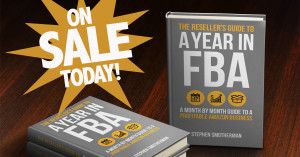
Imagine working on your Amazon business knowing exactly what your priorities are, what you need to avoid, and what you need to accomplish during each month to make progress toward making this year your best sales year ever.
Find out more about The Reseller’s Guide to a Year in FBA: A Month by Month Guide to a Profitable Amazon Business today. The package includes a 220-page ebook, monthly webinars throughout the year, and 5 special bonuses.

I never miss any of your posts Stephen. Another good one. Thanks!
I recently had a customer return a tablet that worked fine but was listed as being defective. When i opened a ticket, amazon offered to reimburse the removal charge fee of .50 but did not offer to reimburse the product. The product was opened so i cant sell it as new. Do i have any options?
Can you sell it as used like new and still make some money back? That’d be what I’d do next if Amazon dod not decide to reimburse me. That or I’d ask them again why they were not reimbursing me.
You wrote about inspecting fba returns, however in a removal order packing slip there is no information of the returned order.
I have multiple returns of the same item.
How can I know which item was returned by whom?
That’s a good question, David… and one I’ve had to deal with too. I just do my best to guess which order was the right one, and then open my ticket. I’ve yet to have Amazon tell me that the order did not match the return… but if they ever do, I’ll just try another ticket with another order. Hope this helps!
Could you explain further about your process to request returns sent back to you? I understand you get alerts for returns, at that point do you request a removal order when the product has not yet been returned to Amazon?
I find it easy to locate and have “unsellable” returns sent back to me or disposed. I was unaware of the process to proactively locate “sellable” returns for return / inspection.
I run my return reports often and when I see a new item show up, I’ll have it returned to me (set up a removal order). The return report will tell you if Amazon deemed the item as sellable or not. Here is more about what I do when I check on my returns: https://www.fulltimefba.com/returns
Hi Stephen,
Great article, thanks for posting, we were just talking about this.
Anyway, how do you return an item back to you after Amazon determines the unit is sellable and is returned to your inventory when you already have multiple quantities of the same item up for sale (same msku and ASIN)? Do you have to recall all quantities? Or does FBA know which item is the right one to recall because they restickered it?
Thanks,
Jen
If you have an item that is returned to your inventory as sellable, and you have multiples of that item already in stock, then the only way to inspect the item that was retuned is to remove them all. It’s up to you to decide if it’s worth it to have them all removed for inspection, or not. For me, I’ll remove up to 3 items for inspection, but if I have over 3 in stock and one is returned as sellable, I’ll usually just make a note of it. That way, if I’m ever someday accused of selling an open/used item as new, then I’ll have proof that the item was deemed as sellable by a FBA warehouse worker and returned to my inventory and I am without fault.
Thanks Stephen for the clarification. Yeah unfortunately there are a few skus where I have over a dozen in inventory and one gets returned as sellable that I just hope nothing is wrong with it.
Hi Stephon,
Thanks for the greate information. So how and where do you make note for returned item.
You could start a notebook at your desk, or make a note on your phone… any method will work as long as it reminds you to take action on this later.
Hi Stephen,
Amazon does NOT always immediately issue a refund when a customer initiates a return. Just last week I had to battle with a seller because I had initiated a return through Amazon’s system, I returned it, and two weeks later I still had not received a credit. Only when I invoked the “A to Z Guarantee” did the seller wake up and credit me. And this is not the only instance. When it’s “Sold by Amazon” then you are correct. Otherwise, Amazon will frequently wait to issue the credit.
Hi Jon,
In the article above we’re only referring to returns of orders that Amazon fulfills (either Amazon is the seller or Amazon is fulfilling an order from a 3rd party seller like us).
Amazon will automatically refund the customer if Amazon is the one fulfilling (shipping) the order, and it’s our job as FBA sellers to follow the steps above to make sure our accounts are protected.
You are correct that Amazon does not issue an automatic refund for a seller who has merchant fulfilled an item. A to Z claims are only used for merchant fulfilled orders.
Thanks Stephen, appreciate the information and the reminders. I do try to keep on top of refunds and returns, but your methodology and guidance is priceless. As you suggested, I always ask for my customer returns to be returned to me and I have found some interesting results.
Your articles are always insightful, full of useful information and timely. Keep up the great work.
Best regards
Pam
Great Article!!! This one’s a keeper. I saved it to my Evernote & Pintrest accounts.
Because of this, we want to have our FBA setting for selling returns to disabled right?
Under:
Settings
Fulfillment by Amazon
Repackage Unsellable Customer Returns: Disabled
It’s definitely a good idea to have this option disabled!
Hi Stephen,
If I don’t see an order # in the Returns report, does that mean the buyer did not send it back to AZ? And if so, is this something that I can ask for reimbursement on?
Thanks so much for all the great advice!!!
Most likely. Open up a ticket and ask Amazon to look into it for you.
Should you ever open a ticket with Amazon regarding a refund before the 45 days have passed?
I have a pair of shoes that were refunded. In IL it says “defective,” in Amazon there is no evidence of them. I don’t think the customer has any intention of returning them – it’s been a little over a month since the refund – and I’m fairly confident they are not defective. What’s the best course of action?
Thanks for all your wonderful posts. I’m only 2 months in to FBA and you both provide great content. Regards
No. If you do, they’ll just tell you that have to wait the 45 days. Only open after the 45 day return window has passed.
Great, thanks!
hello, thank you for this post, my question is what to do if the reason is I found a better price somewhere else? can I proceed to a reimbursement or just assume the loss? thank you in advance!
Unfortunately, there is nothing we can do about that. It’s just part of the business. But at least you can write off the loss.
Say you have 10 of an item. 1 gets returned and Amazon decides to put it back in your inventory. How can I ask to have that returned item sent back to me if Amazon already stuck it it in with the other 9 of the same item? I’m thinking you can’t but you may know of a work around way to achieving this outcome. Thanks Stephen!
If you have multiples of an item returned and put back in your inventory as sellable, then it’s up to you to decide if it’s worth it to have them all removed for inspection. For me, I’ll remove up to 3 items for inspection, but if I have over 3 in stock and one is returned as sellable, I’ll usually just make a note of it. That way, if I’m ever someday accused of selling an open/used item as new, then I’ll have proof that the item was deemed as sellable by a FBA warehouse worker and returned to my inventory and I am without fault.
Excellent article, very useful. Thank you
Thanks Stephen,
I normally sell my returned FBA items on eBay. After a Removal Order, Amazon’s shipping is inexpensive both ways. Just make sure to track your items.
DaveP
recently i had a listing suspended due to the issue of having damaged inventory returned. ive read through this post and comments but i am still unclear as to how to tell amazon to send all returns back to me.
Once the customer returns the items, it will go into your inactive listings – then you can open up a removal order to have them returned to you.
Great article. Always good advice. This is another keeper. Thanks
I have heard if the customer broke the item and returned it you can send in a request with images to seller central to request reimbursement because the customer was the one to actually damage it. Is this true?
Also what is the correct process to notify SC when this occurs?
I have a clock I get for wholesale so I know its new, and I often get them returned when a customer breaks the pendulum.
Also is this process harder when you are dealing with clothing. If a customer soils the item or takes the tags off, can you request reimbursement because they return them item in used/damage condition?
Thanks for your article, great stuff!
This should help you out: https://www.fulltimefba.com/steps-to-take-when-an-item-is-returned-to-amazon/
Hi Stephen!
I created a removal order and received an item that I do not even sell. It is in good condition and way more profitable than the one they should have sent me back.
Will they ask me to ship it back to fba if I let them know about it?
Thanks!
I’m not sure what Amazon will do. I bet this was a case of “Amazon losing your item” and then “Amazon finding your item” only that they found someone else’s item and applied it to your account.
I’ve had this happen to me. I contacted seller support and they basically told me to keep it. Hope this helps even though it’s almost 3 years later. 🙂
Very helpful. Thank you.
Hello, thank you for this helpful article! I am very confused with my FBA returns. They don’t make any sense to me. Why do I lose more money than I made when a customer returns an item? For example, customer returned an item priced at 12.99 (+2.40 shipping). Amazon takes $7.71 in fees. I takeaway $5.28. Then, customer returns item (within 30 days), and Amazon subtracts $9.24 from my account. I’m sure there is an explanation I’m missing… ? Thank you!
There is a return fee for Amazon to return your items for you.
Very good article, thank you. I still have two questions; if Amazon returns a large product to me with out a cardboard box, just a label on the product, can you get them to reimburse you for this? I have had large unopened, expensive items that are no longer in new condition by a long shot because Amazon did not return them to me in a box. I can’t resell the toy ones because they won’t allow used condition, and Amazon tells me they wont reimburse me because it was customer damaged.??? Also, if a buyer used the product and then returns it, so we just have to absorb the cost, or is that worth disputing with Amazon? Thanks
If the customer returned the item as “damaged” or “defective,” then it might be harder to get reimbursed, but you still should try. You’re right that Amazon shipping the item without an outer shipping box damages the item where it’s no longer in “new” condition anymore.
If a buyer uses a product and returns is, you might be able to tell Amazon that the customer returned a used item when a new item was purchased. Sometimes they will reimburse for that.
For both situations above, it’s more likely that you won’t be reimbursed… but I still try and find success from time to time. I hope this helps you.
Stephen, is there any way to automate sending a message to the return-buyer referenced in section 3 of your blog? I have feedback genius. Can that do that for us?
I have not used Feedback Genius for this particular reason, but I love the way you’re thinking and wonder myself if this is possible. I’ll reach out to Feedback Genius to see if this is possible.
Hi, is this advice now out of date, we raised a support ticket because a non defective return was returned to us as defective and we got this response…
“I would liek to let you know taht our Customer returns team working in the warehouses, no more check the product physically, the dispositions are marked as per buyer’s comments only.
Hence as per Amazon’s reimbursement policies, we do not reimburse for the defective/ customer damaged units any more.”
Thanks for the question…. yes, thanks to Amazon’s new policies, the possibilty to get reimbursed for items that are returned as defective or customer damaged is VERY RARE… not imporrible, but really rare. I’ve updated that portion of the blog post.
Here is the updated section:
“If the item is unopened and in new condition, Amazon will not give a reimbursement, since you can just send it back in again to be sold. If it’s opened, they might give you a reimbursement, but probably won’t do so. The next step here is to see if you can sell the item as used or collectible condition so you can get some capital back for this item.
The important thing is letting Amazon know the item was not actually defective so they might remove the “defective” claim on this item. Sometimes they will and sometime they won’t. Too many defective claims on your account (in relation to the number of sales you’re getting) can lower your seller metrics.”
I hope this helps and thanks for asking about updating the post.
Thank you for the quick response, your pages are extremely helpful. We get literally hundreds of these cases after the busy Christmas period, many of which are for fairly high value items (£150). Amazon recently shut down one of our most valuable listings due to a high ODR, but in reality 90% of these returns are just people changing their mind and selecting defective to get free return shipping. We have to try and find a way reducing the ODR. I have asked Amazon to remove the defective claim, will let you know what they say