It’s that time of year, where we spring clean various areas of our life, from our kitchens to our closets, to our computers. Just like everything else, over time our Amazon seller account can become cluttered and overwhelming for a multitude of reasons. Most of the time it’s because there are other more pressing and profitable issues vying for our attention.
Today we share multiple tips and strategies for taking on all that clutter, both in your digital and physical inventory. We also discuss methods of forming good habits to avoid future clutter and make spring cleaning a less daunting task. From stranded inventory to pricing, to feedback that hasn’t been checked for months, we have you covered with today’s episode!
Listen on the podcast player below.
Like what you hear? Tell a friend… and be sure to leave us a rating and a review. Here’s how.
Key points from Episode 80:
 Tips on how to spring clean your Amazon account.
Tips on how to spring clean your Amazon account.- Steps to update your prices and update your method.
- How to take care of your “dead” inventory that is not selling.
- Tips on dealing with inactive inventory and digital clutter.
- When and how to deal with stranded inventory.
- One-offs and replens.
- Dealing with negative feedback and setting up good habits.
- Your “good intentions pile” and sending that inventory to Amazon.
- And so much more!
Links and resources mentioned in this episode:
 How To Manually Reprice Your Amazon FBA Inventory
How To Manually Reprice Your Amazon FBA Inventory
- The Top 6 Repricing Strategies for Amazon FBA Sales and Profits
- BQool Automatic Repricer
- My BQool Review (plus how to get my personal repricing rules that doubled my sales)
- How to Find and Remove “Dead Inventory”
- InventoryLab – the best Amazon seller inventory management program
- Do this in InventoryLab before you delete your inventory in Seller Central
- Amazon’s Feedback Guidelines
- Amazon’s Feedback Removal Guidelines
Right-click here and save as to download this episode to your computer.
 More Episodes from the Full-Time FBA Show podcast:
More Episodes from the Full-Time FBA Show podcast:
Don’t miss an upcoming episode! Subscribe, download episodes, and review the Full-Time FBA Show:
-
-
- Subscribe on iTunes
- Follow on Spotify
- Follow on Amazon Music (or just ask Alexa to “play The Full-Time FBA Show podcast”)
- Follow on iHeartRadio
- Subscribe on Podbean
- Subscribe on Podbay
- Subscribe on Podchaser
-
![]()
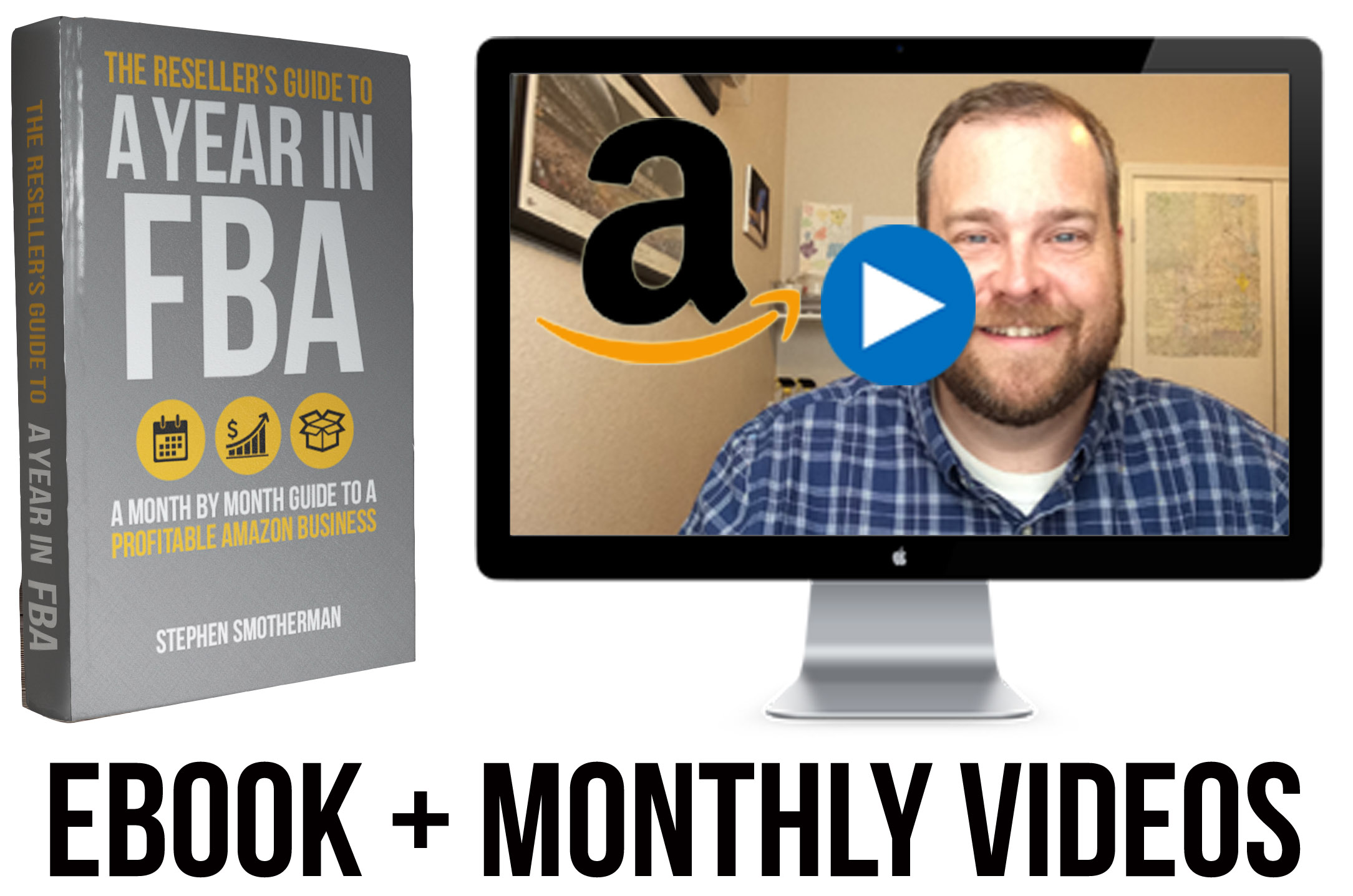 The Reseller’s Guide to a Year in FBA
The Reseller’s Guide to a Year in FBA
One of the ways you can make selling on Amazon FBA easier is to know ahead of time exactly what to expect each and every month of the year.
Imagine what it would feel like knowing you were not missing out on any of the opportunities that will come your way this year. Imagine working on your Amazon business knowing exactly what your priorities are, what you need to avoid, and what you need to accomplish during each month to make progress toward making this year your best sales year ever.
Now you can with the course The Reseller’s Guide to a Year in FBA: A Month by Month Guide to a Profitable Amazon Business. The package includes a 275+ page ebook, monthly training videos, a private Facebook group, and more!
Back to the main page for The Full-Time FBA Show
![]()
Episode 80 Transcript:
 [WELCOME]
[WELCOME]
[0:00:01.8] ANNOUNCER: Welcome to The Full-Time FBA Show. In each episode, it’s our goal to help you turn part time hours into a full-time income, selling almost anything on Amazon. Now, your hosts of the show, Stephen and Rebecca Smotherman.
[INTRODUCTION]
[0:00:21.3] REBECCA: Hello there and welcome to another episode of The Full-Time FBA Show, we’re so glad you’re here with us and also here with us today is my co-host, Stephen Smotherman. Stephen, are you ready to talk about spring cleaning your Amazon account?
[0:00:36.3] STEPHEN: Are you talking about getting your Amazon account all squeaky clean?
[0:00:40.3] REBECCA: Yes, squeaky clean, that’s how you want your Amazon accounts.
[0:00:44.3] STEPHEN: Yes.
[0:00:45.5] REBECCA: I mean, that’s sort of what we’re talking about. We’ll get into the details but we’ll be talking about spring cleaning today.
[0:00:51.4] STEPHEN: Can’t wait.
[INTERVIEW]
[0:01:00.1] REBECCA: Today in this episode, we’re going to be talking about spring cleaning your Amazon account, it’s the time the year when we’re looking to freshen up around the house, in the yard and maybe your wardrobe needs a little freshening up, some spring cleaning, we’re also looking to do that kind of cleaning up in our Amazon accounts.
We’ve got several tips for you today on how to do this and let’s get started with that first tip, Stephen, what would you suggest that our listeners do some spring cleaning on when it comes to pricing in your Amazon inventory?
[0:01:36.3] STEPHEN: Yeah, just like in our own homes, things can get kind of dirty and things can be neglected and things start to not look so good. There’s an opportunity for your Amazon business to do the same thing if you neglect it. We’re going to talk about some really good things to clean up your Amazon account and the first one is focused on pricing.
When we get to this time of year, it’s a good time to double check and check in on your pricing. Now, I know there’s two different type of pricing strategies, people use overall, you might be a manual repricer where you go in and manual your price at your own time and your own pace and then there’s sellers who focus on automatic repricing who set up their minimums and maximums and then go on with their life.
Well, both type of pricers need to do some spring cleaning so for manual repricers, if you just go in and manually update your price, you need to do some spring cleaning and double check that your prices are still competitive. A lot of times, manual repricers only check the price of the item that they’re selling when they send it to Amazon and then they forget to go back and check on it.
Go back, check on your prices and see if your prices are competitive, maybe sort your inventory from the oldest inventory to the newest inventory and see what items have been in Amazon the longest and you can do that in seller central by going into seller central, clicking on your inventory and then clicking on the column they created and then that will help sort all of your inventory to the stuff that was created first and then, the stuff too that was created most recently would be at the very end.
You can look and see at your inventory, if there’s items that you’ve been – had in stock that you have not repriced, do that. If you are an automatic repricer, you’re not an automatic repricer, if you use an automatic repricer, then it might be a good time to go in on your older inventory and double check that your minimums and maximums are set-up right.
You might set-up a minimum price with still plenty of ROI room to budge but you know what? The prices have kind of tanked a little bit but they’re still profitable so you might need to update your minimum prices on your automatic repricer. That’s a good idea to do that in the show notes, fulltimefba.com/70, I’ll put links on how to manually reprice an automatic repricer and stuff like that but it might be a good idea to make sure you get your prices a little fresh.
[0:03:48.1] REBECCA: Yeah, along with that on automatic repricers, not just your minimum and maximum but you might need to change your rules that you have set-up as well. You might realize that this set of rules isn’t working for me, I need to come up with a different set of rules for certain inventory items.
[0:04:00.8] STEPHEN: Absolutely.
[0:04:02.1] REBECCA: If you’re one of those manual repricers, this might be a good time to go through and kind of manually reprice everything and get it set-up. If you haven’t looked at stuff in a long time and then also, build a new intention or a new habit to do that manual repricing more frequently so that it’s not such a chore to do it at certain times of year to have to go through everything all at once because you haven’t looked at it. You can set it up. A new habit where you’re going through and it doesn’t become so overwhelming.
[0:04:33.4] STEPHEN: Yeah, then consider maybe looking into automatic repricers.
[0:04:37.0] REBECCA: Yeah, if you’re at that point in your business where you’re ready to do that and I will say that you are probably ready for it before you think you are, yeah, now would be a good time to look into switching over to doing automatic repricing.
[0:04:50.0] STEPHEN: Yes.
[0:04:51.6] REBECCA: All right, along the same lines of looking through your inventory, most of what we’re talking about today is cleaning up your inventory. Spring cleaning in your inventory, when it comes to dead inventory, I know we used this term and it always seems so morbid but we need to clean up that dead inventory. It’s something we need to take care of in the same way, you kind of need to go through the house and take care of the dust that’s in the corners that you don’t clean on your regular cleanings throughout the year.
There’s going to be some dead inventory in your Amazon inventory that you just have neglected or for whatever reason, it hasn’t sold and it’s dead inventory. Tell us a little bit more about what you would consider dead inventory and then also, what do we do about it, how do we take care of it?
[0:05:39.1] STEPHEN: Yeah, if you don’t like the term “dead inventory,” some Amazon sellers also just call it CRAP with the – no, there is a literal acronym.
[0:05:45.9] REBECCA: Well, that’s better.
[0:05:47.5] STEPHEN: There is an acronym. CRAP is “Can’t Realize A Profit” so you’ve got your inventory that is not realizing a profit no matter how much you lower that price, you can figure out what you need to do with that. If you have that dead inventory or crap inventory, usually, that’s an item that maybe it used to have a sales rank but it doesn’t have a sales rank anymore and if it doesn’t have a sales rank for most products, it means it’s not selling or maybe the sales rank was good when you purchased it to resell but now the sales rank is ridiculously high.
This is when our monthly sales rank chart comes into play, you can use that monthly sales rank chart whether we update for free once a month at the Full-Time FBA blog newsletter. You can see, okay, that sales rank is now no longer in the top 1%, 5%, it’s now like in the top 10% which is horrible when it comes to expecting sales. If it has a ridiculously high sales rank, maybe it’s time to just remove that inventory, if you want to bring it back to your house and maybe find something else to do with it or just dispose of it altogether and just move on with your life.
If you have some dead inventory, crap inventory, it’s time to let go and move on.
[0:06:55.3] REBECCA: Create those removal orders, whether it’s to remove it or destroy it.
[0:06:58.6] STEPHEN: Yeah, we’ll put a link in the show notes on how to do that as well, create removal order or destroy your inventory.
[0:07:04.3] REBECCA: As much as I hate to have that inventory and have to deal with it, there’s something about creating removal orders when it is cleaning up your inventory that it’s like okay, I’ve been looking at this item in our inventory for months now or weeks now and I don’t know what to do about it. There’s something about finally saying, “You know what? I’m ready to let it go, this does not spark joy for me, I’m going to create the removal order.”
[0:07:26.3] STEPHEN: A little Kon Mari there.
[0:07:27.8] REBECCA: Yes. Big fan of hers.
[0:07:29.7] STEPHEN: All right.
[0:07:30.5] REBECCA: Okay, next we’re going to talk about what do you do when you’re needing to spring clean your inventory, if you’ve got a lot of listings, a lot of items in your – they’re still in your inactive inventory that you’ve sold in the past and when you look at your inactive inventory, it has pages and pages and pages that you’re not planning to sell again, you’ve sold it in the past, you’re not going to sell it again, it’s a form of digital clutter within your Amazon inventory. What do you do about that?
[0:08:05.7] STEPHEN: Yeah, there’s a lot of times where maybe I purchased something at a garage sale or thrift store, I’m never going to find that and resell again or even retail or online clearing sections that I’m never going to find that again at that price, it’s low enough for me to resell and I just remembered years ago, we would have thousands and thousands of inventory items that were just at a stock level of zero and digital clutter is definitely the best way to describe what it was in our Amazon business.
One of the ways we can spring clean that inventory is to delete those inactive listings from our inventory. Even though we have a stock level of zero, Amazon still expects us to maybe potentially restock that and so, being able to delete that from your inventory can help you out in a lot of different ways.
Number one, you get fewer customer questions about that inventory, you know? If you only have those inventory items in your inventory, they’re actually in stock or recently repurchased then you’re going to get fewer questions from customers. You’ll get fewer Amazon emails asking you to advertise those products or emails from Amazon talking about potential compliance situations and this is another reason why deleting your inactive inventory also helps protect your Amazon accounts because if an item that you sold in the past becomes restricted, well, you don’t want to have that inventory item in your inventory even though with a zero-stock level.
Amazon still thinks you might restock it and so that might ding your Amazon account and then also, like I said before, compliance issues where you get maybe dinged on your Amazon account because you have compliance paperwork that you need to do and turn in. If you’ve deleted that inventory from your account, then you’re not going to be bugged by Amazon to provide the type of paperwork that they’re requesting.
[0:09:50.0] REBECCA: Even if you don’t get dinged, I mean, some of this you know, you’re possibly not going to face any truly negative repercussions but just the emails.
[0:09:58.4] STEPHEN: Yes.
[0:09:59.1] REBECCA: It becomes a lot when you have a lot of inactive stuff in your inventory and you’re constantly getting emails about it and you’re like, “Oh no, I need to go check on this. Wait, I haven’t sold that in forever” Well, you should have deleted it forever ago if you haven’t sold it in forever and every time you get one of those emails, it’s one more thing that you have to delete and one more thing that you have to be distracted by in your work day that prevents you from being able to focus and get other things done. Delete that inactive inventory.
[0:10:27.7] STEPHEN: Absolutely. Our suggestion is to delete the inactive inventory that you have sold out of maybe three to six months ago and so after three to six months, I think it’s a safe time for you to delete that because if you happened to delete an inventory item from your inventory page on seller central and the customer that you just sold it to returns it, well, it’s going to go into your inactive inventory and that’s going to cause a little bit of –
[0:10:52.0] REBECCA: Stranded inventory.
[0:10:52.8] STEPHEN: Stranded inventory, yes that’s right and so you can avoid that by just waiting a little bit of a time. Again, you go into your inventory, you sort it by the date created and delete that inactive inventory until you get to the point where you see that I am getting three months out from now or six months out from now whatever your comfort level is and then just hold onto those to delete at a later point.
Now, there has been a few discussions that I’ve seen in The Full-Time FBA Facebook Group of saying, “Well, if I delete my inventory, isn’t that going to mess up my profit numbers, my sales, my profit loss?” and the answer to that is no. Amazon tracks all the numbers for your account and just because you delete that inventory doesn’t mean they’re going to delete your sales numbers, your profit numbers, your fees for that particular product.
One issue where it may come into play is if you are an InventoryLab user, then if you have not already set-up, your buy cost for that particular item, if you delete it from a seller central then it is going to delete it in Amazon, then it’s going to delete in InventoryLab but it still is not going to mess up your inventory profit and lost numbers. You would just lose that buy cost that you haven’t entered yet, so before you delete it on seller central, be sure to make sure that your buy cost are entered in within InventoryLab so that those numbers are saved.
[0:12:14.6] REBECCA: Yeah and just a side note as we are talking about you end up with pages and pages of these going back later than six months ago, this is another reason why there is a benefit to having a business model where you’re sourcing something other than one offs, where you’re sourcing something that you can buy over and over again either through purchasing it full price or retail or online arbitrage or through having a wholesale supplier because the more you can do that, the fewer skews you’re going to have in your inventory and the less time you’re going to spend having to go through and sort through all of these things if you have thousands of one offs.
[0:12:51.8] STEPHEN: Yeah, it is definitely good to have an Amazon business focused on replens, items that you can continually replenish over and over again. In fact, stay tuned we’ll be talking about replens in the future so be looking for that on The Full-Time FBA Show coming up soon.
[0:13:05.4] REBECCA: All right, so moving away from cleaning up your inventory within seller central, we’ve got a tip now about feedback. How do you deal with feedback as a spring cleaning task?
[0:13:18.9] STEPHEN: Just like maybe you’re repricing, if you don’t check on your pricing that you need to start setting up a time to do it more often. This files into that same category. A lot of people just ignore their feedback at their own peril and bad things can happen. There is feedback that can be automatically removed with just one click if it breaks Amazon’s feedback policies and so if you are not the kind of seller who checks your feedback score multiple times a week to make sure that your feedbacks are either earned or that the incorrect feedbacks are removed then this is something that you need to do now and then start to set-up a time to do it in the future.
I honestly, I check my feedback score every single day. I go in and request removal for feedback that does not meet Amazon’s guidelines. You can go to fulltimefba.com/feedbackremoval to see exactly what Amazon just says is able to be removed and you might be able to do it with just one click or open up a case and request for that feedback to be removed but you want to make sure you had the best feedback score possible so you can get more time in the buy box and you get more sales and you earn more of that customer trust.
If you do not have a habit of checking your feedback, start it now, spring clean your feedback score to make sure that it is best as possible.
[0:14:34.1] REBECCA: Yeah and then moving forward, make sure you’re doing this on a regular basis because just like in your house if you don’t clean on a regular basis that spring cleaning time when it comes around once or twice a year, I guess spring is only once a year but when you do that heavy cleaning it takes a lot longer than if you are doing it on a consistent basis.
[0:14:52.9] STEPHEN: Yep.
[0:14:53.6] REBECCA: All right, so we have one final tip for spring cleaning and it’s not really about the current inventory that we have at Amazon FBA or anything to do with anything going on in seller central or in our account but it has to do about the inventory that we have on hand here at our home office or if you have a warehouse or prep center situation going on, you’re going to need to think about that too. How can we be taking care of spring cleaning when it comes to that inventory that’s just kind of sitting around not being sent into Amazon yet?
[0:15:26.0] STEPHEN: Yeah, there is inventory that might be in your home that should be sent to Amazon. Maybe it’s inventory that you had returned from Amazon before and you just need to send it back to Amazon as maybe collectible condition or used condition if that possibility is applicable to your situation or maybe you have inventory that you purchased like, “Okay, I’ll send it in to Amazon in a couple of months when it’s more in season.”
Well, you know, you forget about it, just get that inventory to Amazon. Again, we’re going to be talking about something morbid and I am going to just come up with a better name for it. There is some people who called this their death pile. Their pile of inventory that they mean to send to Amazon, they mean to do something with, they mean to check on it to see if I can send it back to Amazon or not. I am going to call it my good intention pile instead so I think that’s a lot better, I have good intentions.
[0:16:13.5] REBECCA: I mean that’s sort of better. Good intentions are not necessarily the best either but it sounds happier.
[0:16:18.4] STEPHEN: It sounds better than death.
[0:16:19.4] REBECCA: Death.
[0:16:20.4] STEPHEN: Absolutely, so you’ve got some inventory at your place that you might have a good intention to send back to Amazon. Someday, we’ll make that someday today by spring cleaning your actual home or office and get that inventory to Amazon and then if it is not good enough for Amazon, then try it on eBay, try it on Poshmark or just donate it to get it out of your place so that things can be cleaned up a little bit more.
[0:16:44.2] REBECCA: Yeah, this is something that you really have to set an intention to do as well because the reason why some of this stuff really piles up is that there’s more important things that you’ve got going on or more profitable things that you’ve got going on usually that you’re taking care of that ends up being prioritized sending an inventory that you know is going to sell quickly and taking care of that just tends to take priority over dealing with this stuff that ends up in the corners and whatnot.
I think that this is especially a spring cleaning issue because we’re coming out of the first quarter after the big Q4 rush. It’s so busy, you’re definitely not going to be thinking about your death pile during Q4. That is just the last thing you’re thinking of is stuff that’s been shoved in the corner for months and then in the first quarter, you’re trying to figure out how to kick the New Year off right and learn new things and trying new things with all of that cash that you made over Q4.
Well, at some point, you’re going to have to deal with these stuff that’s been piling up and so I think that right now is a great time to start thinking about, “Okay, I’m just going to schedule a day” and that’s what we have to do.
[0:17:51.5] STEPHEN: Yes.
[0:17:51.9] REBECCA: We say, we look at the calendar and we say, “You know what? It’s not how I want to spend my day next Thursday but we got to get this taken care of because we need that corner of the garage back” or “I want this table cleared off in the office and so next Thursday is going to be the day that I just knock this out” and it’s such a great feeling to get that stuff cleaned up.
[0:18:12.6] STEPHEN: It’s so good and yes, I wouldn’t reiterate that. If you are not going to schedule it, it’s not going to get done because it hasn’t been done before. You haven’t done it before because you haven’t scheduled it so just schedule this out for one day, knock it out and enjoy the clean, squeaky clean Amazon account and Amazon inventory and the profits that come from that.
[0:18:35.7] REBECCA: Enjoy how much your wife loves the extra space in the garage once you get that area cleaned out and she can walk from the house to the car again without having to step over these things.
[0:18:48.1] STEPHEN: Are you bringing in some personal?
[0:18:49.5] REBECCA: This is getting personal, yeah.
[0:18:50.5] STEPHEN: Oh my gosh, yes.
[0:18:52.2] REBECCA: All right on that note –
[0:18:52.6] STEPHEN: Yes, I’m feeling it so no, I love doing that. I love cleaning and organizing and so –
[0:18:58.6] REBECCA: You are really good at it too, I’m glad you are. You are a much better organizer than I am.
[0:19:02.4] STEPHEN: All right, that’s a good place for us to end but you know what? We’ve talked a lot about spring cleaning stuff. If you are interested in knowing exactly what to do every month of the year, we have a course, The Reseller’s Guide to a Year in FBA. It is a month-by-month guide to a profitable Amazon business. You can find it at fulltimefba.com/yearinfba and it will walk you through everything that you need to know for every month of the year, what to be prepared for, what to expect so that you can make your biggest profits every month of the year.
[CLOSING CONVERSATION]
[0:19:40.0] REBECCA: All right, well that wraps up another episode of The Full-Time FBA Show. We’re so glad you joined us. All of the links that we’ve discussed can be found in the show notes along with the transcripts, the written version of this episode if you want to look back through that, you can find that at fulltimefba.com/80, that’s the number 80 because yehey, this is episode 80. We made it this far, yehey.
[0:20:04.0] STEPHEN: Yes.
[0:20:04.3] REBECCA: Then one last thing before we let you go. We have a listener review that we wanted to share with you, a five-star review from Canada and it says, “You’ll learn and it will help your business. I’ve been selling Amazon FBA for almost a year and this show definitely teaches me new things that can help grow my business. It is definitely the right place to be if you’re an Amazon seller.”
We are so glad to get those reviews and we would love it if you would leave us a review as well. It helps more people find our show and helps more people learn how to make a full-time income with only part-time hours.
[0:20:36.7] STEPHEN: Next week on the show, we’re going to be talking about strategies that you can use to compete with Amazon as a competitor and win. Yes, there are a lot of times people run away from competing against Amazon but we’ll tell you the right times that you can compete against Amazon and still win the next sale. We’ll talk about that next week on The Full-Time FBA Show. See you then.
[OUTRO]
[0:20:59.2] ANNOUNCER: That is all for this episode of The Full-Time FBA Show. So head over to fulltimefba.com/podcast, where you will find the show notes and links from this episode. While you’re there, subscribe to our newsletter where you’ll get several free downloads of our popular and helpful Amazon FBA resources. Now, take action on what you have learned today so you can find success at turning part-time hours into a full-time income with Amazon FBA.
[END]

Leave a Reply