* Updated for 2020
Who doesn’t love a do-over?
Hindsight is 20/20, and I’m sure all of us can think of ways we would improve our Amazon FBA businesses if we could start over from scratch. I know I can think of plenty of things I wish I had known back in 2011 when I started selling on Amazon!
Since I don’t have a time machine, I can’t revisit 2011 and get that do-over for my business. Instead, today I’m going to share with you the products and services I would invest in from the very beginning if I had to start over from scratch doing Amazon FBA with only $500.
These items are the essentials, folks. The bare minimum for starting Amazon FBA and finding success in a sustainable yet timely fashion. In fact, you’ll see that with my plan below, of the total $500, you’ll actually get to spend $201 for investing in inventory. Not a bad amount to start sourcing with!
Here are the ways I would spend my $500 if I got to start over on my Amazon FBA business today:
 1. A Pro Merchant account with Amazon –(around $40/month)
1. A Pro Merchant account with Amazon –(around $40/month)
Yes, I know that you can start off with an Individual Merchant account and save the $40 fee per month for the Professional Merchant account. But Individual Merchants pay 99 cents per sale, and a little quick math shows that selling only 40 items per month means you’re paying the same as a Pro Merchant.
There’s a ton of huge benefits, however, to setting up that Pro Merchant account from the very beginning. It gives you accountability, a $40 incentive every month to send in plenty of items to Amazon FBA so that you’re making at least 40 sales per month to make that account worth it from the very beginning. If you can start off giving yourself the goal of at least 40 sales per month, you will gain momentum more quickly than if you allow yourself to be satisfied with only 20 sales. Another benefit is that Pro sellers are able to get the buy box – which is where 80% of all of Amazon sales come from.
The Pro Merchant account is also necessary for other reasons that we’ll get into below.
 2. Inventory Lab for listing and sourcing – FREE for first month ($49/month afterwards)
2. Inventory Lab for listing and sourcing – FREE for first month ($49/month afterwards)
We use Inventory Lab to process our FBA inventory, list it on Amazon, and keep track of our accounting for that inventory. You can list your inventory directly through Seller Central, but the process is much slower than listing through a 3rd party program like Inventory Lab. Using Inventory Lab allows me to touch each inventory item fewer times during the listing process because I can label it and divide it into shipments at the time of listing, rather than waiting until I’m finished listing everything.
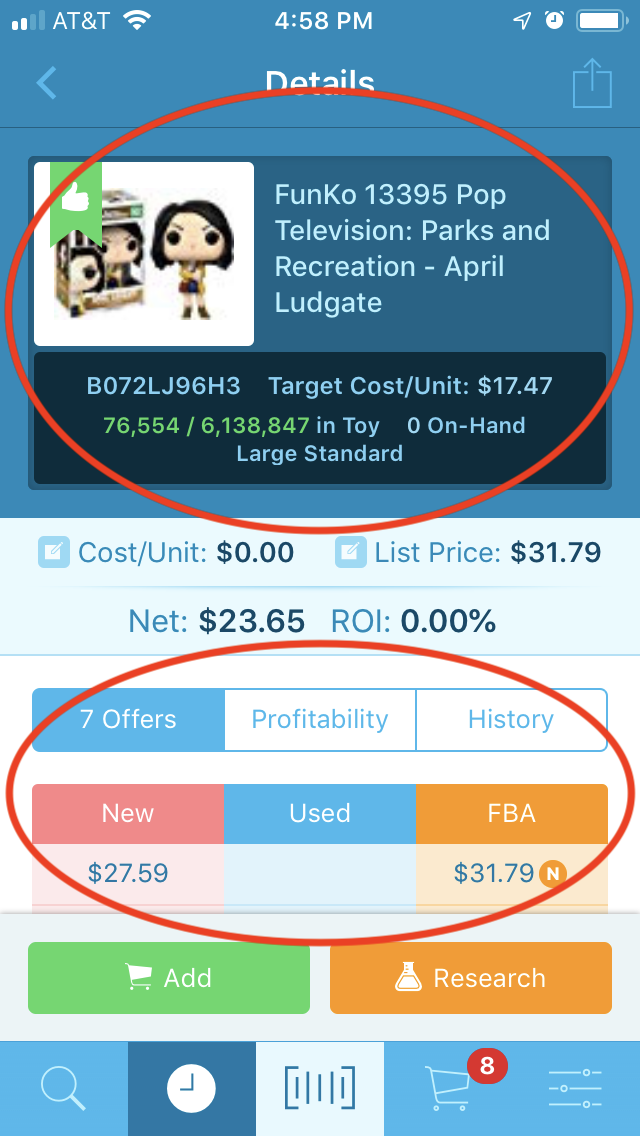 Inventory Lab comes bundled with the Scoutify sourcing app, which I use for scanning inventory at retail stores, garage sales, and thrift shops. I prefer to use Scoutify rather than the Amazon Seller app mainly because Scoutify gives me direct access to sales rank and price history on Keepa, which is essential for me to a make a smart sourcing decision.
Inventory Lab comes bundled with the Scoutify sourcing app, which I use for scanning inventory at retail stores, garage sales, and thrift shops. I prefer to use Scoutify rather than the Amazon Seller app mainly because Scoutify gives me direct access to sales rank and price history on Keepa, which is essential for me to a make a smart sourcing decision.
You must be a Pro Merchant to use Inventory Lab, another benefit to going ahead and making the commitment as a Pro Merchant from the very beginning.
If you sign up for Inventory Lab through our link here, you can get a free 30-day trial of their listing software and Scoutify sourcing app. After the first month, Inventory Lab and Scoutify cost $49/month, but they are absolutely worth it to my business.
 3. Keepa subscription – Around $18/month
3. Keepa subscription – Around $18/month
Keepa is a tool that tracks the sales rank AND pricing history for almost every single item being sold on Amazon (including 9 international Amazon sites). With sales ranks updating on Amazon once an hour, and with prices changing almost every minute, having access to the historical data of each item on Amazon helps you make much smarter sourcing and pricing decisions.
 With Keepa, seeing the sales rank and pricing history is only just scratching the surface on what is possible to see and understand on an items sales velocity, how many items sell per day, what the buy box is usually at, and so much more. For a quick intro to Keepa, click here. I can’t imagine buying or pricing an item to sell on Amazon without Keepa. The cost is 15€/month which translates to between $17 and $18 per month. Try Keepa here.
With Keepa, seeing the sales rank and pricing history is only just scratching the surface on what is possible to see and understand on an items sales velocity, how many items sell per day, what the buy box is usually at, and so much more. For a quick intro to Keepa, click here. I can’t imagine buying or pricing an item to sell on Amazon without Keepa. The cost is 15€/month which translates to between $17 and $18 per month. Try Keepa here.
4. Barcode scanner – $35
A barcode scanner connects to your laptop through USB and saves a ton of time (and errors!) when entering the UPCs from the barcodes on your inventory. Simply place the cursor in the correct field of your listing program, scan the barcode, and presto! No more squinting at tiny numbers and pecking out the UPC on your keyboard.
Every little bit of time counts when you’re working at building an Amazon FBA business, and using a barcode scanner is a simple way to help scale your business more quickly.
Note: You can skip this cost if you want to, by signing up for Amazon’s FBA labeling service. I still recommend doing it yourself when you’re starting out, but some people prefer to let Amazon do this step.
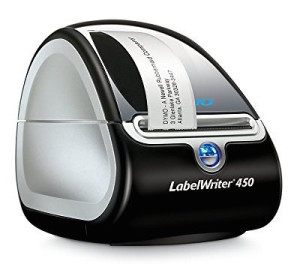 5. DYMO LabelWriter 450 – $79 new
5. DYMO LabelWriter 450 – $79 new
A DYMO LabelWriter is another essential for scaling your business and saving precious time. When used in conjunction with Inventory Lab or other 3rd party listing programs, the DYMO will allow you to print a label for each individual item as soon as you have it listed. Scan the item, enter your price and other accounting info, and then print the label. If you have the “live” listing flow turned on in Inventory Lab, you will know at this time which fulfillment center the item will be sent to, and you can sort it into boxes immediately. No need to print 30-up labels and sort back through inventory at the end of your listing process. The printer comes with a sample pack of labels to get your started.
 6. Scotty peelers – $6 for 3-pack
6. Scotty peelers – $6 for 3-pack
These are an essential tool for scraping the price stickers or other residue off my inventory before I send it to Amazon. The Scotty peelers come in a pack of 3, and we use them for several months before the ends become too dull to work easily.
 7. Goo Gone – $9
7. Goo Gone – $9
Another must-have item for cleaning up inventory before sending it to the FBA warehouse. Goo Gone takes off the sticky residue left over from price sticker adhesive. (Note: be careful not to use Goo Gone on certain types of non-glossy cardboard boxes or book covers, as it will soak in to the material and stain it.) To see how I use both Scotty Peelers and Goo Gone in order to remove price stickers, click here.
 8. 3-inch tape gun – $18
8. 3-inch tape gun – $18
9. 3-inch tape – $15 for 4-pack
I started out using a 2-inch tape gun when I first began selling via Amazon FBA. That 1-inch difference may not seem like a lot, but it’s a huge difference when it comes to the number of times you have to swipe the tape gun across a shipping box in order for the tape to hold the box flaps together. With the 3-inch tape on my 3-inch tape gun, it’s one swipe, and I’m done – saves time and tape.
 10. UPS self-adhesive labels – FREE from UPS.com
10. UPS self-adhesive labels – FREE from UPS.com
UPS offers a great partnered rate for Amazon FBA sellers on their inbound shipments, and they also provide you with free self-adhesive labels to use for your shipments. If you sign up for a free account with UPS.com, you can order the labels to be sent directly to you for free.
 11. Shipping boxes – FREE from grocery stores, friends, etc
11. Shipping boxes – FREE from grocery stores, friends, etc
In the early days of just starting an Amazon FBA business, I recommend getting free shipping boxes from friends who have just moved, from grocery stores, or from other locations where people are wanting to recycle their boxes. Just make sure they’re sturdy enough to hold the weight of your shipment, and cover or remove any previous barcodes before adding your Amazon and UPS shipping labels.
 12. Scale – $30
12. Scale – $30
If you don’t already have a scale at your house, you will need to buy one in order to weigh your inbound shipments to the Amazon FBA warehouse. You can get a scale on Amazon for around $30 – $60 depending on the model you choose. I like the smaller scales with a long extendable cord which allows the user to read package weight easily no matter how big the item. The ones I recommend are here, here, here, and here. I’m giving you multiple options because the scales sometimes sell out, and I don’t want to leave you without another option.
In summary, here’s a list of the items and prices:
- A Pro Merchant account with Amazon – $40/month
- Inventory Lab for listing and sourcing – FREE for first month ($49/month afterwards)
- Keepa subscriptions – $18/month
- Barcode scanner – $35
- DYMO LabelWriter 450 – $79 new
- Scotty peelers – $6 for 3-pack
- Goo Gone – $9
- 3-inch tape gun – $18
- 3-inch tape – $15 for 4-pack
- UPS self-adhesive labels – FREE from UPS.com
- Shipping boxes – FREE from grocery stores, friends, etc
- Scale – $30
NOTE: Prices of these tools and services will change over time, so be sure you double-check all prices and fees before purchasing. Some prices might go up, while other prices might go down.
If you add up the amount of those items for the first month of starting an Amazon FBA business, the total comes to $299. That leaves us with $201 to spend on buying inventory. I would recommend looking for low cost (or even free!) inventory with low ranks and high return on investment (ROI), so that you can reinvest your profits and grow your available capital quickly. When I started Amazon FBA, I frequented garage sales and thrift shops while I was learning the ins and outs of how the business works and while my capital was growing. I would follow that same method again today.
Here’s some more help in the form of FREE webinar training:
Garage Sale and Thrift Store Profits
Retail Arbitrage Strategies to Double Your Inventory in 30 Days
Do you have anything you would add to this list? Or do you have questions about any of the items or services I mentioned? We would love to hear from you in the comments!


Thank YOU, Stephen.
I have been learning what is really necessary to get started.
This helps very much because it talks about the essentials
while actually processing the orders. Thanks again. (4 Lines)
Hi Stephen, some good ideas in here I didn’t know about, like the UPS labels. One thought on the Scoutify app – it doesn’t show Collectible, which is essential for used board games. Seems like a deal-breaker for me! I’ve signed up for Profit Bandit instead, even though I use InventoryLab. I’ve also noticed Scoutify missed some other FBA sellers from time to time. If I can’t trust the app, I can’t use it.
Hey John, I just wanted you to know that Scoutify does show collectible, only it puts the collectible prices in the “used” column, so I can see how you might think that those numbers weren’t there. It’s against Amazon policy to sell toys and games in used condition, only collectible, so Scoutify just puts collectible in the used column. Also, all scouting apps don’t report all the prices, only the prices that Amazon deems as competitive, so if you see any prices missing, it’s because of Amazon and not the app. Hope this helps!
Great list, Stephen, and a fun way to present the information! I would add these two items to your list:
– Self-seal poly bags
– Box resizer
The bags are needed for protecting an item or for bundling and the box resizer can pay for itself in the first shipment by cutting down on shipping costs due to box dimensions and/or the weight of packaging material that you need to fill an space gap.
Oh yes! I would put those as next on my list, but I needed to stop the list somewhere. Maybe these items I’d put on my list to buy sometime during month 2 or 3.
Click these links if anybody wants to see my review the box resizer, just click here.
Hi Stephen, Thank you again for taking the time to provide some more valuable insightful information based on your personal experience. You provide information that is not simply taken out of a book, but instead, you provide information based on experiences that have taken place with you and yours as you have walked the experience together. You could have very easily kept the information to yourselves, but instead you have shared it with me and others who need the information so much to help us with our journey through the Amazon marketplace and by doing so we will not make the mistakes that so many make. The Bible has many examples of people helping others, and this is what you have done. There is no telling how many people you have helped with your kindness and timely insight and for that I’m sure that I’m speaking for others when I say, Thank You and Yours so much and God Bless You for all that you have done and continue to do. The Lord will give you many crowns for all the good that you have done for so many. Thanks again, take care and God Bless You and Yours always.
Thank you for your kind words of encouragement. They mean a lot to me.
I agree completely with Danny and echo his thanks to you for sharing your insights with us! I am blessed to have found your blog and You Tube videos.
Hi Steve,
Thank you for the time and effort taken to compile the list, however I think you may gave left many newbies high and dry at the end though. They buy all that stuff but you give no specific guidance on how to source inventory, list it, send it in to Amazon etc. I think it would have been great if you had included links to your previous posts that deal with these particular aeas. It is still a great post though and one that can help many get started on the right foot.
All the best,
Lloyd
Newbies can learn more here: http://www.fulltimefba.com/jumpstart
Great article. I’ll be adding this to my list of resources for people who ask how to get started doing what we do.
One thing to add to your list: labels for the Dymo. No need to get Dymo brand – Houselabels work just fine. I’m partial to the 30334 size.
thank you so smuch! comes right in time. Really appreciate all the effort and time you spent on helping us.
Stephen, Great info. Really appreciate this. With all the competition now on Amazon is it hard for the new guy (me) to make money?
Roger, I honestly think that we are still in the infancy stages of selling on Amazon and there is plenty of room for new sellers. In reality, only those who commit themselves to hard work, learning, applying, and growth will be able to make it in the long run. That’s my goal, and I challenge you to make it yours as well.
Hi Stephen. I am a retired woman (not voluntarily retired) 66 years old and I am very interested in FBA. I am a subscriber and have been reading alot of your posts, etc. and have bought some of your ebooks. I am becoming overwhelmed with all the information and need to get back to square one. Any advice on how to do that? Thanks
The best suggestion I have is to look into an “all on one, A to Z” type of course that will show you how to best sell on Amazon. Then you can ignore most of the rest of the information coming your way. The two courses I recommend most are The Proven Amazon Course (www.fulltimefba.com/PAC) and Amazon Bootcamp (www.fulltimefba.com/bootcamp). Both are video driven, well rounded, and full of great content. If you can’t afford a course then I suggest writing out a game plan… a map of sorts that will be your plan of action. Then only focus on the step you are currently on. For example: 1. Set up Amazon account, 2. Get business checking account, 3. Set aside $ for sourcing, 4. Read up on garage sales, thrift stores, and retail arbitrage, 5. learn how to buy quality inventory, 6. learn how to price inventory…. and so on. Hope this helps!
Hello Stephen,
What size of label do I need for the Dymo printer 450? Thanks.
N
These: http://amzn.to/2y2iGaF
Just want to say Thank you, not yet start but thanks your kindly share
I am having trouble sourcing products. I’ve read good and bad things about alibaba and aliexpress. Would it be worth it to order small amounts of multiple products from either of these sites and getting started that way? Or would I be better off starting with retail arbitrage and working my way up to alibaba orders? I’m so overwhelmed with just finding where to get a dang product!!
Thank you!
Personally, I’d stay away from Alibaba and Aliexpress. I’ve heard too many horror stories about them. RA is much better. For the best help, click here: http://www.fulltimefba.com/jumpstart
Do you have any plans to do an updated version of this post? I found it super helpful but am discovering some things seem to be out of date. For example, Amazon’s new lableing service, seems to make a thermal printer unnesscessary, and that I can scan the products with the app seems like a bar code scanner is unnessary ( I don’t know if Inventory Lab has this feature, haven’t gotten to it yet).
I have have come back to the page repeatedly, but it seem a reasonable amount has changed in the last three years.
Thanks for the suggestions. While Amazon’s labeling service can be helpful to some, it’s actually a personal preference if people want to do it themselves, or to trust Amazon to do it correctly. I think it’s a good idea for people to do everything themselves before they outsource things for other people to do. As for the desktop barcode scanner, while an app may be able to save the items your scanning while doing RA, a desktop scanner would be helpful for people who are sourcing via OA and/or wholesale. So, then the barcode scanner is still a helpful time saver. Again, it’s a personal preference, but overall, I think one of the top items to get when you first start selling on Amazon. Inventory Lab does have the ability, via Scoutify, to save items during RA, to a “buy list.” It’s awesome. I did look to see if there was anything else to update, as we do with most of our older posts, but I appreciate your point of view and ideas.
I learned something helpful with the labeling service:
“Only items with the same “label class” can go in the same shipments, and items that require prep can’t be mixed with items ready to go.” As a result of this I had to send several small shipments to the same center doubling my shipping costs. I guess I’ll be busy a label printer tonight. 🙂
One more question, do you use the DYMO printer for your shipment labels too?
No, I just use a regular printer for my shipping labels.
Hi Stephen,
Thanks for the list. Tried to use the link for Feedback Genius for the free two months and it came up with a code, I followed the steps and believe got linked. Unfortunately it doesn’t seem to let me access that portion of Seller Labs without a paid subscription to Seller Labs. Was Feedback Genius previously stand alone and now only available as part of Seller Labs? I’d like to try and use the trial and wanted to go through the link as I assumed it was some type of affiliate link for you but have no interest in paying for the full suite of Seller Labs. Any input is greatly appreciated. Thanks. Jeremy
Feedback Genius is no longer a stand alone product, but comes bundled with a subscription to Seller Labs Pro… but if you want to sign up for Seller Labs Pro, use the coupon code GOPROSMO and save 30% off your first 3 months. More info: http://www.fulltimefba.com/genius
I’m 6 months in to my selling venture and I am just now finding out that I can get free labels from UPS!! Thanks for the tip. I do not have any immediate plans on a Rollo thermal printer (my Dymo is great for product labels) so printing onto the UPS label, with a regular ink printer, is ok? I think I read somewhere that we should use tape if our labels are ink printed so there isn’t any chance of the ink running. Is this correct?
You don’t need to tape over the papers unless maybe it’s raining outside. I never tape over my labels and have had no issues.
I am truly thankful to the owner of this web site who has shared this fantastic piece of writing at at this place.
There is definately a lot to find out about this subject. I like all the points you made