When do most Amazon FBA resellers decide on the perfect price for their inventory items?
When they buy the item? “This item costs me $10 and is currently selling for $30 so I’ll price it at $30 too.”
When they are creating their Amazon FBA shipment? “Ok, currently the buy box is $28, so I’ll match that and price my item at $28 too.”
My point is that most Amazon resellers price their item before the item even goes live on Amazon. To be honest, that’s what I do too. When doing retail arbitrage, I’ll usually price my items when I’m out sourcing and creating my buy list in Scoutify, my sourcing app. But when doing online arbitrage or wholesale sourcing, I’ll usually set my price when I’m creating my shipments to FBA warehouses.
Most Amazon sellers don’t think about their items’ price after they send it to Amazon, until some random time in the future when they realize their items are no longer priced competitively.
So when are the best times to lower your prices?
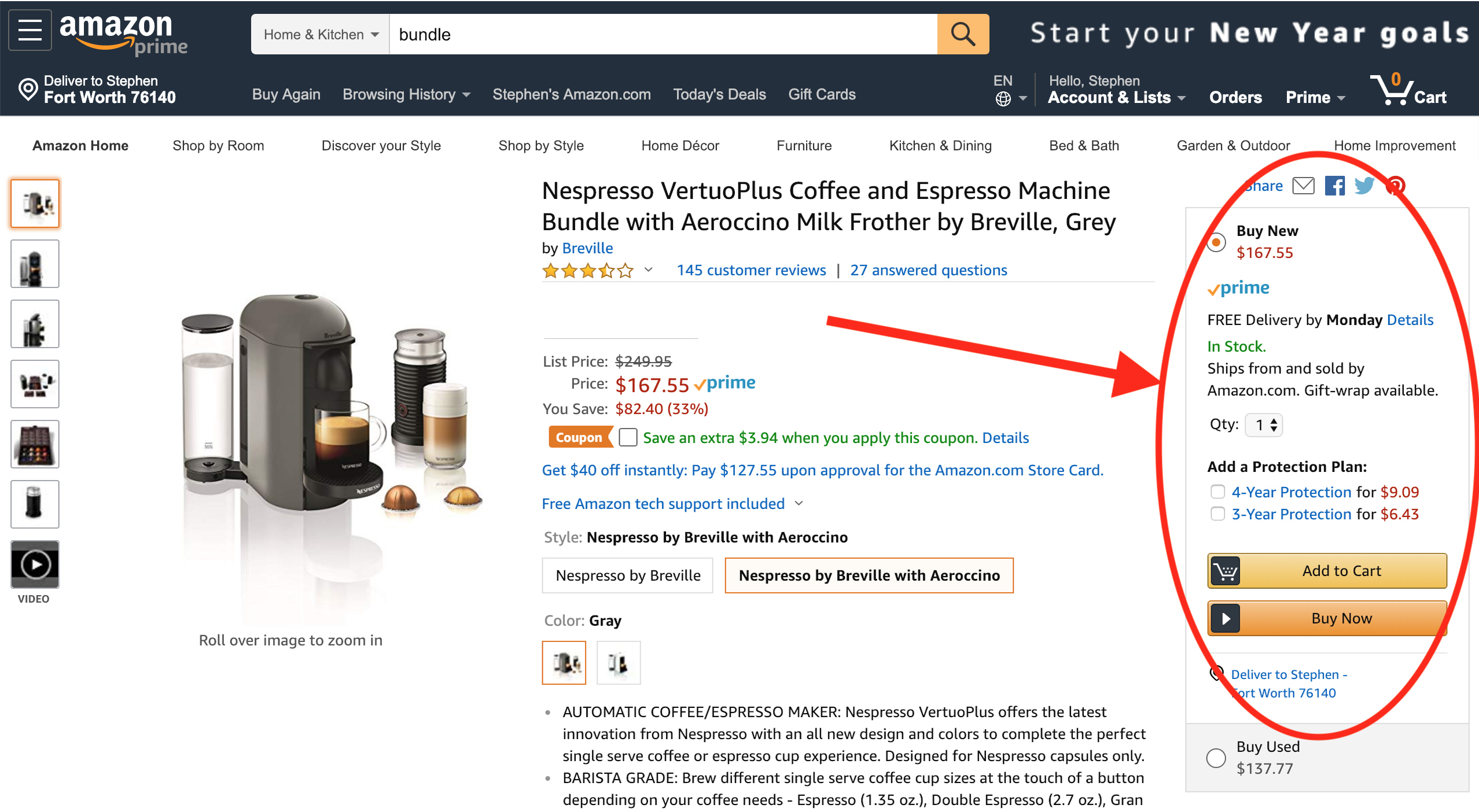 1. When your price is very close to the buy box
1. When your price is very close to the buy box
The buy box is where over 80% sales on Amazon come from. If your price is very close to the buy box, then you literally might be just a few dollars (or even cents) away from selling your item today. Lowering your price a little right now in order to win the buy box is much better than waiting weeks (or months) for the price to recover to where you want it to be. Not only that, but the longer you wait to lower your price, the more the price might tank.
2. When the fees are eating away your profits
After we send our latest inventory finds to Amazon, we usually see some of them starting to sell. That’s always a good feeling to see new inventory that we recently sent in starting to sell. But what we forget to focus on is that some of the items we sent to Amazon are not selling. These non-selling inventory items are “out of sight, out of mind” and we often don’t ever think about them again. These non-selling items start to rack up monthly storage fees, Q4 storage fees, and sometimes even long-term storage fees.
 3. When the price will not recover
3. When the price will not recover
By using Keepa you can see if you could expect the price of that item to recover or not. Keepa offers users free access to pricing history for almost every item on Amazon. By using Keepa, you can look into the past to see what the price of an item usually is. Maybe you sourced the item when everyone else had it priced at $40, but just because an item is priced at $40 does not mean that it actually sold at $40. You can use Keepa to see what price you should expect to sell an item for by looking at the item’s pricing history. You might look and see that the item usually sells at $34 and you can adjust your price appropriately.
When we have to lower our prices, we can sometimes feel defeated. Things didn’t go as planned and we had to lower our price (sometimes even significantly) in order to sell the product, which can sometimes bring about feelings of failure. So, to help us overcomes those feelings of failure, let’s jump into the top benefits of lowering our prices.
Top Benefits of Lowering Your Price:
 1. You sell your inventory
1. You sell your inventory
Most of the time, when you lower your price, your inventory will sell faster. Selling your inventory causes you to stop paying monthly storage fees for that item. When you sell more items, it helps improve your IPI score. The more you sell, the more likely you’ll receive positive feedback scores. The more positive feedback scores, the more of an opportunity you’ll have to win the buy box. The more you sell in any category shows Amazon that you are a quality seller for that category and might help your metrics improve enough to get approved to sell more brands in that category. Yes, all of these are “little” things, but all of these “little” things add up to one big overall positive experience that can help your Amazon business.
 2. You get sourcing capital back to buy better inventory
2. You get sourcing capital back to buy better inventory
Of course, the best part about lowering your price to sell your inventory is that you can get some capital back to reinvest in better inventory. Sellers who decide to “hold out for their higher price,” but don’t know for sure if they’ll ever actually sell their item at the higher price, end up losing in the end. When you sell a slow moving product, you can reinvest that money into items that will sell faster. The faster you can sell your item, the more likely you’ll get a higher price, and the more profits you can get to reinvest into even more fast-selling inventory. It’s really like a snowball that grows faster and faster over time. The faster you reinvest, the faster you can grow your profits.
The Best Way to Grow a Successful Amazon Business
 Overall, the best way to grow a successful Amazon business is to focus your time and energy on sourcing faster selling inventory. Once you realize an item is not selling fast enough, it’s time to let go, lower your price, and move on to better inventory.
Overall, the best way to grow a successful Amazon business is to focus your time and energy on sourcing faster selling inventory. Once you realize an item is not selling fast enough, it’s time to let go, lower your price, and move on to better inventory.
But taking the time to manually lower your price can be time consuming. Plus, even reminding yourself to go back to update your prices can be a chore. I mean, how long do you even wait before deciding to finally lower your prices?
What if I told you that you can totally automate your pricing so that it’s all done on autopilot? Good news! There is a tool that will help you always keep your prices competitive so that you can sell your inventory faster — and at higher prices. Instead of pricing an item at $40 and needing to lower it to $30 five months later, you can actually price your item at $40, set up an automatic repricer, and be able to sell your inventory for $38 only a week later (without the added monthly storage fees too!). Which would you rather have: the profits from a $38 sale in one week, or the profits from a $30 sale five months from now? For me, the answer is simple.
Now, I want to share with you the best pricing and repricing solution I’ve ever experienced: BQool.
 Bqool is an automatic repricing tool that is, hands down, the best tool that I’ve added to my Amazon business in the last 3 years. After I started using BQool, my inventory was optimized to have the most competitive prices on Amazon. Notice, I didn’t say the “lowest” prices, but the most competitive. BQool helps lower my price a little if I need to, but it also helps raise my prices when the opportunity is there! My sales and profits have never looked better. In fact, the first month I used BQool, my sales literally doubled… and have increased ever since.
Bqool is an automatic repricing tool that is, hands down, the best tool that I’ve added to my Amazon business in the last 3 years. After I started using BQool, my inventory was optimized to have the most competitive prices on Amazon. Notice, I didn’t say the “lowest” prices, but the most competitive. BQool helps lower my price a little if I need to, but it also helps raise my prices when the opportunity is there! My sales and profits have never looked better. In fact, the first month I used BQool, my sales literally doubled… and have increased ever since.
All I did was connect BQool to my Amazon account and tell Bqool what minimum/maximum prices I’m most comfortable with, and now every 15 minutes BQool automatically reprices my inventory to be the most competitive.
 Imagine what your Amazon business would look like with an increase in sales like this. You’ll get bigger disbursements which will lead to more sourcing money. The faster you can reinvest your sourcing money into more profitable inventory, the faster you can grow your overall profits. It’s like a snowball effect that will grow your Amazon profits again and again.
Imagine what your Amazon business would look like with an increase in sales like this. You’ll get bigger disbursements which will lead to more sourcing money. The faster you can reinvest your sourcing money into more profitable inventory, the faster you can grow your overall profits. It’s like a snowball effect that will grow your Amazon profits again and again.
I want to give you my own personal BQool pricing rules that literally doubled my sales the first month I used it.
 If you sign up for BQool via my link, then I’ll send you my own personal BQool repricer settings that helped me double my sales the first month of using it. Just contact me from the same email you use to sign up for BQool (so I can verify your free trial) and once verified, I’ll send you my personal BQool repricer settings.
If you sign up for BQool via my link, then I’ll send you my own personal BQool repricer settings that helped me double my sales the first month of using it. Just contact me from the same email you use to sign up for BQool (so I can verify your free trial) and once verified, I’ll send you my personal BQool repricer settings.
Now, I’d love to hear from you. How have you handled the decision to lower your prices or not? Have you considered using an automatic repricer? What would you do if you were able to increase your Amazon FBA sales by using BQool? Any fears you might have about using a repricer? Let me know in the comments below.

I already use BQool and enjoy it. But I would really love to have your “personal BQool repricer settings that helped me double my sales the first month of using it”.
Send my assistant a message here and let her know and she’ll send you the repricing rules.
Please send me Stephen’s rules for repricing in BQool.
Thanks!
Larry
Please follow the instructions on the bottom of the following page to get my repricing rules: http://www.fulltimefba.com/bqoolreview
Hi Stephen, I have signed up for Bqool and would love to know your repricing rules. This seems a bit overwhelming! Do I need to go in and put a price for every item in my inventory. That will take a long time. My business has been steadily growing over the years. But for the last couple of week my sales have dropped to 1 or 2 items a day. Very frustrating when I Have good health rating and the lowest price on a lot of my items. What to do?? So I have considered Bqool but wanted to see your rules of pricing. Too many options out there. Thank you for your help. I have enjoyed your teaching and books that you have offered. So glad for your success!
If you use InventoryLab, you can sync up IL and BQool and import your current prices. If you don’t use IL, then you can search the BQool support pages (http://support.bqool.com) and learn how to do a bulk upload of prices.
To get my repricing rules, send my assistant a message here and let her know you signed up for the free trial and she’ll send you the repricing rules.