Whether you have one hundred, one thousand, or even ten thousand items in your Amazon inventory, having your items priced competitively is one of the best ways to increase profits. No matter how long your inventory has been sitting in an Amazon warehouse, it’s very likely that new competition has come into the picture and most of your prices are no longer competitive. With this in mind, today I want to teach you my 6 most profitable strategies for repricing inventory.
These 6 strategies will work for you if you’re manually repricing your inventory or if you’ve set up an automatic repricer, like BQool. When you first start to reprice your inventory, here are the top 6 best strategies to make sure you get the biggest return for the time you invest into repricing. All 6 of these strategies can be used when manually repricing inside Seller Central and can also be used when setting up your automatic repricer with BQool.
 1. Reprice “old” inventory
1. Reprice “old” inventory
The items that have been sitting in a FBA warehouse the longest are most likely the items not priced competitively. I started selling on Amazon in 2011, and thankfully all of the inventory I sent in from 2011 to 2018 has sold. One reason is because I regularly reprice the items that have been in my inventory the longest. To sort your inventory to show you what’s been there the longest, simply click on the “Date Created” column. To sort from oldest to newest, just click on the little triangle under the “Date Created” text. This will show you the items that have been there the longest (The only instance where this is not the case is for the items in your inventory that you consistently replenish). Look through your oldest inventory and price competitively.
2. Reprice “high quantity” inventory
This one always gives me a big boost in my number of sales and helps me avoid potentially high long term storage fees. Sort your inventory by clicking on the “available” column on the Manage Inventory page in Seller Central, or by clicking on the “Quantity” column in BQool. Click on the little triangle under the word “available” or “quantity” to sort that column from most to least. Currently, the item I have the most inventory for has 25 items and a great rank. I’m only a few dollars above the lowest FBA price, so if I competitively reprice that item, then I’ll see an immediate boost in sales. Remember, after your inventory has been in an Amazon warehouse for over 12 months, Amazon will charge you a long term storage fee for these items. This long term storage fee is $22.50 per cubic foot, so it’s a fee you definitely want to avoid at all costs.
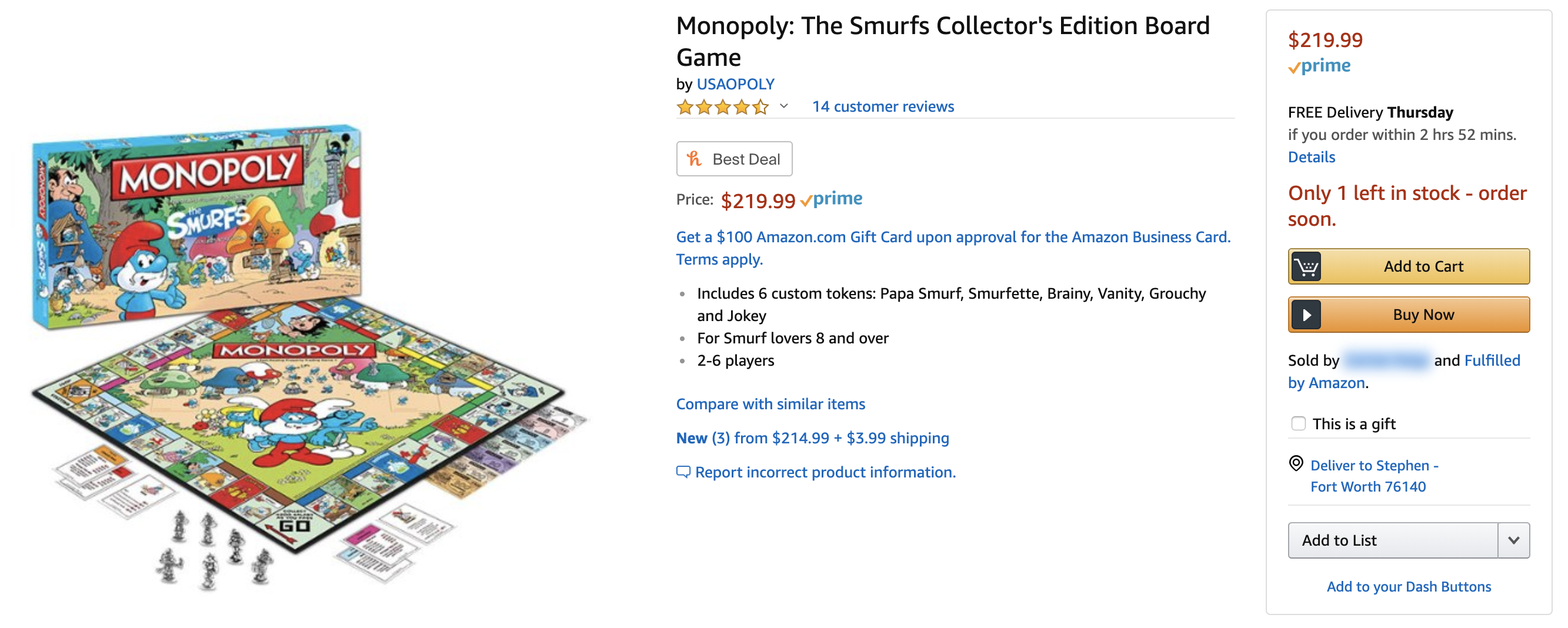 3. Reprice “high priced” inventory
3. Reprice “high priced” inventory
This one is my favorite, because it usually brings me high dollar profits fast! Sort your inventory by price by clicking on the “Your Price” column in Seller Central or in BQool. Again, click on the little triangle to sort your price from highest to lowest. Most of the time, my price is still very close to the current low FBA price, but other times my price is way above the current low FBA price. I do the necessary research and price competitively. Almost as soon as I reprice my high priced items, I get sales. Of course, not all of my high-priced inventory sells out, but the increase in sales of high priced items definitely increases my net payout for that payment cycle.
 4. Reprice “newest” inventory
4. Reprice “newest” inventory
If you have items that sell immediately after they arrive at a FBA warehouse, you may want to make sure that your price is optimized for maximum profit. One time I sent in five toys (not the one pictured) to FBA. In the first few hours after they arrived, I had already sold two at $49.99. I quickly went in and saw that not only was I selling at the lowest FBA price, but the next highest price was $64.99. I immediately raised my price to $64.99 and by the end of the day, I sold out. If I had not been aware of my sales, or if I did not reprice these items fast enough, then I would have missed out on more profit. Of course, if I had set up my automatic repricing rules before hand, then I would have avoided missing out on the profits from the first two sales of that item. But even with using a repricer, if you forget to set up the repricer rules on your “new to Amazon” items, then you won’t be able to have those items repriced competitively.
5. Reprice “expiring” items
If you sell grocery items or other items that come with an expiration date, then it’s a good idea to reprice any inventory that might be getting close to Amazon’s cut off dates for expiration. Remember, Amazon’s expiration date guidelines state that any items within 50 days of expiring will be removed for disposal by Amazon. If you have any items nearing the 50 day mark, it would be wise to reprice your item to sell ASAP.
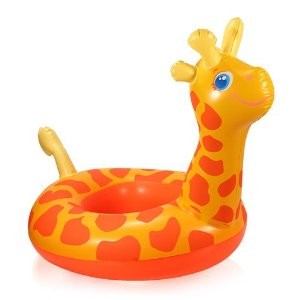 6. Reprice “seasonal” inventory
6. Reprice “seasonal” inventory
This is a strategy that I employ the least, but if your business model is more focused on fast nickels (AKA fast turns), then this strategy will bring back some capital for you to invest in other more fast-turning items. There is no way to sort seasonal inventory by columns, so you’ll need to do key word searches on your inventory page. Keywords like Christmas, Easter, summer, winter, etc will help you find most of your seasonal items. You also might want to scroll through your active inventory to see if you find any other seasonal items that these key words overlook. My business model is more of a well-balanced model as I want to include both fast nickels and slow dimes. I’m ok with waiting a few months for price and demand to rise up to where my current prices are for summer items. But if you’d rather have that capital back ASAP to invest elsewhere, then this strategy will work great for you.
When it comes to pricing you inventory, think about these factors: the price you paid for the item, prices of FBA competition, current sales rank, sales rank history, and pricing history. I even listen to what my intuition tells me when I price my items. After doing this for so long, I’ve started to get a feeling of how to best price my items. My main goal is to price items competitively. Sometimes I want to be the lowest FBA price and sometimes I want to match the lowest FBA price. Other times I price my items above the current low price because I think I can get more for my items eventually. Most of the time, I use the Keepa graphs to help me price well. It’s a detailed process, and that’s a simple summary of the main points.

Minimum and Maximum Repricing Strategies.
For those of you who use an automatic repricer, you might be asking, “So, how do I know what to set up as my minimum and maximum prices?” This is a good question. With BQool and their FBA calculator widget they have on the Repricing Central page, it’s easy to see, at a click of a button, what your profits will be after Amazon fees when you set up both your minimum and maximum prices.
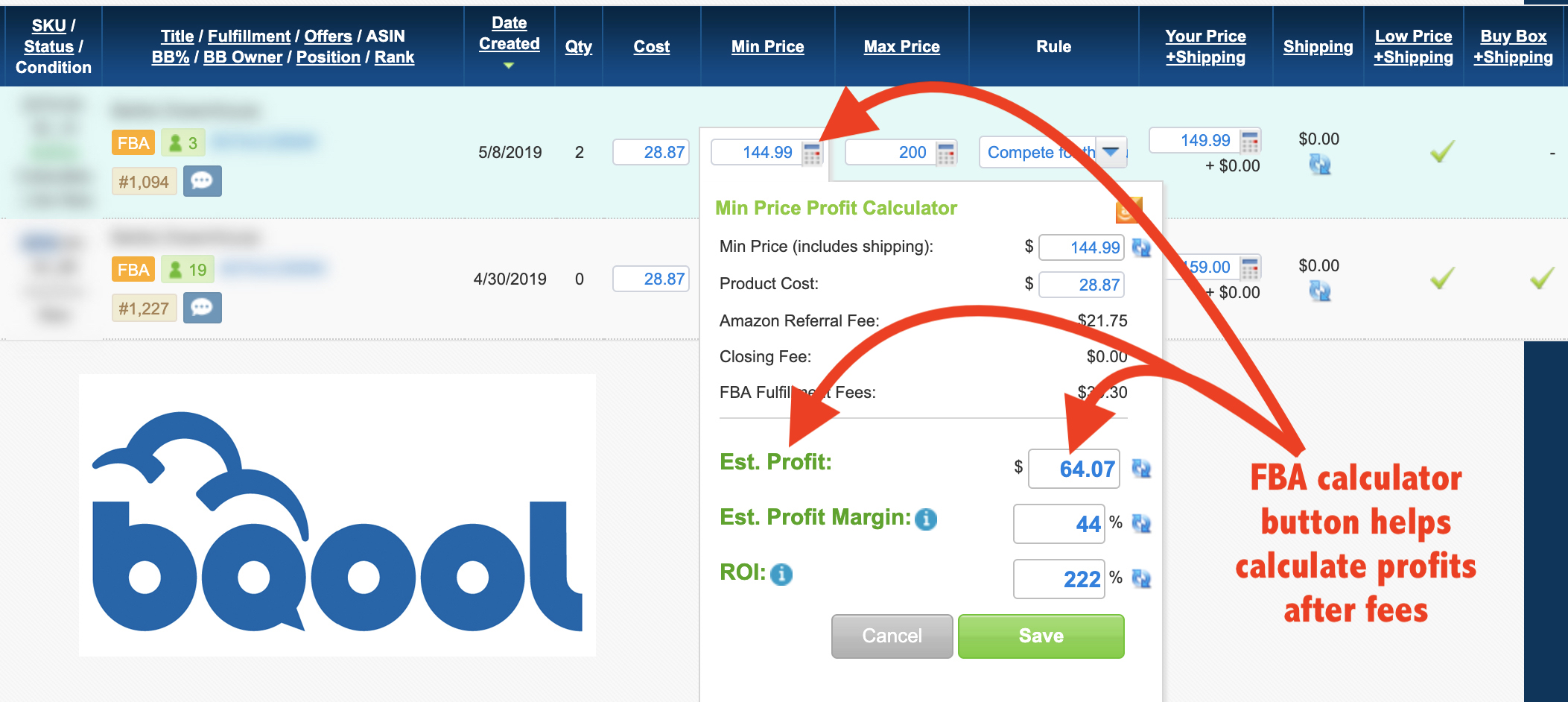 Minimum repricing strategy – Usually, I’ll set my minimum price at a few dollars above my break even point. This is so I can make some money on the sale before the price goes so low that I end up losing money. Of course, if I have a wholesale relationship with a company, I’ll set my minimum at my agreed upon MAP pricing (Minimum Advertised Price), unless that’s a loss for me, at which point I’ll set it at just a few dollars above my break even point.
Minimum repricing strategy – Usually, I’ll set my minimum price at a few dollars above my break even point. This is so I can make some money on the sale before the price goes so low that I end up losing money. Of course, if I have a wholesale relationship with a company, I’ll set my minimum at my agreed upon MAP pricing (Minimum Advertised Price), unless that’s a loss for me, at which point I’ll set it at just a few dollars above my break even point.
Maximum repricing strategy – Usually, I’ll set my maximum price well above what I think a typical customer would be willing to pay for that item. I check with the Keepa pricing history graphs to see what history tells me has been the prices that other customers most likely have paid for this item, and then I’ll price just above that. I don’t want to price exorbitantly high as that might cause there to be no sales at all.
Bulk Repricing Set Up
Personally, I like to set up my min/max prices individually for each item I’m selling on Amazon, but I understand that some would rather set up these rules in one, quick bulk setting. If this is you, then here is how to set up your pricing rules in bulk:
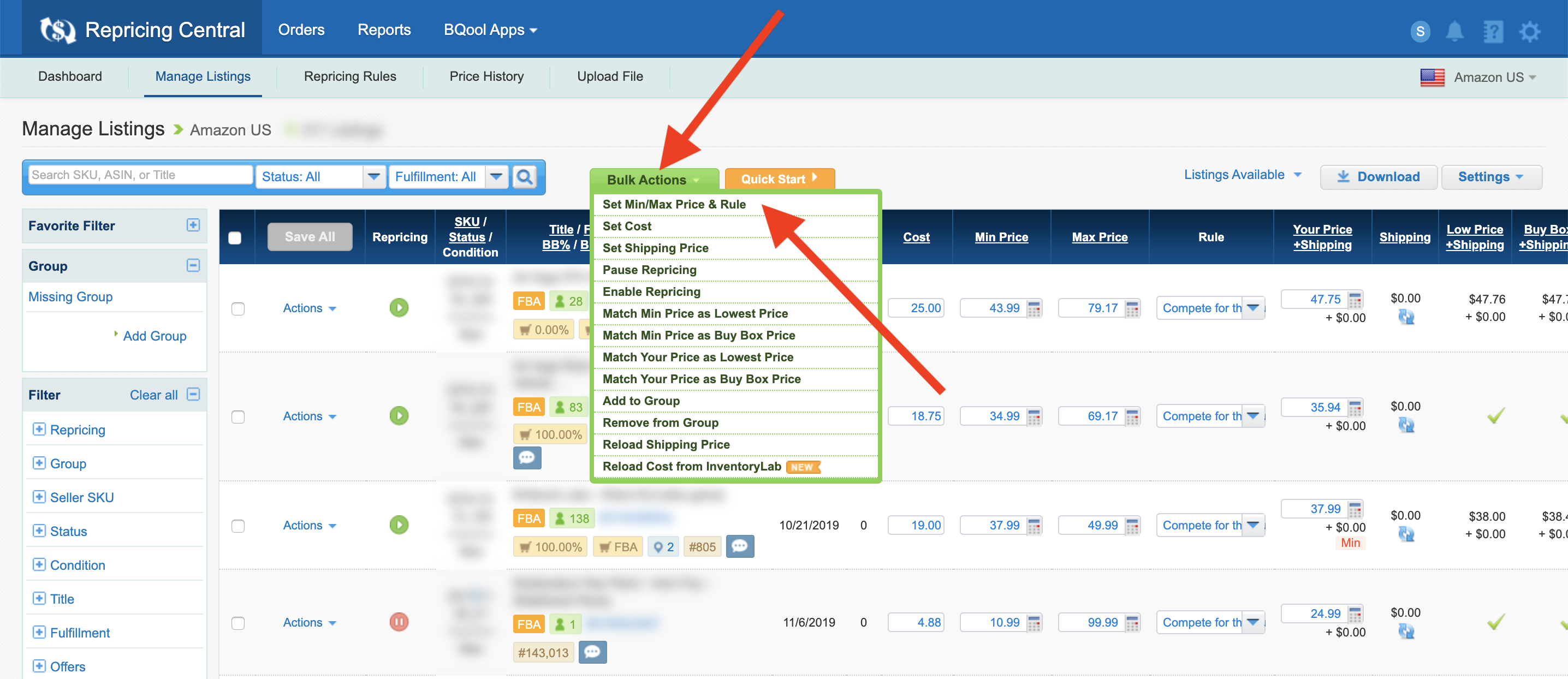 In Bqool, click on the Bulk Actions button and choose Set Min/Max Price & Rule. From there you can decide exactly how you want to set up your repricing min/max in bulk. You can choose to set up min/max for just select listings, all listings that don’t have a min/max, or to set up a specific group of listings.
In Bqool, click on the Bulk Actions button and choose Set Min/Max Price & Rule. From there you can decide exactly how you want to set up your repricing min/max in bulk. You can choose to set up min/max for just select listings, all listings that don’t have a min/max, or to set up a specific group of listings.
From there, you can decide on how you’d like to set up your min/max prices based on your current price, your buy cost, or a fixed price standard. Then, you can have your min/max prices based on a certain dollar amount above or below your standard, or you can set it a certain ROI percentage above or below your standard. It’s all up to you how you’d like to set up your prices. After that, you just pick your preset repricing rule to use for those items, and click save. You’re all set!
Note: You can learn more on how to set up bulk min/max prices on the Bqool support page (https://support.bqool.com) and searching “Bulk Method to Enter Min and Max.”
But again, personally, I like to set up my min/max prices individually. I feel like I might be missing out on a higher price on some items if I just say that I want to make a blanket 500% ROI as my max price for all my items. Some items I could easily get a higher ROI (say 1000%) and the price would still not be considered “too high” to customers. On the other hand, If I had a max price set to 500% ROI, then there still might be some items that customers would deem as “too high” and I’d never sell that item at that higher price. Overall, setting up your min/max prices individually is the best plan, but if you’re short on time (or just want to get the ball rolling today) then setting up bulk min/max prices could work well for you.
Gain the Competitive Edge with Repricing
Repricing is an amazing way to make sure your inventory is always priced competitively and greatly increases you chances of getting the next sale (at the prices you’re comfortable with). As always, there will be exceptions to these repricing strategies, but overall, they should help you sell more items and get more capital back into your pocket than if you had left the prices alone.
So what about you? What pricing strategies do you like best? Any strategies you use that I don’t? Do you have any minimum or maximum pricing strategies you use that you’d like to share? I’d love to hear your thoughts.
![]()
 Why reprice manually when you can automate repricing?
Why reprice manually when you can automate repricing?
Manually repricing is great when you have lower inventory levels and can handle repricing from time to time, but once your inventory levels start to get larger, you might want to consider using an automatic repricer like BQool.
We started using the BQool automatic repricer service in September of 2018, and now we wonder how we ever ran our Amazon business without it.
 If you’re wondering how well BQool works, just know that for the first month of using Bqool, our sales literally doubled. Not only that, but BQool syncs with our InventoryLab account and automatically imports my buy costs. This is a huge time saver.
If you’re wondering how well BQool works, just know that for the first month of using Bqool, our sales literally doubled. Not only that, but BQool syncs with our InventoryLab account and automatically imports my buy costs. This is a huge time saver.
For a 2-week free trial of Bqool, click here.
Free BQool Bonus – If you sign up for BQool via the link above, then I’ll send you my own personal BQool repricer settings that helped me double my sales the first month of using it. Just contact me from the same email you used to sign up for BQool (so I can verify your free trial), and once verified, I’ll send you my personal BQool repricer settings.
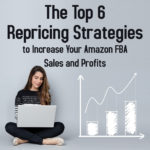
Here is a $0.99 Kindle book which will let you know all you need to know to get started: https://www.fulltimefba.com/wholesaleguide
Hi Stephen, do you have a recommendation of how many items you should have listed before using a repricer since there’s a cost to using one? I guess for only $25/mo to get 1000 listings with Bqool’s basic package it would make sense if you only had 10-25 items listed. Just wondering if you have any suggestion. Thanks
I would say that if you had ANY amount of inventory at Amazon, getting the $25/mo plan is worth it. You could manually reprice your items once a day with an inventory of 10-20 items… but if your competition has a repricer, then you’ll only have competitive prices for 15 minutes out of the day. Having the best price possible really helps with sales, and faster sale too. Faster sales leads to being able to reinvest your capital into more profitable inventory. You can snowball that into more and more inventory and grow your Amazon business much more quickly.
Does Bqool reprice upwards? Does the amazon reprice rules allow you to reprice upwards?
Yes, BQool reprices UP and that’s my favorite thing about them. Amazon’s free repricer only reprices down, but BQool will increase your prices, especially if you use the rules I use for repricing. Sign up for a 2 week free trial of BQool and then contact me and I’ll send you my repricing rules. Get 2 weeks free here: https://www.fulltimefba.com/bqool
Hi Stephen —
Thank you for everything you do for your fellow FBA sellers, I religiously read your blog posts and always listen to your videos in my car. I have a couple of questions if you don’t mind me picking on your big Amazon FBA brain. Are Amazon sellers able to get wholesale accounts for shoes and designer bags? I am interested into going wholesale with these items, and no I haven’t tried because I heard so many people say that this is impossible if you don’t have a brick and mortar store.
Also have you encountered incidents when Amazon hides the buybox on certain items, and do people make sales when the buybox is suppressed for whatever reason? I have few items that are priced competetively with other FBA sellers, but for some odd reason the buybox is supressed. And the only way to get out of this would be to significantly undercut other sellers on the listing. Please advise on what would you do in such situations.
Thanks!
With most shoes and bags, you’ll need a brick and mortar store to be able to buy wholesale.
As for the suppressed buy box, yes, sales still come in for those who are priced competitively. Usually, though, the lowest price wins the sale on a suppressed buy box.
Hey Stephen!
First, I am so grateful that you pointed me to Inventory Lab. It is definitely my favorite tool of all and has saved me so much time.
I am seriously considering switching to BQool now, knowing that it syncs with IL. I have been using Sellery for about a year now. Do you find they are comparable? I felt like it was so difficult to get it going and wrap my brain around all the different settings, to a point where I feel like my sales have suffered as a result. It looks like they are priced about the same. I have loved having a tool that reprices, both up and down, and I have certainly seen benefits when I don’t have time to do it all. I want to be sure I am using the best one!
Thanks again for everything!
I have never used Sellery, but have used InventoryLab for years… and they keep getting better and better all the time with fresh updates and new features that are super helpful. Try InventoryLab free for 30 days here: https://www.fulltimefba.com/inventorylab and if you sign up with my link, let me know (https://www.fulltimefba.com/contact) and I’ll send you a free bonus training video that is exactly for new IL users. I think you’ll love it.
Stephen, thank you SOOOOOOOOOOOOO much for sharing your Bqool repricer settings. My sales tripled in those 2 weeks alone and now I am an active Bqool subscriber. Your settings are the difference between night and day!!
Awesome!!!!
Steven I’m already using bqool but interested in your reprice settings. Can I still get them from you? Thx
Hi Stephen,
So glad I am adding this to my arsenal after hesitating for so long but now I NEED it. Can you share your BQool repricer settings with me?
Thanks!
Sign up for a 2 week free trial of BQool and then contact me at this link and I’ll send you my repricing rules. Get 2 weeks free here: https://www.fulltimefba.com/bqool
Any advice on brand new listings?
What do you mean? Like how to reprice a brand new listing?
yes
Most repricer are set up to respond to the competition’s prices in order for their price to remain competitive. If you are bringing a new product to Amazon, then there is no competition. You can manually reprice things yourself to find the “selling price sweet spot” and find what price works best for you to still make a good profit.
Once the competition comes in, then you can set up the repricer like usual. You can use my repricing rules if you want to… Sign up for Bqool at this link, then send me a message at this link and let me know you signed up. I’ll send you my repricing rules. Hope this helps.
Thank you!
Thanks for sharing your repricing rules! I’ve set up my bqool rules accordingly.
In response to what you stated above: “I feel like I might be missing out on a higher price on some items if I just say that I want to make a blanket 500% ROI as my max price for all my items…”
Will it still be too complicated or not worth the effort to create a group, in BQool, for those listings based on their ROIs. For example, as you eluded to, you can group listings that you want to set by 500% or 1000% ROI; once grouped, you can then use the Bulk Action.
Also, have you ever thought about creating a rule for competing with Amazon only, forcing them to sell out, without you selling any of your items? Or, you just don’t bother competing with Amazon?
Thanks, Anselmo
I think this might be a good idea. Try it out and let me know how things go.
As for competing with Amazon, they usually have a lot in stock and so I just drop my prices and sell out in order to take that capital and use it on inventory that will sell at the higher prices I want them to sell for. I usually avoid competing with Amazon unless I can sell at a lower price and still make $$.