We like to pretend it never happens…but sometimes as Amazon FBA sellers, we will buy a dud to try to resell. We find what we think will be a great piece of inventory, we have great hopes and dreams to get a nice return on our money, but that inventory turns out to be a big ole stinker. Nothing, no sales, the price tanks, and the sales rank skyrockets. It just sits in the warehouse gathering dust and storage fees.
What are the options to try to turn that dud into a stud? (Sorry, I had to do it.) Thankfully, you don’t always have to be completely stuck with no way out of those dud inventory items. In the rest of this blog post, I’ll walk you through the top ways you can handle what happens when you buy a dud in your Amazon FBA business.
1.  Check Keepa.
Check Keepa.
Is your dud going to stay a dud? Does it have the potential to bounce back in the near-ish future? Check the Keepa historical data to see if your item has a history of tanking in price or skyrocketing in sales rank. Keepa is an awesome tool you can use to see the sales rank history and pricing history of items on Amazon.
You might look at the Keepa data and see that your item sells really well at a great price during certain months of the year – but not at the current time of the year. The data might suggest it’s worthwhile to hang on to that inventory a couple more months to see if it bounces back. For a free tutorial on how to read and understand Keepa graphs, check out this post.
2. 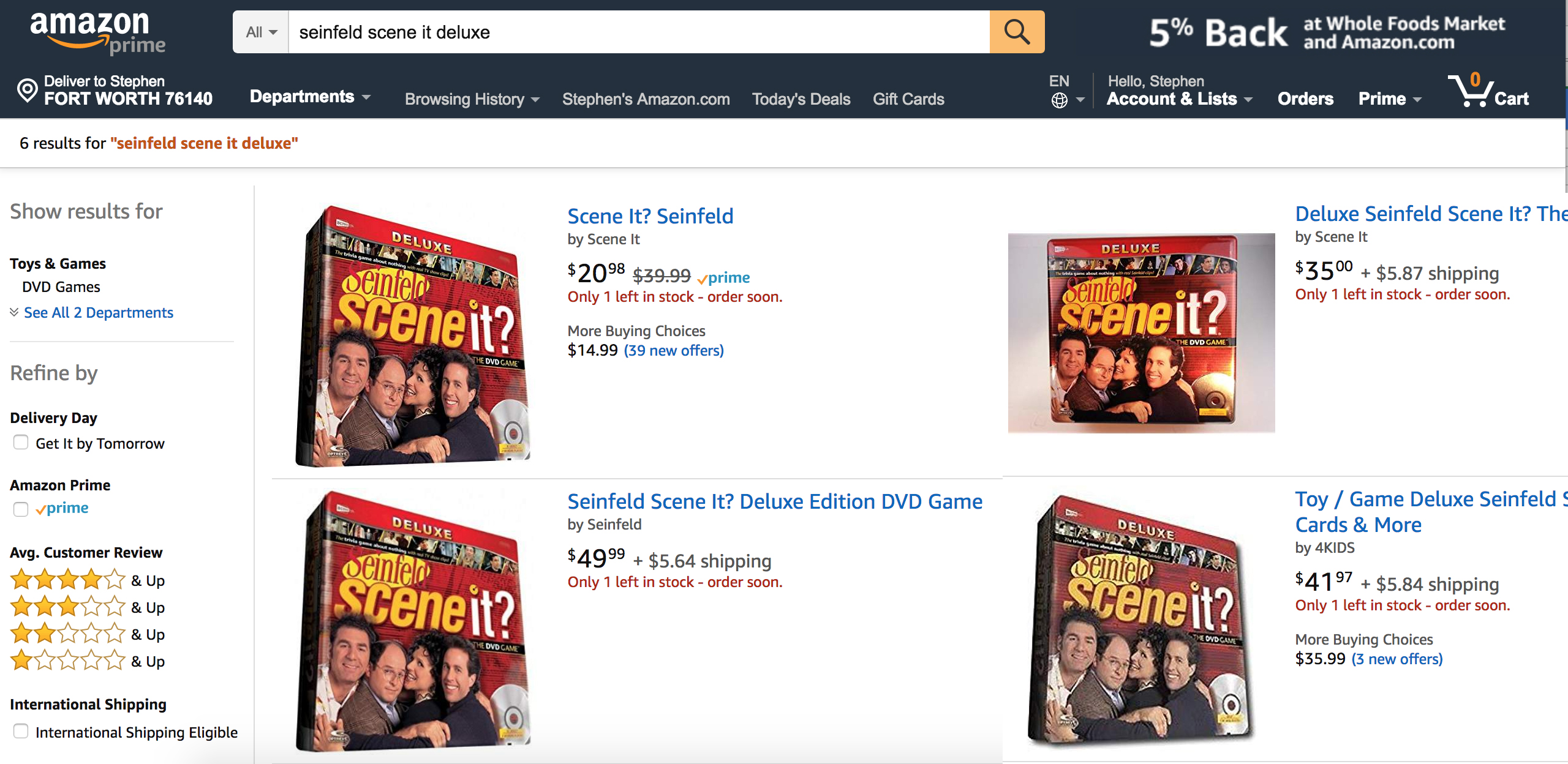 Check for additional product pages.
Check for additional product pages.
Amazon’s goal is to keep a clean, concise catalog of items for sale with only one product page per item. They don’t like for there to be duplicate pages for the exact same item. Sometimes, though, duplicates can sneak in, either through oversight or through someone intentionally creating a duplicate to get around the Amazon terms and conditions. It’s not impossible to find items that have 5 or 6 product pages for the exact same item.
If you end up with a dud in your FBA inventory, it doesn’t hurt to do a title search on Amazon to see if your item has a duplicate product page. You might find a page that has a better title, better photos, and better sales rank. If you find yourself in this situation, you’ve lucked out. Now all you need to do is create a removal order for your inventory, and then you can send it back in on the better product page and start seeing those sales come in.
 3. Check pricing and sales on eBay.
3. Check pricing and sales on eBay.
It might seem counterintuitive, but it sometimes helps to check the eBay pricing and sales of your dud Amazon item. I know we all think that prices and sales on Amazon are typically better than on eBay, but it isn’t always the case 100% of the time.
One super easy method of selling Amazon items on eBay is using a multi-channel fulfillment service to cross-list your items from Amazon to eBay. We use JoeLister for our multi-channel fulfillment service, and when one of our Amazon items sells on eBay, JoeLister automatically notifies Amazon to fulfill the order and update our Amazon inventory numbers.
4. Use that item in a bundle.
Another option for an Amazon dud is to see if you can repurpose that item as a part of a bundle. A bundle is a combination of two or more complementary products sold together on Amazon on one ASIN, as one item.
If you have multiples of the item in stock, brainstorm ways you could use that item to fill out a bundle. If you do the research and come up with a great bundle idea, you would need to create a removal order for your Amazon dud, create the new bundle listing, source the complementary products, and then send the item back in as part of your new bundle. You never know when a seemingly dead-end scenario with a dud item might turn into your next big profit maker on Amazon!
For more info on making bundles, check out my blog posts:
Adding Bundles to Your Amazon FBA Business Model
How to Create Profitable Bundles for Your Amazon FBA Business
5.  Take a loss, but look on the bright side.
Take a loss, but look on the bright side.
Sometimes it’s ok to lower your price on an item and just get the next sale on an item so you can get your capital back (or even take a loss if you have to). It stinks to not make any profit (or take a loss), but think of the ways your business might actually benefit from this situation:
- You might get positive feedback from these sales.
- You could improve your customer seller metrics by making more sales.
- You could improve your IPI score by getting rid of excess or aged inventory and increasing your sell-through rate. (Read this blog post for why the IPI score is important.)
- Improving your feedback and seller metrics can help improve your ability to get the buy box in the future. (Check out this post for why the buy box is important.)
Aside from all of these potential benefits, you can also consider the loss of money on this dud to be the price of education for the future of your Amazon business. We learn so much from our mistakes – take the loss and just consider it money well-spent for knowing how to avoid these types of mistakes in the future.
 6. Try to sell the item on other platforms.
6. Try to sell the item on other platforms.
If you decide your dud just isn’t going to recover in price or sales rank on Amazon, you might want to avoid accumulating more fees on the item by creating a removal order so you can attempt to sell it on another platform. Again, you might need to take a loss of sorts, but at least you can recoup some of your money by selling it on eBay, Craigslist, Facebook Marketplace, or another platform. Rebecca likes to use the Poshmark app for selling shoes that she doesn’t want to leave at Amazon for long-term storage fees (you can read her review of Poshmark in this blog post). You might want to have a garage sale at your house to sell the items, or you could donate the items to a charity that could use them or sell them.
 7. Return the item to the store.
7. Return the item to the store.
This last one can be somewhat controversial, and I don’t recommend it for the majority of your dud inventory items. But in some rare cases, if you still have a retail receipt for the item, you could consider returning it to the store to get a refund. Again, I don’t recommend abusing this option because it puts retail store managers in a difficult position if you are continually bringing back large amounts of inventory to them for refunds – you will strain your relationship with the manager, in addition to giving the reseller community a bad name. So think long and hard before you decide to choose this option, and only use it in rare circumstances.
Hopefully this blog post has been able to show you some ways you can take a negative experience and turn it into a positive one. Running a business comes with its costs, including the cost of dealing with dead inventory at the FBA warehouses. My goal is to teach you ways to mitigate those costs, learn from the experience, and move forward towards long-term success in your Amazon business.
Do you have any creative ways you’ve handled dud inventory in the past? Let us know in the comments!
![]()
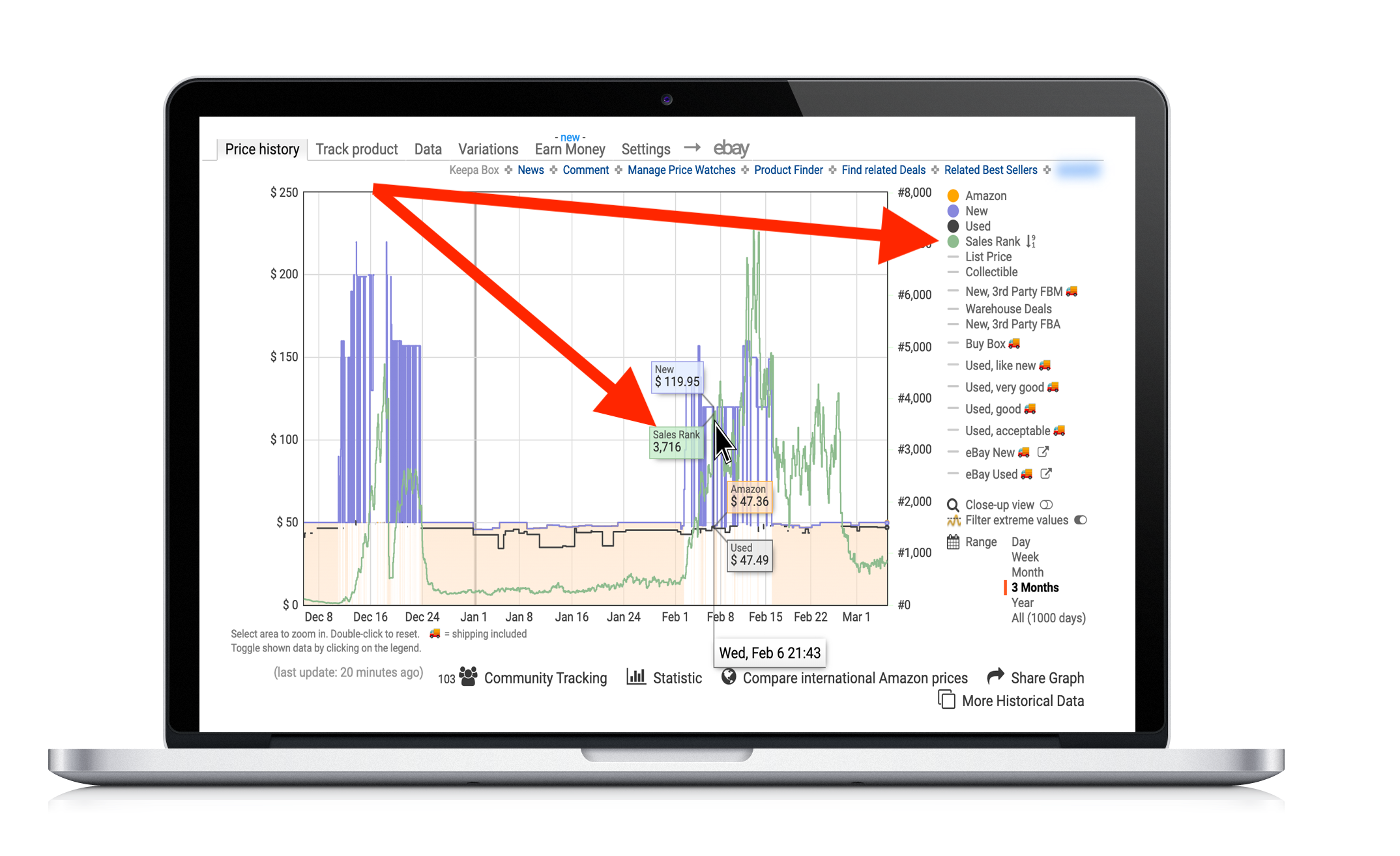 Did you know that sales ranks on Amazon change around 24 times a day… and prices on Amazon change every second? With Keepa tracking both prices history and sales rank history (and more!) for almost every item on Amazon, you now can have the power of using the sales history of an item to predict future sales.
Did you know that sales ranks on Amazon change around 24 times a day… and prices on Amazon change every second? With Keepa tracking both prices history and sales rank history (and more!) for almost every item on Amazon, you now can have the power of using the sales history of an item to predict future sales.
You know how I use Keepa? Not only does Keepa show me the sales rank history and pricing history, it also shows me other important data, like buy box history, used item history, Amazon in stock history, competitor’s stock levels, and so much more.
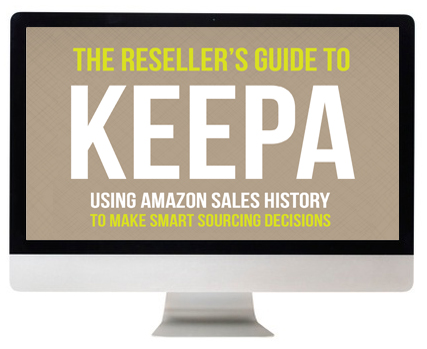 To find out everything there is to know about using Keepa to make smart sourcing decisions, be sure to check out our course, The Reseller’s Guide to Keepa: Using Amazon Sales History to Make Smart Sourcing Decisions.
To find out everything there is to know about using Keepa to make smart sourcing decisions, be sure to check out our course, The Reseller’s Guide to Keepa: Using Amazon Sales History to Make Smart Sourcing Decisions.
This course will walk you through everything you need to know to make sense of Keepa in ways you’ve never thought of. With this course, you’ll make better sourcing decisions, better pricing decisions, and you’ll grow your Amazon business to the next level by selling your inventory faster and at higher prices!
I can’t wait to share all of this info with you in our updated course, The Reseller’s Guide to Keepa.

After reviewing all options, I take everything from the toss pile and add it to my annual garage sale. Held one week before the annual city clean up: put out anything unwanted on the curb and the City will pick it up for free. It’s my final destination for unsold garage sale items.
I brought a whole table of duds and unsellables to the flea market and did better than at my garage sale. It was nice to see the stuff go! I also donated a few items to a nursing home and a church rummage sale.
The local women’s shelter got my duds because they were personal items they needed!
I love this! What a great way to support a worthy cause.
Dud toys could be donated to local charities during the holidays. The charity that I support is Toys for Tots https://toysfortots.org/. Being a vet myself, I can’t help but give them some love.