When selling on Amazon, there are occasions you will struggle to move certain items from your inventory. This can happen for a multitude of reasons, and you can address this issue in a number of ways.
In this episode, we share a few top tips for helping the process along and cleaning out those lingering items no one seems to want! From using Keepa for better tracking and understanding of your inventory sales velocity, to using other platforms besides Amazon, we will share with you the methods that have helped us and can help you too. We also talk about paid advertising, bundling items, and when to cut your losses and learn a lesson about a mistaken purchase. In the end, you do not want your inventory filled with duds, and the quicker you can move things on, with whatever method, the better. Tune in to hear it all and declutter your inventory and mental space too!
Listen on the podcast player below.
Like what you hear? Tell a friend… and be sure to leave us a rating and a review. Here’s how.
Key points from Episode 76:
 How Keepa keeps track of many important data points you can use in your business.
How Keepa keeps track of many important data points you can use in your business.- Looking for additional product pages to give yourself a better chance of selling.
- Spending to earn; using advertising to move your troublesome stock.
- Looking into other platforms such as eBay as a potential avenue to sell on.
- Creative ways to manage multiples you may have in stock; using bundled items!
- Further recommendations for e-commerce platforms to explore to get rid of lingering stock.
- Learning from experiences and accepting a loss in certain situations.
- The benefits of decluttering your inventory and the mental baggage of excess items.
- Considering the practice of returning items to the store you purchased them from (spoiler: don’t do it!).
- And so much more!
Links and resources mentioned in this episode:
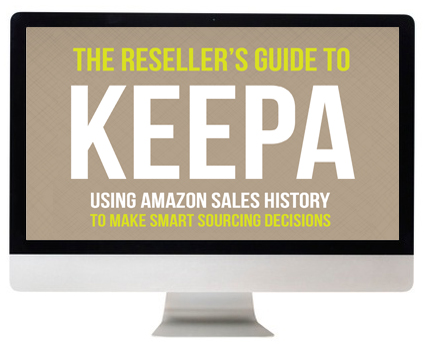 Keepa – Amazon price and sales rank history tracker
Keepa – Amazon price and sales rank history tracker- The Reseller’s Guide to Keepa: Understanding Amazon Sales History to Make Smart Sourcing Decisions
- JoeLister
- JoeLister Review: How to Increase your Customers with Multi-Channel Fulfillment
- Amazon’s Advertising Education Page
- Adding Bundles to Your Amazon FBA Business Model
- How to Create Profitable Bundles for Your Amazon FBA Business
- eBay
- Poshmark
- Craigslist
Right-click here and save as to download this episode to your computer.
 More Episodes from the Full-Time FBA Show podcast:
More Episodes from the Full-Time FBA Show podcast:
Don’t miss an upcoming episode! Subscribe, download episodes, and review the Full-Time FBA Show:
-
-
- Subscribe on iTunes
- Follow on Spotify
- Follow on Amazon Music (or just ask Alexa to “play The Full-Time FBA Show podcast”)
- Follow on iHeartRadio
- Subscribe on Podbean
- Subscribe on Podbay
- Subscribe on Podchaser
-
![]()
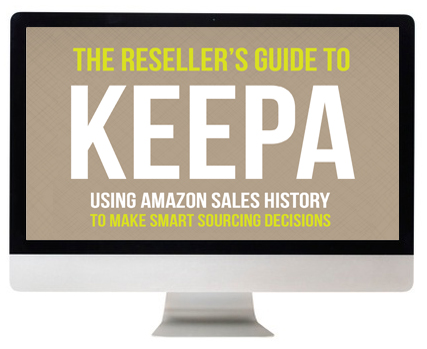 The Reseller’s Guide to Keepa
The Reseller’s Guide to Keepa
Have you heard about Keepa? It’s a tool (with both a free and a paid plan) that can dramatically increase your chances of buying inventory that sells fast, and at the prices you expect them to sell for.
I’m sure you know how it feels to buy an item expecting it to sell for a high price only to see the price tank soon after you send it to Amazon. With using Keepa the right way, you can protect yourself from that happening!
Basically, Keepa tracks the vital data on almost every item on Amazon. It can quickly show me the sales rank history, pricing history, buy box price history, used item history, Amazon in stock history, competitors’ stock levels, and so much more. With Keepa, I can easily look at the data from the past and better know what to expect in the future when it comes to price and sales velocity.
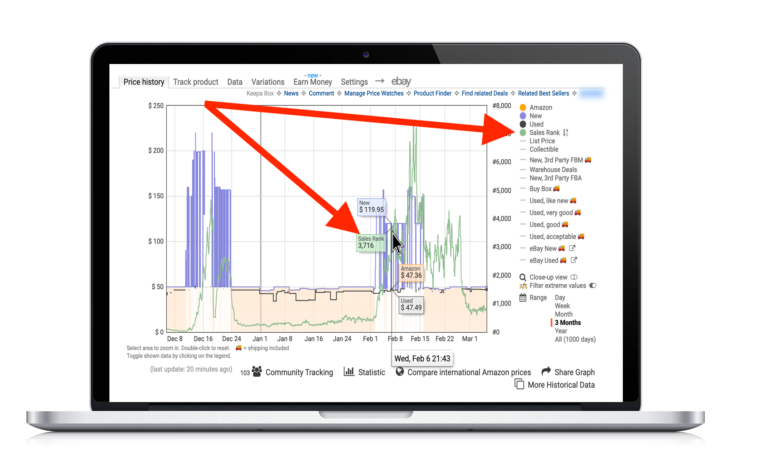 To find out everything there is to know about using Keepa to make smart sourcing decisions, be sure to check out our course, The Reseller’s Guide to Keepa: Using Amazon Sales History to Make Smart Sourcing Decisions.
To find out everything there is to know about using Keepa to make smart sourcing decisions, be sure to check out our course, The Reseller’s Guide to Keepa: Using Amazon Sales History to Make Smart Sourcing Decisions.
With this course, you’ll make more confident sourcing decisions, better pricing decisions, and you’ll grow your Amazon business to the next level by selling your inventory faster and at higher prices!
Back to the main page for The Full-Time FBA Show
![]()
Episode 76 Transcript:
 [WELCOME]
[WELCOME]
[0:00:01.8] ANNOUNCER: Welcome to The Full-Time FBA Show. In each episode, it’s our goal to help you turn part time hours into a full-time income, selling almost anything on Amazon. Now, your hosts of the show, Stephen and Rebecca Smotherman.
[INTRODUCTION]
[0:00:21.5] REBECCA: Hello there and welcome to this episode of The Full-Time FBA Show, we’re so glad you’re here with us today. We are ready to get into our next topic, which is, “What do you do when you buy an inventory item to sell on Amazon but it ends up not selling?” Surely that’s never happened to you but it has happened to us. So we wanted to talk about it today.
With me here to talk about this is my co-host, Stephen. Hello Stephen.
[0:00:49.3] STEPHEN: Hi, my name is Stephen and I’ve bought a lot of duds in my Amazon career. I just want to confess that.
[0:00:57.4] REBECCA: Thank you for sharing.
[0:00:58.7] STEPHEN: It feels good to get that out.
[0:01:00.2] REBECCA: I’m glad to hear it.
[0:01:02.0] STEPHEN: Yes, I’ve learned a lot and we’re going to talk about that today.
[0:01:06.1] REBECCA: Great.
[INTERVIEW]
[0:01:07.4] REBECCA: Okay, let’s get into this topic today. What to do when you buy an inventory item for your FBA business and it ends up not selling. You’ve bought a dud. Stephen, what would you recommend, if this happens to someone? What do you think is the first thing that they should do? I know what you’re going to say because this is what you talk about all the time.
[0:01:31.2] STEPHEN: Yes, the number one thing I talk about in all of Full-Time FBA is use Keepa. Keepa can be an answer for most any situation that you have. When you have inventory in stock and it’s not selling, it can be really frustrating. You realize you bought a dud and you need to do whatever you can to get some sales.
Storage fees are starting to add up and you want to still try to make some money on this. Well, one of the first things you can do is to check the Keepa graph for that particular item. Now, if you don’t know what Keepa is, it is a program on Amazon that tracks the sales rank history and pricing history and a whole lot more for almost every single item on Amazon.
You can take a look in the past to better predict the future of what the sales history and what the price history is going to be in the future. Sometimes things are seasonal items and you don’t even realize they’re a seasonal item and you might just be on the precipice of that season coming into season and guess what, the prices are going to recover and the sales rank is going to get better.
Check a Keepa graph before you do anything because on Keepa, you can adjust the date range to be able to see items for the last three months, six months, a year, the lifetime of an item on Amazon and you can start seeing trends. Check Keepa because guess what? Your item might recover and you might not even have to do a thing but just wait a little bit. That’s the first thing to check, is Keepa. You know, sometimes Keepa will show you that it’s not going to recover and there’s other things that you can do after that.
[0:03:01.9] REBECCA: First of all, nice to use the word precipice.
[0:03:04.9] STEPHEN: Thank you.
[0:03:05.6] REBECCA: I didn’t want to let that go by without pointing out that I was impressed.
[0:03:09.2] STEPHEN: Thank you. I’m not going to say I have a word of the day calendar or anything but I don’t.
[0:03:14.1] REBECCA: Okay. Second of all, let’s say that you do look at Keepa and you have analyzed the data for the history of what the sales have looked like in the past. Now you’re aware of what that would look like and I’m assuming you didn’t do this before you bought your item or you would have probably not bought it.
[0:03:40.4] STEPHEN: Yeah, you would have avoided that.
[0:03:41.5] REBECCA: Yeah. Now you’ve looked at it and you see, “Oh well, this isn’t going to sell any time soon. I shouldn’t have bought it but I did, what do I do now?” What else would you look into?
[0:03:53.2] STEPHEN: One other thing that I’ve noticed when it comes to selling on Amazon is that some products on Amazon have multiple product pages and Amazon doesn’t want this to happen. Amazon wants one product page per product but sometimes it’s possible.
You can get on Amazon, do some keyword searches. You might find another Amazon product page that is selling when yours is not. Like an example, there is a Seinfeld Scene It board game that is a lot of fun but they have – Amazon has about six product pages for that particular Seinfeld Scene It board game.
If you happen to be on the one product page that is not selling, you’re not going to get the sales. If you notice there is another product page for the exact same item that actually is getting the sales, then you can remove your inventory, set-up a removal order, send it back to you, set-up a new [inaudible] and send it to Amazon on the correct listening and you might be able to sell that item much faster that way. Check if there’s additional product pages, it might give you a second chance.
[0:04:55.6] REBECCA: Okay, aside from looking for that other – any other potential product pages, I know that sometimes in business, there’s the saying we have to spend some money to make some money and so, is there a way in this situation where you could apply that as well?
[0:05:13.9] STEPHEN: Yeah, if you’ve looked at the history and noticed that the price is not going to recover, you’re not going to get the sales soon. There’s no other product pages out there. One option that you may have for certain items would be to look into some advertising. It might be possible for you to spend a dollar or two on advertising to be able to get your item to be finally sold.
If you have items that you have multiples in stock of, maybe there’s high priced items that is worth investing a few dollars into advertising. Then look into advertising and that might be able to jumpstart your sales for those particular items. If it’s just a one-off item, I probably would not look into advertising. But if you have multiples or if it’s a high priced item, advertising might be an answer for you. That’s something that we’ve done recently for some items that were excess in our inventory. We put a few dollars into advertising and was able to kind of jumpstart those sales.
[0:06:05.7] REBECCA: Yeah, it was really awesome. I was surprised at how quickly we got those results and it was very encouraging that is a way that you can generate some sales on something that doesn’t look like it’s going to sell.
[0:06:18.8] STEPHEN: Yeah, and we’ll put in our show notes some links on how to learn to do some simple advertising strategies, we’ll put that link in the show notes for this episode.
[0:06:29.2] REBECCA: Okay, let’s say that we’ve gone through these steps so far and it’s this item that we bought that we should not have bought and ends up being a dud. It is not working, in any of the things that we’ve tried are just not going to be helpful and we’re just not going to get the sales this way, sales that way. What’s the next step? What do we do next?
[0:06:51.7] STEPHEN: What I would do would be looking into eBay. I would go to eBay and open up an advanced search, there’s a little advanced search link right next to the regular search and look through the previous auctions, look at the price, see if that particular item that you’re not selling on Amazon, maybe it’s just selling better on eBay.
You can set-up a removal order to remove that item back to your possession and then try selling it on eBay if eBay shows that it’s actually selling on eBay. There’s also multi-channel fulfillment options where you can use a service like JoeLister that will link your Amazon and eBay account and if an item sells on eBay, it removes it from your Amazon inventory and if you happen to sell that item on Amazon, it removes it from your eBay inventory.
It kind of syncs up together. Just checking eBay to see if it’s a potential option for you to get some sales. Again with this, it requires a little bit more work so I wouldn’t just do it on a one-off item but if you have a high-priced item or multiples, this might be a good solution for you.
[0:07:54.6] REBECCA: Yeah, multiples was the next thing I wanted to talk about. What are some other creative ways that you can deal with this issue if you have multiples in stock?
[0:08:03.5] STEPHEN: Yeah, if you have multiples in stock, one thing that you can get really creative with is creating bundles. Now obviously, when you create a bundle of item, a bundle of being a group of like items under a certain theme that really worked well together, maybe there is an item that you can buy to bundle that item that’s not selling with so you can set-up a removal order, get that inventory back to your house and start creating bundles with that particular item.
If you have a certain toy that is not selling, you can remove that toy and maybe find some other like toys that make it something that you can send in ten bundles to Amazon to try and sell. We’ve got some blog posts about how to get started with bundles the perks of selling on bundles but that might be a way to be creative to sell an item that you have multiples of in stock.
[0:08:53.3] REBECCA: Okay, so let’s say that you’ve looked into eBay, you’re obviously not selling on Amazon, that’s why we’re here, and then eBay is also not working out. That is not a solution either, bundling isn’t going to work with this item. What other e-commerce platforms would you recommend that would be worth your while in this situation?
[0:09:13.5] STEPHEN: Yeah, if you figured it’s worth your time looking into Poshmark is an option. Poshmark, where you know, it’s places that you can sell shoes or clothing or home décor type item, Poshmark is a good option for you. Maybe Facebook Marketplace was a good option or Craigslist. Obviously making smart decisions when it comes to meeting someone in public to actually sell the item and get paid for it. But those are some options that are out there that might help you get some of that capital back that you’ve invested in that item that’s not selling on Amazon.
[0:09:46.5] REBECCA: Okay, we’ve tried all of this. We’ve tried everything, Poshmark is not an option, eBay is not an option. This thing is just not going to sell on Amazon, we’ve tried a bundle, it’s not going to work. We’ve gone through the list, nothing is going to work. What do we do?
[0:10:04.1] STEPHEN: Well, you know if nothing else seems to work, it’s time to take a loss, you know? Learn from your situation and move on. Try to get something back from that situation but you know, start looking on the bright side too. If you’re either able to just lower the price as much as possible for it to sell, you’re not going to make the money. If you actually do sell it at a loss on Amazon, maybe you’ll get some feedback, maybe you’ll get some better custom metrics or something like that.
Sometimes you just need to cut ties completely and either return it to you and maybe garage sale it or something or just have Amazon destroy it but the thing is, is to just cut ties with it at some point to be able to just let that — almost like even just emotional baggage just to be gone. You’re done with it, you’re moving on, you’ve learned your lesson, you’ve seen what you’ve done and try not to repeat it again. But sometimes yeah, it’s just time to move on with your Amazon business.
[0:11:06.2] REBECCA: I mean aside from just mental baggage of, “Oh, I really messed up here. I did – I bought something that I shouldn’t have bought and I don’t like that feeling,” also just the digital de-cluttering of getting that item out of your inventory and not having to look at it anymore when you’re going through whether it’s going through your repricer or looking at your excess inventory or whatever other digital task that you are having to do with your inventory and seller central.
Getting your item out of there really is going to free up your mind to be able to deal with other tasks and to you know, have a more profitable use of your time and your mental energy and that’s worth a lot and also like you were saying too, learn from it and move on and really, spend a little bit of time looking at what was it about this item that made it not sell. What did I miss out on when I was first making the decision to purchase it that I would now know, “Oh, I need to be sure and pay attention to this factor because I’m pretty sure that’s what caused it not to sell.”
[0:12:14.8] STEPHEN: Yep, definitely. I want to close this podcast with bringing up something that sometimes can be controversial. There is different takes that people have coming to a conclusion on when it comes to possibly returning items back to the store that you purchased them from when you’re not able to sell them. There is a lot of people who think, “No way, I mean that’s not the store’s fault, why should they be stuck with the inventory if I am the one that made the mistake?”
Then there’s other people who are like, “I need as much capital back as I can.” When it comes to returning an item to the store that you purchased it from, my thought process on this is only in very rare situations. I think it’s probably best just to kind of cut ties with it and move on. It’s deduction from your expenses. You’ve already expensed it out when you purchase that inventory. Just move on and I would not suggest that people would abuse that possibility to return an item to a store that you bought it from.
It’s just not, you know, especially if you’re buying stuff from a store where you’re working with a manager to kind of negotiate deals and to get a good relationship. You don’t want to ruin that relationship. It’s best just to kind of cut ties and move on and not return that item to a store. That’s my thoughts on that topic and so now, you are armed with multiple strategies that you can put into play when you have inventory that is not selling when you bought a dud.
Hopefully, this will help kick out some sales for you to get some capital back to reinvest that money into better selling inventory next time.
[CLOSING CONVERSATION]
[0:13:51.2] REBECCA: Well, we’re glad you joined us this week for this episode of The Full-Time FBA Show and we wanted to remind you as always that you can find the show notes and the transcript from this episode at the link fulltimefba.com/76. This is Episode 76 and I know Stephen mentioned several blog post and other podcast episodes that we have done on some of the topics that were covered here. Be sure and check out that link so that you can find more information on that goes deeper into each of these topics, fulltimefba.com/76.
[0:14:22.5] STEPHEN: Also, we want to do a special shout out to Noelle for leaving us a five-star review for The Full-Time FBA Show. The review says, “I’m looking into starting my FBA Amazon business and I so appreciate how Stephen and Rebecca talk about subject areas in a very easy to understand concept and terms. I look forward to listening and reading more.” Thank you for leaving us that review.
If you want to leave us a review, you can go to fulltimefba.com/leaveareview and we’ll walk you through the steps to leave a review for this podcast and we just appreciate everyone’s feedback on the podcast and we want to continue to improve it even more. We love to hear your thoughts and especially your praises about The Full-Time FBA Show.
[0:15:06.8] REBECCA: We would like to have you back here again next week. We’re going to be talking about how to avoid the race to the bottom. This is something that FBA sellers really do not like.
[0:15:17.0] STEPHEN: Yeah, the race to the bottom when it seems like every seller is just dropping their prices and it ends up that the price is so low that nobody wins. No one likes to win the race to the bottom, so we will talk about that on the next episode of The Full-Time FBA Show.
[OUTRO]
[0:15:34.1] ANNOUNCER: That is all for this episode of The Full-Time FBA Show. So head over to fulltimefba.com/podcast, where you will find the show notes and links from this episode. While you’re there, subscribe to our newsletter where you’ll get several free downloads of our popular and helpful Amazon FBA resources.
Now, take action on what you have learned today so you can find success at turning part-time hours into a full-time income with Amazon FBA.
[END]

Leave a Reply